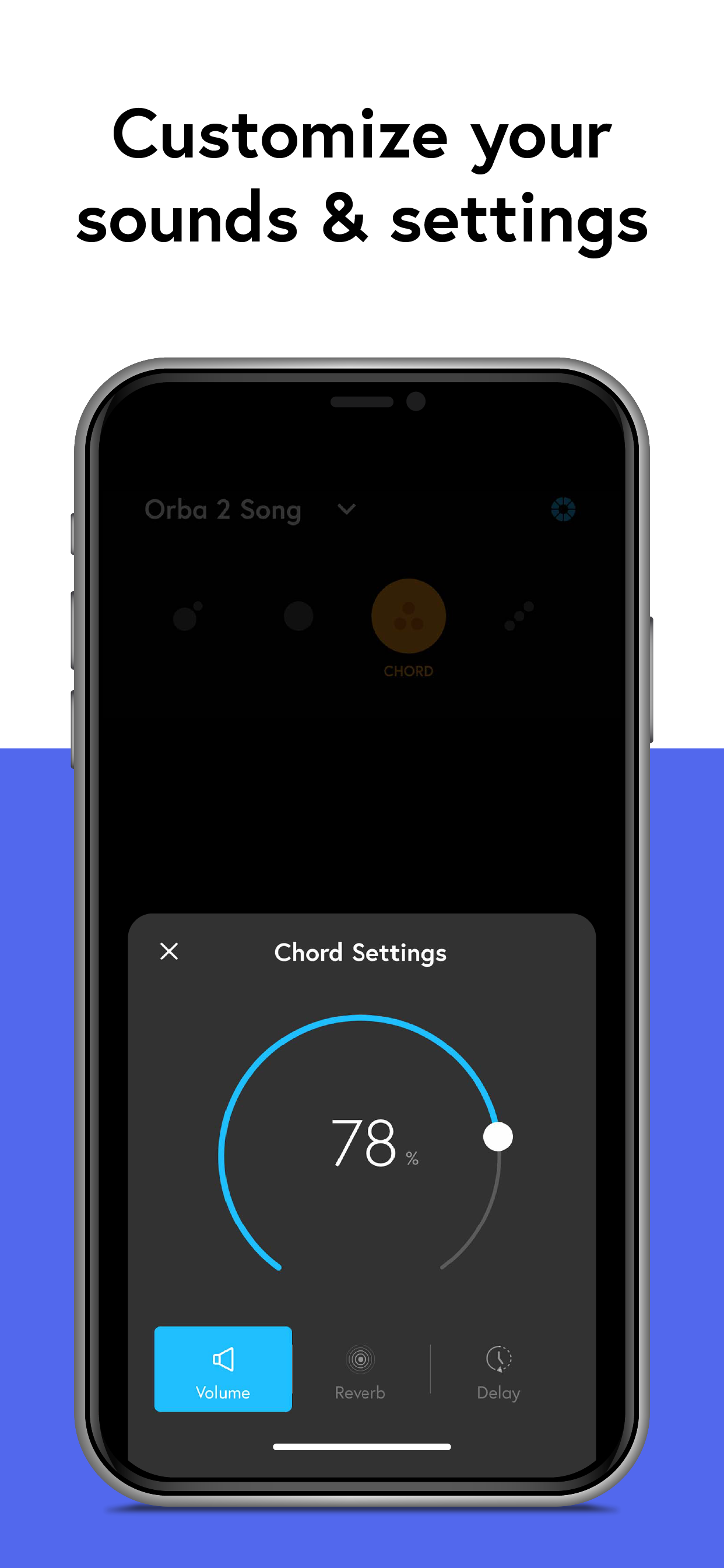This is Artiphon’s companion app for Orba 2 and Chorda that lets you:
• Connect your Orba 2 and Chorda wirelessly using MIDI over Bluetooth
• Explore and play hundreds of new sounds, as well as change keys, and tunings
• Record entire songs and loops with Drum, Bass, Chord, and Lead parts
• Create your own instruments and sample any sound in the world
• Customize your sounds by adjusting individual part volume, add reverb and delay, and more
• Perfect your song by adding Quantize, which snaps your musical phrases to the beat so that every moment fits perfectly into the groove.
The Artiphon Connect app allows you to choose between over a hundred new audio-based presets. Including sounds inspired by genres like Trap, RnB, Electro-pop, Lofi, and more. With Artiphon Connect, you can now play instruments like electric guitars and upright pianos, as well as more adventurous sounds like vocals, found sounds, and custom artist songs. Imagine conducting an orchestra in the park with no strings attached and no screens required.
We’re also pleased to be enhancing our Drum sampling feature, which lets you sample your world and now supports up to 12 custom samples. Build your own drum kit and add custom samples to individual pads. And you’re not limited to drum sounds, by the way: you can turn your Artiphon instrument into your own sound effects board and DJ kit. This feature has been highly requested, so we expect some crazy creative setups from all of you!
You’ll also use your Artiphon Connect app to explore the new quantize feature, which snaps your musical phrases to the beat so that every moment fits perfectly into the groove. In addition, you’ll be able to mix the volume of your individual parts, add reverb and delay, and more.
This app is only compatible with Orba 2 and Chorda by Artiphon. If you are looking for the Orba 1 app, search for “Orba 1” in the app store.
Reach out at
[email protected]