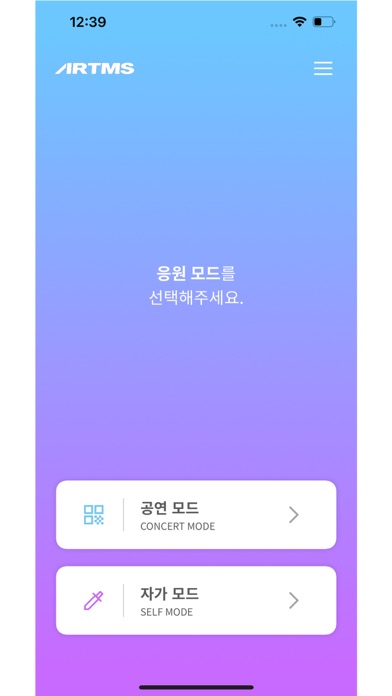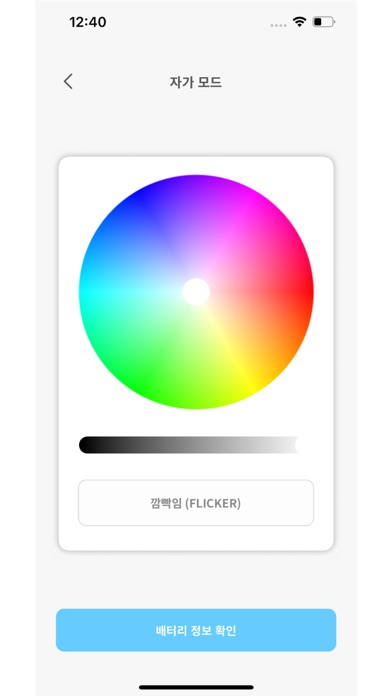Downloads
Umsatz
Beschreibung
This is the mobile app for the ARTMS Light Stick.
The app supports ARTMS official light stick.
[MAIN FEATURES]
1. CONCERT MODE
Pair your light stick with your concert seat information to enjoy various light stick performance during the concert.
This menu will only be available during the concert period.
2. CONNECTING TO BLUETOOTH ON YOUR SMARTPHONE
Press the button on the light stick for 3 seconds to set up the “Bluetooth mode”.
Turn on the Bluetooth function of your smartphone and hold your smartphone close to the light stick to sync them together.
Some smartphones require the GPS function to be turned on to enable Bluetooth connectivity.
If you cannot connect to Bluetooth, please turn on the GPS function.
3. SELF MODE
When your light stick is successfully connected to your smartphone, changing the color on the color wheel of the app will change your light stick color accordingly.
4. BATTERY LEVEL CHECK
In the “SELF MODE” page of the app, click the “Check Battery Status” button at the bottom of the screen to check the battery level of your light stick and replace the battery if needed.
※ This function may differ depending on battery performance and smartphone model.
[NOTICE BEFORE CONCERT]
- Check the seat information on your ticket before the concert and enter it into your light stick using the app.
- To take part in the light stick performance, be sure to set the light stick to “Concert mode” by pressing its button for 3 seconds after pairing it with your seat information on the app.
- If the light stick’s wireless performance does not work properly, it may be due to unsuccessful pairing or not completing the pairing process. Please complete the pairing process using the app.
- Please be seated in the same seat you registered for your light stick. Moving to another seat may result in different light stick performance.
- Check the battery level of your light stick in advance to ensure battery sufficiency during the concert.
- There will be a Wireless Control Fanlight Support Center located at the venue.
[REQUIRED ACCESS]
To use the app and the light stick, the following accesses are required.
※ To grant access, please tap the [Allow] button when the pop-up appears.
- DEVICE STORAGE: To store the QR/barcode, seat information, etc.
- PHONE: To read the phone status and its identity
- CAMERA: To read the QR/barcode
- GPS: To connect to Bluetooth
- BLUETOOTH: To connect the light stick
Ausblenden
Mehr anzeigen...
The app supports ARTMS official light stick.
[MAIN FEATURES]
1. CONCERT MODE
Pair your light stick with your concert seat information to enjoy various light stick performance during the concert.
This menu will only be available during the concert period.
2. CONNECTING TO BLUETOOTH ON YOUR SMARTPHONE
Press the button on the light stick for 3 seconds to set up the “Bluetooth mode”.
Turn on the Bluetooth function of your smartphone and hold your smartphone close to the light stick to sync them together.
Some smartphones require the GPS function to be turned on to enable Bluetooth connectivity.
If you cannot connect to Bluetooth, please turn on the GPS function.
3. SELF MODE
When your light stick is successfully connected to your smartphone, changing the color on the color wheel of the app will change your light stick color accordingly.
4. BATTERY LEVEL CHECK
In the “SELF MODE” page of the app, click the “Check Battery Status” button at the bottom of the screen to check the battery level of your light stick and replace the battery if needed.
※ This function may differ depending on battery performance and smartphone model.
[NOTICE BEFORE CONCERT]
- Check the seat information on your ticket before the concert and enter it into your light stick using the app.
- To take part in the light stick performance, be sure to set the light stick to “Concert mode” by pressing its button for 3 seconds after pairing it with your seat information on the app.
- If the light stick’s wireless performance does not work properly, it may be due to unsuccessful pairing or not completing the pairing process. Please complete the pairing process using the app.
- Please be seated in the same seat you registered for your light stick. Moving to another seat may result in different light stick performance.
- Check the battery level of your light stick in advance to ensure battery sufficiency during the concert.
- There will be a Wireless Control Fanlight Support Center located at the venue.
[REQUIRED ACCESS]
To use the app and the light stick, the following accesses are required.
※ To grant access, please tap the [Allow] button when the pop-up appears.
- DEVICE STORAGE: To store the QR/barcode, seat information, etc.
- PHONE: To read the phone status and its identity
- CAMERA: To read the QR/barcode
- GPS: To connect to Bluetooth
- BLUETOOTH: To connect the light stick
Screenshots
ARTMS OFFICIAL LIGHT STICK Häufige Fragen
-
Ist ARTMS OFFICIAL LIGHT STICK kostenlos?
Ja, ARTMS OFFICIAL LIGHT STICK ist komplett kostenlos und enthält keine In-App-Käufe oder Abonnements.
-
Ist ARTMS OFFICIAL LIGHT STICK seriös?
Nicht genügend Bewertungen, um eine zuverlässige Einschätzung vorzunehmen. Die App benötigt mehr Nutzerfeedback.
Danke für die Stimme -
Wie viel kostet ARTMS OFFICIAL LIGHT STICK?
ARTMS OFFICIAL LIGHT STICK ist kostenlos.
-
Wie hoch ist der Umsatz von ARTMS OFFICIAL LIGHT STICK?
Um geschätzte Einnahmen der ARTMS OFFICIAL LIGHT STICK-App und weitere AppStore-Einblicke zu erhalten, können Sie sich bei der AppTail Mobile Analytics Platform anmelden.

Benutzerbewertung
Die App ist in Thailand noch nicht bewertet.

Bewertungsverlauf
ARTMS OFFICIAL LIGHT STICK Bewertungen
Keine Bewertungen in Thailand
Die App hat noch keine Bewertungen in Thailand.
Store-Rankings

Ranking-Verlauf
App-Ranking-Verlauf noch nicht verfügbar

Kategorien-Rankings
App ist noch nicht gerankt
ARTMS OFFICIAL LIGHT STICK Installationen
Letzte 30 TageARTMS OFFICIAL LIGHT STICK Umsatz
Letzte 30 TageARTMS OFFICIAL LIGHT STICK Einnahmen und Downloads
Gewinnen Sie wertvolle Einblicke in die Leistung von ARTMS OFFICIAL LIGHT STICK mit unserer Analytik.
Melden Sie sich jetzt an, um Zugriff auf Downloads, Einnahmen und mehr zu erhalten.
Melden Sie sich jetzt an, um Zugriff auf Downloads, Einnahmen und mehr zu erhalten.
App-Informationen
- Kategorie
- Entertainment
- Herausgeber
-
FANLIGHT Co
- Sprachen
- English, Japanese, Korean, Chinese, Thai, Chinese
- Letzte Veröffentlichung
- 1.0.0 (vor 11 Monaten )
- Veröffentlicht am
- Dec 26, 2023 (vor 11 Monaten )
- Auch verfügbar in
- Mexiko, Polen, Japan, Südkorea, Kuwait, Kasachstan, Libanon, Malaysia, Niederlande, Norwegen, Neuseeland, Peru, Philippinen, Italien, Portugal, Russland, Saudi-Arabien, Schweden, Singapur, Thailand, Türkei, Taiwan, Ukraine, Vietnam, Südafrika, Dominikanische Republik, Argentinien, Australien, Aserbaidschan, Brasilien, Belarus, Kanada, Schweiz, Chile, China, Kolumbien, Tschechien, Deutschland, Vereinigte Arabische Emirate, Algerien, Ecuador, Spanien, Finnland, Frankreich, Vereinigtes Königreich, Sonderverwaltungsregion Hongkong, Ungarn, Indonesien, Irland, Indien
- Zuletzt aktualisiert
- vor 1 Tag
This page includes copyrighted content from third parties, shared solely for commentary and research in accordance with fair use under applicable copyright laws. All trademarks, including product, service, and company names or logos, remain the property of their respective owners. Their use here falls under nominative fair use as outlined by trademark laws and does not suggest any affiliation with or endorsement by the trademark holders.
- © 2024 AppTail.
- Unterstützung
- Privacy
- Terms
- All Apps