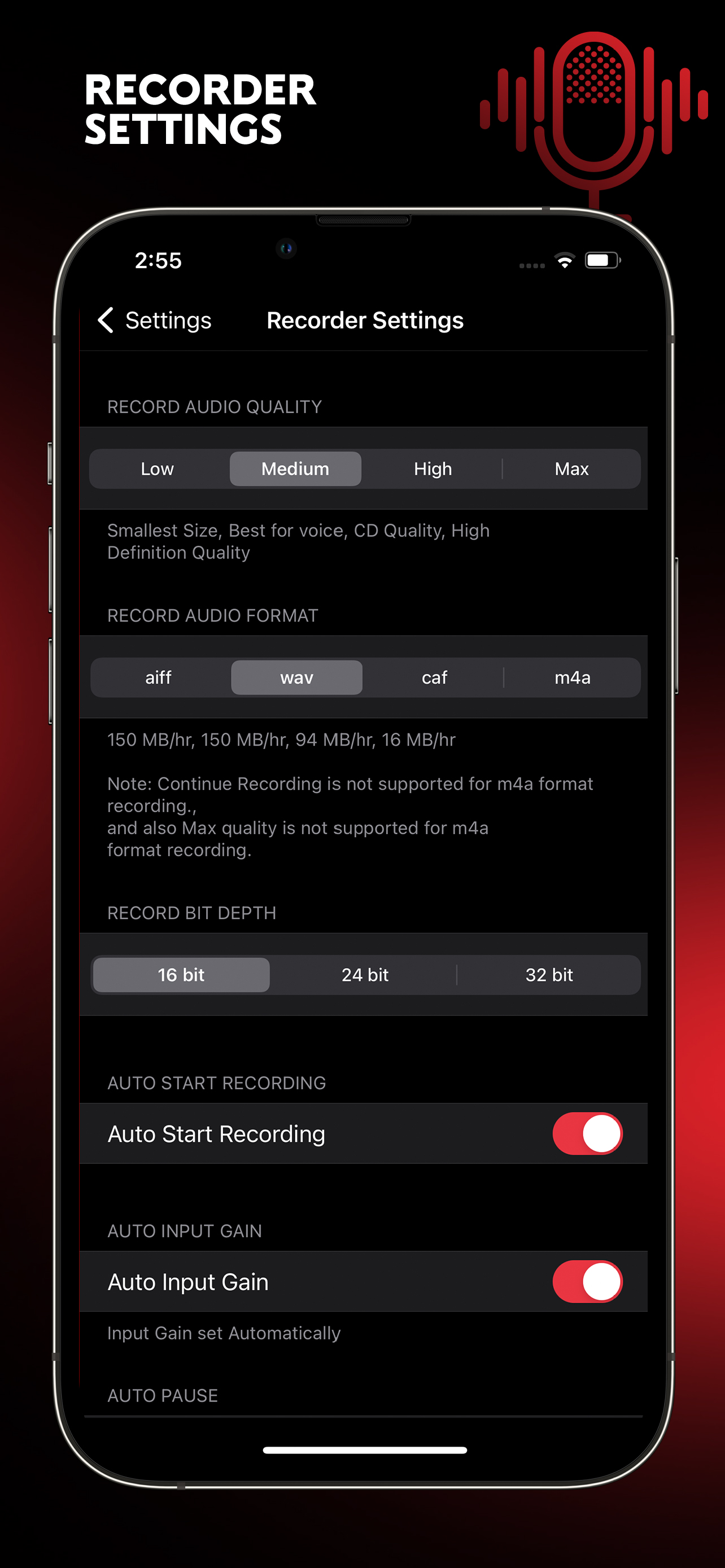Beschreibung
Let's talk beyond recording, let's talk sound!
Audio Recorder App is an all-in-one recording application that will enable you to record your precious sessions, concerts, conferences, meetings, and much more. You can experiment with sound by recording in various formats, editing and trimming recordings, and playing with different playback controls.
When it comes to sharing, Audio Recorder App is both public and private. You can easily upload your audio/recordings to cloud storages like iCloud, Evernote, SkyDrive, and more. Additionally, you can record and share private recordings with password and encryption features. Want to import your recordings to your Mac? Do it with our Wi-Fi and FTP sharing feature.
Record, Edit, Play, Share, and Enjoy!
Key Features:
Audio Recorder:
- Unlimited recording (tested up to 20 hours).
- Handles call interruptions – recording continues after a call or other interruptions.
- Continue recording into existing recordings or start fresh.
- Auto pause and resume recording.
- Adjust input gain for microphone.
- Supports recording via Bluetooth devices.
- Restart or redo recordings.
- Offers a user-friendly and intuitive interface.
Recording Formats & Quality:
- Record in different formats, including AIFF, WAV, CAF, and M4A.
- Choose the right quality: Low (smallest size), Medium (best for voice), High (CD quality), or Max (high-definition quality).
- Select bit depth options like 16-bit, 24-bit, or 32-bit for recordings.
Audio Input and Output Device Support:
- Compatible with various input and output devices, such as Bluetooth, headphones, external microphones, and speakers.
- Tested with Tascam iM2.
- Easily switch between connected devices.
Auto Stop Recording:
- Set recordings to automatically stop after a specified time.
Recording Interval:
- Schedule recordings for intervals like 15 minutes, 30 minutes, or 1 hour.
Player:
- Fast forward and rewind.
- Adjust playback speed.
- Trim audio files.
- Customize audio output settings.
- Compatible with Apple EarPods and Bluetooth devices.
- Continuous audio playback.
- Set audio play stop timer.
Audio Converter:
- Convert recordings to MP3 or M4A.
File Manager:
- iCloud support for easy syncing.
- Manage files with options like copy, move, rename, delete, and more.
- Create zip files with multiple recordings.
- Email multiple recordings at once.
- Easily search and sort files and folders.
- View detailed information about each audio file.
Themes:
- Choose between dark and light themes for a better user experience.
Trash Management:
- Move unwanted recordings to trash and restore them if needed.
Private Recordings:
- Store sensitive recordings in a private folder, secured with a password.
Cloud Storage:
- Upload recordings to various cloud services, with background upload support.
- Import recordings from supported cloud services.
Supported Clouds:
- SoundCloud, Dropbox, Google Drive, SkyDrive, SugarSync, Box.net, Evernote, WebDAV Server, FTP Server.
WiFi Sharing:
- Access your recordings from your computer or Mac through a web browser.
FTP File Sharing (over WiFi connection):
- Use FTP sharing to access your recordings on a computer or Mac.
- Create a network drive on your computer for easy access without cables.
Settings:
- Customize audio quality and format.
- Set up an app passcode for added security.
- Enable WiFi and FTP sharing.
Other Features:
- iPhone Spotlight search support.
- 3D Touch support for quick actions like starting a recording or searching files.
We hope you enjoy all the features of Audio Recorder App! If you love using our app, please consider leaving a rating on the App Store. Your feedback helps us improve and bring you the best experience.
Ausblenden
Mehr anzeigen...