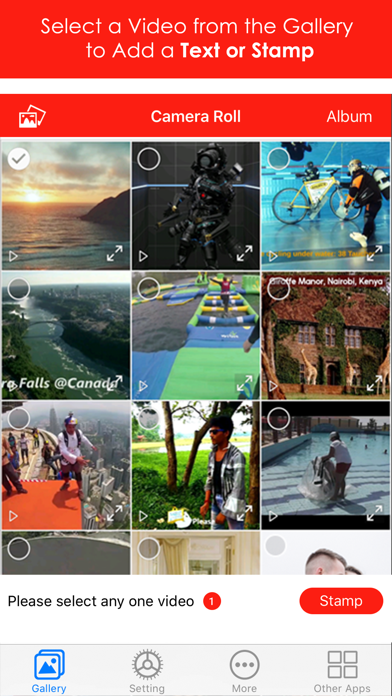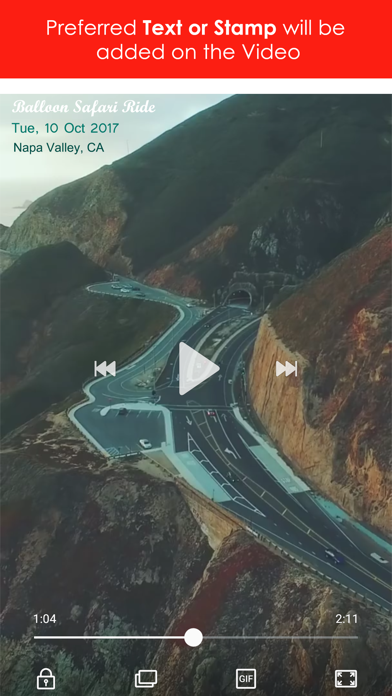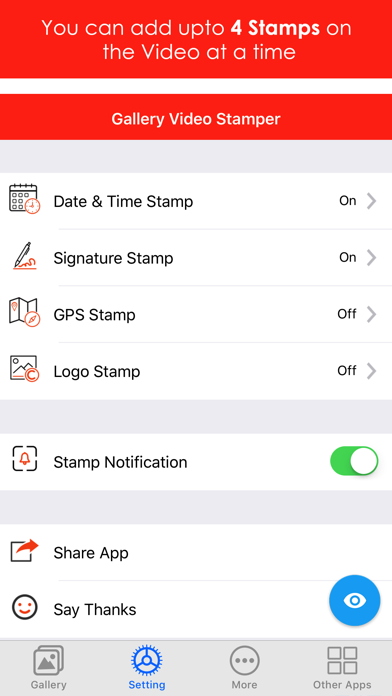Beschreibung
• Utilizando la aplicación Video Stamper, puede hacerlo fácil y rápidamente:
- Agregue texto o palabras como título a sus videos pregrabados.
- Agregue una fecha personalizada y una marca de tiempo a sus videos pregrabados.
- Agregue una marca de agua de logotipo a sus videos pregrabados.
- Agregue una ubicación como sello de geoetiqueta GPS a sus videos pregrabados.
• Con fascinantes variaciones de:
- Color de fuente, posicionamiento, tamaño y formatos
Los videos pueden denominarse como una serie de bellas fotografías en movimiento grabadas para preservar los recuerdos de esa ocasión peculiar. ¡Y por lo tanto, subtitularlo sería un concepto ideal para hacer!
Video Stamp Editor le ofrece un paquete completo para el sellado de video donde todos sus requisitos para poner subtítulos, fecha y marca de tiempo o textos a videos en cualquier forma se pueden cumplir con varias opciones según el tema y el fondo.
- ¿Por qué elegirnos?
- Solo editor de video para proporcionar 4 sellos para agregar un título al video.
- Posición de texto ajustable, tamaño, formato y color
- Opción en vivo para previsualizar el aspecto y el tacto de los sellos.
- Desarrollado y administrado por Auto Stamper
Si tiene palabras en videos que expresan 3 W (cuándo, dónde y por qué), su momento se construye con memorias de video únicas.
- 4 funciones de sellos:
1) Sello de fecha y hora de video:
Aarrgghh !! En ese momento en que abruptamente deseó recordar la fecha y la hora del video, se tomó y usted tiene pocas respuestas :(
Con la aplicación Video Stamper, puede insertar rápidamente cualquier fecha y marca de tiempo personalizada en sus videos pregrabados convenientemente y superar la resaca de las reflexiones posteriores.
Tampoco ocupará un espacio demasiado grande ni distraerá al ver el video. Simplemente ponga el sello de fecha y hora en cualquier esquina factible de Video con variaciones de combinaciones de color, texto y tamaño, y deje que hable por sí solo, es hora de inicio.
2) Sello de texto de la firma de video:
¿Desea agregar un texto o un título a sus videos almacenados en la Galería? Bueno, es mucho más simple con la aplicación editor de video Stamper. Puede escribir cualquier grupo de palabras o frases sobre el video según sus gustos alterando los formatos de sello y obteniendo una vista previa de ellos para obtener la mejor apariencia.
Una forma ideal de insertar un texto en el video es resumirlo con la descripción del momento y una firma personalizada se trata de resumirlo con frases de subtítulos.
- Una etiqueta de texto en el video se verá agradable cuando la recuerdes en el futuro, tal vez con tus nietos :)
3) Video Geotag Stamp:
Hay tantas actividades que realizamos mientras viajamos a diferentes lugares como buceo y paracaidismo, paracaidismo, turismo, etc. y grabamos los videos de esas experiencias atractivas que disfrutamos a fondo.
¿Qué le parece agregar esa ubicación al video? Haré maravillas :)
Con la impresión de video, puede agregar rápidamente un sello de geoetiquetado de su ubicación actual o de cualquier otra ubicación personalizada a los videos. ¡El editor funcionará como una cámara de mapa GPS para usted!
4) Video Logo Watermark:
¡La piratería está evolucionando abruptamente en esta era tecnológica y todos quieren adquirir algo en lugar de crearlo! Por lo tanto, el video debe estar protegido con una marca de agua con logotipo para evitar cualquier uso indebido sin su permiso previo.
Usando la aplicación ios video stamper ios, puedes agregar fácilmente un logo a videos en un instante. Puede ser algo así como un logotipo de derechos de autor, nombre de la empresa, marca, logotipo de su empresa y mucho más que actuará como una capa de seguridad para sus videos.
Junto con, incluso puede ajustar la posición y la opacidad del sello del logotipo según su preferencia.
Ausblenden
Mehr anzeigen...
- Agregue texto o palabras como título a sus videos pregrabados.
- Agregue una fecha personalizada y una marca de tiempo a sus videos pregrabados.
- Agregue una marca de agua de logotipo a sus videos pregrabados.
- Agregue una ubicación como sello de geoetiqueta GPS a sus videos pregrabados.
• Con fascinantes variaciones de:
- Color de fuente, posicionamiento, tamaño y formatos
Los videos pueden denominarse como una serie de bellas fotografías en movimiento grabadas para preservar los recuerdos de esa ocasión peculiar. ¡Y por lo tanto, subtitularlo sería un concepto ideal para hacer!
Video Stamp Editor le ofrece un paquete completo para el sellado de video donde todos sus requisitos para poner subtítulos, fecha y marca de tiempo o textos a videos en cualquier forma se pueden cumplir con varias opciones según el tema y el fondo.
- ¿Por qué elegirnos?
- Solo editor de video para proporcionar 4 sellos para agregar un título al video.
- Posición de texto ajustable, tamaño, formato y color
- Opción en vivo para previsualizar el aspecto y el tacto de los sellos.
- Desarrollado y administrado por Auto Stamper
Si tiene palabras en videos que expresan 3 W (cuándo, dónde y por qué), su momento se construye con memorias de video únicas.
- 4 funciones de sellos:
1) Sello de fecha y hora de video:
Aarrgghh !! En ese momento en que abruptamente deseó recordar la fecha y la hora del video, se tomó y usted tiene pocas respuestas :(
Con la aplicación Video Stamper, puede insertar rápidamente cualquier fecha y marca de tiempo personalizada en sus videos pregrabados convenientemente y superar la resaca de las reflexiones posteriores.
Tampoco ocupará un espacio demasiado grande ni distraerá al ver el video. Simplemente ponga el sello de fecha y hora en cualquier esquina factible de Video con variaciones de combinaciones de color, texto y tamaño, y deje que hable por sí solo, es hora de inicio.
2) Sello de texto de la firma de video:
¿Desea agregar un texto o un título a sus videos almacenados en la Galería? Bueno, es mucho más simple con la aplicación editor de video Stamper. Puede escribir cualquier grupo de palabras o frases sobre el video según sus gustos alterando los formatos de sello y obteniendo una vista previa de ellos para obtener la mejor apariencia.
Una forma ideal de insertar un texto en el video es resumirlo con la descripción del momento y una firma personalizada se trata de resumirlo con frases de subtítulos.
- Una etiqueta de texto en el video se verá agradable cuando la recuerdes en el futuro, tal vez con tus nietos :)
3) Video Geotag Stamp:
Hay tantas actividades que realizamos mientras viajamos a diferentes lugares como buceo y paracaidismo, paracaidismo, turismo, etc. y grabamos los videos de esas experiencias atractivas que disfrutamos a fondo.
¿Qué le parece agregar esa ubicación al video? Haré maravillas :)
Con la impresión de video, puede agregar rápidamente un sello de geoetiquetado de su ubicación actual o de cualquier otra ubicación personalizada a los videos. ¡El editor funcionará como una cámara de mapa GPS para usted!
4) Video Logo Watermark:
¡La piratería está evolucionando abruptamente en esta era tecnológica y todos quieren adquirir algo en lugar de crearlo! Por lo tanto, el video debe estar protegido con una marca de agua con logotipo para evitar cualquier uso indebido sin su permiso previo.
Usando la aplicación ios video stamper ios, puedes agregar fácilmente un logo a videos en un instante. Puede ser algo así como un logotipo de derechos de autor, nombre de la empresa, marca, logotipo de su empresa y mucho más que actuará como una capa de seguridad para sus videos.
Junto con, incluso puede ajustar la posición y la opacidad del sello del logotipo según su preferencia.
Screenshots
Auto timestamp & text to video Häufige Fragen
-
Ist Auto timestamp & text to video kostenlos?
Auto timestamp & text to video ist nicht kostenlos (es kostet 5.99), enthält jedoch keine In-App-Käufe oder Abonnements.
-
Ist Auto timestamp & text to video seriös?
Nicht genügend Bewertungen, um eine zuverlässige Einschätzung vorzunehmen. Die App benötigt mehr Nutzerfeedback.
Danke für die Stimme -
Wie viel kostet Auto timestamp & text to video?
Der Preis von Auto timestamp & text to video beträgt 5.99.
-
Wie hoch ist der Umsatz von Auto timestamp & text to video?
Um geschätzte Einnahmen der Auto timestamp & text to video-App und weitere AppStore-Einblicke zu erhalten, können Sie sich bei der AppTail Mobile Analytics Platform anmelden.

Benutzerbewertung
Die App ist in Spanien noch nicht bewertet.

Bewertungsverlauf
Auto timestamp & text to video Bewertungen
Keine Bewertungen in Spanien
Die App hat noch keine Bewertungen in Spanien.
Store-Rankings

Ranking-Verlauf
App-Ranking-Verlauf noch nicht verfügbar

Kategorien-Rankings
App ist noch nicht gerankt
Schlüsselwörter
Auto timestamp & text to video Konkurrenten
Auto timestamp & text to video Installationen
Letzte 30 TageAuto timestamp & text to video Umsatz
Letzte 30 TageAuto timestamp & text to video Einnahmen und Downloads
Gewinnen Sie wertvolle Einblicke in die Leistung von Auto timestamp & text to video mit unserer Analytik.
Melden Sie sich jetzt an, um Zugriff auf Downloads, Einnahmen und mehr zu erhalten.
Melden Sie sich jetzt an, um Zugriff auf Downloads, Einnahmen und mehr zu erhalten.
App-Informationen
- Kategorie
- Photo Video
- Herausgeber
-
Chirag Gabani
- Sprachen
- English
- Letzte Veröffentlichung
- 1.2.5 (vor 3 Monaten )
- Veröffentlicht am
- Dec 29, 2017 (vor 7 Jahren )
- Auch verfügbar in
- Vereinigte Staaten, Indien, Kanada, Russland, Malaysia, Brasilien, Peru, Tschechien, Vereinigtes Königreich, Bulgarien, Slowakei, Bahrain, Kolumbien, Slowenien, Chile, Belarus, Angola, Litauen, Rumänien, Island, Vereinigte Arabische Emirate, China, Lettland, Tunesien, Kuwait, Israel, Polen, Libanon, Algerien, Madagaskar, Österreich, Argentinien, Philippinen, Kasachstan, Neuseeland, Sonderverwaltungsregion Hongkong, Ungarn, Niederlande, Dänemark, Japan, Nordmazedonien, Nepal, Malta, Ecuador, Griechenland, Singapur, Frankreich, Schweiz, Estland, Ägypten, Usbekistan, Dominikanische Republik, Vietnam, Thailand, Australien, Südafrika, Spanien, Italien, Portugal, Schweden, Taiwan, Saudi-Arabien, Türkei, Brunei Darussalam, Belgien, Südkorea, Aserbaidschan, Indonesien, Finnland, Ukraine, Irland, Mexiko, Deutschland, Norwegen, Nigeria, Pakistan
- Zuletzt aktualisiert
- vor 4 Monaten
This page includes copyrighted content from third parties, shared solely for commentary and research in accordance with fair use under applicable copyright laws. All trademarks, including product, service, and company names or logos, remain the property of their respective owners. Their use here falls under nominative fair use as outlined by trademark laws and does not suggest any affiliation with or endorsement by the trademark holders.
- © 2025 AppTail.
- Unterstützung
- Privacy
- Terms
- All Apps