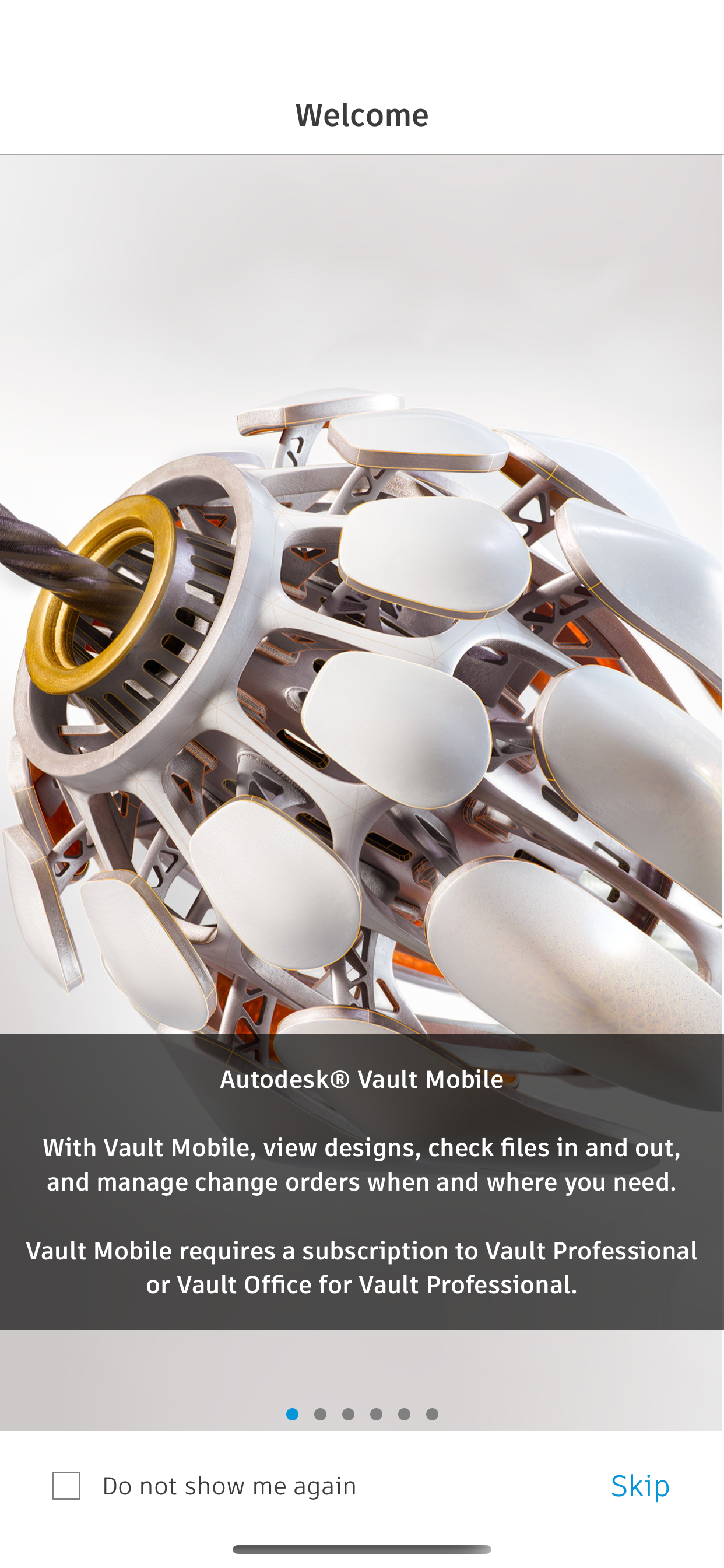Autodesk Vault Mobile
Veröffentlicht von: Autodesk

Downloads
Umsatz
Beschreibung
Autodesk® Vault for iPhone and iPad allows you to work with your design and engineering data on your mobile device. You can use the Vault mobile app to view 2D and 3D designs, check non-CAD files in and out, approve and sign documents, create and participate in change orders, perform QR, barcode, simple and extended data searches, and more. Supporting over 100 file formats, the Vault mobile app makes it easy to stay up to date on your projects and collaborate with others anytime, anywhere.
The mobile app works in conjunction with its companion desktop product, Autodesk® Vault product data management software.
To use the Vault mobile app for iPhone and iPad, you will need to sign in with your Vault account information.
Capabilities:
File Workflows:
Properties, History, Uses, Where Used, & Attachments
Add to Change Order
Send Link, or File
Change Lifecycle State
Check-in\Check-out non-CAD files
Set Favorites
Save files locally
Preview Capabilities:
View DWF files with a new viewing experience
Ability to submit a job to create the visualization file
Preview images, PDF & Office files
Change Order Capabilities:
Create New Change Orders for Files or Items
View User Worklist
View Details
Edit State
View Comments
Add Records & Attachments
View Records &Attachments
Add to Favorites
Item Capabilities:
View All Items
View Details
Edit Item Lifecycle State
View Versions & Revisions
View Bill of Materials (BOM)
Search Capabilities:
Search files, items and change orders
Advanced Search
Saved Searches
QR & Bar code Search capability
Files Capabilities:
Recent Files List
Insights on file activities in Vault
Local File Storage List
Favorites:
Select Favorites for Files, Items Change Orders
View Favorites for Files, Items & Change Orders
Ausblenden
Mehr anzeigen...
The mobile app works in conjunction with its companion desktop product, Autodesk® Vault product data management software.
To use the Vault mobile app for iPhone and iPad, you will need to sign in with your Vault account information.
Capabilities:
File Workflows:
Properties, History, Uses, Where Used, & Attachments
Add to Change Order
Send Link, or File
Change Lifecycle State
Check-in\Check-out non-CAD files
Set Favorites
Save files locally
Preview Capabilities:
View DWF files with a new viewing experience
Ability to submit a job to create the visualization file
Preview images, PDF & Office files
Change Order Capabilities:
Create New Change Orders for Files or Items
View User Worklist
View Details
Edit State
View Comments
Add Records & Attachments
View Records &Attachments
Add to Favorites
Item Capabilities:
View All Items
View Details
Edit Item Lifecycle State
View Versions & Revisions
View Bill of Materials (BOM)
Search Capabilities:
Search files, items and change orders
Advanced Search
Saved Searches
QR & Bar code Search capability
Files Capabilities:
Recent Files List
Insights on file activities in Vault
Local File Storage List
Favorites:
Select Favorites for Files, Items Change Orders
View Favorites for Files, Items & Change Orders
Screenshots
Autodesk Vault Mobile Häufige Fragen
-
Ist Autodesk Vault Mobile kostenlos?
Ja, Autodesk Vault Mobile ist komplett kostenlos und enthält keine In-App-Käufe oder Abonnements.
-
Ist Autodesk Vault Mobile seriös?
Nicht genügend Bewertungen, um eine zuverlässige Einschätzung vorzunehmen. Die App benötigt mehr Nutzerfeedback.
Danke für die Stimme -
Wie viel kostet Autodesk Vault Mobile?
Autodesk Vault Mobile ist kostenlos.
-
Wie hoch ist der Umsatz von Autodesk Vault Mobile?
Um geschätzte Einnahmen der Autodesk Vault Mobile-App und weitere AppStore-Einblicke zu erhalten, können Sie sich bei der AppTail Mobile Analytics Platform anmelden.

Benutzerbewertung
Die App ist in Argentinien noch nicht bewertet.

Bewertungsverlauf
Autodesk Vault Mobile Bewertungen
Keine Bewertungen in Argentinien
Die App hat noch keine Bewertungen in Argentinien.
Store-Rankings

Ranking-Verlauf
App-Ranking-Verlauf noch nicht verfügbar

Kategorien-Rankings
App ist noch nicht gerankt
Autodesk Vault Mobile Konkurrenten
| Name | Downloads (30d) | Monatlicher Umsatz | Rezensionen | Bewertungen | Letzte Veröffentlichung | |
|---|---|---|---|---|---|---|
|
ZWCAD Mobile - Mobile CAD
Editor y visor DWG
|
Freischalten
|
Freischalten
|
13
|
|
vor 1 Woche | |
|
CADraw
CAD Drawing tools
|
Freischalten
|
Freischalten
|
0
|
|
vor 1 Monat | |
|
CAD HD
concept drafting sketch, study
|
Freischalten
|
Freischalten
|
0
|
|
vor 3 Jahren | |
|
VisualLive
AR solution for AEC and BIM
|
Freischalten
|
Freischalten
|
0
|
|
vor 1 Jahr | |
|
eDrawings
|
Freischalten
|
Freischalten
|
8
|
|
vor 1 Monat | |
|
iRhino 3D
|
Freischalten
|
Freischalten
|
1
|
|
vor 1 Woche | |
|
DWG Tools - View & Convert DWG
View and convert CAD drawings
|
Freischalten
|
Freischalten
|
0
|
|
vor 9 Monaten | |
|
ARES Touch: DWG Viewer & CAD
Read, Modify & Annotate in DWG
|
Freischalten
|
Freischalten
|
1
|
|
vor 1 Monat | |
|
Viewer 360
BIM 360 A360 Viewer
|
Freischalten
|
Freischalten
|
0
|
|
vor 3 Jahren | |
|
Onshape 3D CAD
Speed Up Your Product Design
|
Freischalten
|
Freischalten
|
0
|
|
vor 4 Tagen |
Autodesk Vault Mobile Installationen
Letzte 30 TageAutodesk Vault Mobile Umsatz
Letzte 30 TageAutodesk Vault Mobile Einnahmen und Downloads
Gewinnen Sie wertvolle Einblicke in die Leistung von Autodesk Vault Mobile mit unserer Analytik.
Melden Sie sich jetzt an, um Zugriff auf Downloads, Einnahmen und mehr zu erhalten.
Melden Sie sich jetzt an, um Zugriff auf Downloads, Einnahmen und mehr zu erhalten.
App-Informationen
- Kategorie
- Productivity
- Herausgeber
-
Autodesk
- Sprachen
- Czech, English, French, German, Hungarian, Italian, Japanese, Korean, Polish, Portuguese, Russian, Chinese, Spanish, Chinese
- Letzte Veröffentlichung
- 1.10.0 (vor 5 Monaten )
- Veröffentlicht am
- Aug 25, 2020 (vor 4 Jahren )
- Auch verfügbar in
- Vereinigte Staaten, China, Singapur, Deutschland, Österreich, Schweden, Polen, Indien, Frankreich, Niederlande, Saudi-Arabien, Kanada, Brasilien, Belgien, Vereinigtes Königreich, Australien, Neuseeland, Peru, Libanon, Norwegen, Nigeria, Malaysia, Mexiko, Litauen, Südafrika, Philippinen, Pakistan, Portugal, Rumänien, Thailand, Türkei, Taiwan, Ukraine, Vietnam, Vereinigte Arabische Emirate, Ägypten, Argentinien, Aserbaidschan, Belarus, Schweiz, Chile, Kolumbien, Tschechien, Dänemark, Dominikanische Republik, Algerien, Ecuador, Kasachstan, Spanien, Finnland, Griechenland, Sonderverwaltungsregion Hongkong, Ungarn, Indonesien, Irland, Israel, Italien, Japan, Südkorea, Kuwait, Russland
- Zuletzt aktualisiert
- vor 3 Wochen
- © 2024 AppTail.
- Unterstützung
- Privacy
- Terms
- All Apps