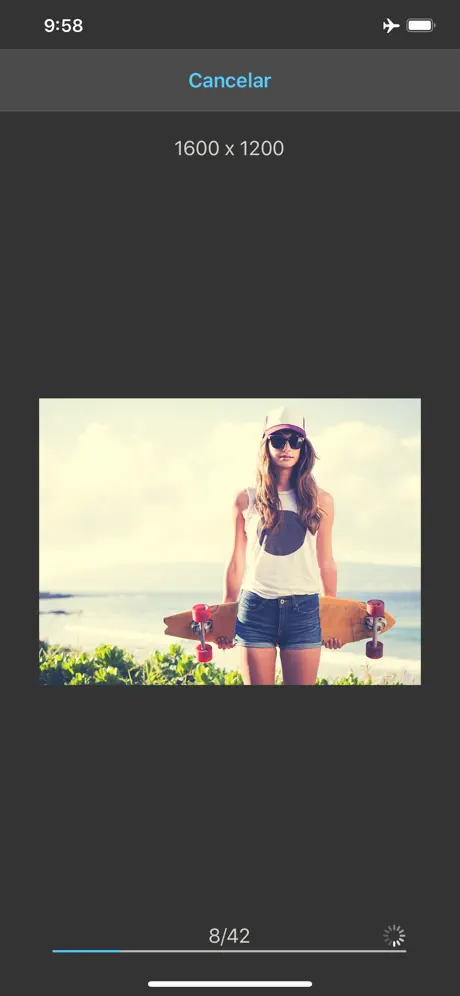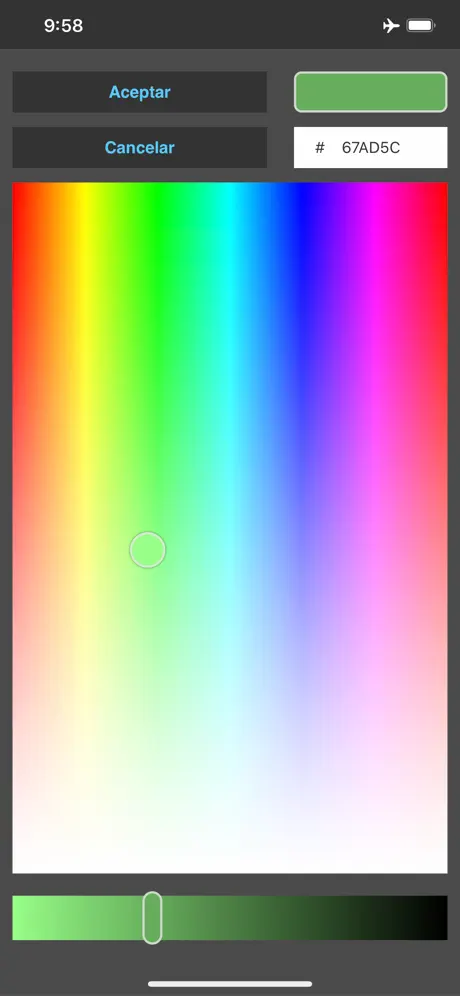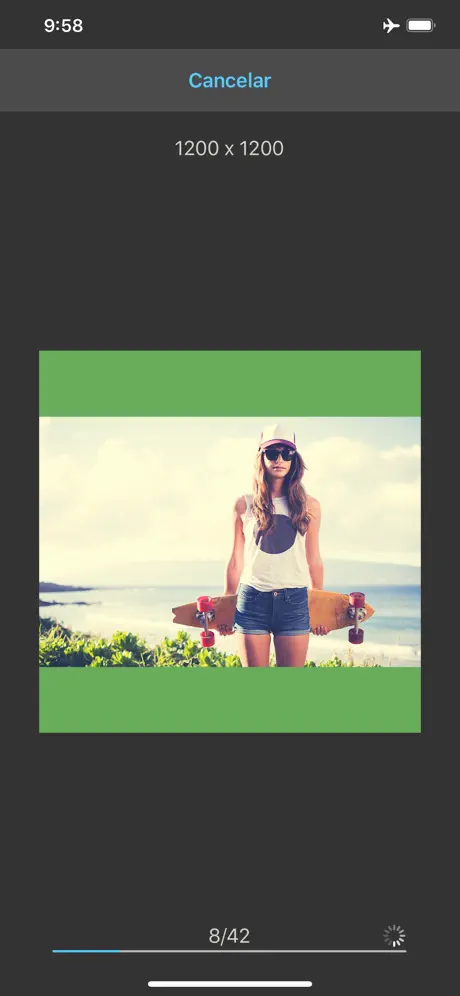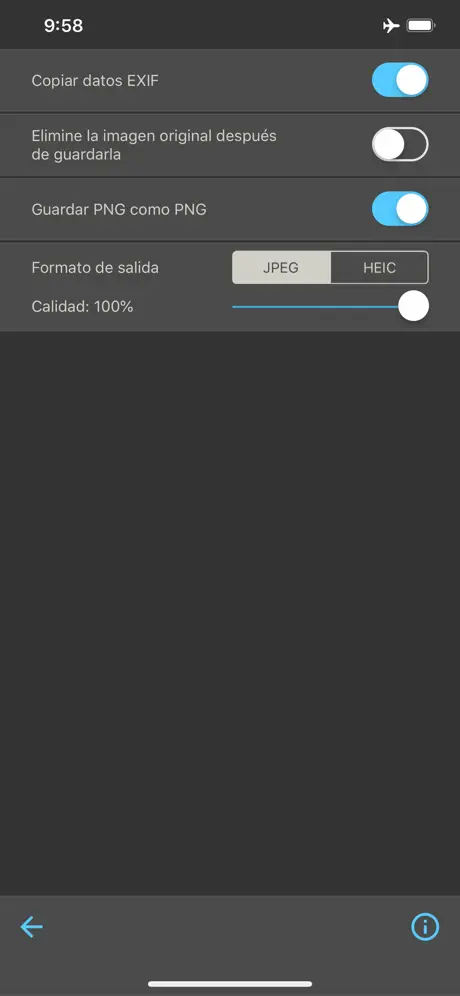Batch Resize v8.2 is a Game-Changer for Photo Resizing!
This app is truly amazing and incredibly useful. It allows you to quickly resize multiple photos to any desired dimensions with ease. The app also includes options to adjust the quality of the images and convert between formats like PNG, JPEG, and HEIC (though I’ve only tested the JPEG format so far). Selecting images to process is intuitive and straightforward. You can specify the desired output size by entering values for the pixel width and/or height in the provided fields. One particularly thoughtful feature is the ability to save resized photos to a specific album in your camera roll. However, I discovered that using the default album name, "Resized," doesn’t work unless the album already exists on your phone. To resolve this, you can either choose an existing album or create a new one beforehand. This feature is incredibly helpful as it keeps the resized photos separate from the originals. Another great option is the ability to delete the original photos after saving the resized versions, which helps manage storage more efficiently. If you elect to have the application automatically delete original photos they will remain in your recently deleted folder until they expire. Incredibly convenient. The free version of the app does include advertisements, but there’s a convenient link at the top that temporarily hides most of them, which is a thoughtful touch. I highly encourage users to support the developer by upgrading or donating, as this app is genuinely excellent and worth every bit of support. The developer has done a fantastic job creating such a reliable and user-friendly application!