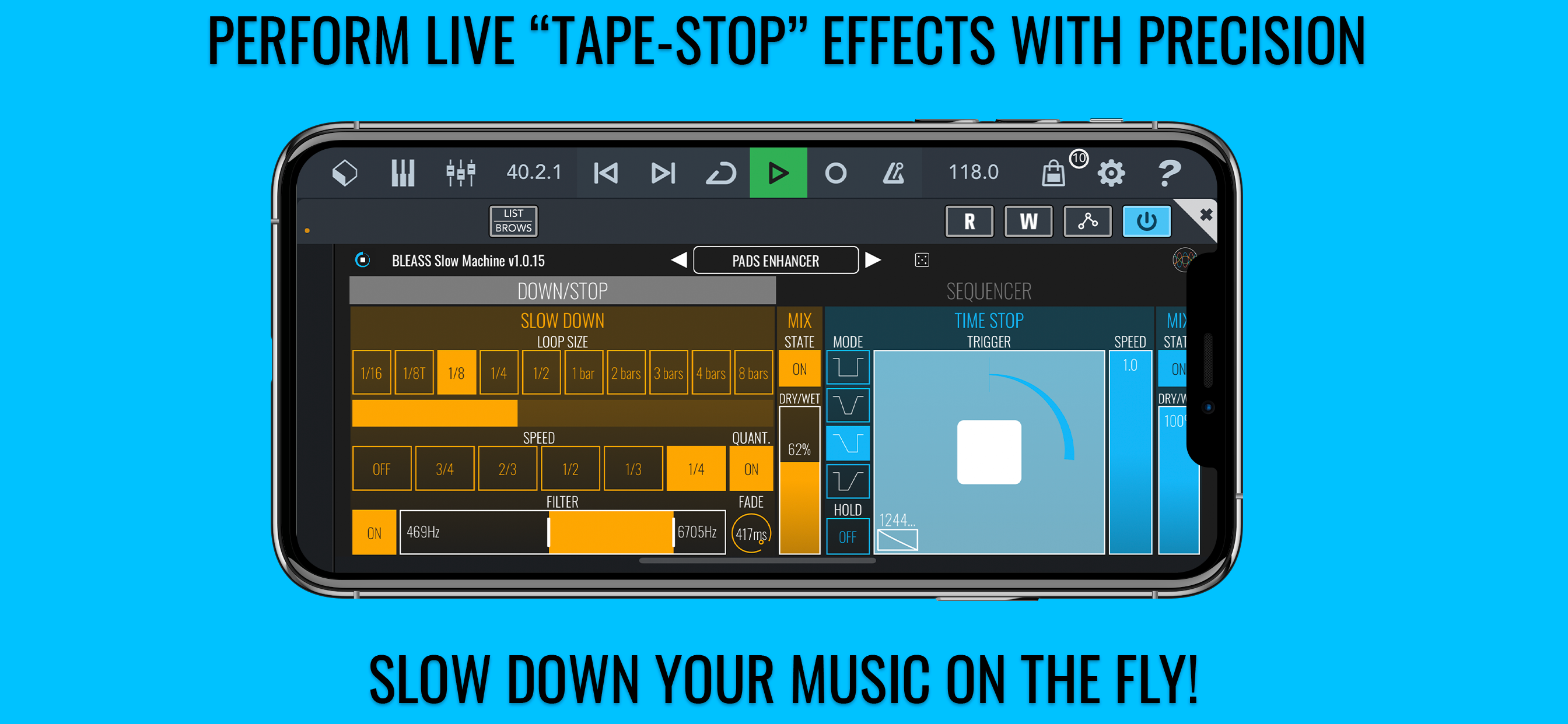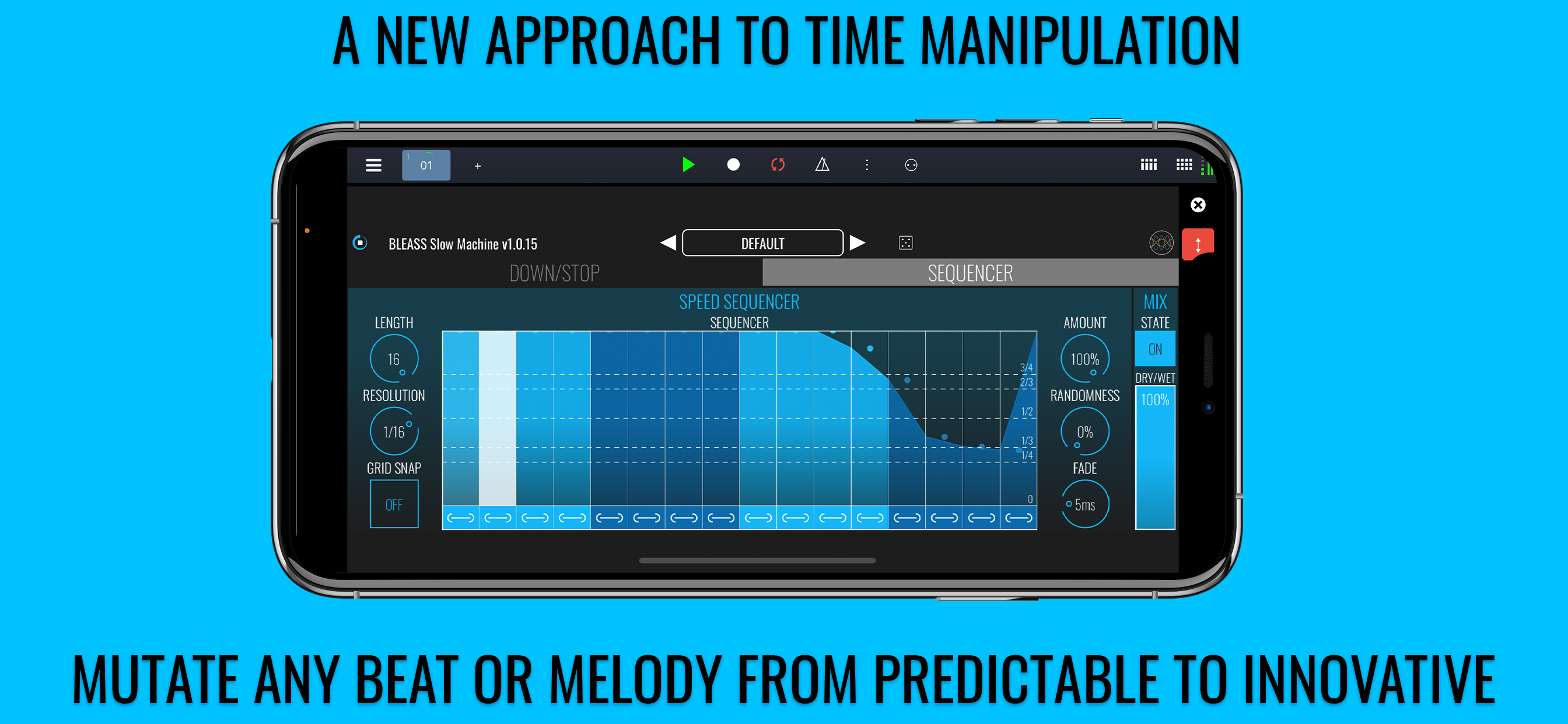I think I’m in love…. 😍
This is the effect I’ve been looking for, the one I could use for a whole project of its own to showcase what it can do. It lends a tremendous amount of character to basic boring sounds, almost more than should be possible for the price. And mind you, I’m not easily impressed w most iOS music apps lately. I’d passed on this one before (despite having good experiences with BLEASS gear, esp. Monolit & Granulizer) - but now I wish I’d bought it sooner.