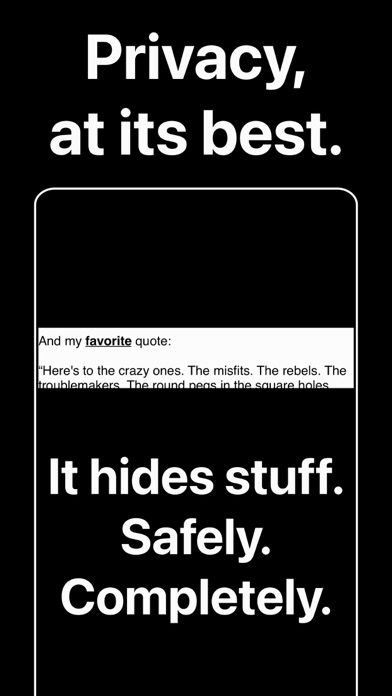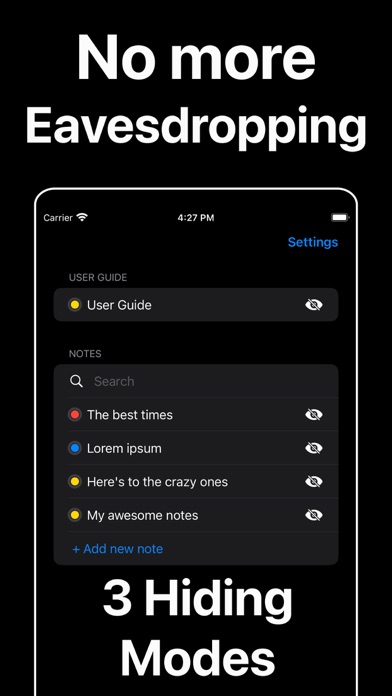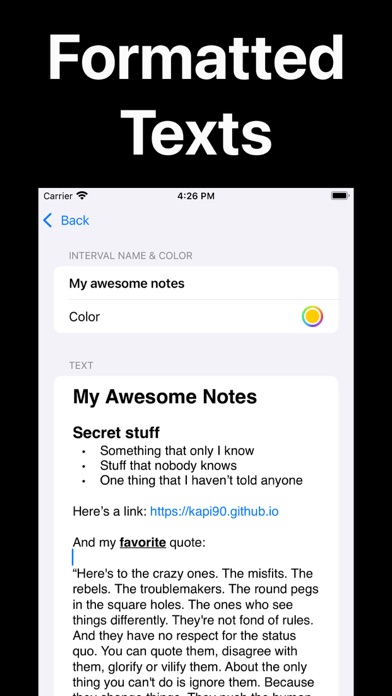Beschreibung
User Guide:
Hide your notes by tapping on their "eye slash" icons on the right!
Pro Tip: You can copy and use any formatted text from your Notes app!
NAVIGATION
• Tap on the TOP of the screen: Previous note
• Tap on the BOTTOM of the screen: Next note
• Tap on the LEFT side of the screen: Back to the main screen
• Tap on the RIGHT side of the screen (WindowDrag only): Hide the window.
Hiding modes (switch in Settings):
• CoverDrag: Just drag the cover wherever you want.
• PressMode: Your notes are visible as long as you're pressing the screen.
• WindowDrag: You can drag a window through which your notes are visible. The window could be hidden by tapping on the RIGHT side of your screen. Another tap will make it visible again.
You can delete a note by swiping them to the left, or reorder them by long pressing first, and then dragging them up/down.
If you enjoy this app, please shoot a 5-star rating on the App Store, it would mean the world to me!
Blink Notes subscription:
The app includes a 1 month long auto-renewable subscription, which will unlock premium features, like Unlimited Notes, Text Formatting and Dynamic Hiding features and it costs only $0.99 / month. It will be charged to your credit card through your iTunes account and will automatically renew unless you canceled at least 24 hours before the end of the current period. Though your subscription for the current month cannot be canceled, you can turn auto-renewal off in your account settings after purchase.
See the instructions here: https://support.apple.com/en-us/HT202039
You can read the terms of use and privacy policy here: https://kapi90.github.io/hide_my_notes_privacy_policy.html
In-App-Käufe
- Annual
- ¥50.00
- 3 Month
- ¥16.00
- 6 Month
- ¥28.00
- Monthly
- ¥6.00
Screenshots
Blink Notes Häufige Fragen
-
Ist Blink Notes kostenlos?
Ja, Blink Notes ist kostenlos herunterzuladen, enthält jedoch In-App-Käufe oder Abonnements.
-
Ist Blink Notes seriös?
Nicht genügend Bewertungen, um eine zuverlässige Einschätzung vorzunehmen. Die App benötigt mehr Nutzerfeedback.
Danke für die Stimme -
Wie viel kostet Blink Notes?
Blink Notes bietet mehrere In-App-Käufe/Abonnements, der durchschnittliche In-App-Preis beträgt ¥25.00.
-
Wie hoch ist der Umsatz von Blink Notes?
Um geschätzte Einnahmen der Blink Notes-App und weitere AppStore-Einblicke zu erhalten, können Sie sich bei der AppTail Mobile Analytics Platform anmelden.


Blink Notes Bewertungen
Store-Rankings


Blink Notes Konkurrenten
| Name | Downloads (30d) | Monatlicher Umsatz | Rezensionen | Bewertungen | Letzte Veröffentlichung | |
|---|---|---|---|---|---|---|
|
Work Hours - Work Time Balance
Track time balance & overtime
|
Freischalten
|
Freischalten
|
0
|
|
vor 1 Jahr | |
|
Lifeli - Time Tracking
Track and Improve Your Life
|
Freischalten
|
Freischalten
|
0
|
|
vor 3 Jahren | |
|
Ritualz
A simple habit tracker
|
Freischalten
|
Freischalten
|
0
|
|
vor 5 Monaten | |
|
Pin To Wall: Photo Widget
Temporarily save/show photos
|
Freischalten
|
Freischalten
|
0
|
|
vor 1 Jahr | |
|
PP笔记 - 用标签和分类轻松整理笔记
笔记可以自动按网址分类,管理笔记更轻松
|
Freischalten
|
Freischalten
|
1
|
|
vor 4 Monaten | |
|
Focus+: Interval Timer
Minimalist Interval Timer
|
Freischalten
|
Freischalten
|
0
|
|
vor 1 Jahr | |
|
Tie Tracker
Open Source Time Tracker
|
Freischalten
|
Freischalten
|
0
|
|
vor 8 Monaten | |
|
Voice Widget Memo
|
Freischalten
|
Freischalten
|
0
|
|
vor 1 Jahr | |
|
MultiTimeMobile
|
Freischalten
|
Freischalten
|
0
|
|
vor 2 Monaten | |
|
N/V
Colourful sticky notes
|
Freischalten
|
Freischalten
|
0
|
|
vor 1 Monat |
Blink Notes Installationen
Letzte 30 TageBlink Notes Umsatz
Letzte 30 TageBlink Notes Einnahmen und Downloads
Melden Sie sich jetzt an, um Zugriff auf Downloads, Einnahmen und mehr zu erhalten.
App-Informationen
- Kategorie
- Productivity
- Herausgeber
- Bence Kaposzta
- Sprachen
- English
- Letzte Veröffentlichung
- 1.61 (vor 1 Jahr )
- Veröffentlicht am
- Nov 16, 2022 (vor 1 Jahr )
- Auch verfügbar in
- Vereinigte Staaten, Ungarn, Indien, Libanon, Peru, Neuseeland, Norwegen, Niederlande, Nigeria, Malaysia, Mexiko, Litauen, Philippinen, Kasachstan, Kuwait, Südkorea, Japan, Südafrika, Pakistan, Polen, Portugal, Rumänien, Russland, Saudi-Arabien, Schweden, Singapur, Thailand, Türkei, Taiwan, Ukraine, Vietnam, Vereinigte Arabische Emirate, Dänemark, Argentinien, Österreich, Australien, Aserbaidschan, Belgien, Brasilien, Belarus, Kanada, Schweiz, Chile, China, Kolumbien, Tschechien, Deutschland, Italien, Dominikanische Republik, Algerien, Ecuador, Ägypten, Spanien, Finnland, Frankreich, Vereinigtes Königreich, Griechenland, Sonderverwaltungsregion Hongkong, Indonesien, Irland, Israel
- Zuletzt aktualisiert
- vor 1 Monat
- © 2024 AppTail.
- Unterstützung
- Privacy
- Terms
- All Apps