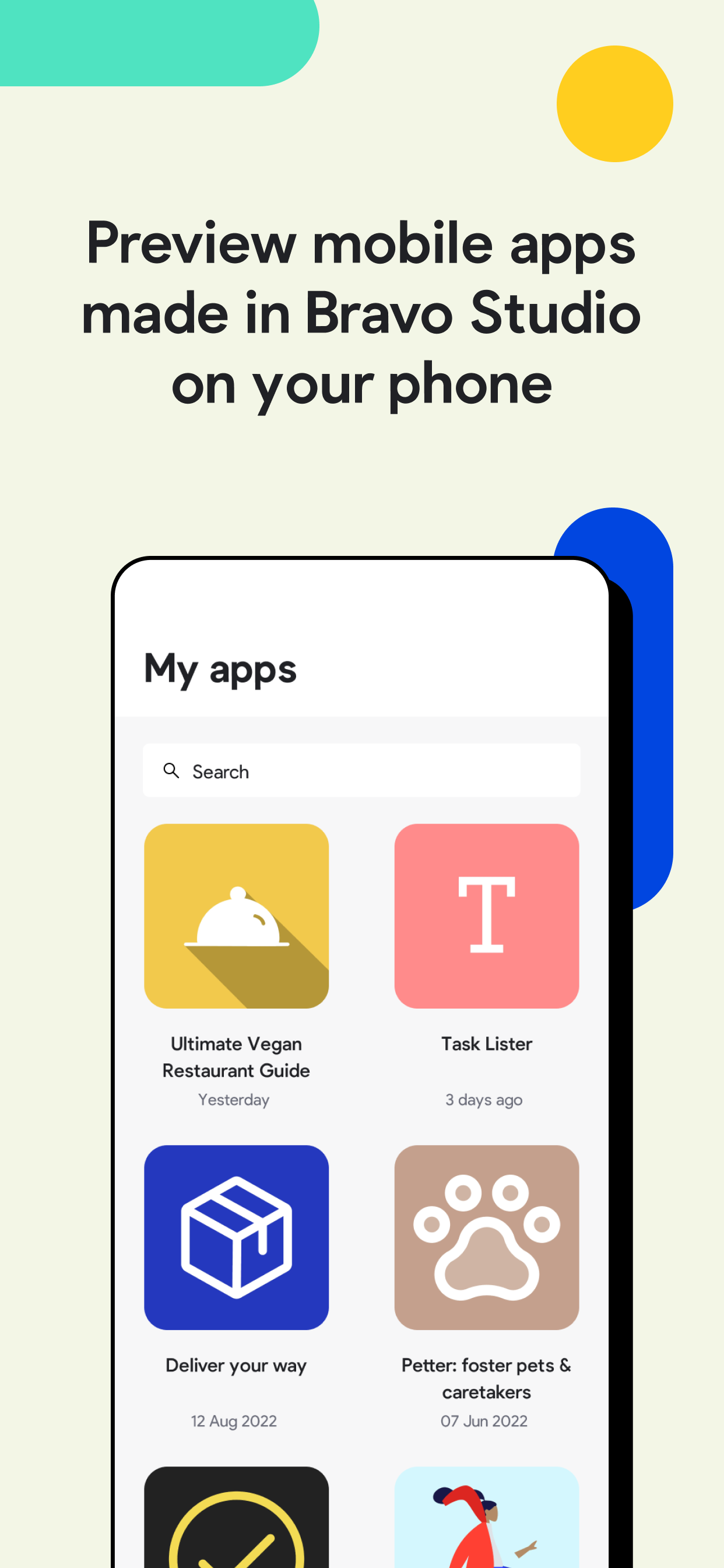Fun to try, but ultimately feels like a toy
Bravo consumed about a week of my life of nonstop effort towards building an app for fun. I “developed” a recipe app that auto generates new recipes with OpenAI’s API, and allows users to saves those recipes to their favorites list. One good thing I can say about bravo was that importing my designs from figma was very simple and “bravorising” the app design was fairly easy, but there are so many choices that have been baked into the app that don’t make sense imo, like not being able to use auto layout yo design your app screens, or not having a way to build navigation into the app without figma’s page flow builder. I wish I could say something positive about the documentation, but unfortunately the documentation is lacking and much of it is outdated. Many of the videos on their YouTube channel don’t go in depth enough on several topics regarding building with Bravo and community support is really not there. Lots of questions go unanswered by those posting on the community page, and I got the feeling that Bravo doesn’t have much of a community at all. It seems the crowd left along with the original no code hype of 2020/2021 and I’ve hardly seen anyone online share projects or interesting use cases. Personally I had a lot of trouble getting around Bravo’s, strange limitations and quirks, such as not having the ability to bind children elements to data that isn’t bound to a parent element. I also found it strange that instead of just building many of the page-level settings into the app builder, you have to go about things like page transitions and the ability to enable page refresh by adding bravo “tags” to pages in the figma design file. Every. Single. Page. After a while it just became too difficult to keep track of what page was updated with the newest tag and which one should use what transition or was allowed to refresh or should have a dark vs light status bar, etc etc. Truthfully, there should be one place to establish and manage these settings, or an app wide setting for things like enabling the status bar, at least. Of all its quirks, one thing that really irked me was Bravos poor API management system. I found myself having to wait for 5-10 seconds when moving between request tabs (not even making api calls), and the worst part was spending 30+ minutes trying to figure out why a specific API call wasn’t working, only to try the call from a new tab only to find out there wasn’t a problem with the call, but something was going wrong on the ba