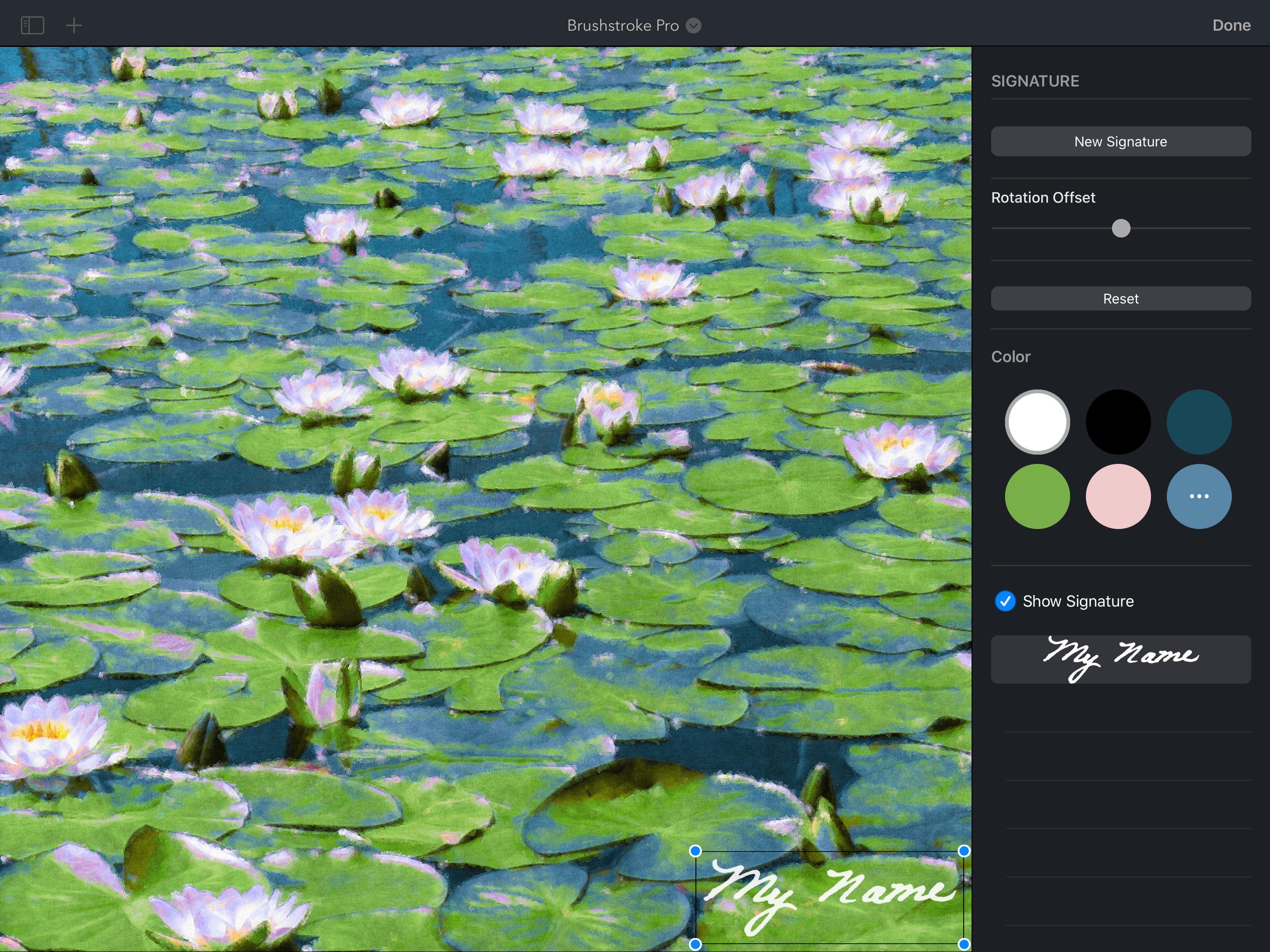Beschreibung
Brushstroke Pro convierte tus fotos y videos en hermosas pinturas al instante.
Ahora en iPadOS, Brushstroke Pro se basa en nuestra ya rica aplicación Brushstroke con una mejor fidelidad visual y detalle, permitiéndote crear impresionantes obras de arte en alta resolución con solo unos clics, sin necesidad de pinceles o limpieza. Guarda tu arte como un proyecto para continuar tus pinturas más tarde, crea múltiples firmas, importa tu firma del mundo real desde una foto, crea pinturas de video en calidad cinematográfica 4K, y mucho más.
Crea Tu Propia Obra Maestra
Transforma fotos y videos ordinarios en algo mágico con más de 90 estilos de pintura y arte. Explora medios familiares como óleo, acuarela y acrílico, o crea looks únicos con estilos inspirados en ilustraciones, arte experimental y más. Personaliza tu obra de arte con diferentes lienzos, paletas de colores, ajustes y tu firma para crear tu propia obra maestra.
Paletas de Colores Realistas
Las paletas de colores alteran el color y la tonalidad de tu obra para evocar diferentes estados de ánimo y sentimientos. Brushstroke Pro contiene más de 70 paletas inspiradas en y modeladas a partir de obras de artistas reconocidos y escuelas de arte. Algoritmos especializados aplican inteligentemente las paletas a tu arte, realizando tu visión como artista.
Lienzos Modelados en 3D
Elige entre más de 30 lienzos y otras superficies para pintar, desde lienzos y papeles hasta madera y piedra, cada uno modelado de manera realista en 3D. La pintura se acumula, absorbe y cambia de densidad según el tejido, la textura y la granularidad individuales de cada superficie, interactuando con las características únicas del estilo de pintura elegido.
Ajustes Profesionales
Añade el toque final. Brushstroke Pro contiene un conjunto completo de ajustes profesionales de iluminación y color, así como ajustes específicos para pintura que te permiten afinar tu obra para crear algo verdaderamente único. Cambia el grosor y la densidad de la pintura, ajusta la profundidad del lienzo, mezcla tu paleta de colores, ajusta la iluminación y mucho más para lograr el aspecto perfecto.
Firma Tu Arte
Haz que tu pintura sea única firmándola. Crea una firma en tu iPad o importa tu firma del mundo real desde una foto o la cámara. Selecciona un color para la firma y esta se aplicará a tu pintura de manera realista. Guarda múltiples firmas y elige la adecuada para cada obra única.
Hazlo Real
Convierte tu pintura digital en una obra física. Nos hemos asociado con CanvasPop para ofrecer las impresiones de mayor calidad disponibles con una garantía de por vida "Love It" que asegura que te encantará tu impresión o te devolverán el dinero. Elige un lienzo, impresión enmarcada o póster, luego selecciona un marco, paspartú y tamaño, y tendrás tu obra maestra entregada lista para colgar en la pared - o lista para ser un regalo especial.
También en Mac
Brushstroke Pro también está disponible como una compra separada en Mac, lo que te permite guardar proyectos en iCloud y compartir proyectos entre tu iPad y Mac, para que puedas continuar donde lo dejaste.
Ausblenden
Mehr anzeigen...