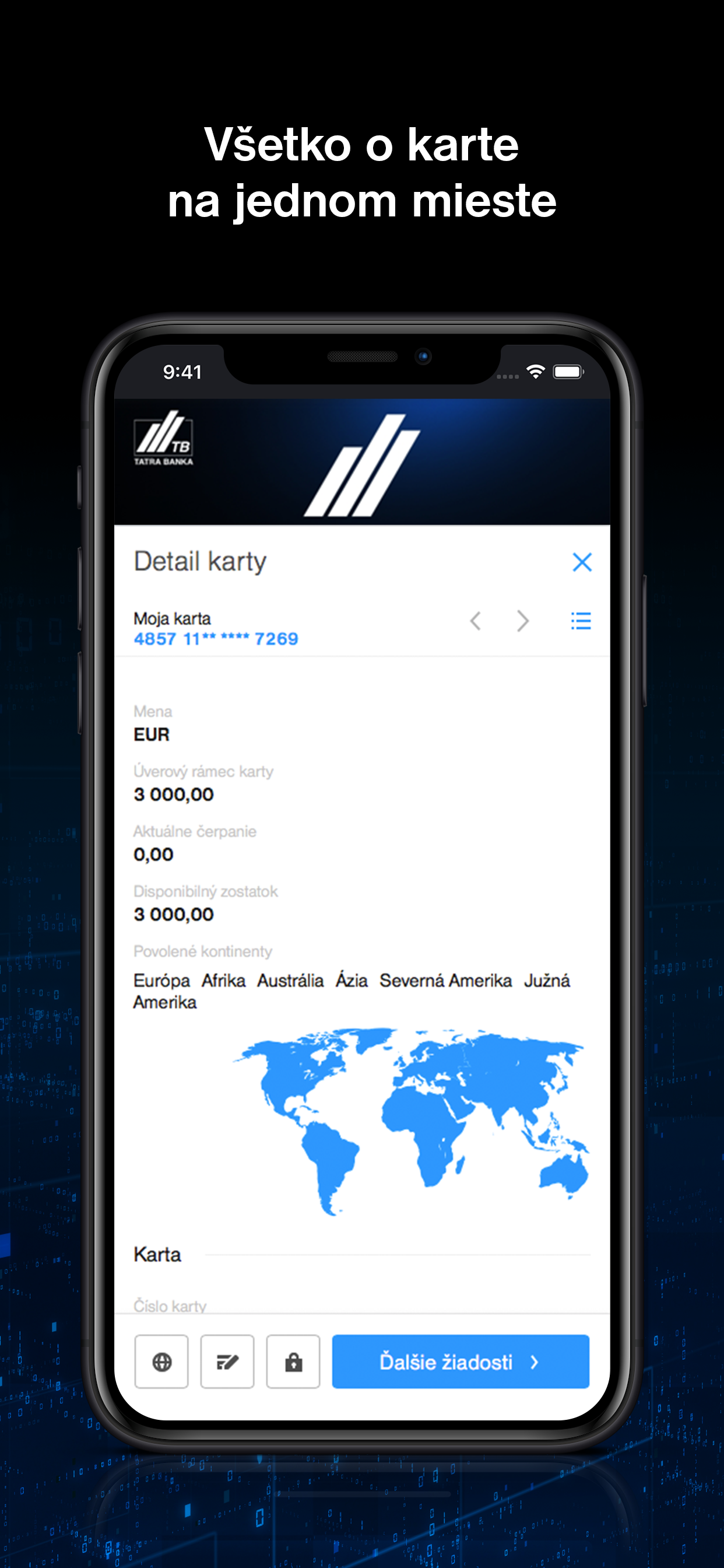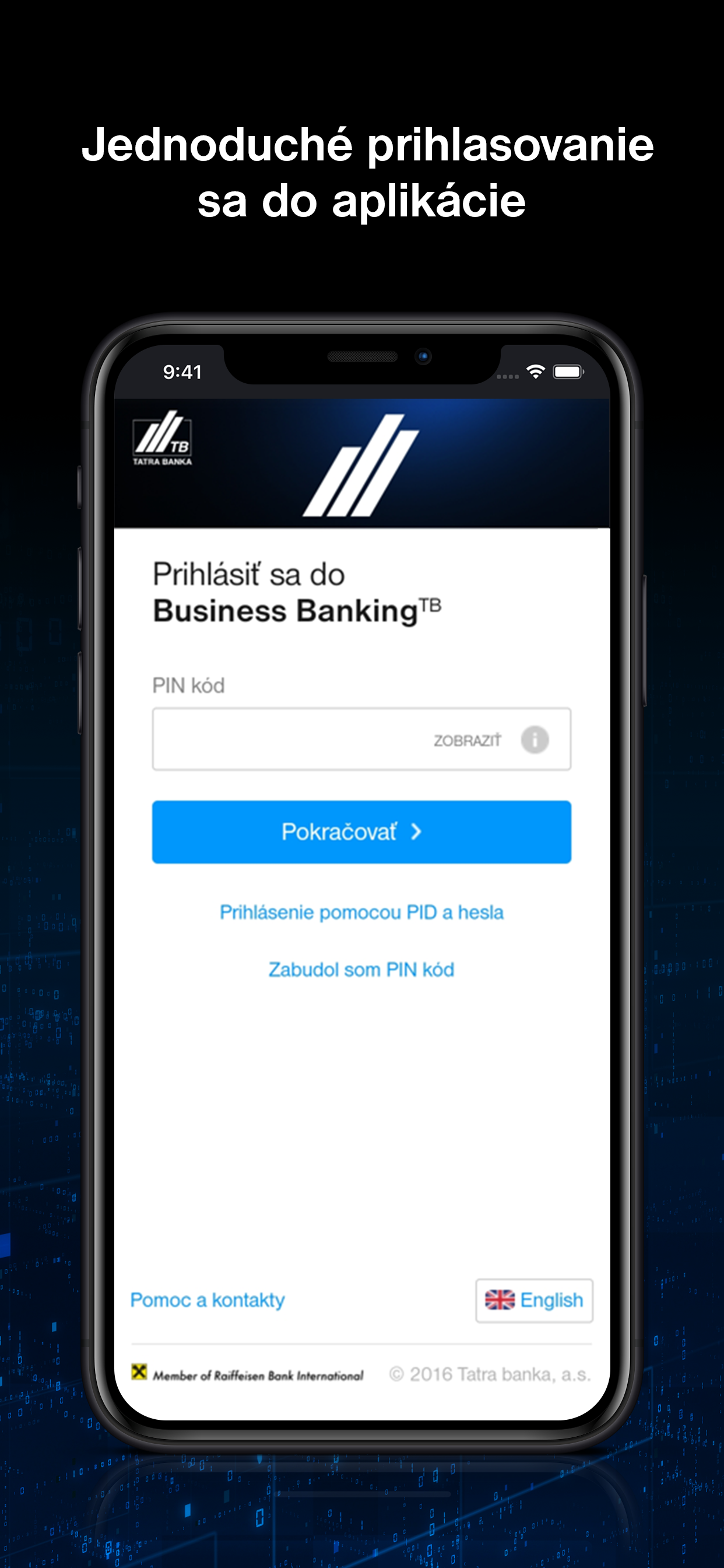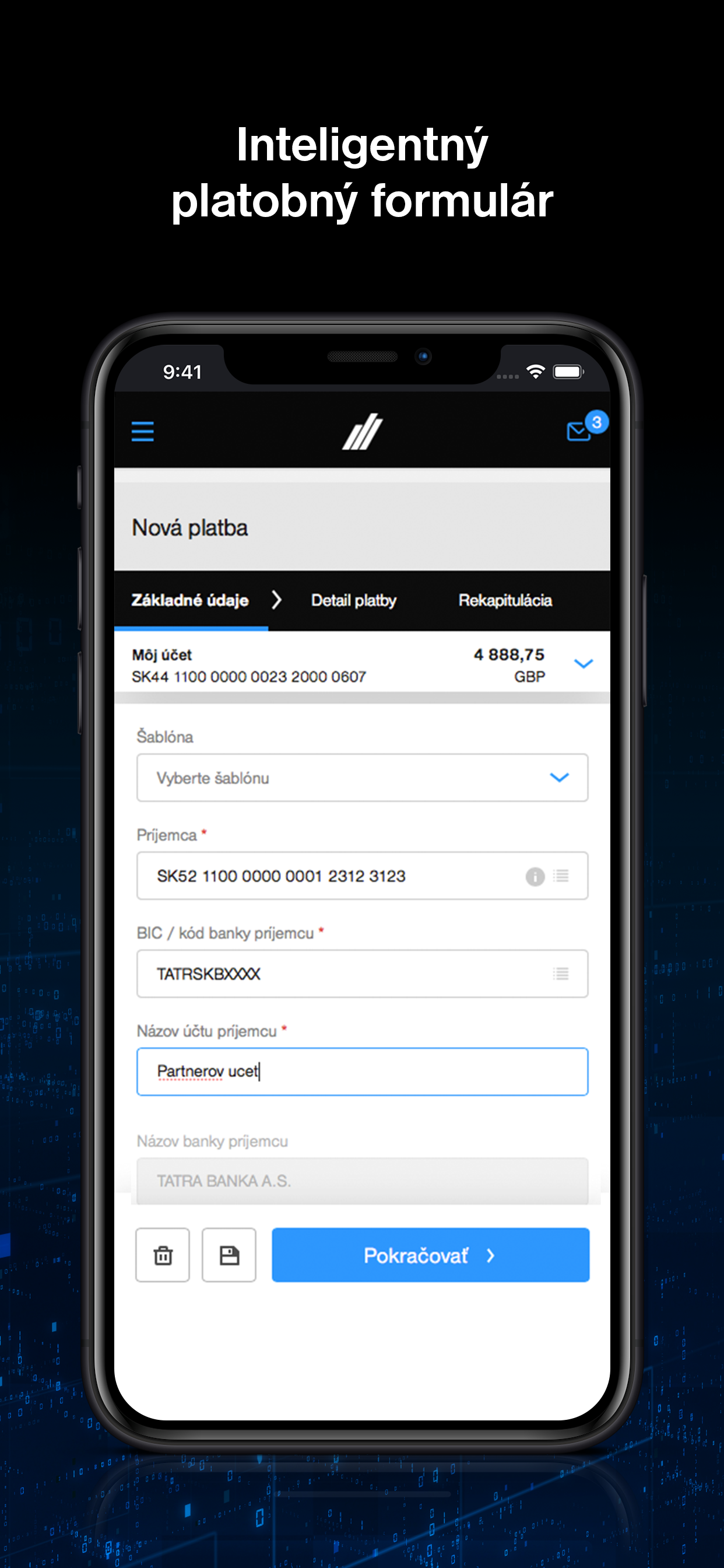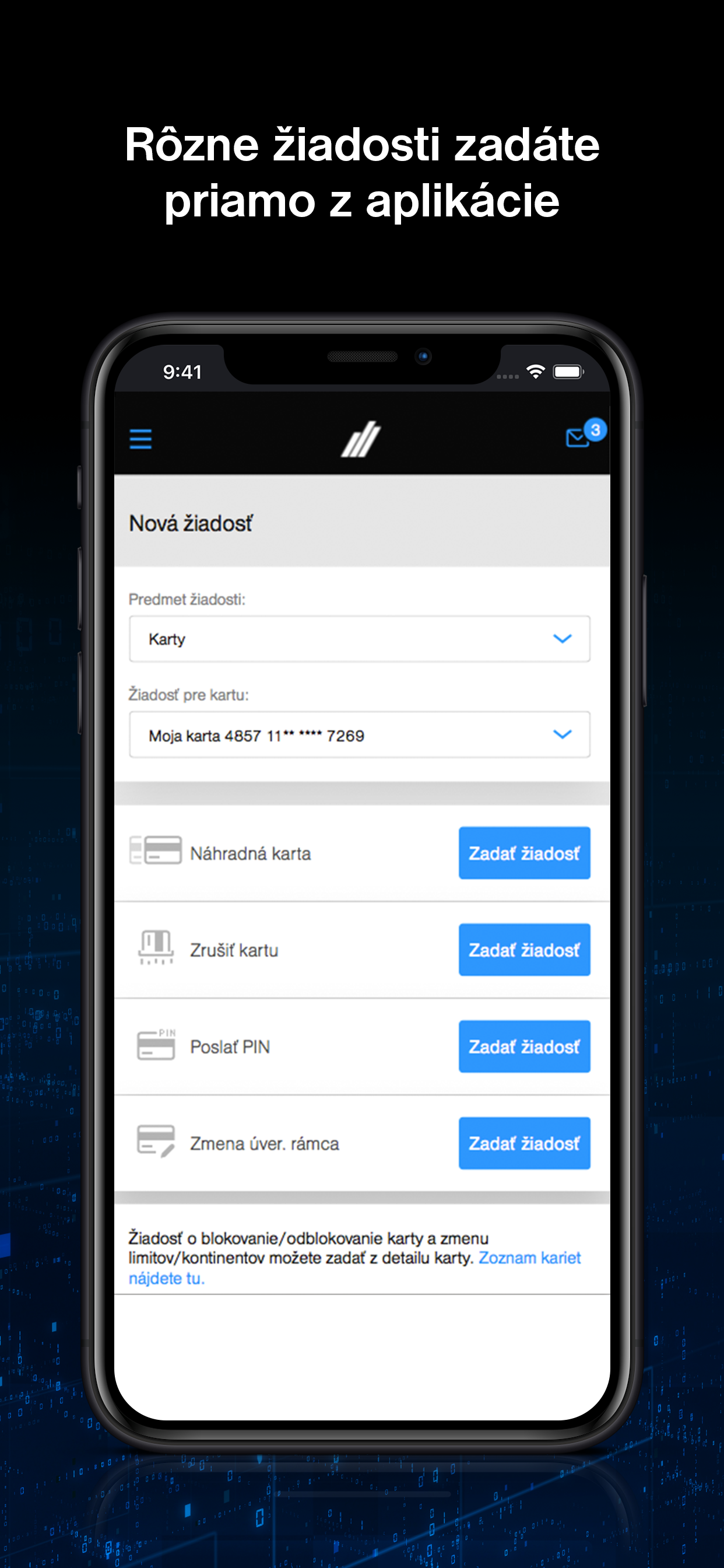Downloads
Umsatz
Beschreibung
The Business BankingTB mobile application allows you to access your business finances whenever and wherever.
The mobile application is intended especially for clients with activated Business BankingTB services. The application provides the same functionality as the desktop version of Business BankingTB.
The application requires an active Internet connection via WiFi or data services provided by a mobile operator.
For the first login to the application, it is required to enter your PID and the password which you use for the desktop version of Business BankingTB. Next, you have to confirm your login with a code generated by the ReaderTB mobile application (a physical card and reader provided by Tatra banka can be used as well). To further use the application, you can choose between two login options. The first option is to login by using PID + password + ReaderTB, and the second option is to set up a PIN code. The PIN code set in the mobile application can only be used to log into the Business BankingTB mobile application on that particular device.
The homepage consists of a graph displaying the development of your account balance and a list of the last five movements. You can switch between accounts and the displayed graph will change according to the selected account. Favorite accounts will be displayed at the top of the account list.
Card details shows all of the important details about the selected card in one place. Card details are available for both credit and debit cards. There is also an option to create a request related to the card whose details are currently displayed.
The login page adapts to the login method. The application offers an easy and comfortable login method using a PIN code. If the user has forgot their PIN code, the option to log in using PID + password + ReaderTB is always available.
New payment is an easy and user-friendly way to create a new payment. The functionality itself is made as a smart form, which determines if the payment is a SEPA payment or a foreign payment based on the entered data.
New request gives the user the option to place various types of requests without the need to visit a bank branch. For example, card or loan requests are also available.
The Business BankingTB mobile application is available in two language versions: Slovak and English.
If you have any questions, ideas, or need to solve a specific issue, please contact us at the email address [email protected].
Ausblenden
Mehr anzeigen...
The mobile application is intended especially for clients with activated Business BankingTB services. The application provides the same functionality as the desktop version of Business BankingTB.
The application requires an active Internet connection via WiFi or data services provided by a mobile operator.
For the first login to the application, it is required to enter your PID and the password which you use for the desktop version of Business BankingTB. Next, you have to confirm your login with a code generated by the ReaderTB mobile application (a physical card and reader provided by Tatra banka can be used as well). To further use the application, you can choose between two login options. The first option is to login by using PID + password + ReaderTB, and the second option is to set up a PIN code. The PIN code set in the mobile application can only be used to log into the Business BankingTB mobile application on that particular device.
The homepage consists of a graph displaying the development of your account balance and a list of the last five movements. You can switch between accounts and the displayed graph will change according to the selected account. Favorite accounts will be displayed at the top of the account list.
Card details shows all of the important details about the selected card in one place. Card details are available for both credit and debit cards. There is also an option to create a request related to the card whose details are currently displayed.
The login page adapts to the login method. The application offers an easy and comfortable login method using a PIN code. If the user has forgot their PIN code, the option to log in using PID + password + ReaderTB is always available.
New payment is an easy and user-friendly way to create a new payment. The functionality itself is made as a smart form, which determines if the payment is a SEPA payment or a foreign payment based on the entered data.
New request gives the user the option to place various types of requests without the need to visit a bank branch. For example, card or loan requests are also available.
The Business BankingTB mobile application is available in two language versions: Slovak and English.
If you have any questions, ideas, or need to solve a specific issue, please contact us at the email address [email protected].
Screenshots
Business banking TB Häufige Fragen
-
Ist Business banking TB kostenlos?
Ja, Business banking TB ist komplett kostenlos und enthält keine In-App-Käufe oder Abonnements.
-
Ist Business banking TB seriös?
Nicht genügend Bewertungen, um eine zuverlässige Einschätzung vorzunehmen. Die App benötigt mehr Nutzerfeedback.
Danke für die Stimme -
Wie viel kostet Business banking TB?
Business banking TB ist kostenlos.
-
Wie hoch ist der Umsatz von Business banking TB?
Um geschätzte Einnahmen der Business banking TB-App und weitere AppStore-Einblicke zu erhalten, können Sie sich bei der AppTail Mobile Analytics Platform anmelden.

Benutzerbewertung
Die App ist in Ungarn noch nicht bewertet.

Bewertungsverlauf
Business banking TB Bewertungen
Keine Bewertungen in Ungarn
Die App hat noch keine Bewertungen in Ungarn.
Store-Rankings

Ranking-Verlauf
App-Ranking-Verlauf noch nicht verfügbar

Kategorien-Rankings
App ist noch nicht gerankt
Business banking TB Installationen
Letzte 30 TageBusiness banking TB Umsatz
Letzte 30 TageBusiness banking TB Einnahmen und Downloads
Gewinnen Sie wertvolle Einblicke in die Leistung von Business banking TB mit unserer Analytik.
Melden Sie sich jetzt an, um Zugriff auf Downloads, Einnahmen und mehr zu erhalten.
Melden Sie sich jetzt an, um Zugriff auf Downloads, Einnahmen und mehr zu erhalten.
App-Informationen
- Kategorie
- Finance
- Herausgeber
-
Tatra banka, a.s
- Sprachen
- English, Slovak
- Letzte Veröffentlichung
- 1.7.6 (vor 5 Monaten )
- Veröffentlicht am
- Oct 2, 2020 (vor 4 Jahren )
- Auch verfügbar in
- Norwegen, Ungarn, Irland, Indien, Italien, Japan, Südkorea, Malaysia, Niederlande, Österreich, Philippinen, Polen, Rumänien, Russland, Schweden, Türkei, Ukraine, Vereinigte Staaten, Vereinigtes Königreich, Vereinigte Arabische Emirate, Australien, Aserbaidschan, Belgien, Brasilien, Kanada, Schweiz, China, Tschechien, Deutschland, Dänemark, Algerien, Spanien, Finnland, Frankreich, Sonderverwaltungsregion Hongkong, Ecuador, Slowakei, Thailand, Vietnam, Südafrika
- Zuletzt aktualisiert
- vor 2 Monaten
- © 2024 AppTail.
- Unterstützung
- Privacy
- Terms
- All Apps