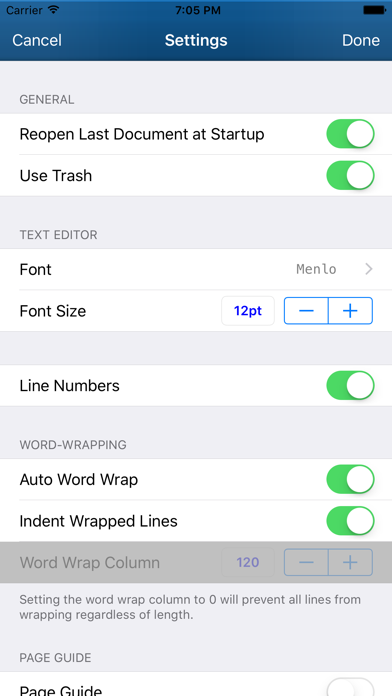Solid Tool for HTML / Code Editing
Ok, so I took a leap ‘o faith and bought this app for $2.99 because I’ve been looking otherwise fruitlessly for a free or low-cost code editor app for editing HTML files on my iPhone 6. After trying a half-dozen or so other, seemingly promising apps that all turned out to be gross disappointments, I was pleasantly surprised by this ByteMe editor app. Lately, I’ve been using BlueGriffon to edit HTML5 files on my laptop, and this app complements it quite well. Not clear to me yet how extensively ByteMe supports HTML5, but it’s got a fairly simple interface and reasonable set of code/markup editing features. I like the basic code auto-completion and ability to scale-up the text size for readability. I’ve been using this app mow for about three weeks and thus far, find the text editing functionality and other features to be fairly straightforward without any apparent bugs encountered. Since I keep my work-in-progress files within DropBox, it would be great if this app had direct file access support for this particular cloud resource. Hopefully will come with a future update. However, for time being, I can use the DropBox app’ “open in...” feature to open my files directly into ByteMe, and then just use ByteMe’s export function to save them back into DropBox. So far the only significant shortcoming I’ve found with this editor is its page preview functionality. Preview does work, but it has a default style-sheet with fixed page width and text size that is very small. Altogether, this makes it nearly unreadable for anyone lacking excellent vision. True, one can zoom-in upon the page to increase magnification, but then always awkward horizontal scrolling becomes a necessity. It would be great if the preview allowed for adjustable page width and text size, and even more super if a page could actually be viewed within a standard browser such as Safari, Opera, or Puffin. But all in all, a great beginning and looking forward to additional features in the future. Certainly ByteMe does a nice job filling an app niche otherwise woefully lacking in good options.