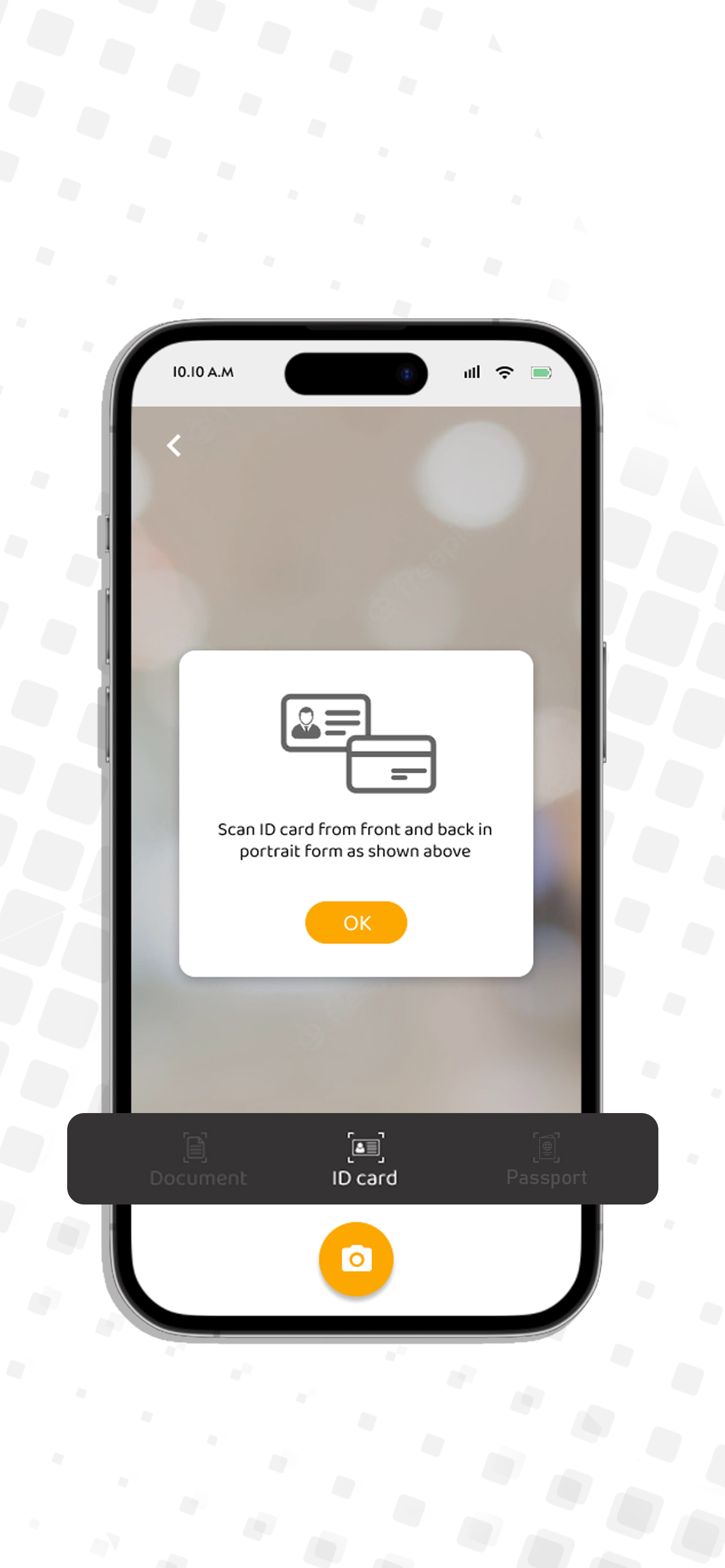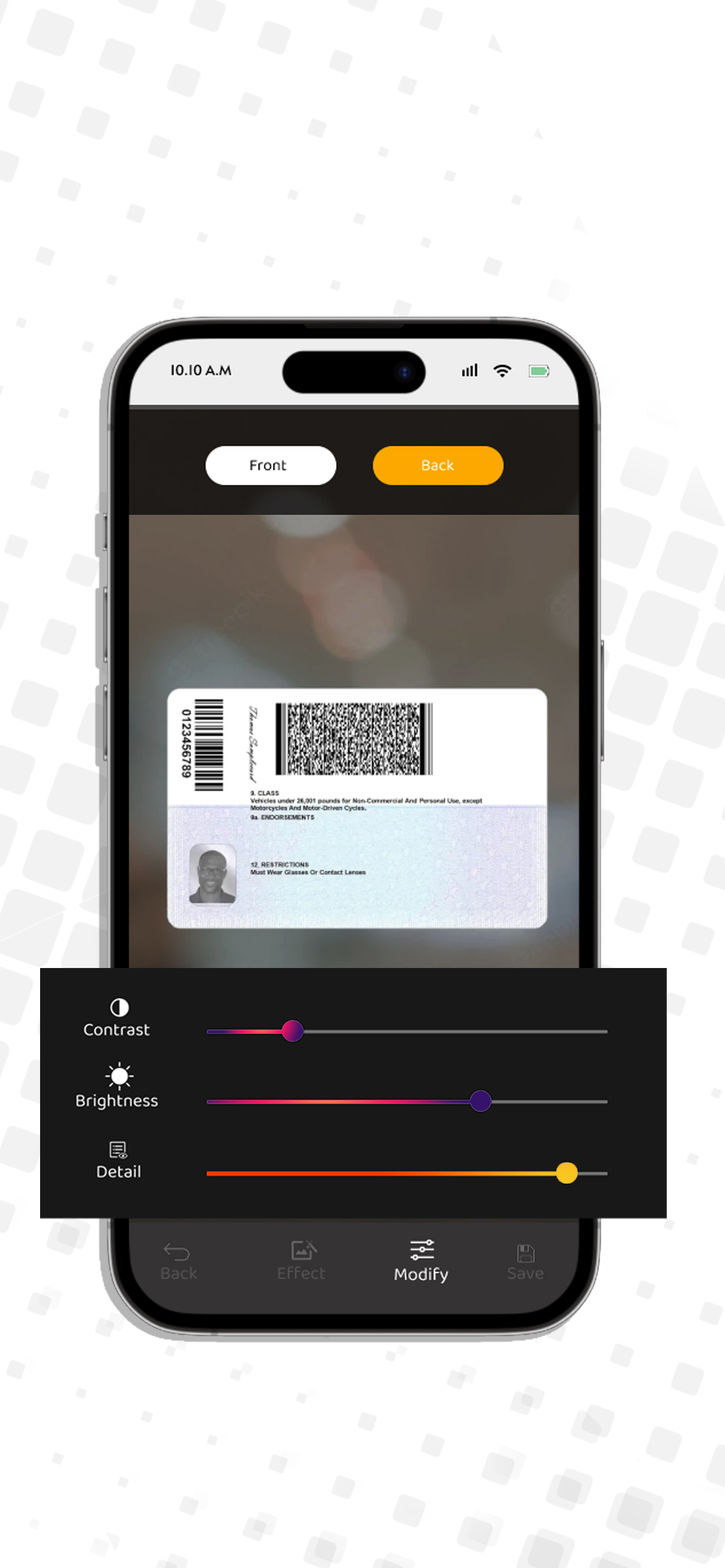App ist vorübergehend nicht verfügbar

Downloads
Umsatz
Beschreibung
Transform your iPhone into a powerful document scanning hub with Cam Scanning by The Fastest Media Company. This free app is your go-to solution for efficient and on-the-go document management.
Key Features:
• Versatile Scanning: Capture high-quality scans of documents, receipts, ID cards, Passports, and more effortlessly.
• Auto and Manual Crop: Perfect your scans with the auto-crop feature or manually adjust to highlight essential details.
• Editing Tools: Enhance your images with advanced filters and manual adjustments for a polished look.
• Rotation Options: Easily rotate images to achieve the perfect orientation.
• Save and Share: Save your scans in PDF or JPG formats and share them with ease.
• Viewing Options: Choose between List or Grid views for organized document management.
• Cloud Storage: Enjoy the convenience of cloud storage for secure data backup and easy restoration.
Simple Steps to Scan:
1. Download and Install: Get Cam Scanning by The Fastest Media Company from the App Store.
2. Open the App: Slide through easy-to-follow descriptions and click "Got it."
3. Start Scanning: Capture documents following on-screen instructions.
4. Editing and Saving: Crop, edit, and save your scans effortlessly.
Benefits:
• Free and Compact: Cam Scanning is a free app with a minimal footprint (Less than 100MB).
• Trusted Developer: Released by The Fastest Media Company, a respected name in the Technology and media industry.
• Multilingual Support: No language limitations, making it accessible to a global audience.
• Regular Updates: Enjoy continuous improvements and feature updates for an enhanced user experience.
Simplify your document management with Cam Scanning. Download now and experience the convenience of a pocket-sized document scanner!
Ausblenden
Mehr anzeigen...
Key Features:
• Versatile Scanning: Capture high-quality scans of documents, receipts, ID cards, Passports, and more effortlessly.
• Auto and Manual Crop: Perfect your scans with the auto-crop feature or manually adjust to highlight essential details.
• Editing Tools: Enhance your images with advanced filters and manual adjustments for a polished look.
• Rotation Options: Easily rotate images to achieve the perfect orientation.
• Save and Share: Save your scans in PDF or JPG formats and share them with ease.
• Viewing Options: Choose between List or Grid views for organized document management.
• Cloud Storage: Enjoy the convenience of cloud storage for secure data backup and easy restoration.
Simple Steps to Scan:
1. Download and Install: Get Cam Scanning by The Fastest Media Company from the App Store.
2. Open the App: Slide through easy-to-follow descriptions and click "Got it."
3. Start Scanning: Capture documents following on-screen instructions.
4. Editing and Saving: Crop, edit, and save your scans effortlessly.
Benefits:
• Free and Compact: Cam Scanning is a free app with a minimal footprint (Less than 100MB).
• Trusted Developer: Released by The Fastest Media Company, a respected name in the Technology and media industry.
• Multilingual Support: No language limitations, making it accessible to a global audience.
• Regular Updates: Enjoy continuous improvements and feature updates for an enhanced user experience.
Simplify your document management with Cam Scanning. Download now and experience the convenience of a pocket-sized document scanner!
Screenshots
Cam Scanning Häufige Fragen
-
Ist Cam Scanning kostenlos?
Ja, Cam Scanning ist komplett kostenlos und enthält keine In-App-Käufe oder Abonnements.
-
Ist Cam Scanning seriös?
Nicht genügend Bewertungen, um eine zuverlässige Einschätzung vorzunehmen. Die App benötigt mehr Nutzerfeedback.
Danke für die Stimme -
Wie viel kostet Cam Scanning?
Cam Scanning ist kostenlos.
-
Wie hoch ist der Umsatz von Cam Scanning?
Um geschätzte Einnahmen der Cam Scanning-App und weitere AppStore-Einblicke zu erhalten, können Sie sich bei der AppTail Mobile Analytics Platform anmelden.

Benutzerbewertung
Die App ist in Philippinen noch nicht bewertet.

Bewertungsverlauf
Cam Scanning Bewertungen
Keine Bewertungen in Philippinen
Die App hat noch keine Bewertungen in Philippinen.
Schlüsselwörter
Cam Scanning Konkurrenten
| Name | Downloads (30d) | Monatlicher Umsatz | Rezensionen | Bewertungen | Letzte Veröffentlichung | |
|---|---|---|---|---|---|---|
|
Appfast Studio
Design & manage app projects
|
Freischalten
|
Freischalten
|
0
|
|
vor 4 Monaten | |
|
Fastly Scanner
Best Free Document PDF Scanner
|
Freischalten
|
Freischalten
|
0
|
|
vor 2 Jahren | |
|
Scanner - DOC / PDF Document
Sign Document with QR Code
|
Freischalten
|
Freischalten
|
0
|
|
vor 2 Jahren | |
|
PDF Scan - Doc Scanner
N/V
|
Freischalten
|
Freischalten
|
0
|
|
vor 8 Monaten | |
|
Image to PDF & Both Side Scan
Pdf to Images: Scan & Convert
|
Freischalten
|
Freischalten
|
0
|
|
vor 5 Tagen | |
|
Indition Forms
|
Freischalten
|
Freischalten
|
0
|
|
vor 3 Jahren | |
|
Super Document Scanner-HD Scan
Super & Easy Document Scanner!
|
Freischalten
|
Freischalten
|
0
|
|
vor 3 Jahren | |
|
PDF Editor (Image to PDF)
Image to PDF Maker App
|
Freischalten
|
Freischalten
|
0
|
|
vor 8 Monaten | |
|
AI Document Scanner
AI based document scanner
|
Freischalten
|
Freischalten
|
0
|
|
vor 2 Monaten | |
|
AI Chatbot - InteliChat
Your AI Chatbot Companion
|
Freischalten
|
Freischalten
|
0
|
|
vor 10 Monaten |
Cam Scanning Installationen
Letzte 30 TageCam Scanning Umsatz
Letzte 30 TageCam Scanning Einnahmen und Downloads
Gewinnen Sie wertvolle Einblicke in die Leistung von Cam Scanning mit unserer Analytik.
Melden Sie sich jetzt an, um Zugriff auf Downloads, Einnahmen und mehr zu erhalten.
Melden Sie sich jetzt an, um Zugriff auf Downloads, Einnahmen und mehr zu erhalten.
App-Informationen
- Kategorie
- Productivity
- Herausgeber
- Whitney Coles
- Sprachen
- Arabic, Czech, Dutch, English, French, German, Hungarian, Italian, Japanese, Korean, Polish, Portuguese, Russian, Chinese, Spanish, Swedish, Chinese, Turkish
- Letzte Veröffentlichung
- 1.0.9 (vor 11 Monaten )
- Veröffentlicht am
- Oct 28, 2021 (vor 3 Jahren )
- Auch verfügbar in
- Indien , Lettland , Philippinen , Peru , Neuseeland , Norwegen , Niederlande , Nigeria , Malaysia , Mexiko , Pakistan , Litauen , Libanon , Kasachstan , Kuwait , Südkorea , Japan , Slowenien , Südafrika , Vietnam , Vereinigte Staaten , Ukraine , Taiwan , Türkei , Thailand , Slowakei , Italien , Singapur , Schweden , Saudi-Arabien , Russland , Rumänien , Portugal , Polen , Deutschland , Argentinien , Österreich , Australien , Aserbaidschan , Belgien , Bulgarien , Brunei Darussalam , Brasilien , Belarus , Kanada , Schweiz , Chile , China , Kolumbien , Tschechien , Vereinigte Arabische Emirate , Dänemark , Dominikanische Republik , Algerien , Ecuador , Ägypten , Spanien , Finnland , Frankreich , Vereinigtes Königreich , Griechenland , Sonderverwaltungsregion Hongkong , Ungarn , Indonesien , Irland , Israel
- Zuletzt aktualisiert
- vor 1 Monat
This page includes copyrighted content from third parties, shared solely for commentary and research in accordance with fair use under applicable copyright laws. All trademarks, including product, service, and company names or logos, remain the property of their respective owners. Their use here falls under nominative fair use as outlined by trademark laws and does not suggest any affiliation with or endorsement by the trademark holders.
- © 2024 AppTail.
- Unterstützung
- Privacy
- Terms
- All Apps