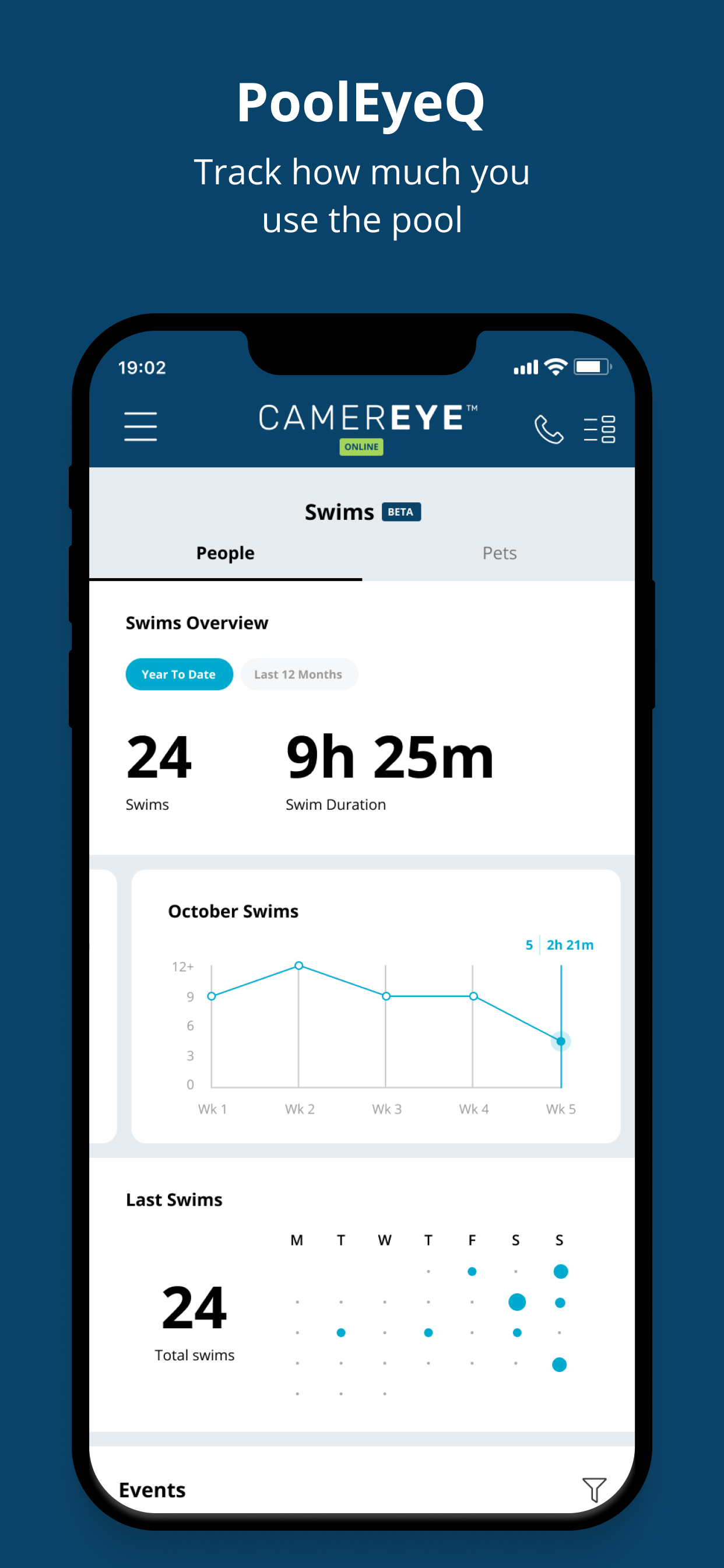Unstable Connection WiFi Connection Failure
I have owned CamerEye equipment and used the app for over a year. It worked fine for 6 months, then they did a software update and the camera connection has not worked since. I tried calling them and even subscribed to get better support. So far I’ve wasted over $1,000 with this company. They tried to figure out the problem, but apparently are not smart enough to configure out their own software. That’s a bad sign for an AI software company! When they couldn’t get the equipment to work on my end, they sent me all new equipment. And just to be sure, I bought a replacement combo modem/wifi router. The new equipment worked for a couple months, and then I started getting the same message. “Hub and camera online but not on the same network.” How is that even possible when the hub is plugged into the combo modem/wifi router that the camera uses? They now suggest that I hardwire the camera. So I’ll need to hire someone to route a cable out to my pool if I want to try that “idea.” These guys are certified to replace a physical fence required by most mortgage lenders. Someone needs to look into that certification. They’ll probably not care enough to figure out the WiFi connection problem until someone drowns and they have a lawsuit on their hands. Then they’ll go bankrupt. Maybe that already happened. It might explain why they don’t have the money to hire someone to fix their camera connection problem. They certainly don’t have the interest. (for you tech types out there I have Cox 1G home internet service and the Cox approved, Arris SURFboard SBG8300 DOCSIS 3.1). Maybe that’s the problem? Who knows. I’m now shopping around for an alternative. I kind of regret tearing down the fence around the pool. Now friends with little kids can’t go in my yard without supervision.