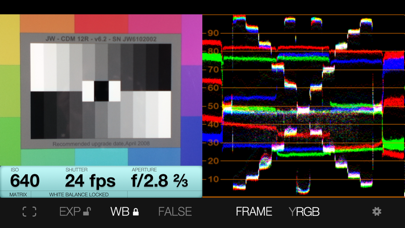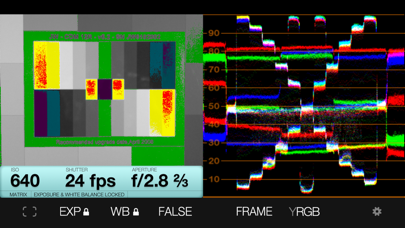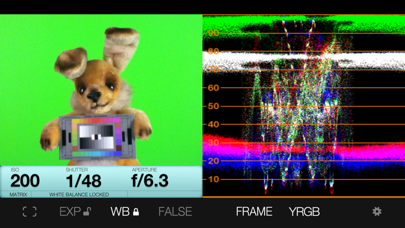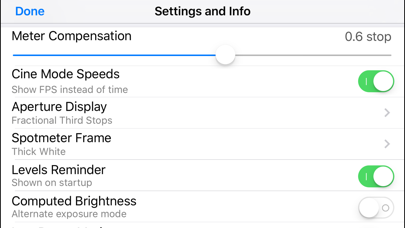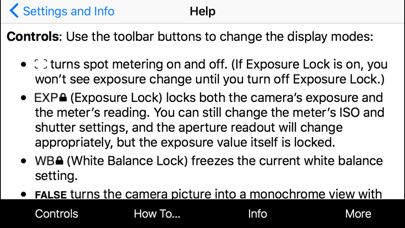Cine Meter
Veröffentlicht von:
Adam Wilt
Downloads
Umsatz
Beschreibung
SEE the light: Cine Meter gives you an RGB waveform monitor and a false-color picture in addition to a cine-style, shutter-priority reflected light meter, using the camera in your iPhone / iPod / iPad.
• The light meter shows you your stop as a decimal value (such as f/5.0, good for cameras with EVF iris readouts) or as a full stop and fraction (like f/4.0 ⅔, good for cine lenses with marked iris rings). You can calibrate Cine Meter to match other meters to a tenth of a stop.
• The waveform monitor shows you how light levels vary across a scene. You'll see how smooth and even the lighting is on a greenscreen or background, and find subtle hotspots and shadows at a glance. The waveform’s RGB mode shows you color imbalances in the image and gives you a handy way to check color purity and separation for chroma-keying.
• The false-color mode lets you define allowable contrast ranges, and see instantly which shadows are underexposed and what highlights risk clipping.
_______________________
READ BEFORE YOU BUY:
Cine Meter is NOT a color-temperature meter; it can't measure white balance.
It's NOT a flash meter; it can't measure strobes.
It's designed solely for cine/video work and isn't optimized for still photography; for example, it's shutter-priority only.
Cine Meter gives you *absolute* light meter readings, but *relative* picture and waveform monitor levels:
1) Cine Meter’s picture and waveform monitor do not use the *exact* exposure shown by the light meter (they are close to the meter reading, but can differ from it slightly). The picture and waveform monitor show you *relative* levels within a scene, not *absolute* levels based on the meter reading.
2) You can't *preset* exposure or color temperature in Cine Meter. To compare exposures and colors, you lock Cine Meter’s auto-exposure and auto-white-balance settings while looking at a known good reference, such as a gray card. The picture and waveform monitor then show you levels and colors relative to your locked settings.
See http://www.adamwilt.com/cinemeter/details.html#How_It_Works for details.
(Why am I telling you this? I would rather have you understand these limitations up-front and not buy Cine Meter, than have you buy Cine Meter unaware of them and be disappointed.)
Ausblenden
Mehr anzeigen...
• The light meter shows you your stop as a decimal value (such as f/5.0, good for cameras with EVF iris readouts) or as a full stop and fraction (like f/4.0 ⅔, good for cine lenses with marked iris rings). You can calibrate Cine Meter to match other meters to a tenth of a stop.
• The waveform monitor shows you how light levels vary across a scene. You'll see how smooth and even the lighting is on a greenscreen or background, and find subtle hotspots and shadows at a glance. The waveform’s RGB mode shows you color imbalances in the image and gives you a handy way to check color purity and separation for chroma-keying.
• The false-color mode lets you define allowable contrast ranges, and see instantly which shadows are underexposed and what highlights risk clipping.
_______________________
READ BEFORE YOU BUY:
Cine Meter is NOT a color-temperature meter; it can't measure white balance.
It's NOT a flash meter; it can't measure strobes.
It's designed solely for cine/video work and isn't optimized for still photography; for example, it's shutter-priority only.
Cine Meter gives you *absolute* light meter readings, but *relative* picture and waveform monitor levels:
1) Cine Meter’s picture and waveform monitor do not use the *exact* exposure shown by the light meter (they are close to the meter reading, but can differ from it slightly). The picture and waveform monitor show you *relative* levels within a scene, not *absolute* levels based on the meter reading.
2) You can't *preset* exposure or color temperature in Cine Meter. To compare exposures and colors, you lock Cine Meter’s auto-exposure and auto-white-balance settings while looking at a known good reference, such as a gray card. The picture and waveform monitor then show you levels and colors relative to your locked settings.
See http://www.adamwilt.com/cinemeter/details.html#How_It_Works for details.
(Why am I telling you this? I would rather have you understand these limitations up-front and not buy Cine Meter, than have you buy Cine Meter unaware of them and be disappointed.)
Screenshots
Cine Meter Häufige Fragen
-
Ist Cine Meter kostenlos?
Ja, Cine Meter ist komplett kostenlos und enthält keine In-App-Käufe oder Abonnements.
-
Ist Cine Meter seriös?
Nicht genügend Bewertungen, um eine zuverlässige Einschätzung vorzunehmen. Die App benötigt mehr Nutzerfeedback.
Danke für die Stimme -
Wie viel kostet Cine Meter?
Cine Meter ist kostenlos.
-
Wie hoch ist der Umsatz von Cine Meter?
Um geschätzte Einnahmen der Cine Meter-App und weitere AppStore-Einblicke zu erhalten, können Sie sich bei der AppTail Mobile Analytics Platform anmelden.

Benutzerbewertung
Die App ist in Peru noch nicht bewertet.

Bewertungsverlauf
Cine Meter Bewertungen
Keine Bewertungen in Peru
Die App hat noch keine Bewertungen in Peru.
Store-Rankings

Ranking-Verlauf
App-Ranking-Verlauf noch nicht verfügbar

Kategorien-Rankings
App ist noch nicht gerankt
Cine Meter Installationen
Letzte 30 TageCine Meter Umsatz
Letzte 30 TageCine Meter Einnahmen und Downloads
Gewinnen Sie wertvolle Einblicke in die Leistung von Cine Meter mit unserer Analytik.
Melden Sie sich jetzt an, um Zugriff auf Downloads, Einnahmen und mehr zu erhalten.
Melden Sie sich jetzt an, um Zugriff auf Downloads, Einnahmen und mehr zu erhalten.
App-Informationen
- Kategorie
- Photo Video
- Herausgeber
- Adam Wilt
- Sprachen
- English
- Letzte Veröffentlichung
- 1.10 (vor 6 Jahren )
- Veröffentlicht am
- Jan 18, 2013 (vor 11 Jahren )
- Auch verfügbar in
- Australien , Vereinigte Staaten , Vereinigtes Königreich , Frankreich , Japan , Russland , Mexiko , Finnland , Spanien , Sonderverwaltungsregion Hongkong , Deutschland , Niederlande , Türkei , Italien , Kanada , Norwegen , Neuseeland , Peru , Philippinen , Pakistan , Nigeria , Malaysia , Portugal , Polen , Südafrika , Rumänien , Saudi-Arabien , Schweden , Singapur , Thailand , Taiwan , Ukraine , Usbekistan , Vietnam , Vereinigte Arabische Emirate , Algerien , Argentinien , Österreich , Aserbaidschan , Belgien , Belarus , Schweiz , Chile , China , Kolumbien , Tschechien , Dänemark , Dominikanische Republik , Libanon , Ecuador , Ägypten , Griechenland , Ungarn , Indonesien , Irland , Israel , Indien , Südkorea , Kuwait , Kasachstan
- Zuletzt aktualisiert
- vor 3 Tagen
This page includes copyrighted content from third parties, shared solely for commentary and research in accordance with fair use under applicable copyright laws. All trademarks, including product, service, and company names or logos, remain the property of their respective owners. Their use here falls under nominative fair use as outlined by trademark laws and does not suggest any affiliation with or endorsement by the trademark holders.
- © 2024 AppTail.
- Unterstützung
- Privacy
- Terms
- All Apps