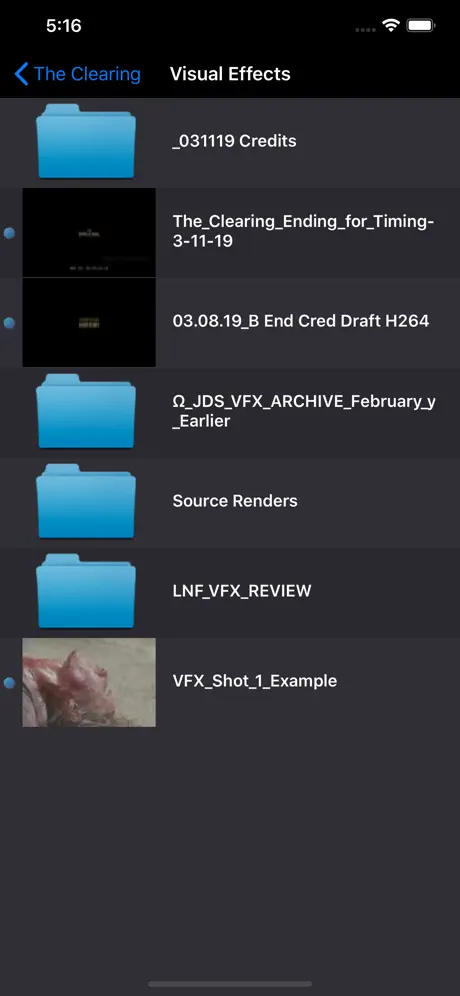CinePlay
Veröffentlicht von:
Digital Rebellion

Beschreibung
CinePlay is a professional media player with timecode overlays, markers, masking and safe areas. It is ideal for dailies, portfolios, client feedback, mobile note taking and much more.
TIMECODE
All timings are specified in timecode notation and CinePlay can read timecode stored in a movie file. You can even add a draggable timecode overlay to the movie.
MARKERS
Add markers during playback and export them to a range of common marker formats.
SAFE AREAS
View 4:3 and 16:9 title and action safe areas over your movie.
MASKING
Mask to a range of common aspect ratios.
WIDE RANGE OF SOURCES
CinePlay can import from Camera Roll, Videos app, iTunes file sharing, Kollaborate and direct web URL links.
KOLLABORATE
Access your cloud projects on the move, watch videos and sync notes with your colleagues.
SYNCED SESSIONS
Take part in collaborative viewing sessions with a colleague controlling the playhead via Kollaborate.
MAINTAIN COLOR ACCURACY
Upload a Color Decision List (CDL) to Kollaborate, link it as a CDL to a movie in the Relationship Editor and CinePlay will automatically color correct the movie according to the CDL.
HOW TO IMPORT VIDEOS
* Record videos with the Camera app
* Drag videos into iTunes and sync them to your device
* Connect your device to iTunes, click on the device in the left-hand bar and go to Apps. Under File Sharing, select CinePlay and click the Add button to add a movie.
* In CinePlay, click the + button, select Web URL and enter the URL (e.g. http://www.example.com/movie.mp4).
* Connect to your Kollaborate cloud account
Note: all movies must be H.264.
Supported audio formats are WAV, MP3 and AIFF.
Ausblenden
Mehr anzeigen...
TIMECODE
All timings are specified in timecode notation and CinePlay can read timecode stored in a movie file. You can even add a draggable timecode overlay to the movie.
MARKERS
Add markers during playback and export them to a range of common marker formats.
SAFE AREAS
View 4:3 and 16:9 title and action safe areas over your movie.
MASKING
Mask to a range of common aspect ratios.
WIDE RANGE OF SOURCES
CinePlay can import from Camera Roll, Videos app, iTunes file sharing, Kollaborate and direct web URL links.
KOLLABORATE
Access your cloud projects on the move, watch videos and sync notes with your colleagues.
SYNCED SESSIONS
Take part in collaborative viewing sessions with a colleague controlling the playhead via Kollaborate.
MAINTAIN COLOR ACCURACY
Upload a Color Decision List (CDL) to Kollaborate, link it as a CDL to a movie in the Relationship Editor and CinePlay will automatically color correct the movie according to the CDL.
HOW TO IMPORT VIDEOS
* Record videos with the Camera app
* Drag videos into iTunes and sync them to your device
* Connect your device to iTunes, click on the device in the left-hand bar and go to Apps. Under File Sharing, select CinePlay and click the Add button to add a movie.
* In CinePlay, click the + button, select Web URL and enter the URL (e.g. http://www.example.com/movie.mp4).
* Connect to your Kollaborate cloud account
Note: all movies must be H.264.
Supported audio formats are WAV, MP3 and AIFF.
Screenshots
CinePlay Häufige Fragen
-
Ist CinePlay kostenlos?
Ja, CinePlay ist komplett kostenlos und enthält keine In-App-Käufe oder Abonnements.
-
Ist CinePlay seriös?
Nicht genügend Bewertungen, um eine zuverlässige Einschätzung vorzunehmen. Die App benötigt mehr Nutzerfeedback.
Danke für die Stimme -
Wie viel kostet CinePlay?
CinePlay ist kostenlos.
-
Wie hoch ist der Umsatz von CinePlay?
Um geschätzte Einnahmen der CinePlay-App und weitere AppStore-Einblicke zu erhalten, können Sie sich bei der AppTail Mobile Analytics Platform anmelden.

Benutzerbewertung
Die App ist in Ecuador noch nicht bewertet.

Bewertungsverlauf
CinePlay Bewertungen
Keine Bewertungen in Ecuador
Die App hat noch keine Bewertungen in Ecuador.
Store-Rankings

Ranking-Verlauf
App-Ranking-Verlauf noch nicht verfügbar

Kategorien-Rankings
App ist noch nicht gerankt
CinePlay Installationen
Letzte 30 TageCinePlay Umsatz
Letzte 30 TageCinePlay Einnahmen und Downloads
Gewinnen Sie wertvolle Einblicke in die Leistung von CinePlay mit unserer Analytik.
Melden Sie sich jetzt an, um Zugriff auf Downloads, Einnahmen und mehr zu erhalten.
Melden Sie sich jetzt an, um Zugriff auf Downloads, Einnahmen und mehr zu erhalten.
App-Informationen
- Kategorie
- Photo Video
- Herausgeber
-
Digital Rebellion
- Sprachen
- English
- Letzte Veröffentlichung
- 1.8.1 (vor 2 Jahren )
- Veröffentlicht am
- Jan 29, 2013 (vor 12 Jahren )
- Auch verfügbar in
- Vereinigte Staaten, Japan, Australien, Kanada, Schweiz, Vereinigtes Königreich, Schweden, Neuseeland, Polen, Norwegen, Niederlande, Nigeria, Malaysia, Mexiko, Litauen, Libanon, Kasachstan, Kuwait, Südkorea, Peru, Pakistan, Indien, Portugal, Rumänien, Russland, Saudi-Arabien, Singapur, Türkei, Taiwan, Ukraine, Vietnam, Südafrika, Algerien, Argentinien, Aserbaidschan, Belgien, Brasilien, Belarus, Chile, China, Kolumbien, Tschechien, Deutschland, Dänemark, Dominikanische Republik, Italien, Ecuador, Ägypten, Spanien, Finnland, Frankreich, Griechenland, Sonderverwaltungsregion Hongkong, Ungarn, Indonesien, Irland, Israel, Vereinigte Arabische Emirate
- Zuletzt aktualisiert
- vor 2 Wochen
This page includes copyrighted content from third parties, shared solely for commentary and research in accordance with fair use under applicable copyright laws. All trademarks, including product, service, and company names or logos, remain the property of their respective owners. Their use here falls under nominative fair use as outlined by trademark laws and does not suggest any affiliation with or endorsement by the trademark holders.
- © 2025 AppTail.
- Unterstützung
- Privacy
- Terms
- All Apps