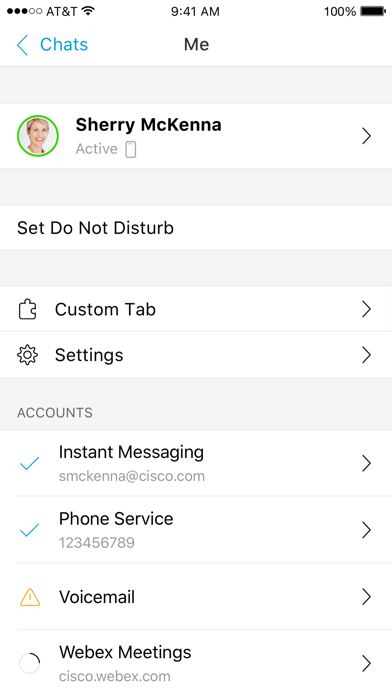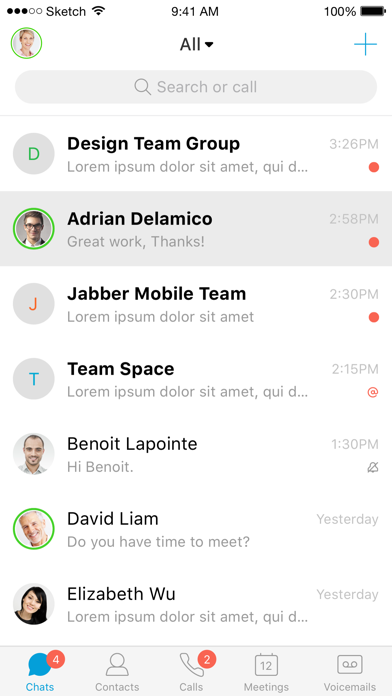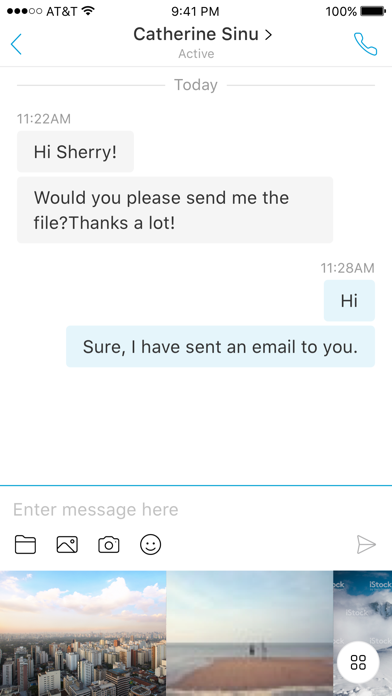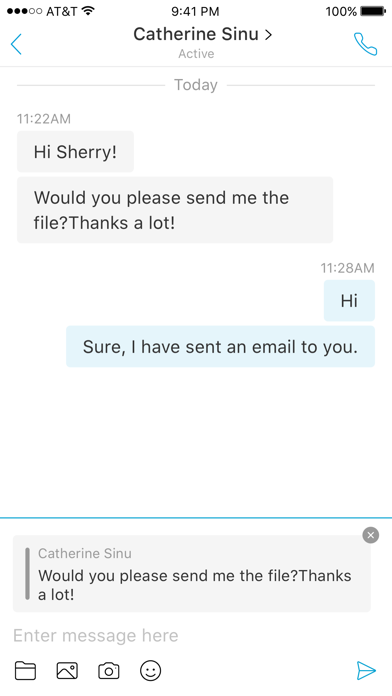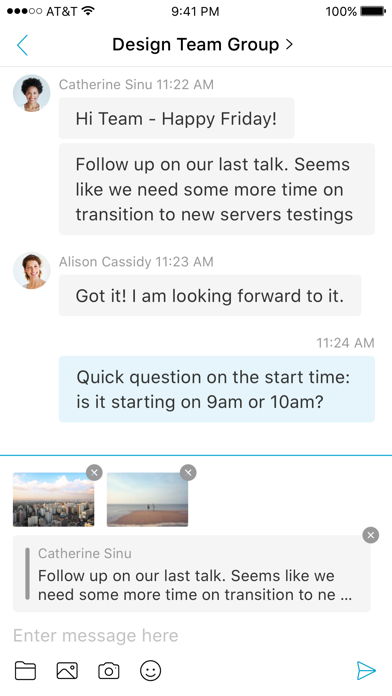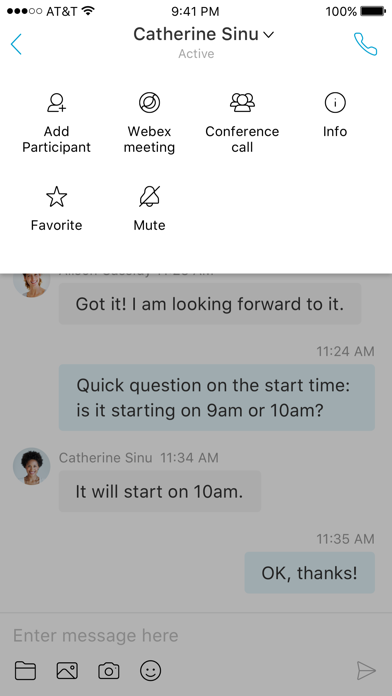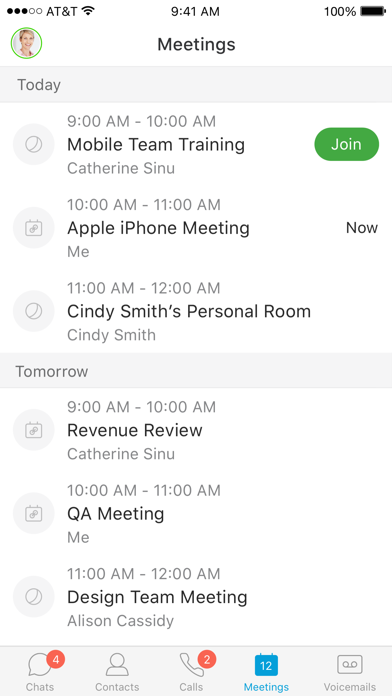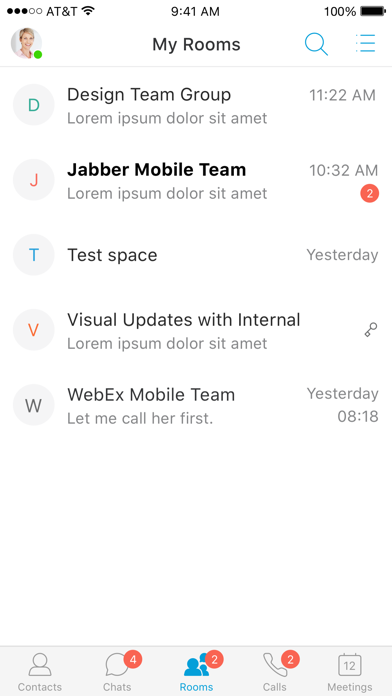Cisco Jabber™ for iPhone and iPad is a collaboration application that provides presence, instant messaging (IM), voice, voice messaging, and video calling capabilities on Apple iPhone, iPad, iPod touch, and Apple Watch. Escalate your Jabber calls into multi-party conferencing with Cisco WebEx® Meetings. This integrated collaboration experience works with both on premise and cloud-based collaboration architectures.
This application supports the following capabilities:
• Integrated voice
• High-quality video with interoperability to Cisco TelePresence and other video endpoints
• IM, presence
• Visual voicemail
• One-tap escalation to WebEx meetings (cross-launches the Cisco WebEx® Meetings application)
• Meeting control in Cisco Meeting Server(CMS) meeting
Device and Operating System Requirements:
The latest Cisco Jabber for iPhone and iPad Release 14.0 is supported on iOS 13 running on an Apple iPhone 5s, 6, 6 Plus, 6s, 6s Plus, 7, 7 Plus , 8, 8 Plus, X, Xs, Xs Max, XR, 11, 11 Pro, 11 Pro Max, 12 series, SE and SE2, Apple iPad 5th, 6th and 7th generation, iPad Air, iPad Air2, iPad Air3, 9.7-inch iPad Pro, 10.5-inch iPad Pro, 12.9-inch iPad Pro 1st , 2nd generation and 3rd generation, iPad mini 2, iPad mini 3, iPad mini 4, iPad mini 5, or Apple iPod touch 6th generation. Cisco Jabber is also supported on watchOS 6 running on an Apple Watch, Watch 2, Watch 3 and Watch 4.
For more information about Cisco Jabber, visit: http://www.cisco.com/go/jabber
IMPORTANT: If connecting to Cisco Unified Communications Manager, administrators must enable the correct Cisco Jabber for iPhone and iPad configurations, or proper connectivity will not be established. For details, review the latest Cisco Jabber Installation and Configuration Guide, and Server Setup Guide.
IMPORTANT: Most of the features described above are specific to a particular system configuration. Please check with your IT administrator to determine the specific features that are available to you.
Portions of Cisco Jabber are licensed under the GNU Lesser General Public License (LGPL), and are “Copyright © 1999 Erik Walthinsen
[email protected]”. You may obtain a copy of the LGPL license at http://www.gnu.org/licenses/lgpl-2.1.html.
Cisco, Cisco Unified Communications Manager and Cisco Jabber are trademarks of Cisco Systems, Inc. Copyright © 2013-2020 Cisco Systems, Inc. All Rights Reserved.
By tapping “Install” you agree to install Jabber and all future software updates, and you accept the terms of service and privacy statement below:
http://www.cisco.com/web/siteassets/legal/privacy.html
http://www.cisco.com/web/siteassets/legal/jabber_supp.html
Email us at
[email protected] with any feedback.