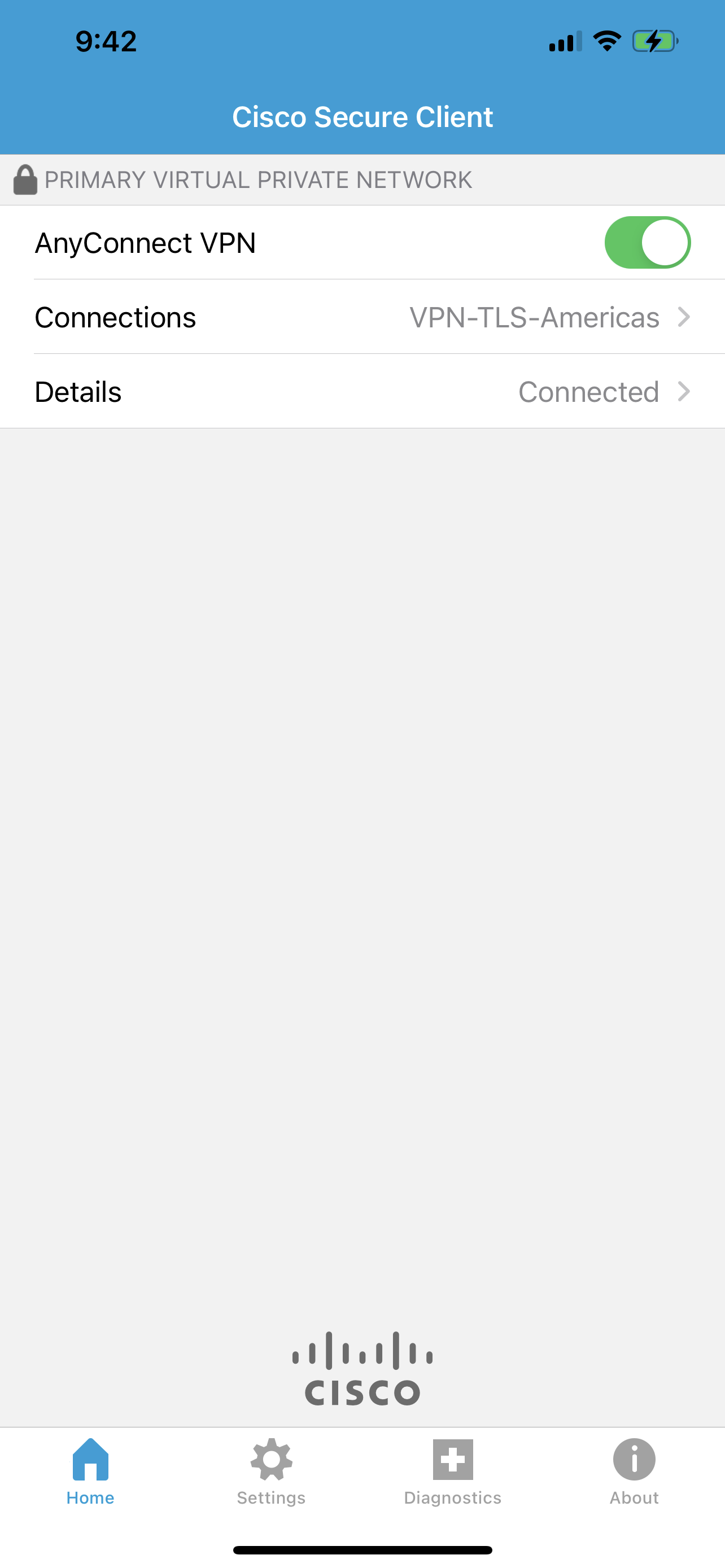This is the Cisco Secure Client (including AnyConnect VPN) application for Apple iOS.
Please report any questions to
[email protected].
Please consult with your EMM/MDM vendor on configuration changes required to configure this new version if you are not setting it up manually. Samples at: https://community.cisco.com/t5/security-blogs/anyconnect-apple-ios-transition-to-apple-s-latest-vpn-framework/ba-p/3098264
LICENSING AND INFRASTRUCTURE REQUIREMENTS:
You must have an active AnyConnect Plus, Apex or VPN Only term/contract to utilize this software. Use is no longer permitted for older Essentials/Premium with Mobile licensing. AnyConnect may never be used with non-Cisco servers.
Trial AnyConnect Apex (ASA) licenses are available for administrators at www.cisco.com/go/license
AnyConnect for iOS requires Cisco Adaptive Security Appliance (ASA) Boot image 8.0(4) or later.
Per App VPN requires ASA 9.3(2) or later (5500-X/ASAv only) with Plus, Apex or VPN Only licensing and a minimum Apple iOS version of 10.x.
For additional licensing questions, please contact ac-mobile-license-request (AT) cisco.com and include a copy of "show version" from your Cisco ASA.
Ordering and Licensing Guide:
https://www.cisco.com/c/en/us/products/collateral/security/anyconnect-secure-mobility-client/secure-client-og.html
Cisco Secure Client (including AnyConnect VPN) provides reliable and easy-to-deploy encrypted network connectivity from any Apple iOS by delivering persistent corporate access for users on the go. Whether providing access to business email, a virtual desktop session, or most other iOS applications, AnyConnect enables business-critical application connectivity. Through the use of Datagram Transport Layer Security (DTLS), TCP-based applications and latency-sensitive traffic (such as voice over IP [VoIP]) are provided an optimized communication path to corporate resources.
Additionally, the Cisco Secure Client support IPsec IKEv2 with Next Generation Encryption.
Features:
- Automatically adapts its tunneling to the most efficient method possible based on network constraints, using TLS and DTLS.
- DTLS provides an optimized connection for TCP-based application access and latency-sensitive traffic, such as VoIP traffic
- Network roaming capability allows connectivity to resume seamlessly after IP address change, loss of connectivity, or device standby
- Wide Range of Authentication Options: RADIUS, RSA SecurID, Active Directory/Kerberos, Digital Certificates, LDAP, multifactor authentication
- Supports certificate deployment using Apple iOS and AnyConnect integrated SCEP
- Compatible with Apple iOS Connect On Demand VPN capability for automatic VPN connections when required by an application
- Policies can be preconfigured or configured locally, and can be automatically updated from the VPN headend
- Access to internal IPv4 and IPv6 network resources
- Administrator-controlled split / full tunneling network access policy
- Per App VPN (TCP and UDP) - MDM controlled
If you are an end-user and have any issues or concerns, please contact your organization’s support department. If you are a System Administrator having difficulties configuring or utilizing the Application, please contact your designated support point of contact.
Release Notes:
https://www.cisco.com/c/en/us/support/security/anyconnect-secure-mobility-client/products-release-notes-list.html
User Guide:
https://www.cisco.com/c/en/us/support/security/anyconnect-secure-mobility-client/products-user-guide-list.html
End user license:
https://www.cisco.com/c/dam/en_us/about/doing_business/legal/seula/anyconnect-SEULA-v4x.pdf