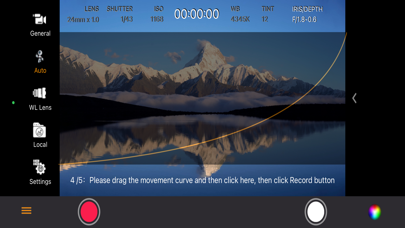CiviSpace
Veröffentlicht von:
Migosoft
Beschreibung
CiviSpace is a shooting software that integrates advanced shooting, color adjustment, and programmable automation. It also supports color adjustment for local photos or videos.
CiviSpace can be used for daily photography, video recording, as well as for mobile movie shooting, recording, and color matching.
CiviSpace has assisted professional cameras in shooting independent short films and won over 15 awards at international film festivals.
The main functions of CiviSpace include:
Advanced camera parameter adjustment: You can set camera lens, shutter, ISO, color temperature, tone, and depth of field parameters, and can flexibly combine them to meet different shooting effects. For example, by flexibly combining shutter and ISO, you can capture the flowing light and tone produced by the subject walking on neon streets.
Real time color adjustment: It can adjust saturation, natural saturation, contrast, grayscale, global blending, highlight blending, shadow blending, and intermediate blending in real time according to the shooting scene, and complete effect rendering during real-time shooting. At the same time, it can cooperate with lens parameter adjustment to achieve the best shooting effect, avoiding the embarrassment of not being able to adjust camera parameters in the later stage and high cost rendering.
LUT color adjustment: During real-time shooting, CiviSpace supports real-time color adjustment by applying existing 3DLUTs. This app already integrates 9 landscape movie style LUTs, which will continue to increase in the future. You can also import your favorite. cube suffix universal 3D LUTs into this app for use.
Program controlled recording: By defining the starting lens parameters and scene, ending lens parameters and scene, defining the shooting duration and camera operation curve, the APP automatically completes the process of shooting, which can bring a smoother and smoother camera operation curve than manual shooting. The currently supported mirror
operations include: push-pull, changing depth of field, and simultaneously changing depth of field with push-pull.
Wireless lens: Video footage from other shooting devices can be played through this app, and currently supports RTSP playback.
Local editing: Not only does this app support real-time shooting and color adjustment, but it also supports post color adjustment for recorded videos. In addition to supporting all real-time color adjustment functions, post color adjustment also adds support for "free blur" function. Use two fingers to click on the non blurry area on the screen, and other areas will be blurred to achieve a free focus effect.
This APP is NOT designed for iPad, just only designed for iPhone 13 and above.
Ausblenden
Mehr anzeigen...
CiviSpace can be used for daily photography, video recording, as well as for mobile movie shooting, recording, and color matching.
CiviSpace has assisted professional cameras in shooting independent short films and won over 15 awards at international film festivals.
The main functions of CiviSpace include:
Advanced camera parameter adjustment: You can set camera lens, shutter, ISO, color temperature, tone, and depth of field parameters, and can flexibly combine them to meet different shooting effects. For example, by flexibly combining shutter and ISO, you can capture the flowing light and tone produced by the subject walking on neon streets.
Real time color adjustment: It can adjust saturation, natural saturation, contrast, grayscale, global blending, highlight blending, shadow blending, and intermediate blending in real time according to the shooting scene, and complete effect rendering during real-time shooting. At the same time, it can cooperate with lens parameter adjustment to achieve the best shooting effect, avoiding the embarrassment of not being able to adjust camera parameters in the later stage and high cost rendering.
LUT color adjustment: During real-time shooting, CiviSpace supports real-time color adjustment by applying existing 3DLUTs. This app already integrates 9 landscape movie style LUTs, which will continue to increase in the future. You can also import your favorite. cube suffix universal 3D LUTs into this app for use.
Program controlled recording: By defining the starting lens parameters and scene, ending lens parameters and scene, defining the shooting duration and camera operation curve, the APP automatically completes the process of shooting, which can bring a smoother and smoother camera operation curve than manual shooting. The currently supported mirror
operations include: push-pull, changing depth of field, and simultaneously changing depth of field with push-pull.
Wireless lens: Video footage from other shooting devices can be played through this app, and currently supports RTSP playback.
Local editing: Not only does this app support real-time shooting and color adjustment, but it also supports post color adjustment for recorded videos. In addition to supporting all real-time color adjustment functions, post color adjustment also adds support for "free blur" function. Use two fingers to click on the non blurry area on the screen, and other areas will be blurred to achieve a free focus effect.
This APP is NOT designed for iPad, just only designed for iPhone 13 and above.
Screenshots
CiviSpace Häufige Fragen
-
Ist CiviSpace kostenlos?
CiviSpace ist nicht kostenlos (es kostet 19.98), enthält jedoch keine In-App-Käufe oder Abonnements.
-
Ist CiviSpace seriös?
Nicht genügend Bewertungen, um eine zuverlässige Einschätzung vorzunehmen. Die App benötigt mehr Nutzerfeedback.
Danke für die Stimme -
Wie viel kostet CiviSpace?
Der Preis von CiviSpace beträgt 19.98.
-
Wie hoch ist der Umsatz von CiviSpace?
Um geschätzte Einnahmen der CiviSpace-App und weitere AppStore-Einblicke zu erhalten, können Sie sich bei der AppTail Mobile Analytics Platform anmelden.

Benutzerbewertung
Die App ist in Singapur noch nicht bewertet.

Bewertungsverlauf
CiviSpace Bewertungen
Keine Bewertungen in Singapur
Die App hat noch keine Bewertungen in Singapur.
Store-Rankings

Ranking-Verlauf
App-Ranking-Verlauf noch nicht verfügbar

Kategorien-Rankings
App ist noch nicht gerankt
CiviSpace Installationen
Letzte 30 TageCiviSpace Umsatz
Letzte 30 TageCiviSpace Einnahmen und Downloads
Gewinnen Sie wertvolle Einblicke in die Leistung von CiviSpace mit unserer Analytik.
Melden Sie sich jetzt an, um Zugriff auf Downloads, Einnahmen und mehr zu erhalten.
Melden Sie sich jetzt an, um Zugriff auf Downloads, Einnahmen und mehr zu erhalten.
App-Informationen
- Kategorie
- Photo Video
- Herausgeber
- Migosoft
- Sprachen
- English, Chinese
- Letzte Veröffentlichung
- 1.3 (vor 4 Monaten )
- Veröffentlicht am
- May 27, 2024 (vor 7 Monaten )
- Auch verfügbar in
- China, Sonderverwaltungsregion Hongkong, Pakistan, Kuwait, Kasachstan, Libanon, Mexiko, Malaysia, Nigeria, Niederlande, Norwegen, Nepal, Neuseeland, Peru, Philippinen, Japan, Polen, Portugal, Rumänien, Saudi-Arabien, Schweden, Singapur, Thailand, Türkei, Taiwan, Ukraine, Vietnam, Südafrika, Ägypten, Argentinien, Österreich, Belgien, Kanada, Schweiz, Chile, Kolumbien, Tschechien, Dänemark, Dominikanische Republik, Algerien, Ecuador, Südkorea, Spanien, Finnland, Frankreich, Vereinigtes Königreich, Griechenland, Ungarn, Irland, Israel, Indien, Italien, Vereinigte Arabische Emirate
- Zuletzt aktualisiert
- vor 2 Wochen
This page includes copyrighted content from third parties, shared solely for commentary and research in accordance with fair use under applicable copyright laws. All trademarks, including product, service, and company names or logos, remain the property of their respective owners. Their use here falls under nominative fair use as outlined by trademark laws and does not suggest any affiliation with or endorsement by the trademark holders.
- © 2025 AppTail.
- Unterstützung
- Privacy
- Terms
- All Apps