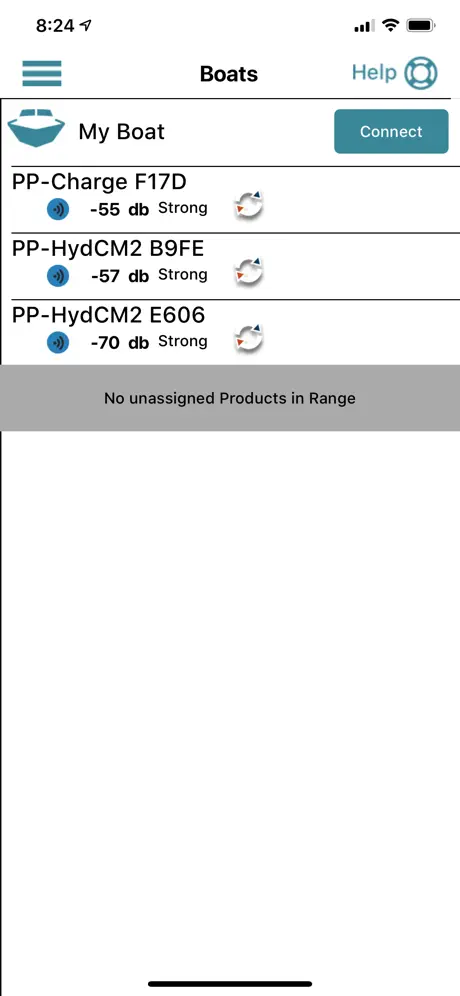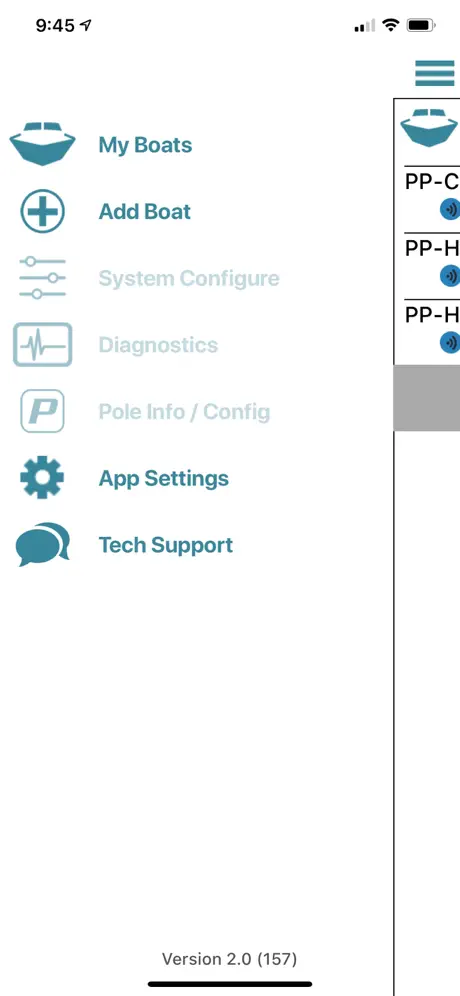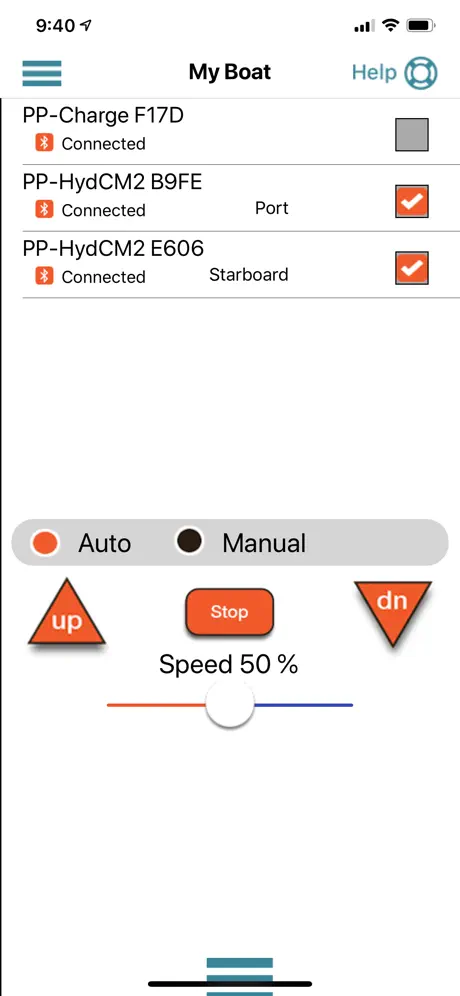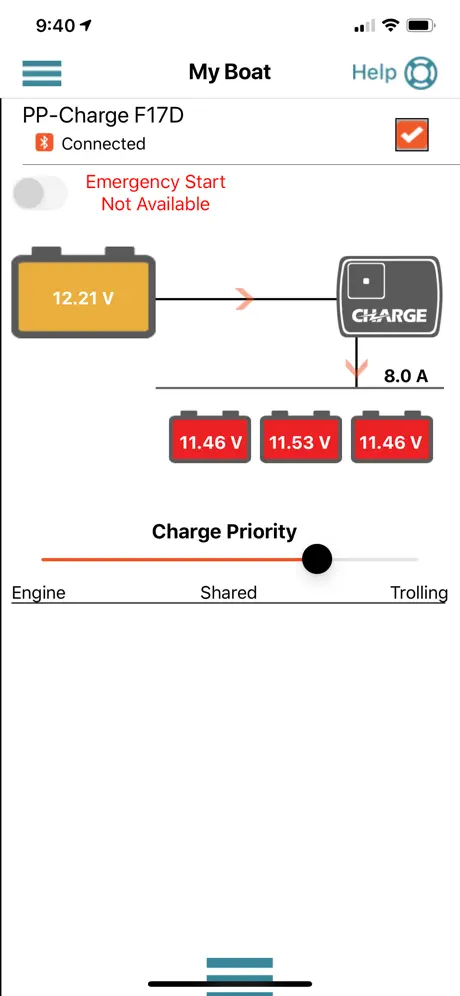Need to hold powerpole paring button down
There’s a lot of negative reviews! First off why do you need the app for powerpoles? Dash and foot petals is all you need! When connecting make your BlueTooth is on and also on for app and cellular mode is on with a full battery. If your powerpole Motors are under a hatch, open the hatch and find a place with great cellar Reception? If your using WiFi then not sure what your doing wrong. Hold down power pole buttons for 3 or 4 seconds or until they are beeping then start looking to pair them both. You need to Unpair them from your Bluetooth concle switch or your Bluetooth deck foot petals if your phone can’t find them. Useing it for power pole Charge is the main reason for having the app! To Transfer battery power from 1 battery to another battery or charging on the Run or Emergency start. All Your head unit displays, probably have all this already on it.