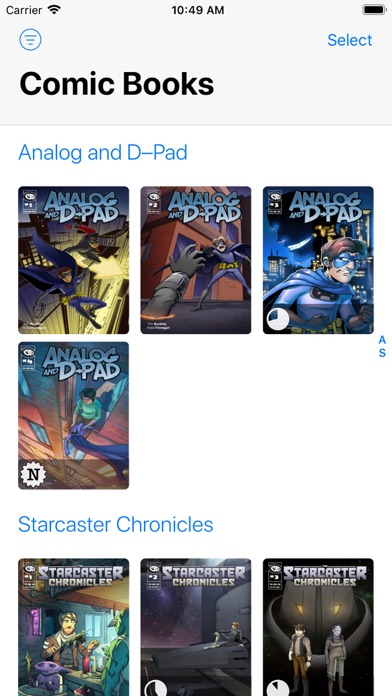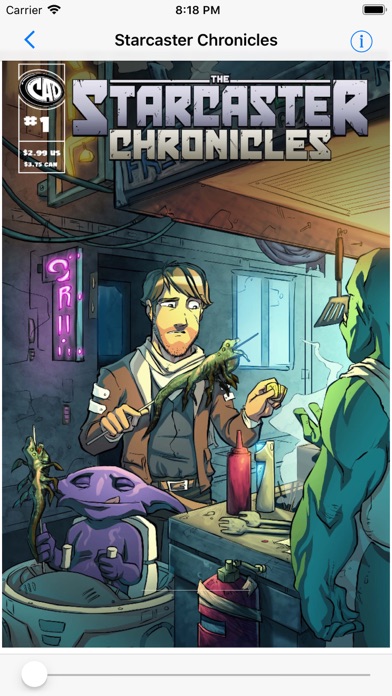Downloads
Umsatz
Beschreibung
Comic Book Viewer is a lightweight, fast and easy to use reader for your favorite comic books in cbt, cbz, cbr, cb7 or pdf format. Recognized image formats include png, jpg, gif, tiff, bmp and webp.
Import and export your comics via iTunes or simply by sharing them in any third-party app on your device. Send them to other devices via AirDrop.
Comic Book Viewer supports and shows metadata in CoMet, Advanced Comic Book Format, Comic Rack or in ComicBookInfo format and allows you to search your library.
Comics seen in screenshots © 2014-2023 by Ctrl+Alt+Del Productions. Courtesy of Tim Buckley, http://www.cad-comic.com. Comics not included.
Ausblenden
Mehr anzeigen...
Import and export your comics via iTunes or simply by sharing them in any third-party app on your device. Send them to other devices via AirDrop.
Comic Book Viewer supports and shows metadata in CoMet, Advanced Comic Book Format, Comic Rack or in ComicBookInfo format and allows you to search your library.
Comics seen in screenshots © 2014-2023 by Ctrl+Alt+Del Productions. Courtesy of Tim Buckley, http://www.cad-comic.com. Comics not included.
Screenshots
Comic Book Viewer Häufige Fragen
-
Ist Comic Book Viewer kostenlos?
Ja, Comic Book Viewer ist komplett kostenlos und enthält keine In-App-Käufe oder Abonnements.
-
Ist Comic Book Viewer seriös?
Nicht genügend Bewertungen, um eine zuverlässige Einschätzung vorzunehmen. Die App benötigt mehr Nutzerfeedback.
Danke für die Stimme -
Wie viel kostet Comic Book Viewer?
Comic Book Viewer ist kostenlos.
-
Wie hoch ist der Umsatz von Comic Book Viewer?
Um geschätzte Einnahmen der Comic Book Viewer-App und weitere AppStore-Einblicke zu erhalten, können Sie sich bei der AppTail Mobile Analytics Platform anmelden.

Benutzerbewertung
Die App ist in Pakistan noch nicht bewertet.

Bewertungsverlauf
Comic Book Viewer Bewertungen
Keine Bewertungen in Pakistan
Die App hat noch keine Bewertungen in Pakistan.
Store-Rankings

Ranking-Verlauf

Kategorien-Rankings
|
Diagramm
|
Kategorie
|
Rang
|
|---|---|---|
|
Top Kostenlos
|

|
124
|
|
Top Kostenlos
|

|
142
|
|
Top Kostenlos
|

|
154
|
|
Top Kostenlos
|

|
156
|
|
Top Kostenlos
|

|
173
|
Schlüsselwörter
Comic Book Viewer Konkurrenten
| Name | Downloads (30d) | Monatlicher Umsatz | Rezensionen | Bewertungen | Letzte Veröffentlichung | |
|---|---|---|---|---|---|---|
|
PocketBook Reader
PDF, EPUB, FB2, Audiobooks
|
Freischalten
|
Freischalten
|
0
|
|
vor 6 Monaten | |
|
Panels - Comic Reader
The best comic reader
|
Freischalten
|
Freischalten
|
0
|
|
vor 2 Monaten | |
|
Smart Comic Reader
Easily move between panels
|
Freischalten
|
Freischalten
|
0
|
|
vor 3 Monaten | |
|
KedaReader
Image reader with NAS support
|
Freischalten
|
Freischalten
|
0
|
|
vor 3 Wochen | |
|
Manga Storm CBR
Read comics in CBR/CBZ/CB7/PDF
|
Freischalten
|
Freischalten
|
0
|
|
vor 1 Jahr | |
|
Manga Viewer - CBZ(CBR) Reader
All Manga & Comic Files Reader
|
Freischalten
|
Freischalten
|
0
|
|
vor 3 Wochen | |
|
Yomu EBook Reader
An independent reader
|
Freischalten
|
Freischalten
|
0
|
|
vor 4 Tagen | |
|
SideBooks
|
Freischalten
|
Freischalten
|
0
|
|
vor 1 Monat | |
|
Comic Storm
|
Freischalten
|
Freischalten
|
0
|
|
vor 4 Jahren | |
|
Chunky Comic Reader
|
Freischalten
|
Freischalten
|
0
|
|
vor 4 Jahren |
Comic Book Viewer Installationen
Letzte 30 TageComic Book Viewer Umsatz
Letzte 30 TageComic Book Viewer Einnahmen und Downloads
Gewinnen Sie wertvolle Einblicke in die Leistung von Comic Book Viewer mit unserer Analytik.
Melden Sie sich jetzt an, um Zugriff auf Downloads, Einnahmen und mehr zu erhalten.
Melden Sie sich jetzt an, um Zugriff auf Downloads, Einnahmen und mehr zu erhalten.
App-Informationen
- Kategorie
- Books
- Herausgeber
- Sebastian Boettcher
- Sprachen
- English, French, German
- Letzte Veröffentlichung
- 2.20 (vor 2 Monaten )
- Veröffentlicht am
- Jul 1, 2015 (vor 9 Jahren )
- Auch verfügbar in
- Vereinigte Staaten , Türkei , Frankreich , Russland , Deutschland , Indien , Philippinen , Kanada , Mexiko , Brasilien , Spanien , Vereinigtes Königreich , Niederlande , Italien , Australien , China , Chile , Ukraine , Polen , Schweiz , Saudi-Arabien , Indonesien , Peru , Belgien , Kolumbien , Südafrika , Argentinien , Sri Lanka , Portugal , Tschechien , Vietnam , Nigeria , Südkorea , Malaysia , Ungarn , Kroatien , Taiwan , Schweden , Ecuador , Singapur , Israel , Vereinigte Arabische Emirate , Österreich , Belarus , Neuseeland , Ägypten , Finnland , Japan , Rumänien , Irland , Armenien , Bulgarien , Dominikanische Republik , Kuwait , Griechenland , Malta , Estland , Aserbaidschan , Usbekistan , Brunei Darussalam , Zypern , Dänemark , Thailand , Slowakei , Slowenien , Algerien , Sonderverwaltungsregion Hongkong , Island , Kasachstan , Pakistan , Libanon , Lettland , Madagaskar , Norwegen , Nordmazedonien
- Zuletzt aktualisiert
- vor 1 Woche
This page includes copyrighted content from third parties, shared solely for commentary and research in accordance with fair use under applicable copyright laws. All trademarks, including product, service, and company names or logos, remain the property of their respective owners. Their use here falls under nominative fair use as outlined by trademark laws and does not suggest any affiliation with or endorsement by the trademark holders.
- © 2024 AppTail.
- Unterstützung
- Privacy
- Terms
- All Apps