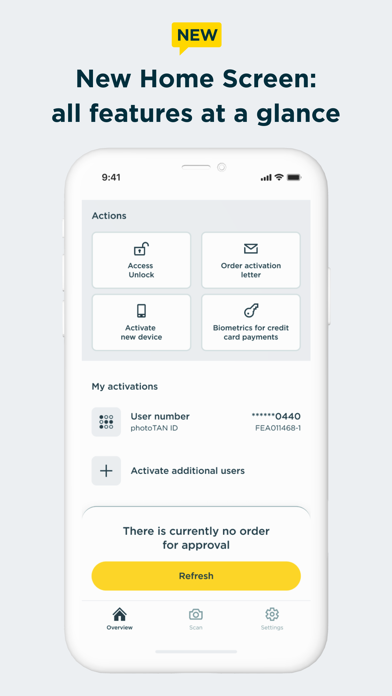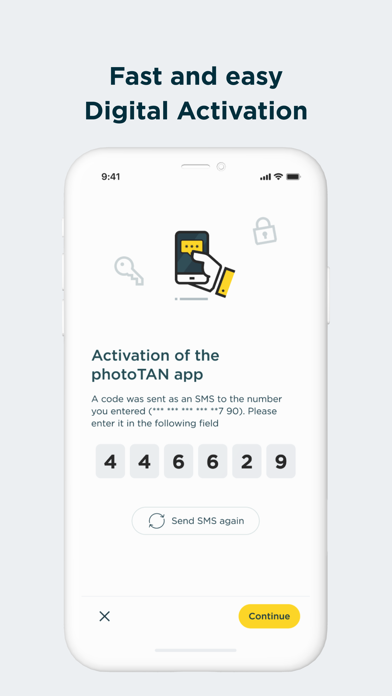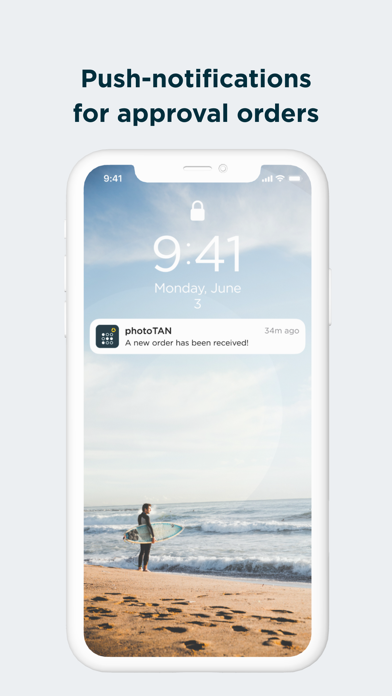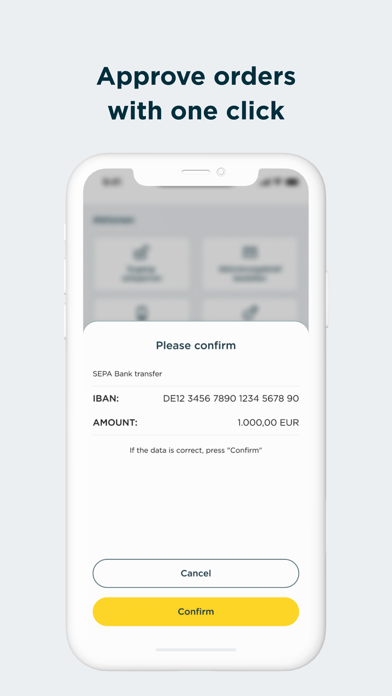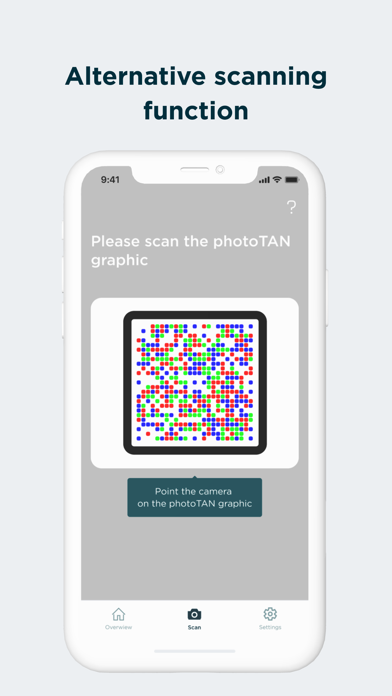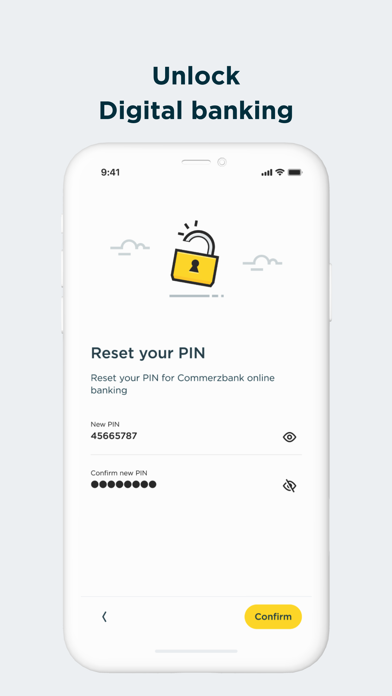Easy toy use
With the introduction of photo tan I had problems using the new system but I am now pretty familiar with it and do no longer encounter problems. I am sad though that mobile tan appears to be only available for a limited number of European countries which excludes me here in Australia. There must be more clients of the back residing overseas so perhaps the bank might extend the use to other countries as well. Frank Wagner