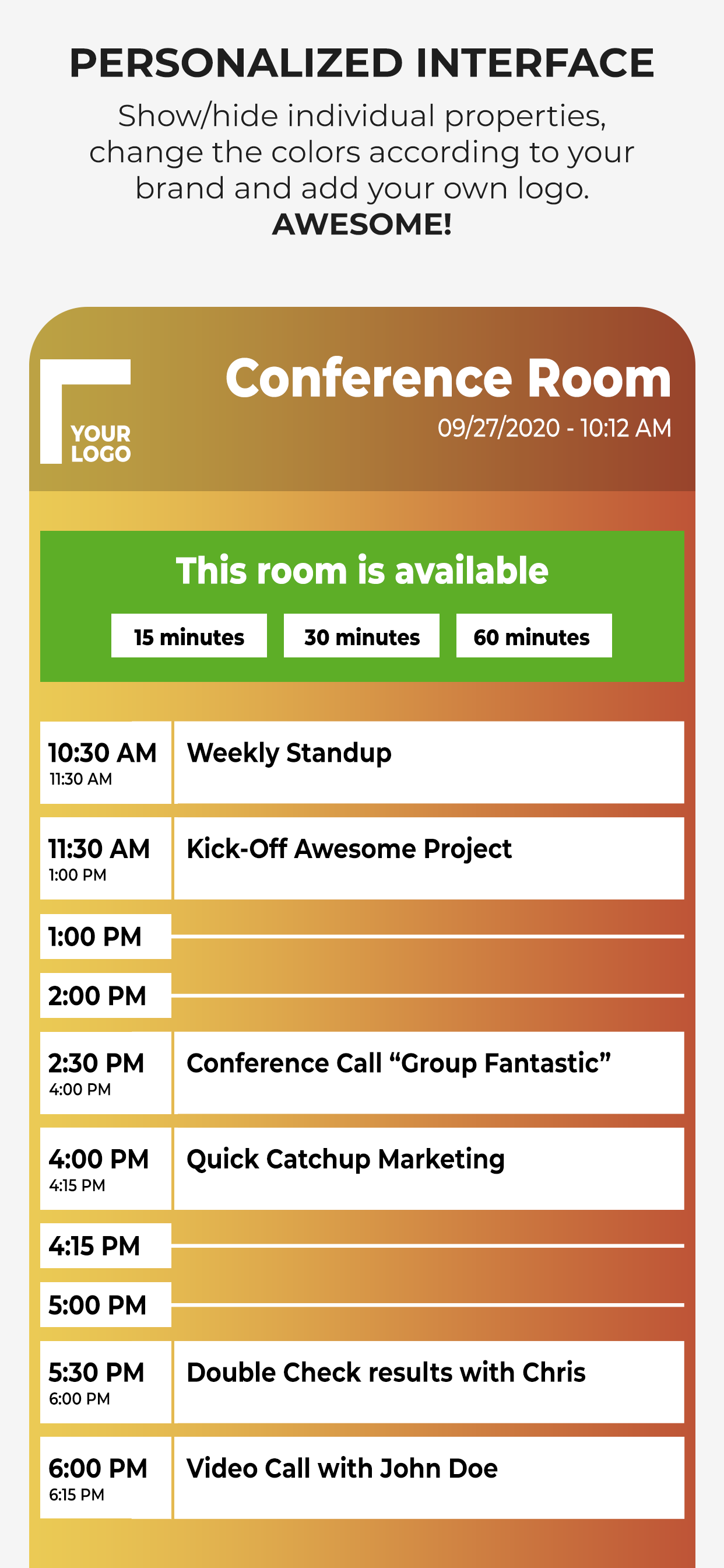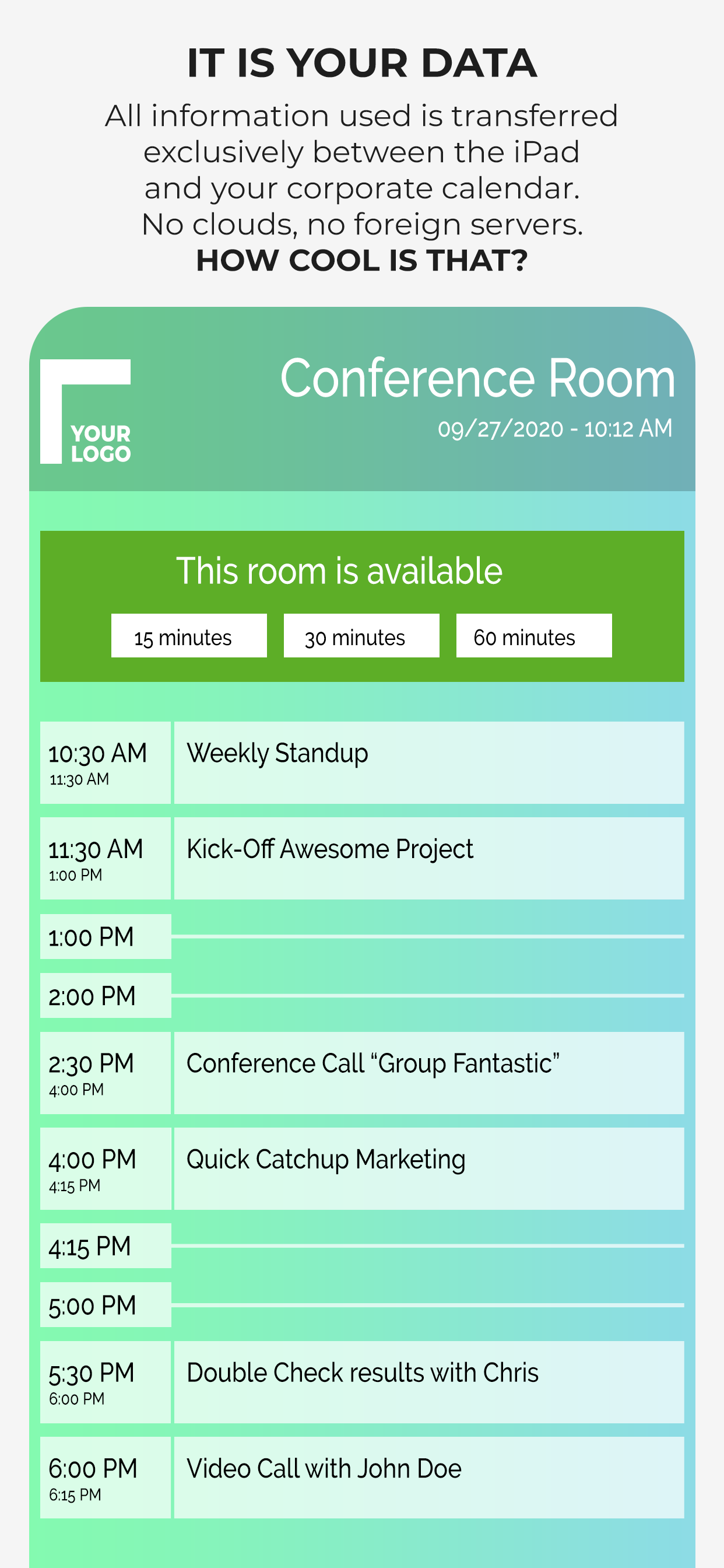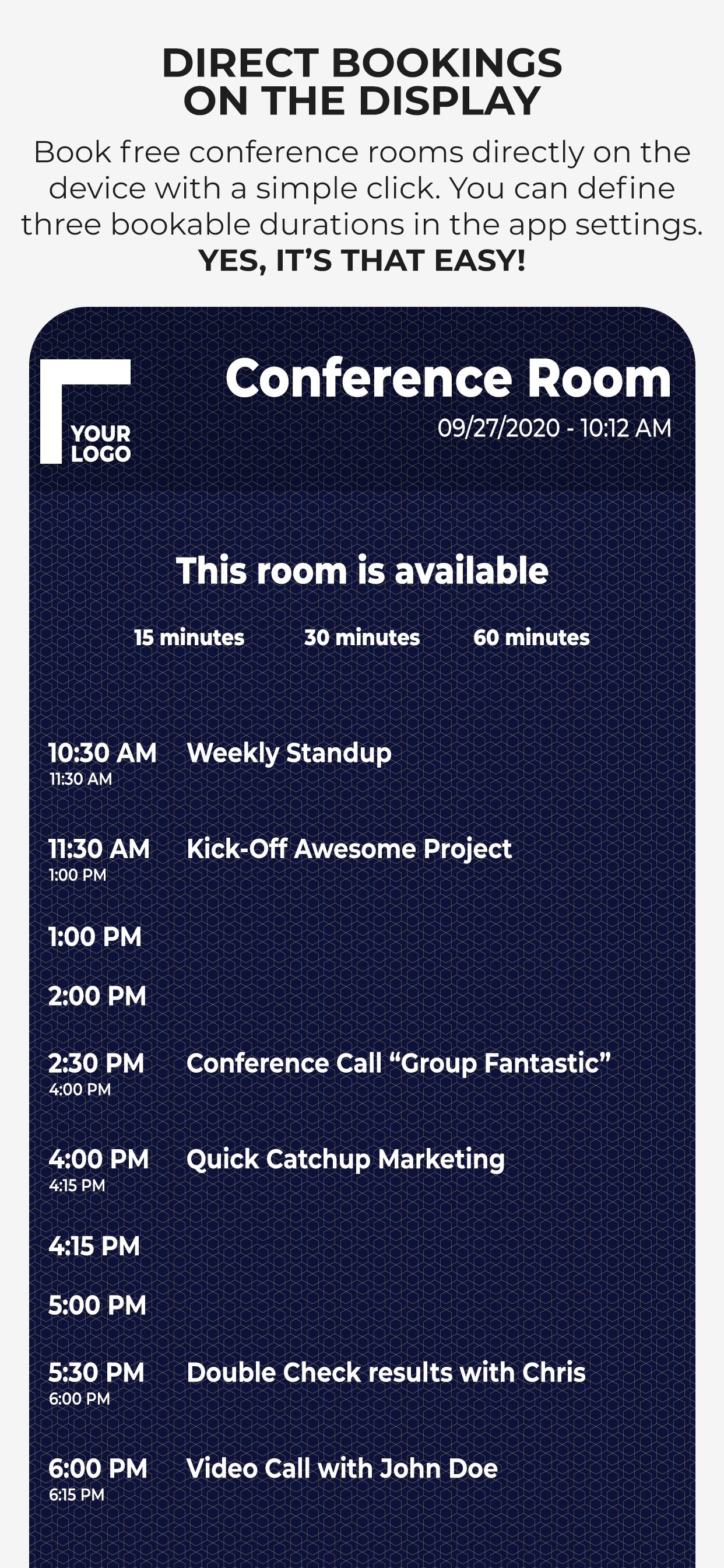Good solution to display room availability
We are still a small organization (team of 40+) but never managed it in a good way to first of all have the two meeting rooms named in a proper way. We have used some old QA devices now to show the room name and it’s availability. As an addition everyone who might leave a meeting room and wants enter a follow up meeting can instantly add it to the calendar. It has significantly decreased the confusions internally when it comes to „is this room free“ and shows everyone walking by in a transparent way a meeting overview.