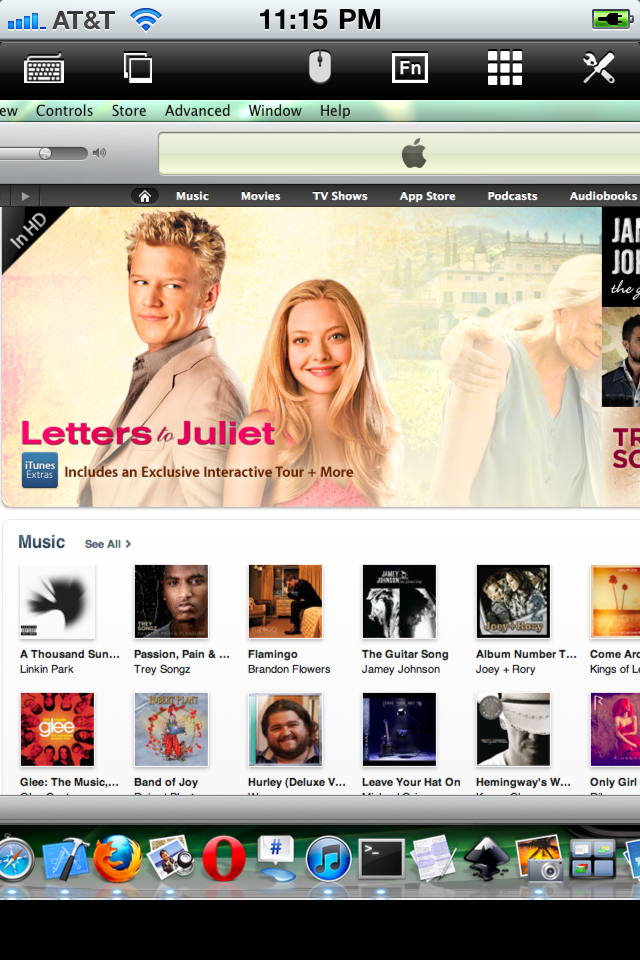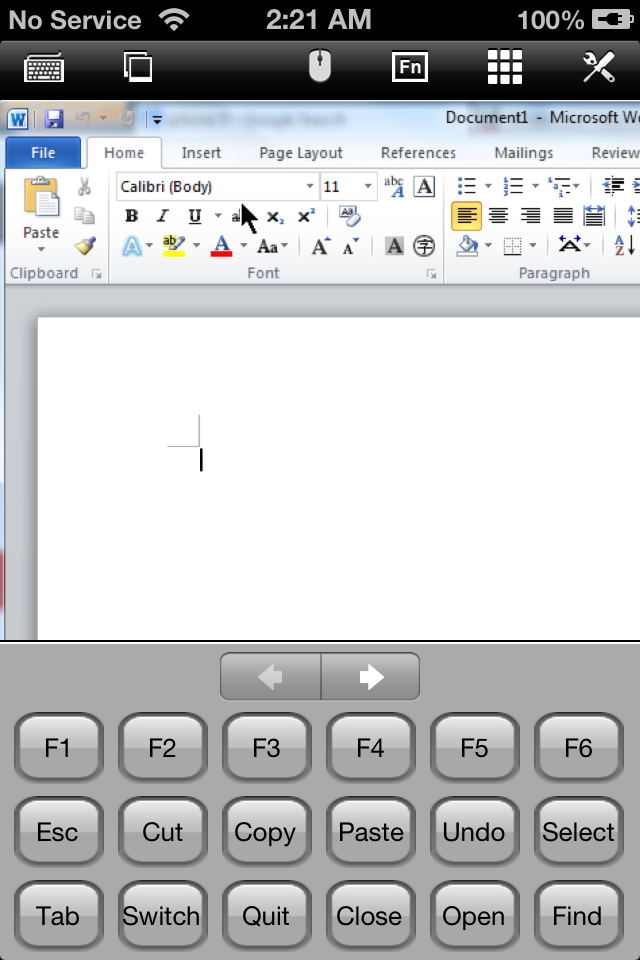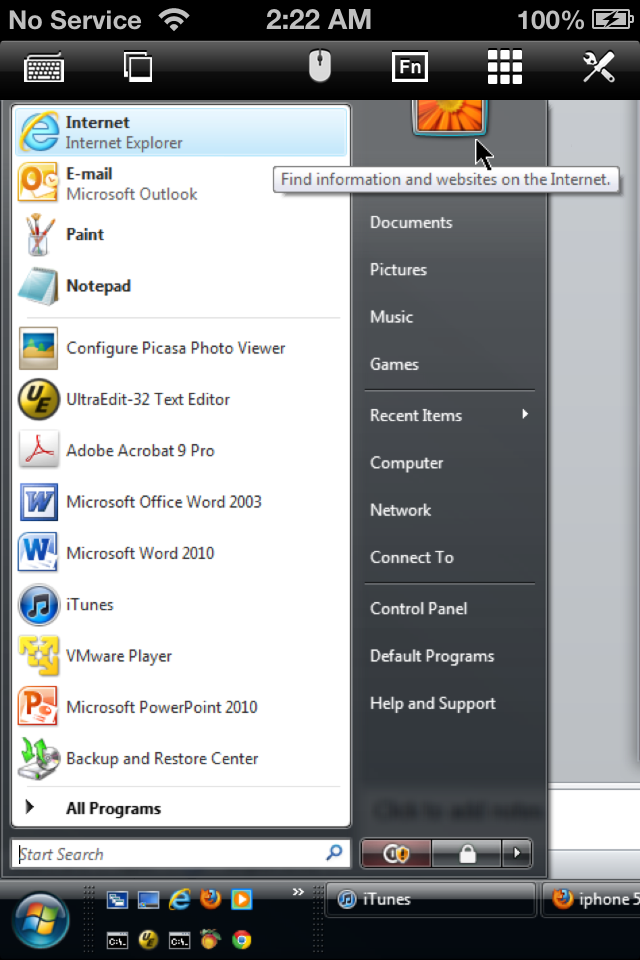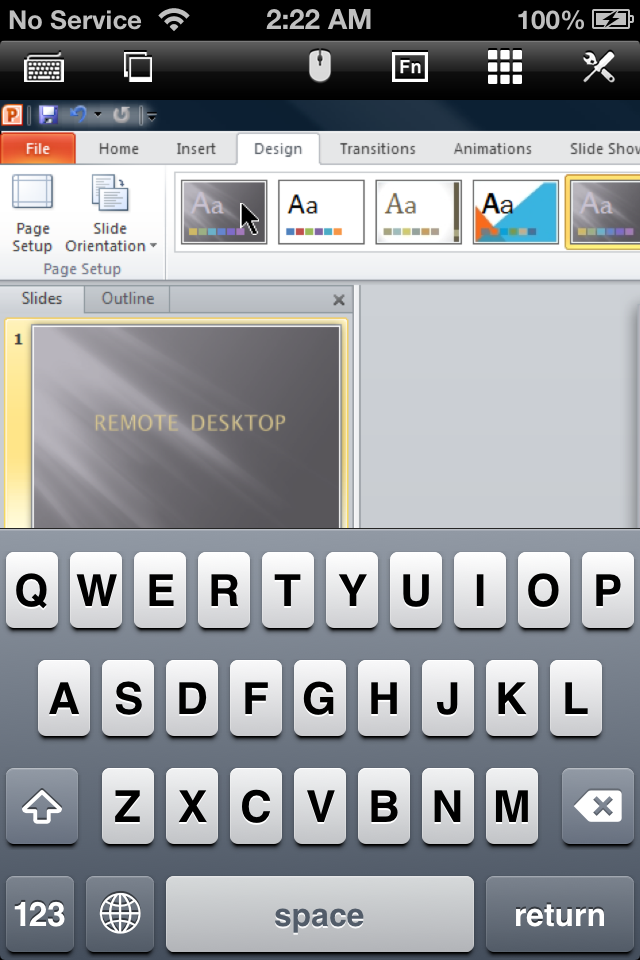Beschreibung
Introductory price! Grab it before price goes up! Best functionality and great value!
Features:
- Support both Mac and Windows computers
- Specifically designed for both iPad and iPhone
- Take advantage of iPad's big screen
- Portrait and landscape mode
- Multiple connections
- Support various resolutions and colors
- Tap to do click, double tap to double click, and all easy to use features
- Trackpad to move mouse cursor (also support click) and do mouse wheel scroll
- Modifier keypad including Shift, Ctrl, Alt and Cmd which enables you to press almost any key combinations.
- Cut, copy & paste and other shortcuts keypad, including HOME, END, PAGE UP, PAGE DOWN, Arrow keys, etc.
- Pinch to zoom in and out. Choose the zoom scale you like
- Better mouse pad with virtual left and right mouse button
- Video output (need iPad or iOS4 and output connector)
- Better external keyboard support
- Easy dragging and resizing using virtual mousepad
- Startup password protection
- International keyboard support for many languages, including French, German, Italian, Korean, Russian, Swedish, Spanish, Portuguese etc.
- Support Mac OS X Login
- Compatible and tested with UltraVNC, TightVNC and RealVNC
- Easy to use design
Supported Platform:
- Mac OS X Mountain Lion
- Mac OS X Lion
- Mac OS X Tiger
- Mac OS X Leopard
- Mac OS X Snow Leopard
- Windows XP
- Windows Vista
- Windows 7
- Windows Server 2000/2003/2008
Note: This is an VNC client, do not support native Microsoft Windows RDP. See "Connect to PC" for Microsoft Windows RDP support.
Brief install instructions (Use it if you do not need step-by-step instructions):
How to configure my Mac?
- Mac OS Tiger: http://www.macminicolo.net/Mac_VNC_tutor.html
- Leopard or Snow Leopard: http://reviews.cnet.com/8301-13727_7-10329122-263.html
How to configure my Windows?
- Install UltraVNC (remember to install it as a service) from: http://www.uvnc.com/download/index.html
- Configure your UltraVNC: http://www.uvnc.com/install/configuration.html
For detailed setup instructions and more information, see
http://www.hanajobs.com/mobile/forums/show/12.page
Send your comments/suggestions to [email protected] or visit our website.
Screenshots
Connect Desktop Häufige Fragen
-
Ist Connect Desktop kostenlos?
Ja, Connect Desktop ist komplett kostenlos und enthält keine In-App-Käufe oder Abonnements.
-
Ist Connect Desktop seriös?
Nicht genügend Bewertungen, um eine zuverlässige Einschätzung vorzunehmen. Die App benötigt mehr Nutzerfeedback.
Danke für die Stimme -
Wie viel kostet Connect Desktop?
Connect Desktop ist kostenlos.
-
Wie hoch ist der Umsatz von Connect Desktop?
Um geschätzte Einnahmen der Connect Desktop-App und weitere AppStore-Einblicke zu erhalten, können Sie sich bei der AppTail Mobile Analytics Platform anmelden.

4 von 5
1 Bewertungen in Neuseeland

Connect Desktop Bewertungen
Store-Rankings


|
Diagramm
|
Kategorie
|
Rang
|
|---|---|---|
|
Top Bezahlt
|

|
47
|
|
Top Bezahlt
|

|
150
|
|
Top Bezahlt
|

|
155
|
|
Top Bezahlt
|

|
156
|
|
Top Bezahlt
|

|
159
|
Schlüsselwörter
Connect Desktop Installationen
Letzte 30 TageConnect Desktop Umsatz
Letzte 30 TageConnect Desktop Einnahmen und Downloads
Melden Sie sich jetzt an, um Zugriff auf Downloads, Einnahmen und mehr zu erhalten.
App-Informationen
- Kategorie
- Productivity
- Herausgeber
-
Hana Mobile
- Sprachen
- Dutch, English, French, German, Italian, Japanese, Korean, Portuguese, Russian, Chinese, Spanish, Swedish, Chinese
- Letzte Veröffentlichung
- 1.2.1 (vor 5 Jahren )
- Veröffentlicht am
- May 25, 2010 (vor 14 Jahren )
- Auch verfügbar in
- Österreich, Australien, Spanien, Italien, Japan, Kanada, China, Deutschland, Vereinigtes Königreich, Irland, Sonderverwaltungsregion Hongkong, Südkorea, Mexiko, Niederlande, Norwegen, Neuseeland, Polen, Rumänien, Russland, Saudi-Arabien, Schweden, Thailand, Schweiz, Frankreich, Dänemark, Kolumbien, Brasilien, Belgien, Argentinien, Aserbaidschan, Belarus, Portugal, Malaysia, Pakistan, Philippinen, Peru, Chile, Singapur, Tschechien, Slowakei, Nigeria, Luxemburg, Libanon, Kasachstan, Kuwait, Dominikanische Republik, Algerien, Ecuador, Indien, Israel, Vereinigte Arabische Emirate, Indonesien, Ungarn, Ägypten, Griechenland, Finnland
- Zuletzt aktualisiert
- vor 3 Tagen
- © 2025 AppTail.
- Unterstützung
- Privacy
- Terms
- All Apps