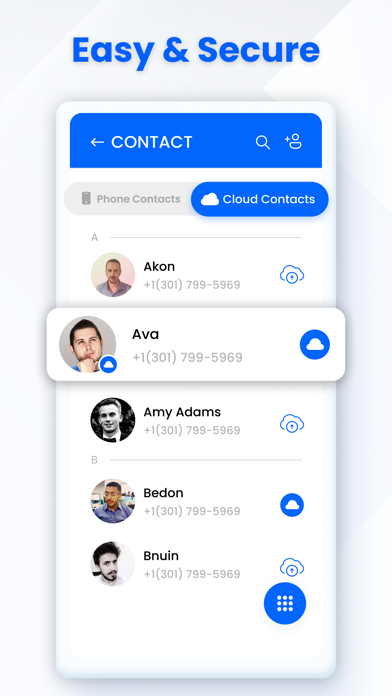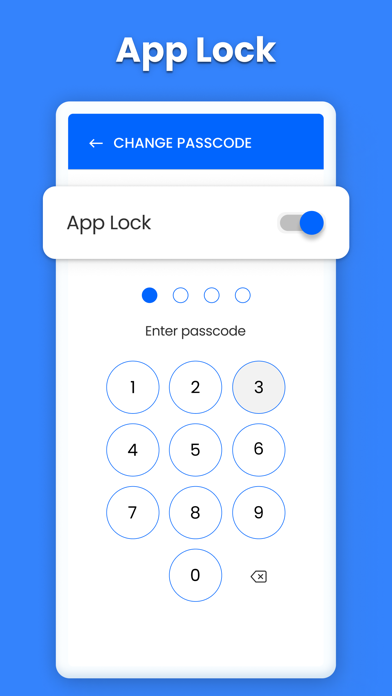Downloads
Umsatz
Beschreibung
Contacts Backup has been made easy with smart switch & contact transfer app. My Contacts Backup here to transfer, copy your contacts, share, manage & to recover deleted contacts. Smart contacts switch assists in contacts backup & cloud sync.
You can upload contacts to cloud, recover contacts & share to your friends with my contacts backup. Save all contacts with smart contacts transfer app. Import & export contacts with this contact manager, experience quick & easy backup assistant. Contacts Backup is super contact transfer app in which you export & import contacts with a single tap, my contacts sync app is easy & low memory backup app. Contacts backup is super switch & secure backup app that recover contacts efficiently & quickly. Cloud contacts transfer helps you to share & export contacts in no time.
Smart Contacts Backup with Smart Switch:
My contacts backup & sync app is a unique contact transfer app that helps to copy contacts on safe cloud drive & restore whenever needed. Cloud contacts switch provides a quick way to sync contacts, backup & save contacts. Later on you can recover & transfer contacts on any phone or device automatic by login into backup assistant & manager app. Export to Backup contacts with unique contact transfer assistant & have a super contacts backup & sync experience.
Super Address Book Backup & Restore App:
My Contacts Backup is a super backup app that helps you in quick contacts restore to other phone. Backup contacts & access anywhere with our super backup assistant app with single tap. Just tap contacts sync to transfer all contacts to cloud storage, giving you an easy backup experience. You can sync data easy & backup contacts without any limit in contacts backup.
Restore Contacts in Phonebook App:
Contacts deleted by mistake? Don’t worry, you can easily recover contacts with contact restore app! If you have easy backup of contacts on drive, you can restore & access contacts anywhere. You can import & recover contacts to device from super backup assistant.
Easy Transfer Contacts:
Transfer contacts to other phone easily by login into contacts backup app, tap restore. All contacts copied already will be restored & transferred into device. To export & transfer contacts is easier with contacts sync & transfer app. This contacts backup offers a fast secure & easy way to copy contacts & transfer data. You can also transfer contacts data on any device.
Manage Contacts with Contact Manager:
This unique contacts manager app will help you to copy & manage contacts on any device easily & efficiently. You have to login into account after installing our automatic contacts backup & manager app, & sync contacts! You can transfer contacts to cloud drive to save contacts data with backup app.
Secure Cloud Storage:
Transfer all contacts on secure storage. Import contacts, backup contacts safely! Don’t worry if you have any fear of losing contacts as all of your contacts are secure on contacts backup’s cloud storage. Easy backup helps you to recover contacts data from cloud storage easily.
Safe Backup Assistant:
You have smart App Lock option in app to lock all contacts & restrict access. Contacts backup app keep your contacts safe & secure. No one will be able to access your address book data.
How to use Contacts Backup: Cloud Storage app?
- Register an account using your phone number/login with Gmail & allow access
- Press the Quick backup button & Sync fast to backup all your contacts automatically
- Now all your contacts are safe on secure cloud drive
- Restore & transfer contacts to your contact list fast
- Login into contact transfer & backup app
- If you want to recover contacts on any other mobile device using contacts backup app
- Your feedback is important for our contacts backup, recover & cloud drive
Contacts app offers safe contact transfer on cloud storage. You can use contacts sync to transfer contacts & transfer files! Import & export contacts with smart contacts switch.
Ausblenden
Mehr anzeigen...
You can upload contacts to cloud, recover contacts & share to your friends with my contacts backup. Save all contacts with smart contacts transfer app. Import & export contacts with this contact manager, experience quick & easy backup assistant. Contacts Backup is super contact transfer app in which you export & import contacts with a single tap, my contacts sync app is easy & low memory backup app. Contacts backup is super switch & secure backup app that recover contacts efficiently & quickly. Cloud contacts transfer helps you to share & export contacts in no time.
Smart Contacts Backup with Smart Switch:
My contacts backup & sync app is a unique contact transfer app that helps to copy contacts on safe cloud drive & restore whenever needed. Cloud contacts switch provides a quick way to sync contacts, backup & save contacts. Later on you can recover & transfer contacts on any phone or device automatic by login into backup assistant & manager app. Export to Backup contacts with unique contact transfer assistant & have a super contacts backup & sync experience.
Super Address Book Backup & Restore App:
My Contacts Backup is a super backup app that helps you in quick contacts restore to other phone. Backup contacts & access anywhere with our super backup assistant app with single tap. Just tap contacts sync to transfer all contacts to cloud storage, giving you an easy backup experience. You can sync data easy & backup contacts without any limit in contacts backup.
Restore Contacts in Phonebook App:
Contacts deleted by mistake? Don’t worry, you can easily recover contacts with contact restore app! If you have easy backup of contacts on drive, you can restore & access contacts anywhere. You can import & recover contacts to device from super backup assistant.
Easy Transfer Contacts:
Transfer contacts to other phone easily by login into contacts backup app, tap restore. All contacts copied already will be restored & transferred into device. To export & transfer contacts is easier with contacts sync & transfer app. This contacts backup offers a fast secure & easy way to copy contacts & transfer data. You can also transfer contacts data on any device.
Manage Contacts with Contact Manager:
This unique contacts manager app will help you to copy & manage contacts on any device easily & efficiently. You have to login into account after installing our automatic contacts backup & manager app, & sync contacts! You can transfer contacts to cloud drive to save contacts data with backup app.
Secure Cloud Storage:
Transfer all contacts on secure storage. Import contacts, backup contacts safely! Don’t worry if you have any fear of losing contacts as all of your contacts are secure on contacts backup’s cloud storage. Easy backup helps you to recover contacts data from cloud storage easily.
Safe Backup Assistant:
You have smart App Lock option in app to lock all contacts & restrict access. Contacts backup app keep your contacts safe & secure. No one will be able to access your address book data.
How to use Contacts Backup: Cloud Storage app?
- Register an account using your phone number/login with Gmail & allow access
- Press the Quick backup button & Sync fast to backup all your contacts automatically
- Now all your contacts are safe on secure cloud drive
- Restore & transfer contacts to your contact list fast
- Login into contact transfer & backup app
- If you want to recover contacts on any other mobile device using contacts backup app
- Your feedback is important for our contacts backup, recover & cloud drive
Contacts app offers safe contact transfer on cloud storage. You can use contacts sync to transfer contacts & transfer files! Import & export contacts with smart contacts switch.
Screenshots
Contacts Backup Häufige Fragen
-
Ist Contacts Backup kostenlos?
Ja, Contacts Backup ist komplett kostenlos und enthält keine In-App-Käufe oder Abonnements.
-
Ist Contacts Backup seriös?
Nicht genügend Bewertungen, um eine zuverlässige Einschätzung vorzunehmen. Die App benötigt mehr Nutzerfeedback.
Danke für die Stimme -
Wie viel kostet Contacts Backup?
Contacts Backup ist kostenlos.
-
Wie hoch ist der Umsatz von Contacts Backup?
Um geschätzte Einnahmen der Contacts Backup-App und weitere AppStore-Einblicke zu erhalten, können Sie sich bei der AppTail Mobile Analytics Platform anmelden.

Benutzerbewertung
Die App ist in Sri Lanka noch nicht bewertet.

Bewertungsverlauf
Contacts Backup Bewertungen
Keine Bewertungen in Sri Lanka
Die App hat noch keine Bewertungen in Sri Lanka.
Store-Rankings

Ranking-Verlauf
App-Ranking-Verlauf noch nicht verfügbar

Kategorien-Rankings
App ist noch nicht gerankt
Contacts Backup Installationen
Letzte 30 TageContacts Backup Umsatz
Letzte 30 TageContacts Backup Einnahmen und Downloads
Gewinnen Sie wertvolle Einblicke in die Leistung von Contacts Backup mit unserer Analytik.
Melden Sie sich jetzt an, um Zugriff auf Downloads, Einnahmen und mehr zu erhalten.
Melden Sie sich jetzt an, um Zugriff auf Downloads, Einnahmen und mehr zu erhalten.
App-Informationen
- Kategorie
- Utilities
- Herausgeber
- Mohammad Amjad
- Sprachen
- English
- Letzte Veröffentlichung
- 1.0 (vor 2 Jahren )
- Veröffentlicht am
- Jul 29, 2022 (vor 2 Jahren )
- Auch verfügbar in
- Pakistan, Malta, Philippinen, Peru, Neuseeland, Norwegen, Niederlande, Nigeria, Malaysia, Mexiko, Japan, Nordmazedonien, Madagaskar, Sri Lanka, Libanon, Kasachstan, Kuwait, Südkorea, Italien, Slowakei, Südafrika, Vietnam, Usbekistan, Vereinigte Staaten, Ukraine, Taiwan, Türkei, Thailand, Polen, Slowenien, Singapur, Schweden, Saudi-Arabien, Russland, Rumänien, Portugal, Brasilien, Deutschland, Tschechien, Kolumbien, China, Chile, Schweiz, Kanada, Belarus, Dänemark, Brunei Darussalam, Bulgarien, Belgien, Aserbaidschan, Australien, Österreich, Argentinien, Armenien, Vereinigtes Königreich, Island, Indien, Israel, Irland, Indonesien, Ungarn, Sonderverwaltungsregion Hongkong, Griechenland, Vereinigte Arabische Emirate, Frankreich, Finnland, Spanien, Ägypten, Ecuador, Algerien, Dominikanische Republik
- Zuletzt aktualisiert
- vor 5 Tagen
- © 2024 AppTail.
- Unterstützung
- Privacy
- Terms
- All Apps