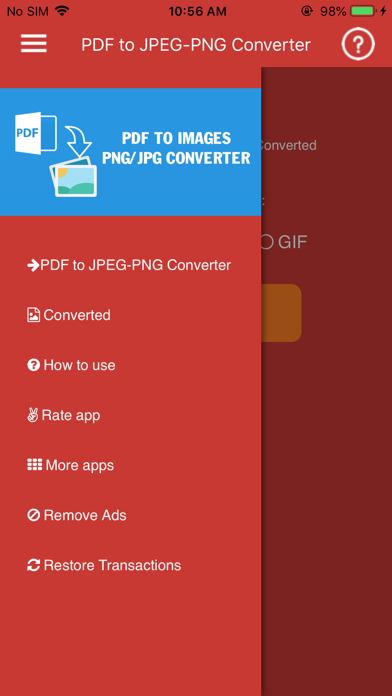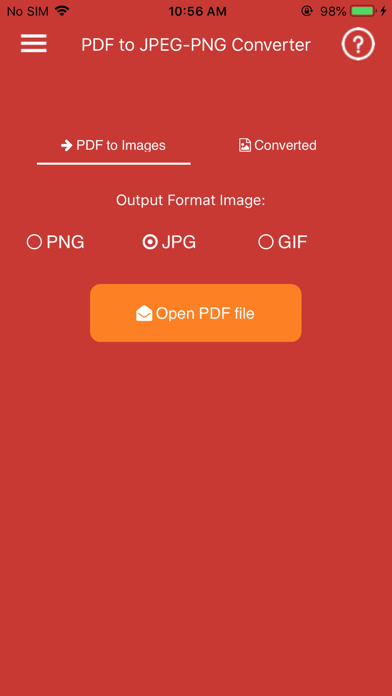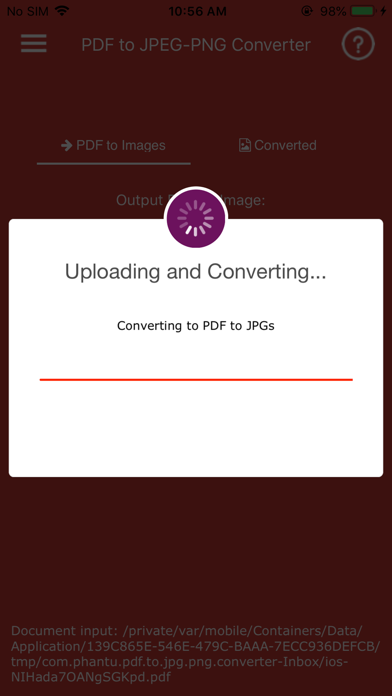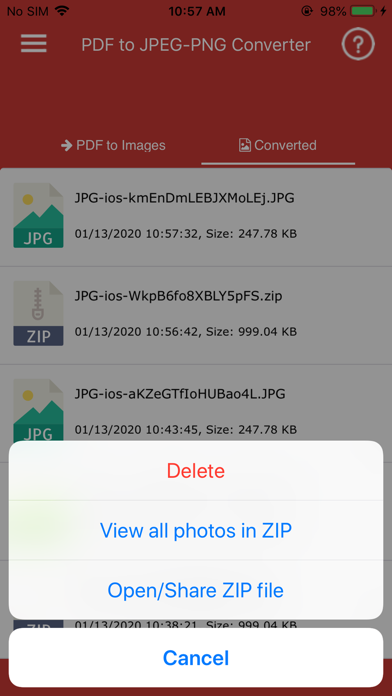Не работает, только рекламу и открывает
Реклама на грани с мошенничеством - открывается страница загрузки, а на деле это платная подписка на астрологический прогноз. Дальше при конвертации каждый раз происходит одна и та же ошибка. Не уверена, что это приложение в принципе имеет какой-то функционал, скорее просто зарабатывают на рекламе.