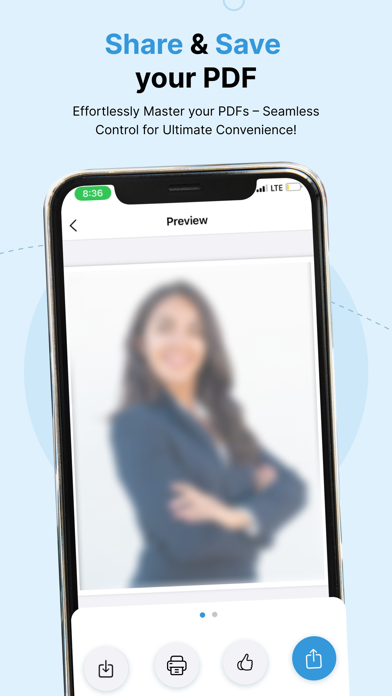Beschreibung
Photo to PDF Conversion:
- Select multiple photos and convert them into high-quality PDFs.
- Enjoy intuitive options for margin, page orientation, size, and image content mode customization.
Optimize and Preview:
- Fine-tune PDF size and quality to meet your exact needs.
- Preview your PDF before finalizing to ensure perfection.
Scan and Convert:
- Capture and convert documents seamlessly with our built-in scanner.
- Tailor PDF settings for scanned documents with precision.
Effortless Actions:
- Share your PDFs with ease.
- Save them directly to your device.
- Print hard copies for convenience.
User-Friendly Interface:
- Intuitive design for a smooth and enjoyable experience.
- Effortlessly navigate through the conversion process.
PRO Version:
- Upgrade to our Premium for unlimited photo conversions, scan documents, limitless PDF creations, superior quality, advanced configurations, and an ad-free experience. Supercharge your creative journey!
- Payment will be charged to your iTunes account at confirmation of purchase. Subscriptions automatically renew unless auto-renew is turned off 24-hours before the end of the current period. Accounts will be charged for renewal within 24 hours of the end of the current period, and a renewal fee will be provided. The unused portion of a free trial period, if offered, will be forfeited when the user purchases a subscription to that product.
Privacy: https://sites.google.com/view/kttechapps-privacy/home
Terms: https://sites.google.com/view/kttechapps-terms/home
Photo-to-PDF is your go-to solution for turning memories and documents into professionally crafted PDFs. Download now and witness the magic of streamlined photo-to-PDF conversion!
In-App-Käufe
- PRO Access (Annual)
- 199.00 ₱
- PRO Access (Lifetime)
- 399.00 ₱
Screenshots
Convert Photo to PDF Häufige Fragen
-
Ist Convert Photo to PDF kostenlos?
Ja, Convert Photo to PDF ist kostenlos herunterzuladen, enthält jedoch In-App-Käufe oder Abonnements.
-
Ist Convert Photo to PDF seriös?
Nicht genügend Bewertungen, um eine zuverlässige Einschätzung vorzunehmen. Die App benötigt mehr Nutzerfeedback.
Danke für die Stimme -
Wie viel kostet Convert Photo to PDF?
Convert Photo to PDF bietet mehrere In-App-Käufe/Abonnements, der durchschnittliche In-App-Preis beträgt 299.00 ₱.
-
Wie hoch ist der Umsatz von Convert Photo to PDF?
Um geschätzte Einnahmen der Convert Photo to PDF-App und weitere AppStore-Einblicke zu erhalten, können Sie sich bei der AppTail Mobile Analytics Platform anmelden.


Convert Photo to PDF Bewertungen
Store-Rankings


Schlüsselwörter
Convert Photo to PDF Konkurrenten
Convert Photo to PDF Installationen
Letzte 30 TageConvert Photo to PDF Umsatz
Letzte 30 TageConvert Photo to PDF Einnahmen und Downloads
Melden Sie sich jetzt an, um Zugriff auf Downloads, Einnahmen und mehr zu erhalten.
App-Informationen
- Kategorie
- Productivity
- Herausgeber
- Kamalkumar Trapasiya
- Sprachen
- English
- Letzte Veröffentlichung
- 1.1.4 (vor 1 Monat )
- Veröffentlicht am
- Feb 13, 2024 (vor 10 Monaten )
- Auch verfügbar in
- Saudi-Arabien , Vereinigte Staaten , Südafrika , Nigeria , Kanada , Australien , Deutschland , Malaysia , Schweden , China , Neuseeland , Nepal , Norwegen , Niederlande , Kasachstan , Japan , Mexiko , Malta , Libanon , Nordmazedonien , Madagaskar , Lettland , Luxemburg , Litauen , Sri Lanka , Slowenien , Vietnam , Usbekistan , Ukraine , Taiwan , Türkei , Tunesien , Thailand , Slowakei , Peru , Singapur , Russland , Rumänien , Portugal , Polen , Pakistan , Philippinen , Brasilien , Algerien , Dominikanische Republik , Dänemark , Tschechien , Zypern , Kolumbien , Chile , Schweiz , Belarus , Ecuador , Brunei Darussalam , Bahrain , Bulgarien , Belgien , Aserbaidschan , Österreich , Argentinien , Armenien , Kroatien , Südkorea , Vereinigte Arabische Emirate , Italien , Island , Indien , Israel , Irland , Indonesien , Ungarn , Kuwait , Sonderverwaltungsregion Hongkong , Griechenland , Vereinigtes Königreich , Frankreich , Finnland , Spanien , Ägypten , Estland
- Zuletzt aktualisiert
- vor 1 Woche
- © 2024 AppTail.
- Unterstützung
- Privacy
- Terms
- All Apps