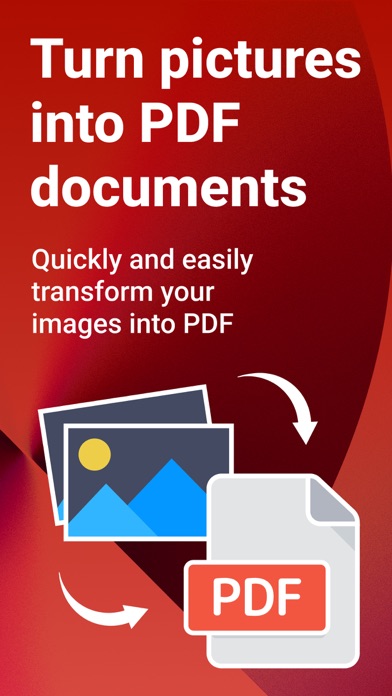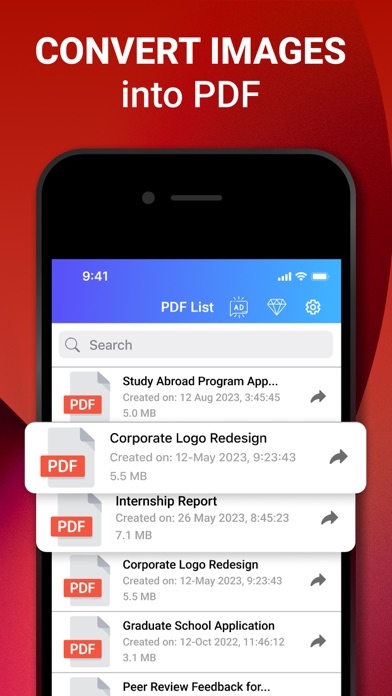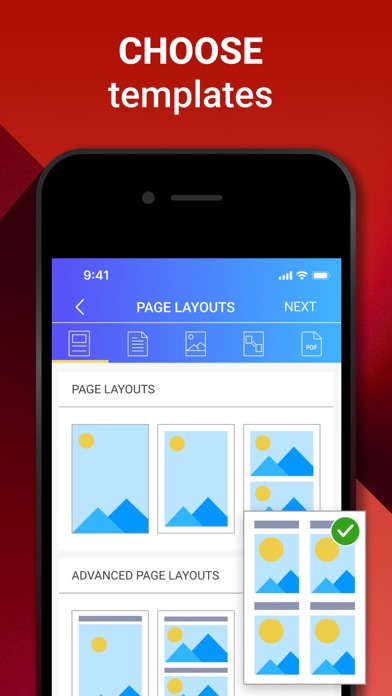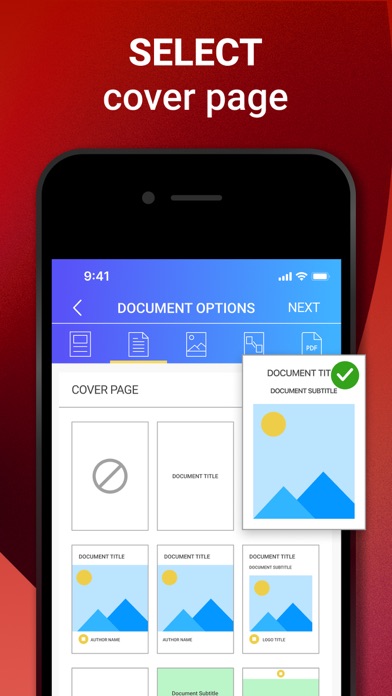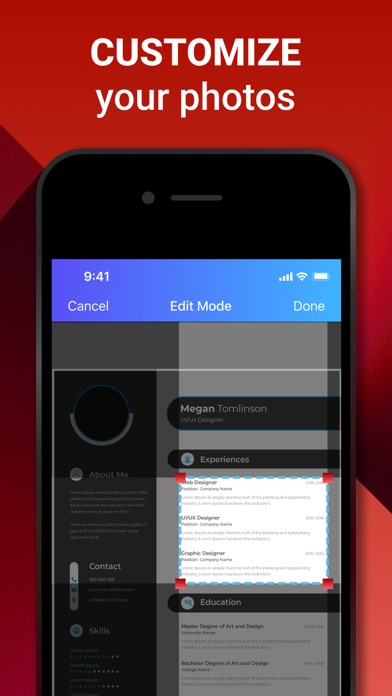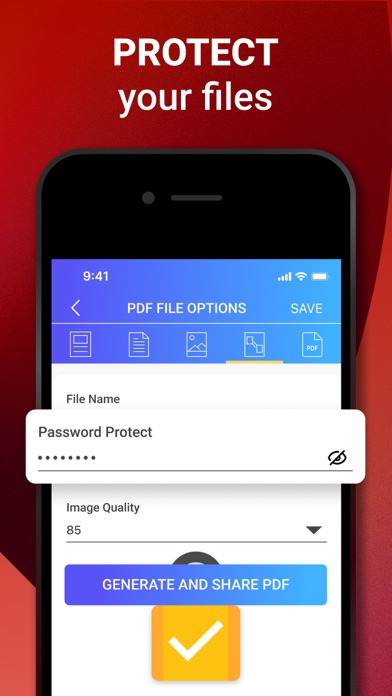Beschreibung
With Photos to PDF: Image PDF Maker, you can:-
►Convert all kinds of images to PDF
Import images or scan paper files with your camera and convert them to PDFs - notes, receipts, invoices, forms, business cards, certificates, whiteboards, ID cards, etc., all supported.
►Pre-designed templates for cover and inner pages
You have the option to select from a range of pre-designed cover and inner page templates or create your own custom templates according to your preferences.
►PDF document options
You can adjust your document's orientation, margins, and paper size. Additionally, you have the option to select an image scale that fits or fills the images on the page or in the photo grid.
►Header and footer for pages
You can incorporate a header and footer, adjust the page size, and add page numbers to further personalize your document. By including all such options in your PDF Creator, you can enhance your PDF documents' overall professionalism and branding.
►Resize and annotate images
You can modify your images in many ways, including resizing, cropping, rotating, and adding annotations such as text, pixelation, arrows, rectangles, circles, and more. These features allow you to personalize your images to your preferences. Additionally, you can optimize your images for better PDF output.
►Auto sorting
Automatically sort images and PDF files by name, size, created date, modified date, etc. Of course, you can sort manually if you want.
►Compress PDF files
Support to reduce PDF size through compression. Set the image quality - low, medium, high, and original as needed. PDF Creator for all your needs. Ultimate PDF Creator!
►Set password
You can set passwords to protect your PDF files and encrypt confidential files to be shared to prevent others from peeking at them.
►Work offline
No need to send data to the cloud, easily convert your images to PDF offline.
►Share converted PDF files
Easily send and share converted PDF files via social media, Bluetooth, Email, quick share, etc.
►Quick Search
Try the quick search function, and you will find it easy to find your target files. Just enter the keywords and the results will be displayed automatically.
You may purchase an auto-renewing subscription through an In-App Purchase.
1-month ($1.99), 3 months ($3.99), 6 months ($5.99), and 1-year ($7.99) durations.
Your subscription will be charged to your iTunes account at confirmation of purchase and will automatically renew (at the duration selected) unless auto-renew is turned off at least 24 hours before the end of the current period.
Current subscription may not be canceled during the active subscription period; however, you can manage your subscription and/or turn off auto-renewal by visiting your iTunes Account Settings after purchase
Privacy policy and terms of use
https://zipoapps.com/photostopdfios
In-App-Käufe
- Weekly 3d trial
- 249.00 ฿
- Monthly 3d trial
- 699.00 ฿
- monthly with trial
- 199.00 ฿
Screenshots
Photos to PDF Häufige Fragen
-
Ist Photos to PDF kostenlos?
Ja, Photos to PDF ist kostenlos herunterzuladen, enthält jedoch In-App-Käufe oder Abonnements.
-
Ist Photos to PDF seriös?
Nicht genügend Bewertungen, um eine zuverlässige Einschätzung vorzunehmen. Die App benötigt mehr Nutzerfeedback.
Danke für die Stimme -
Wie viel kostet Photos to PDF?
Photos to PDF bietet mehrere In-App-Käufe/Abonnements, der durchschnittliche In-App-Preis beträgt 382.33 ฿.
-
Wie hoch ist der Umsatz von Photos to PDF?
Um geschätzte Einnahmen der Photos to PDF-App und weitere AppStore-Einblicke zu erhalten, können Sie sich bei der AppTail Mobile Analytics Platform anmelden.

4 von 5
4 Bewertungen in Thailand

Photos to PDF Bewertungen
Store-Rankings


Schlüsselwörter
Photos to PDF Konkurrenten
Convertidor PDF Installationen
Letzte 30 TageConvertidor PDF Umsatz
Letzte 30 TagePhotos to PDF Einnahmen und Downloads
Melden Sie sich jetzt an, um Zugriff auf Downloads, Einnahmen und mehr zu erhalten.
App-Informationen
- Kategorie
- Utilities
- Herausgeber
-
ZipoApps
- Sprachen
- Arabic, English, French, Italian, Japanese, Korean, Portuguese, Russian, Chinese, Spanish, Chinese, Turkish
- Letzte Veröffentlichung
- 3.2.7 (vor 7 Monaten )
- Veröffentlicht am
- Mar 14, 2014 (vor 10 Jahren )
- Auch verfügbar in
- Mexiko , Vereinigte Staaten , Saudi-Arabien , Indien , Ägypten , Usbekistan , Vereinigte Arabische Emirate , Australien , Russland , Türkei , China , Vereinigtes Königreich , Thailand , Kanada , Brasilien , Italien , Dominikanische Republik , Japan , Libanon , Sri Lanka , Singapur , Nigeria , Kasachstan , Peru , Südafrika , Pakistan , Ukraine , Irland , Indonesien , Vietnam , Sonderverwaltungsregion Hongkong , Armenien , Argentinien , Frankreich , Kolumbien , Deutschland , Nepal , Niederlande , Neuseeland , Philippinen , Chile , Polen , Portugal , Rumänien , Schweiz , Belarus , Schweden , Brunei Darussalam , Slowenien , Slowakei , Bahrain , Tunesien , Bulgarien , Taiwan , Belgien , Aserbaidschan , Österreich , Dänemark , Kroatien , Ungarn , Finnland , Israel , Spanien , Island , Estland , Ecuador , Südkorea , Kuwait , Algerien , Norwegen , Litauen , Luxemburg , Lettland , Madagaskar , Nordmazedonien , Malta , Tschechien , Malaysia , Zypern , Griechenland
- Zuletzt aktualisiert
- vor 3 Wochen
- © 2024 AppTail.
- Unterstützung
- Privacy
- Terms
- All Apps