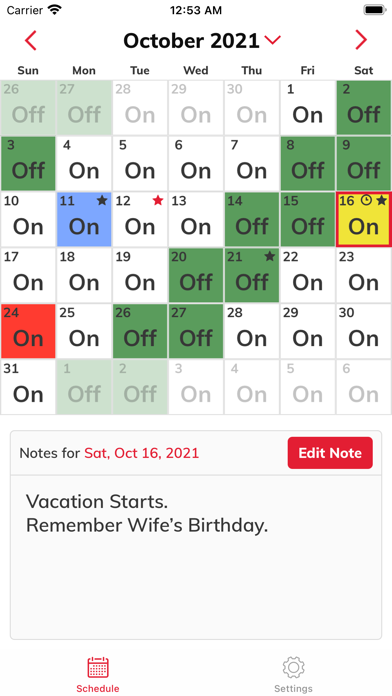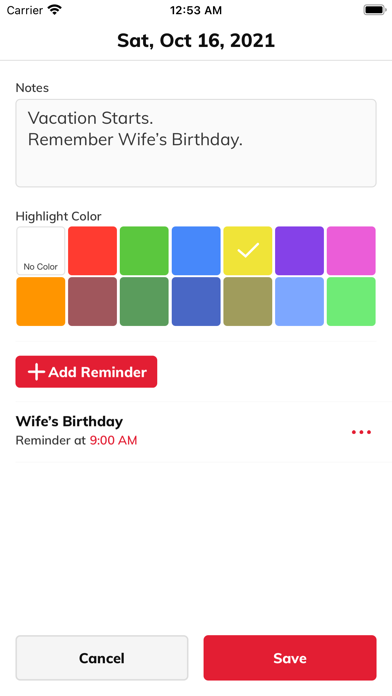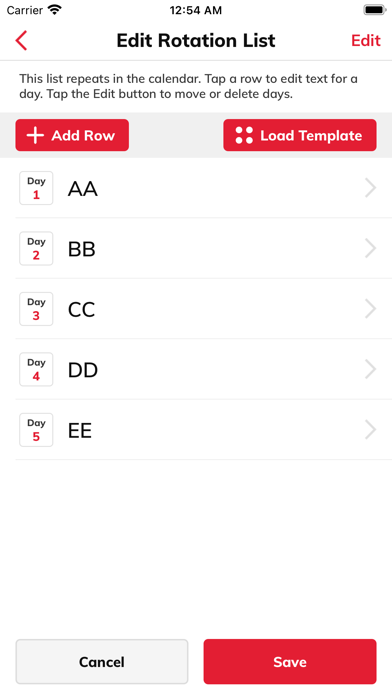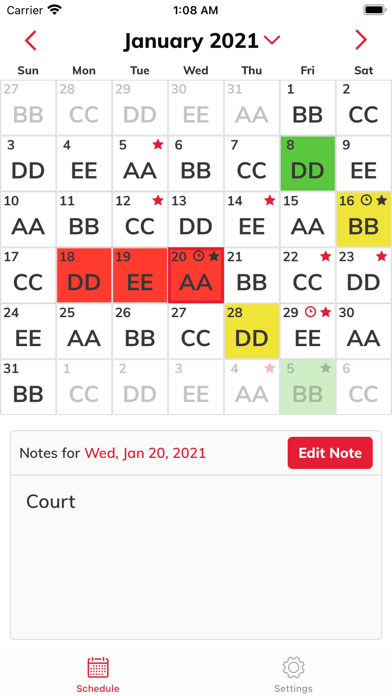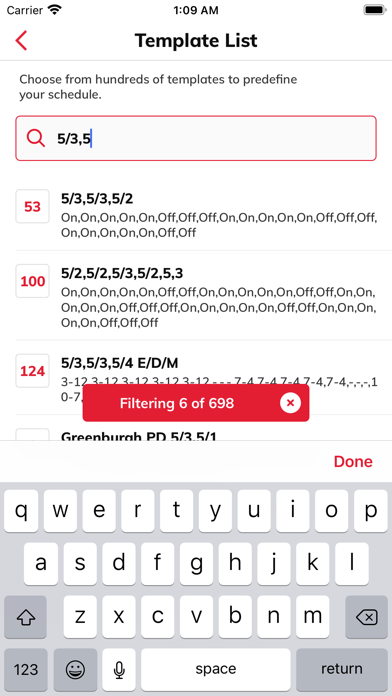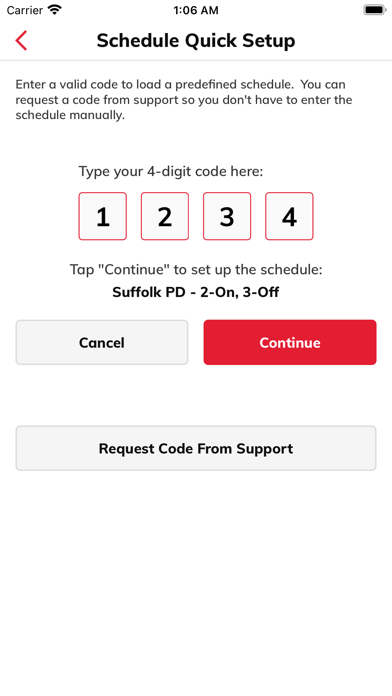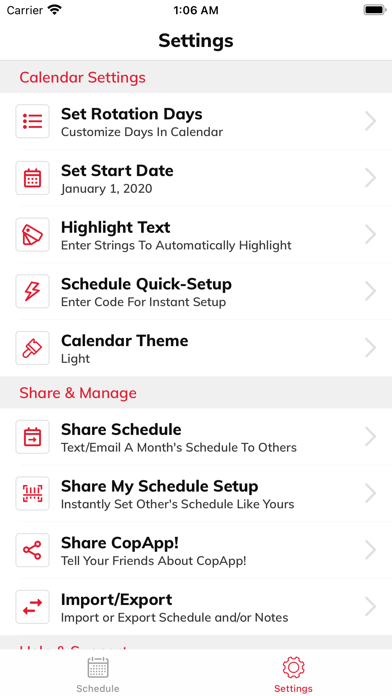Simple Calendar App for Repeating Shift Schedules & adding notes/highlight colors for any day. Choose from Light or Dark themes, and customize to your schedule.
Upgrade for Pro Features like adding notes and reminders, highlight colors for any day, import/export schedule, share schedule, and more!
For anyone that has a rotating/repeating shift schedule -- Calendar/Schedule app, for example if police officers wish to view which squads work together and which squads have days off.
Tap Settings-->Set Rotation Days to change schedules - supports any combination of custom text.. For instance, supports 3 squads, with repeating schedules of:
• 5 days on, 2 days off, then 5 days on, 3 days off
• 4 days on, then 2 days off
• ... or make your own schedule, like: On, On, On, Off, Off, Off or AA,BB,CC,DD
Tap on Edit button for any day to flip the screen and Add Notes for any day or highlight it a color for important dates.
Tap on Set Rotation Days to customize the days to rotate (add, remove, move days around) to make the schedule exactly match your own.
Load templates to download a predefined schedules so you don't need to enter it manually. You can also enter a 4 digit code to instantly set up your schedule.
** If your schedule is similar to one of the templates, you can edit it to make it like your own. If you want to add your schedule to the list, just email support with your schedule name and the text (ie: On,On,On,On,Off,Off -- or A,A,B,B,C,C -- or D,D,D,-,-,-,N,N,N,N, etc...) **
Please contact support before leaving any negative reviews, we can almost always help.
Automatically highlight a color for text string for the calendar by setting it one time in settings. Choose up to 3 different colors/string combos.
Feel free to contact support if you have any questions or issues:
[email protected]