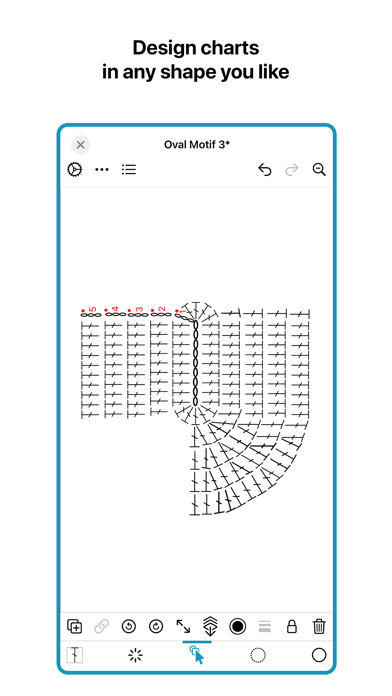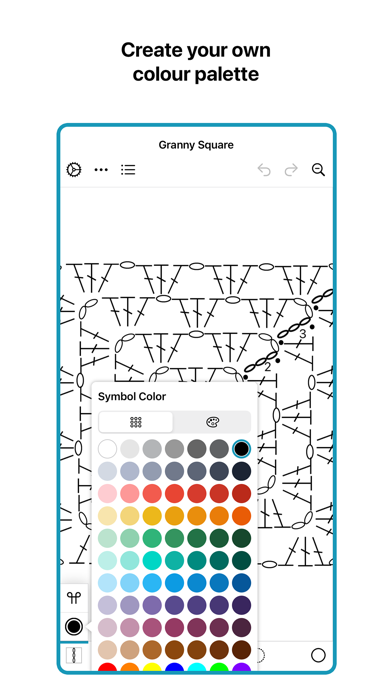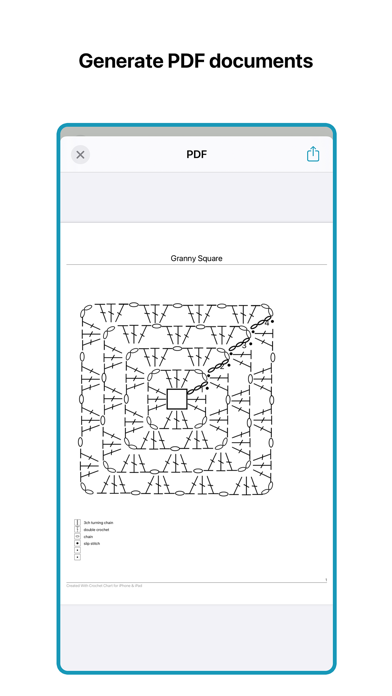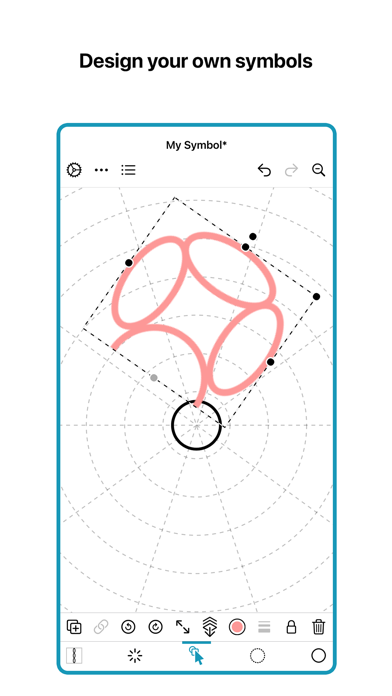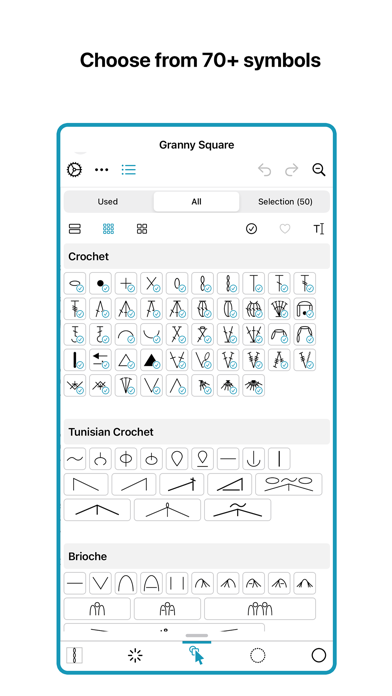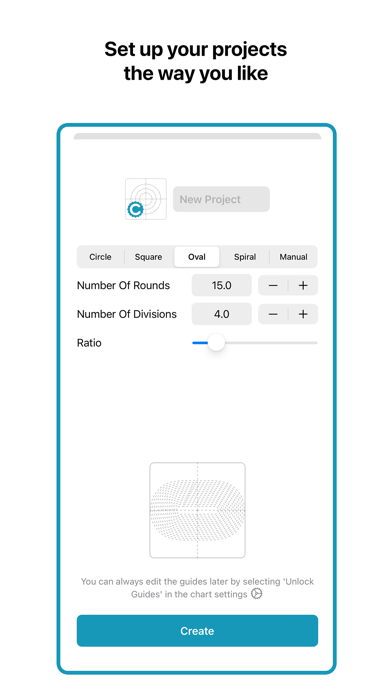Use Crochet Chart to design your own crochet patterns in any shape you like.
Use the initial setup to place guides in a circle, rectangle, oval or spiral. Choose from 70+ symbols including Brioche and Tunisian Crochet.
Create your own colours and add them to your palette and design or add your own symbols.
Place symbols automatically aligned in a circle, square or line the quickly build your designs.
Organise your projects the way you like using files, and sync them with other devices using iCloud or Google Drive.
Add any image to your chart to convert it to a symbol, or to trace and alter an existing design.
Some other features are:
• Use the legend to swap colours in your chart, or to change the default description
• Generate a PDF document containing your chart and the legend of used symbols
• Save a high resolution image
• Group and duplicate symbols for easy and faster designing
• Add notes and images to your charts
• Place symbols aligned on a circle, rectangle or line
• Tap and hold on a aligned group for options
• Create your own colours
• Lock the guides and change the rotation snap degrees
• Lock your chart to prevent unwanted changes
This version is free to give you the ability to try Crochet Chart before buying. Please upgrade to the Pro Version if you want to unlock all features and create as many charts as you like!
Please send an email to
[email protected] if you encounter any problems or have a question!
Take a look at the app Knitting Chart if you also want to draw square charts in a grid.