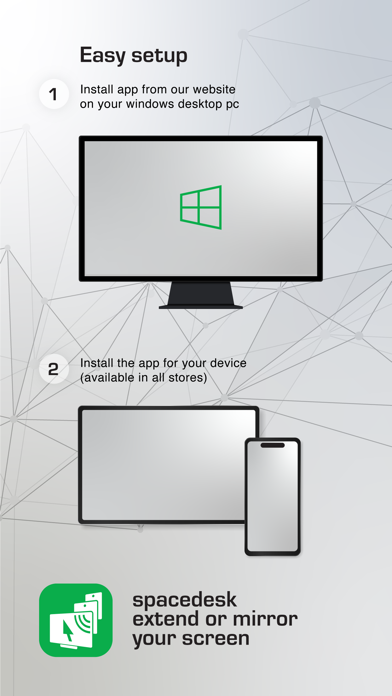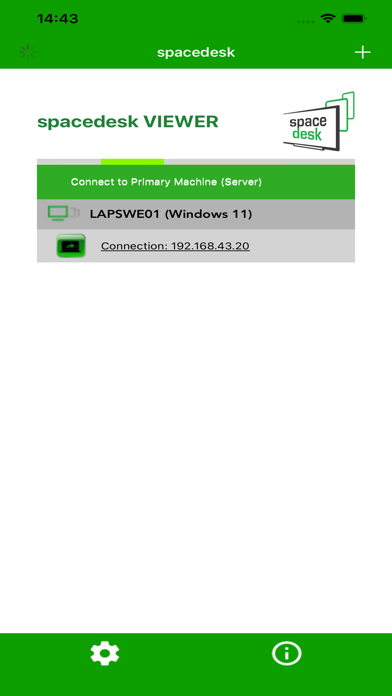Excellent Funtionality
There are lots of apps out there that demand payment..this app does the job nicely .With the addition of my iPad I now have three screens that I can use with my PC seamlessly with no lag. Easy to install … worked immediately! Looking for an additional screen ? This app works!