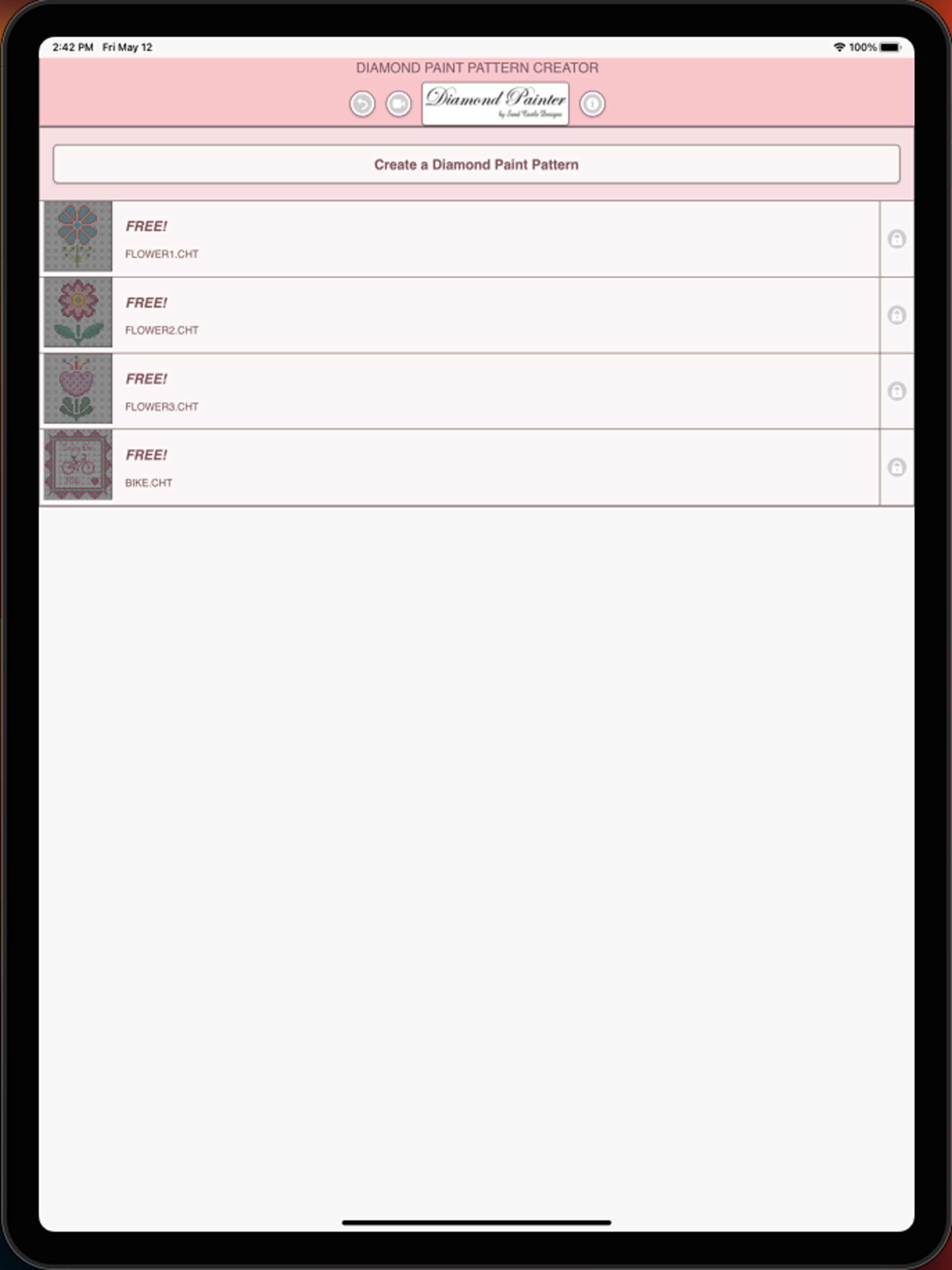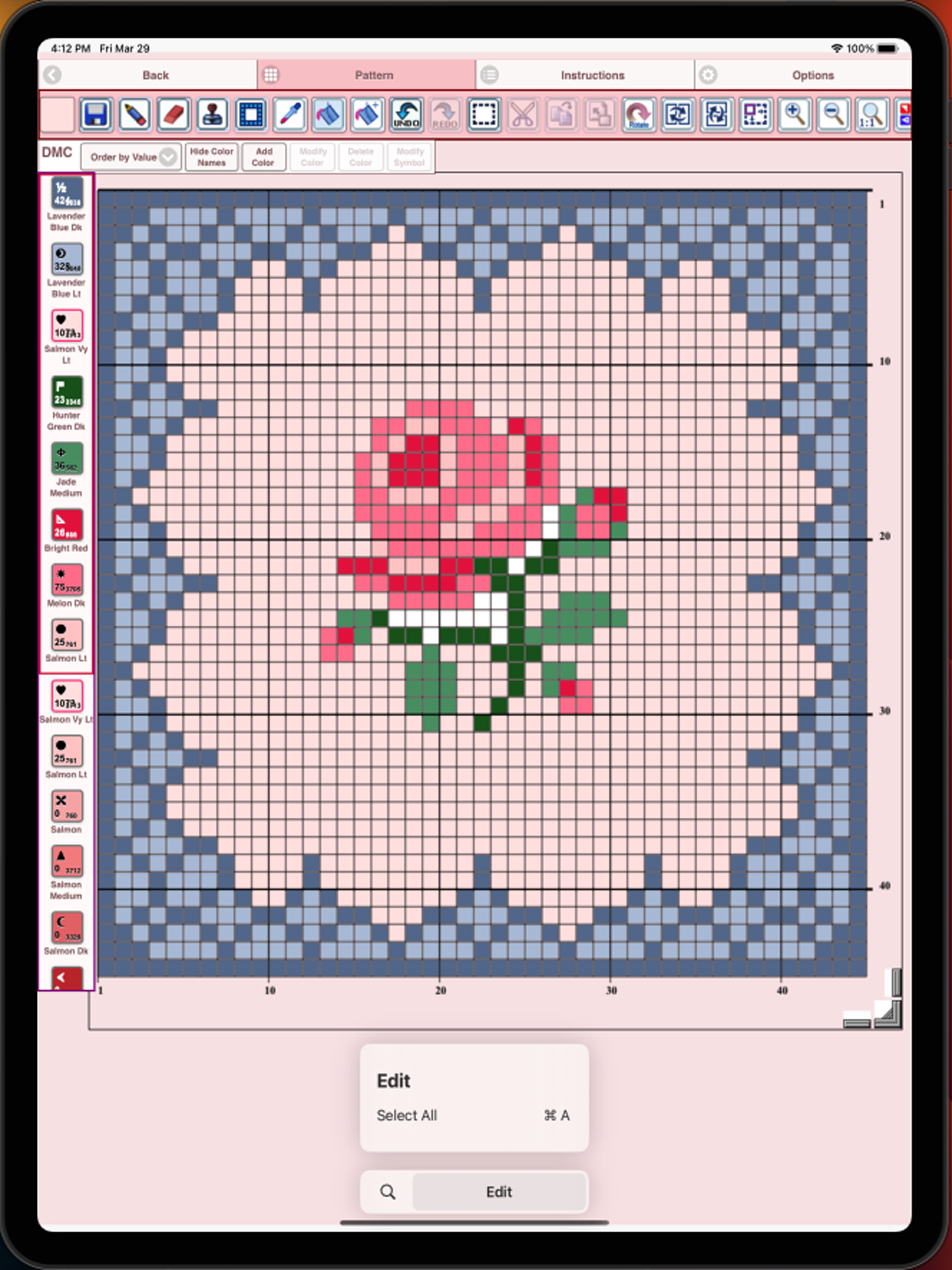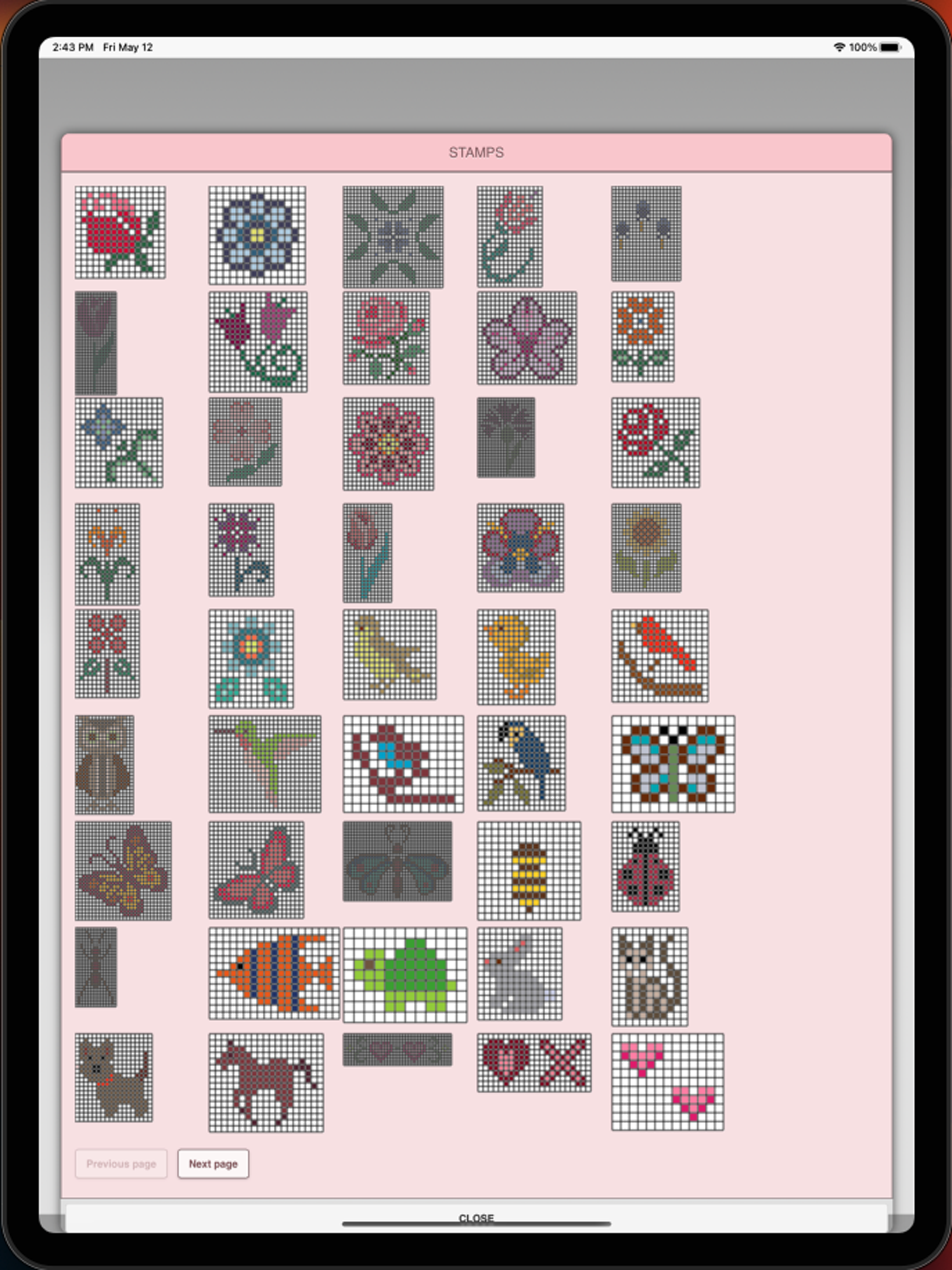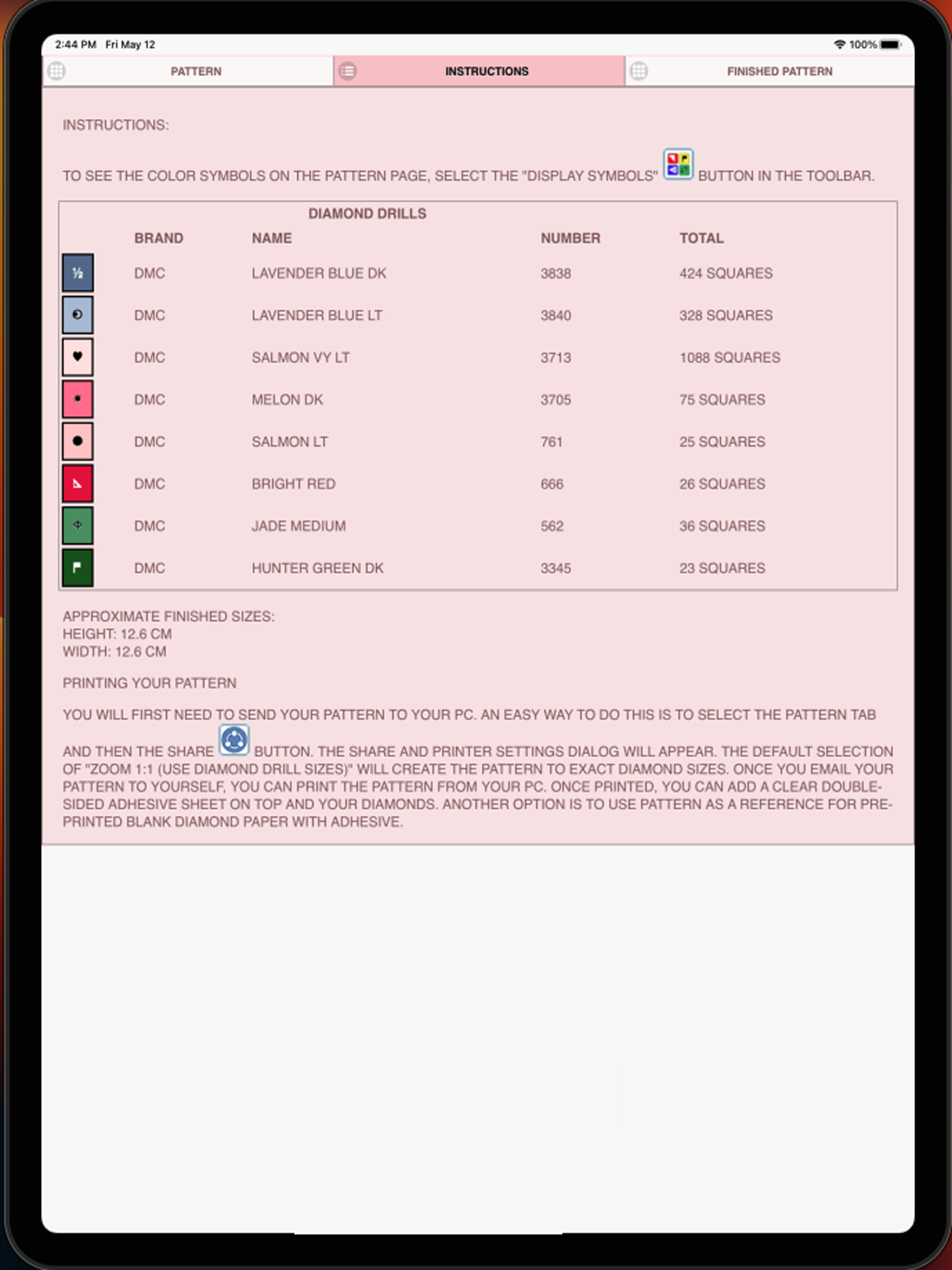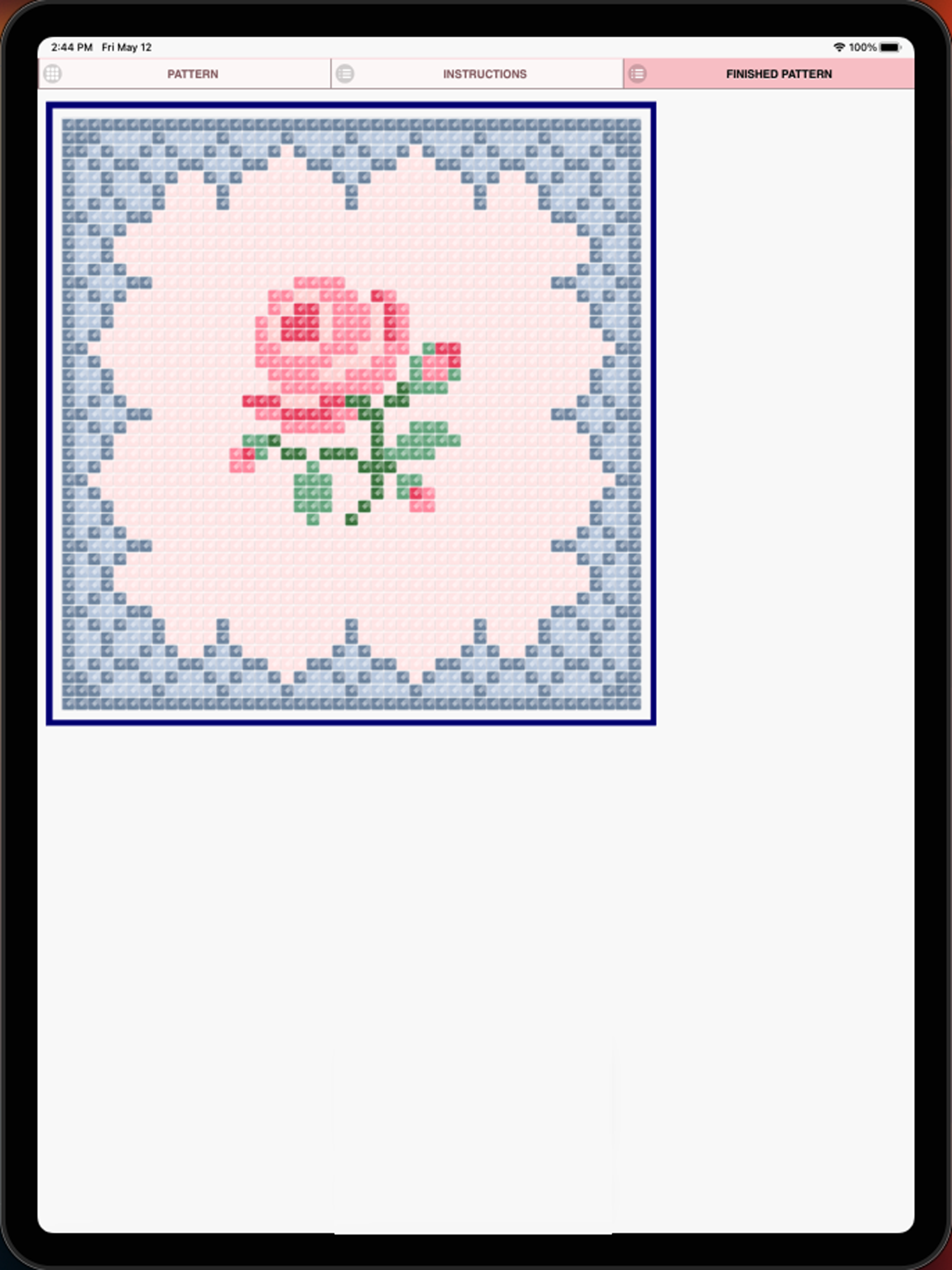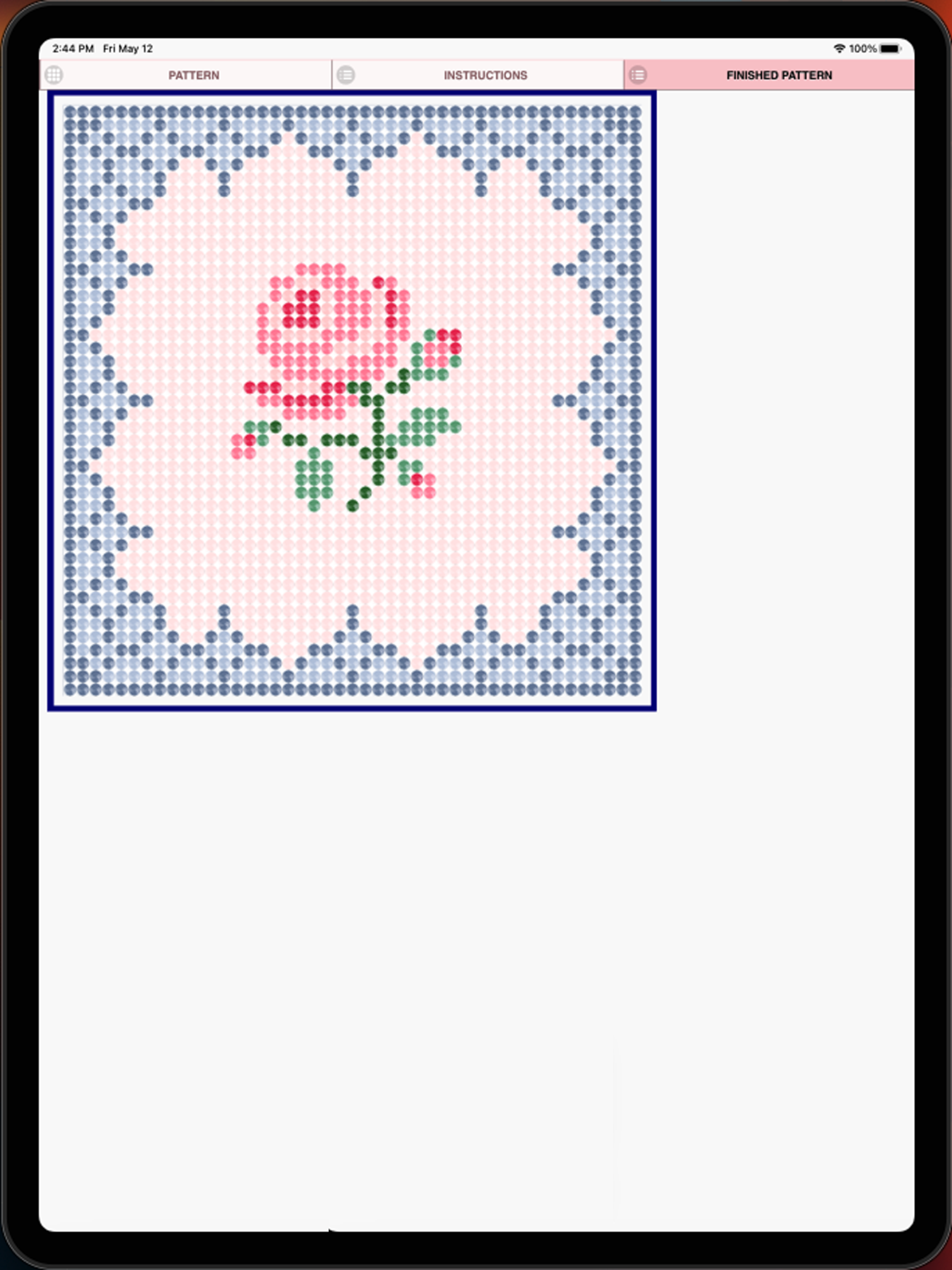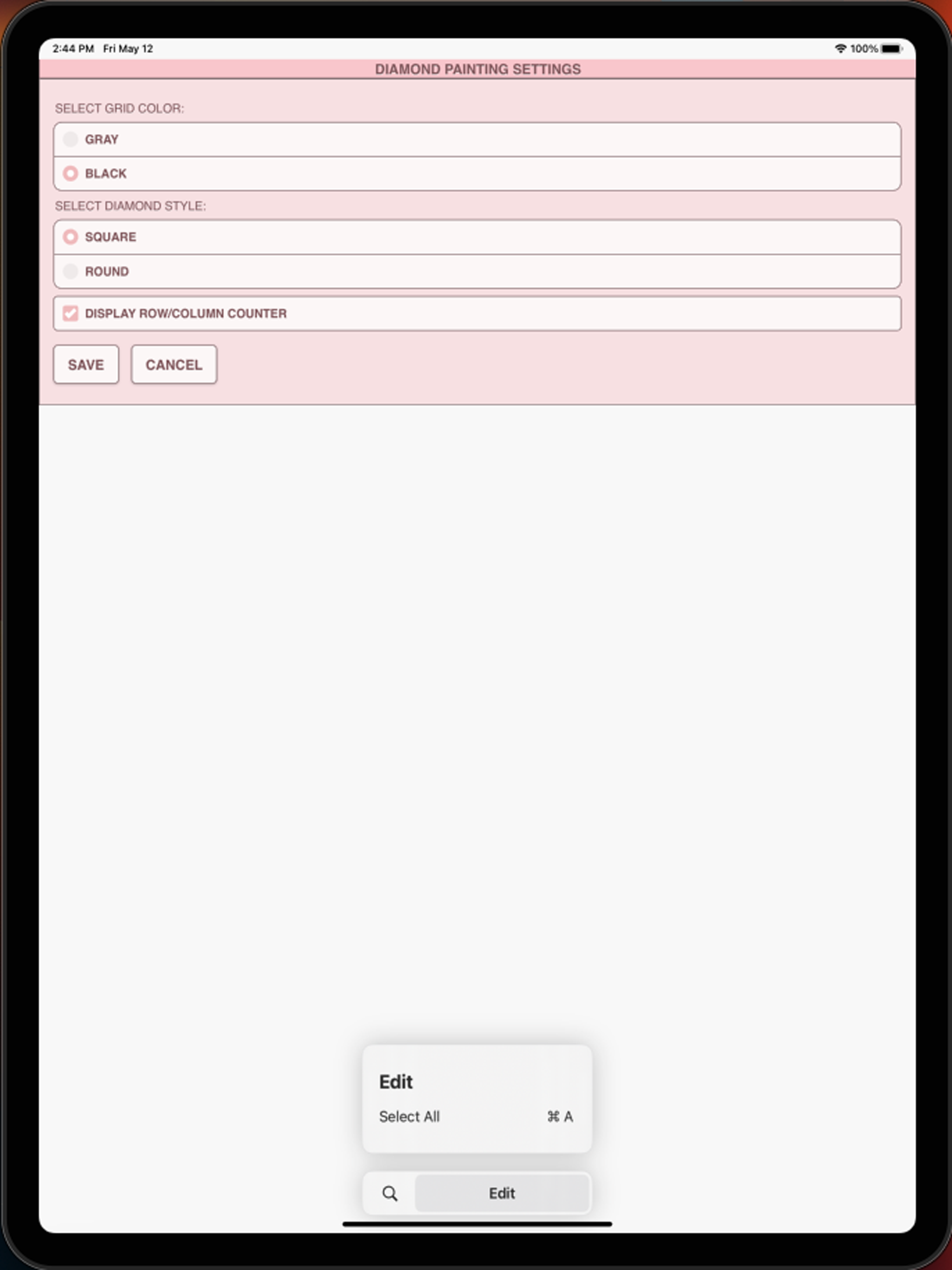DiamondPaintCreator
Beschreibung
Comes with 4 sample diamond patterns. Download is free. To activate is $2.99.
Highly recommended to use a tablet because of Diamond Painting pattern size.
Create your own Diamond Painting patterns.
To create Diamond Painting patterns, select Create a Diamond Paint Pattern button.
The Diamond Painting Pattern Editor will appear. Fill in the squares with DMS diamond colors.
You can even add your own colors if you want.
To get started - Use the pencil to fill in squares to your pattern. Use the Eraser to clear filled squares from your diamond painting pattern.
You also can select from over 80 stamps and borders to apply to your diamond painting pattern.
Icons from left to right in the icon bar are:
DMC Diamond Color icon - use to select the Diamond Drill color you want to use.
Save icon - use to save your pattern.
Pencil icon - use to fill in squares on your diamond painting pattern.
Eraser icon - use to erase filled squares from your diamond painting pattern.
Stamps icon - selectable little stamps (little diamond pattern designs) to add to your diamond painting pattern.
Borders icon - selectable borders to add to your pattern. Borders automatically wrap around your diamond painting pattern.
Dropper icon - lets you extract a color from your pattern and add more of that color to your diamond painting pattern.
Bucket icon - use to fill selected area with the currently selected color.
Bucket+ icon - used to replace a color with the currently selected color.
Undo icon - undo each last change you made to your diamond painting pattern.
Redo icon - redo each change you undid.
Cut icon - remove select area of your diamond painting pattern.
Copy icon - copy selected area of your diamond painting pattern.
Paste icon - paste copied area to your pattern.
Rotate - rotated selection of pattern or whole pattern.
Flip right/left - flip selection of your pattern.
Flip top/bottom - flip selection of your pattern.
Resize icon - change the number of rows/cols of your diamond painting pattern.
Zoom in icon - magnify your diamond painting pattern.
Zoom out icon - minify your diamond painting pattern.
Zoom 1:1 - zoom pattern to Diamond drill actual size.
Symbols icon - display a unique symbol on each color to indicate its color value.
Picture icon - select a picture from your device and convert to a pattern.
Social media icon - use social media to share your pattern (email, text etc.) When you share your pattern, you will have options to create a picture of your pattern and instructions using actual diamond drill sizes.
Resize bars - resize bars are display at the bottom right corner of your pattern. Drag them to resize your diamond painting pattern.
Option settings - change the grid color, change diamond shapes (squares or circle), select not to display the row/column counter.
Instruction page - displays the DMC Diamond colors used and finished size.
Finished Product page - displays what your pattern looks like after completed.
In-App-Käufe
- Diamond Paint Creator Activate
- $2.99
Screenshots
DiamondPaintCreator Häufige Fragen
-
Ist DiamondPaintCreator kostenlos?
Ja, DiamondPaintCreator ist kostenlos herunterzuladen, enthält jedoch In-App-Käufe oder Abonnements.
-
Ist DiamondPaintCreator seriös?
Nicht genügend Bewertungen, um eine zuverlässige Einschätzung vorzunehmen. Die App benötigt mehr Nutzerfeedback.
Danke für die Stimme -
Wie viel kostet DiamondPaintCreator?
DiamondPaintCreator bietet mehrere In-App-Käufe/Abonnements, der durchschnittliche In-App-Preis beträgt $2.99.
-
Wie hoch ist der Umsatz von DiamondPaintCreator?
Um geschätzte Einnahmen der DiamondPaintCreator-App und weitere AppStore-Einblicke zu erhalten, können Sie sich bei der AppTail Mobile Analytics Platform anmelden.


DiamondPaintCreator Bewertungen
Store-Rankings


DiamondPaintCreator Konkurrenten
| Name | Downloads (30d) | Monatlicher Umsatz | Rezensionen | Bewertungen | Letzte Veröffentlichung | |
|---|---|---|---|---|---|---|
|
GemsFlow Diamond Painting
Diamond Painting Logbook
|
View
|
View
|
0
|
|
vor 2 Jahren | |
|
Shapes for Cricut
Cut & Print SVG Shape Designs
|
View
|
View
|
0
|
|
vor 8 Monaten | |
|
Calligraphy Calm - Ink Brush
Watercolor Painting & Drawing
|
View
|
View
|
21
|
|
vor 11 Monaten | |
|
AI Interior Design Home Decor
Home AI Room Design Decorate
|
View
|
View
|
31
|
|
vor 1 Woche | |
|
Brand Maker - Logo,Poster&Card
All In One Maker - Brand Maker
|
View
|
View
|
1
|
|
vor 2 Jahren | |
|
Drawing Proportions
Light table sketch compare
|
View
|
View
|
0
|
|
vor 1 Jahr | |
|
Swift Pixels
One finger pixel art
|
View
|
View
|
3
|
|
vor 10 Monaten | |
|
Pixel Painter Advanced
with Pixel Styles
|
View
|
View
|
0
|
|
vor 3 Jahren | |
|
Morphi: 3D Modeling + AR
3D Design: AR, Render, Print
|
View
|
View
|
0
|
|
vor 2 Jahren | |
|
Realistic Paint Studio
Drawing, Watercolor, Oil paint
|
View
|
View
|
72
|
|
vor 3 Jahren |
DiamondPaintCreator Installationen
Letzte 30 TageDiamondPaintCreator Umsatz
Letzte 30 TageDiamondPaintCreator Einnahmen und Downloads
Melden Sie sich jetzt an, um Zugriff auf Downloads, Einnahmen und mehr zu erhalten.
App-Informationen
- Kategorie
- Graphics Design
- Herausgeber
- Sand Castle Designs
- Sprachen
- English
- Letzte Veröffentlichung
- 5 (vor 4 Monaten )
- Veröffentlicht am
- May 15, 2023 (vor 1 Jahr )
- Auch verfügbar in
- Schweden, Vereinigtes Königreich, Pakistan, Südkorea, Kuwait, Kasachstan, Libanon, Mexiko, Malaysia, Nigeria, Niederlande, Norwegen, Neuseeland, Peru, Philippinen, Japan, Polen, Portugal, Rumänien, Russland, Saudi-Arabien, Singapur, Thailand, Türkei, Taiwan, Ukraine, Vereinigte Staaten, Südafrika, Dominikanische Republik, Österreich, Australien, Aserbaidschan, Brasilien, Belarus, Kanada, Chile, China, Kolumbien, Tschechien, Deutschland, Dänemark, Vereinigte Arabische Emirate, Ecuador, Ägypten, Spanien, Finnland, Griechenland, Sonderverwaltungsregion Hongkong, Ungarn, Indonesien, Irland, Israel, Indien, Italien
- Zuletzt aktualisiert
- vor 1 Woche
- © 2025 AppTail.
- Unterstützung
- Privacy
- Terms
- All Apps