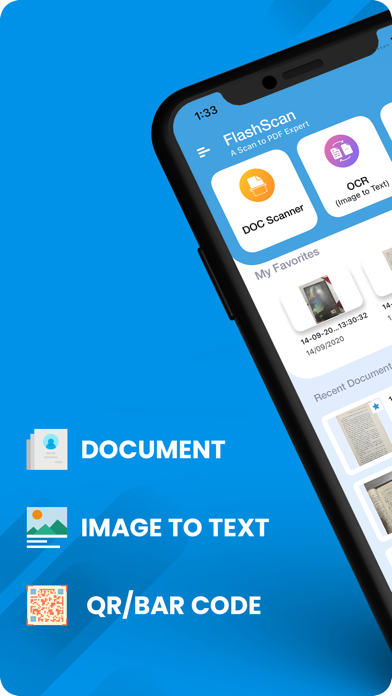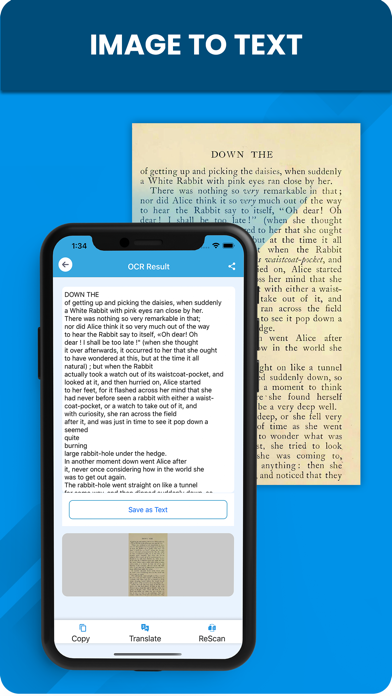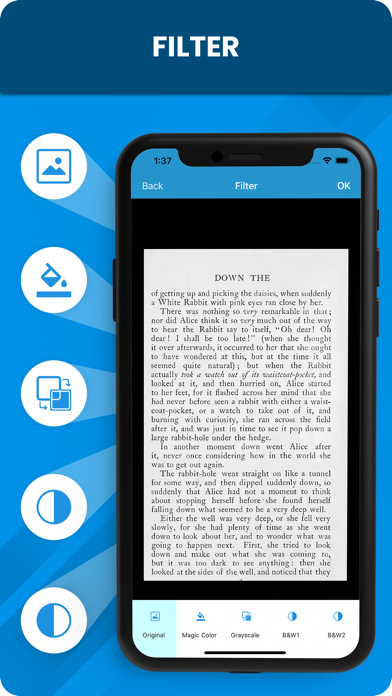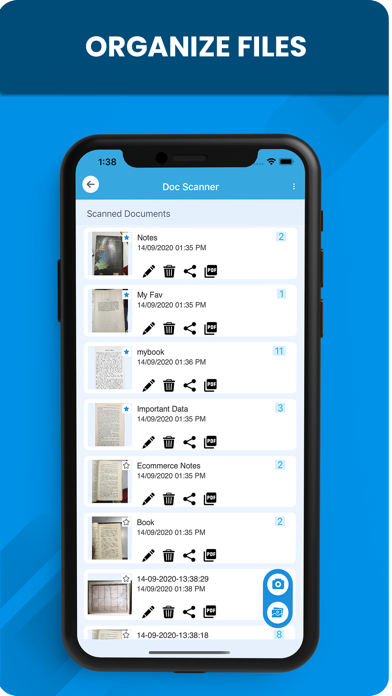Beschreibung
**Premium Features**
Scan, protect and watermark your professional documents like a pro with our new features :-
Doc & PDF Signature -
Scan & place your signature on any image or PDF Document with this feature.
Anti-Counterfeit -
Keep your pdf documents safe from any misuse or counterfeiting by placing a custom watermark.
PDF Password Protection -
Protect your important and confidential PDF documents with a unique password.
Other Key Features of FlashScan:
Document Scanner -
Take pictures of the document through your device camera and scan it with this mobile document scanner app.
You can scan ID cards, Office/Business invoices, important contracts, various bills, vouchers, receipts, letters and even books with FlashScan.
Get clear and sharp scans for free.
Note: Permissions Required: Storage( read-write) & Camera
Batch Scan -
Scan multiple images in one go.
OCR Scanner-
Convert printed characters into digital text accurately.
Share the converted text as plain text or in a file. ( you can rescan for better conversion)
Quickly translate recognized text from English to other languages.
QR/Barcode Scanner -
Scan QR /Barcodes with a single tap.
Save the codes to the clipboard. (If necessary, rescan to decode again)
Share scanned results hassle free.
Favorite Document -
Mark any documents as your favorite.
Finding all your favorite and recent documents is no more a big fuss!
Crop Scanning Area -
Select the area you want to scan, crop, and save!
Make images scan-ready with image rotation. Both clockwise and counterclockwise options are available.
Select Picture From The Gallery
Directly pick any image/document from your gallery to apply preferred filters.
Post-scan Editing Filters -
Enhance your scanned results with professional editing filters.
Grayscale - Gives A Formal Look.
Magic Color - Adds Vibrant Color Effects.
Black &White 1- Adds Timeless impression.
Black &White 2- Clears Background Noise To Get Classic Scans.
Save As -
Save your files in PDF format with the Save as option.
Convert File Formats -
Convert saved JPG images to PDF with a single click.
Share your documents -
Share your scanned documents as PDF, or JPG format.
Rename -
Rename a complete document or individual files.
Delete -
Delete individual files from the document or delete the complete document effortlessly!
Export -
Save your files in the gallery with Export feature.
MAJOR ADVANTAGES OF FLASHSCAN -
Scans all types of documents with professional accuracy.
Rapid image processing with a flexible interface.
An intuitive scanning app that takes care of every minute details!
Perfect edge-detection with the expert crop feature that sets the document frame precisely.
Ability to convert your saved JPG image to PDF format within seconds!
Offers a wide range of filters to enrich your document's look.
You can add many JPG files in a single PDF document.
FlashScan Subscription
Subscription to FlashScan services gives you access to all the premium tools that you need, for enhancing the quality and safety of your documents. When you subscribe, payment will be charged to iTunes Account at the confirmation of purchase. The subscription automatically renews unless auto-renewal is cancelled at least 24-hours before end of the current subscription period. The account will be charged for renewal within 24 hours prior to the end of the current period. You may manage or turn off auto-renewal from the user’s iTunes Account Settings after purchase.
Privacy Policy - https://www.theflashscan.com/privacy-policy/
Terms of Use - https://www.theflashscan.com/terms-of-use/
In-App-Käufe
- Yearly Plan
- USD 7.99
- Monthly Plan
- USD 1.49
- Quarterly Plan
- USD 2.99
Screenshots
Doc Scanner Häufige Fragen
-
Ist Doc Scanner kostenlos?
Ja, Doc Scanner ist kostenlos herunterzuladen, enthält jedoch In-App-Käufe oder Abonnements.
-
Ist Doc Scanner seriös?
Nicht genügend Bewertungen, um eine zuverlässige Einschätzung vorzunehmen. Die App benötigt mehr Nutzerfeedback.
Danke für die Stimme -
Wie viel kostet Doc Scanner?
Doc Scanner bietet mehrere In-App-Käufe/Abonnements, der durchschnittliche In-App-Preis beträgt USD 4.16.
-
Wie hoch ist der Umsatz von Doc Scanner?
Um geschätzte Einnahmen der Doc Scanner-App und weitere AppStore-Einblicke zu erhalten, können Sie sich bei der AppTail Mobile Analytics Platform anmelden.


Doc Scanner Bewertungen
Store-Rankings


Schlüsselwörter
Doc Scanner Konkurrenten
Doc Scanner Installationen
Letzte 30 TageDoc Scanner Umsatz
Letzte 30 TageDoc Scanner Einnahmen und Downloads
Melden Sie sich jetzt an, um Zugriff auf Downloads, Einnahmen und mehr zu erhalten.
App-Informationen
- Kategorie
- Productivity
- Herausgeber
-
Innovana Techlabs
- Sprachen
- English
- Letzte Veröffentlichung
- 1.8 (vor 3 Jahren )
- Veröffentlicht am
- Jun 26, 2020 (vor 4 Jahren )
- Auch verfügbar in
- Indien, Ägypten, Malaysia, Pakistan, Philippinen, Peru, Neuseeland, Norwegen, Niederlande, Nigeria, Polen, Mexiko, Lettland, Litauen, Libanon, Kasachstan, Kuwait, Südkorea, Slowakei, Südafrika, Vietnam, Usbekistan, Vereinigte Staaten, Ukraine, Taiwan, Türkei, Thailand, Italien, Slowenien, Singapur, Schweden, Saudi-Arabien, Russland, Rumänien, Portugal, Deutschland, Argentinien, Österreich, Australien, Aserbaidschan, Belgien, Bulgarien, Brunei Darussalam, Brasilien, Belarus, Kanada, Schweiz, Chile, China, Kolumbien, Tschechien, Japan, Dänemark, Dominikanische Republik, Algerien, Ecuador, Spanien, Finnland, Frankreich, Vereinigtes Königreich, Griechenland, Sonderverwaltungsregion Hongkong, Ungarn, Indonesien, Irland, Israel, Vereinigte Arabische Emirate
- Zuletzt aktualisiert
- vor 5 Tagen
- © 2024 AppTail.
- Unterstützung
- Privacy
- Terms
- All Apps