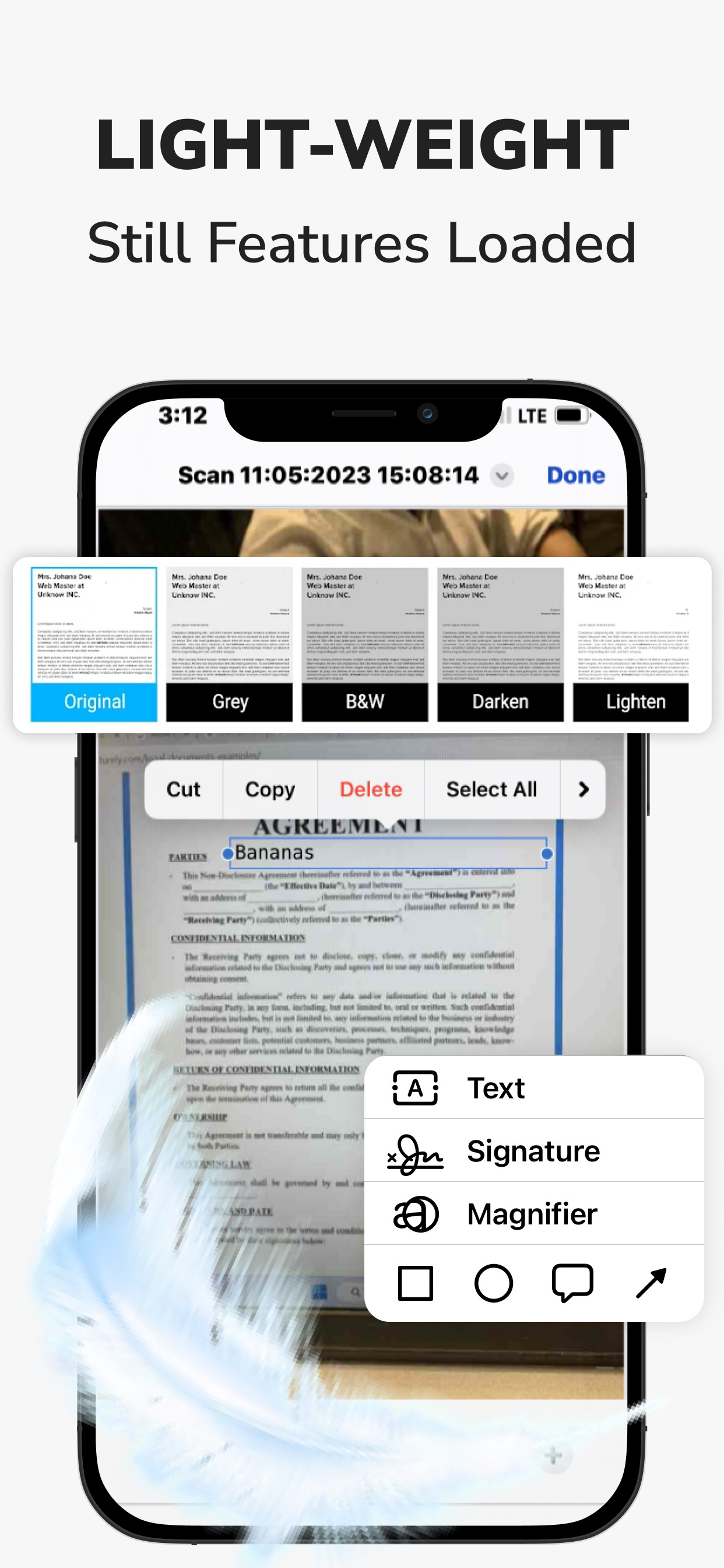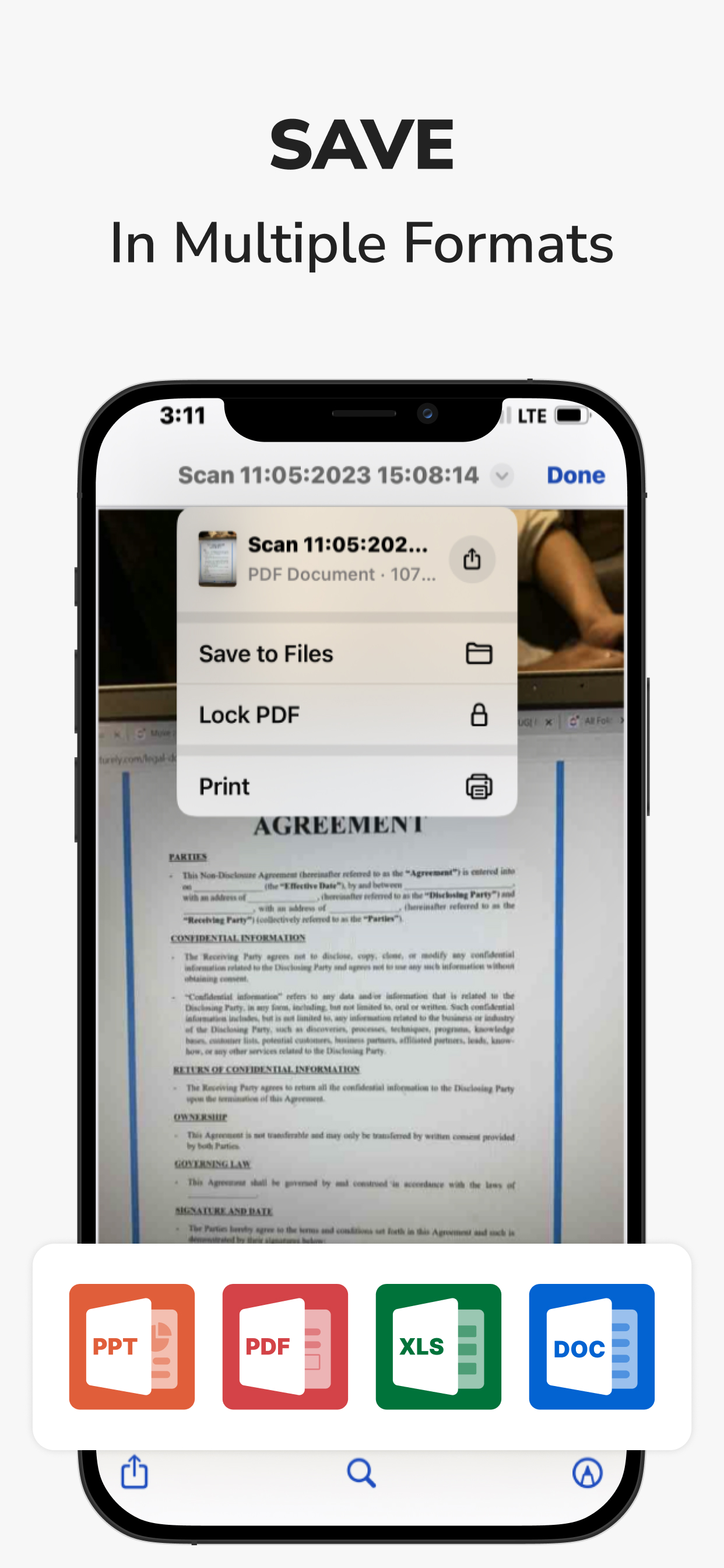Downloads
Umsatz
Beschreibung
Scanner Lite: PDF Doc Scanner is a feature-rich app designed to revolutionise your PDF scanning experience. Transform your iPhone or iPad into a lightning-fast PDF scanner and enjoy the convenience of digitising your documents with ease.
Key Features:
Fast PDF Scanning: Effortlessly scan documents, receipts, contracts, invoices, and business cards with lightning speed. Scanner Lite: PDF Doc Scanner leverages advanced scanning technology to deliver quick and accurate PDF scans every time.
Intelligent OCR Technology: Unlock the full potential of your scanned documents with built-in Optical Character Recognition (OCR). Convert scanned images into searchable and editable PDFs, making it effortless to extract and modify text.
Streamlined Document Organization: Organize your scanned PDFs seamlessly with Scanner Lite: PDF Doc Scanner. Create custom folders and subfolders to categorize and store your documents efficiently. Locate files based on titles, dates, or keywords, ensuring you stay organized and in control.
Auto-Crop and Enhance: The app's intelligent auto-crop feature automatically detects document boundaries, eliminating unnecessary backgrounds and enhancing readability. Produce clean and professional-looking PDF scans with ease.
Secure and Private: Scanner Lite: PDF Doc Scanner prioritizes the security of your sensitive information. Safeguard your PDF scans with passcodes, Touch ID, or Face ID authentication to ensure unauthorized access is prevented. Share files securely through encrypted email or other secure communication channels.
Annotation and Markup Tools: Enhance the value of your PDF scans by adding annotations, signatures, highlights, and freehand drawings. Customize your documents with watermarks, stamps, or personalized notes, making them more informative and engaging.
Advanced Editing Capabilities: Take full control of your PDF scans with powerful editing tools. Easily rearrange pages, delete unwanted pages, or rotate pages to ensure a seamless document flow. Refine and modify your PDFs effortlessly.
User-Friendly Interface: Scanner Lite: PDF Doc Scanner offers a user-friendly and intuitive interface, making the scanning process smooth and efficient for users of all experience levels. Enjoy a clutter-free and visually pleasing environment while harnessing the app's powerful features.
Experience the speed, convenience, and versatility of PDF scanning with Scanner Lite: PDF Doc Scanner. Say goodbye to manual document handling and welcome a new era of effortless digitization. Simplify your workflow, reduce paper clutter, and optimize productivity with Scanner Lite: PDF Doc Scanner.
Terms and conditions: https://sites.google.com/spiraldevapps.com/scanner-lite/home
Ausblenden
Mehr anzeigen...
Key Features:
Fast PDF Scanning: Effortlessly scan documents, receipts, contracts, invoices, and business cards with lightning speed. Scanner Lite: PDF Doc Scanner leverages advanced scanning technology to deliver quick and accurate PDF scans every time.
Intelligent OCR Technology: Unlock the full potential of your scanned documents with built-in Optical Character Recognition (OCR). Convert scanned images into searchable and editable PDFs, making it effortless to extract and modify text.
Streamlined Document Organization: Organize your scanned PDFs seamlessly with Scanner Lite: PDF Doc Scanner. Create custom folders and subfolders to categorize and store your documents efficiently. Locate files based on titles, dates, or keywords, ensuring you stay organized and in control.
Auto-Crop and Enhance: The app's intelligent auto-crop feature automatically detects document boundaries, eliminating unnecessary backgrounds and enhancing readability. Produce clean and professional-looking PDF scans with ease.
Secure and Private: Scanner Lite: PDF Doc Scanner prioritizes the security of your sensitive information. Safeguard your PDF scans with passcodes, Touch ID, or Face ID authentication to ensure unauthorized access is prevented. Share files securely through encrypted email or other secure communication channels.
Annotation and Markup Tools: Enhance the value of your PDF scans by adding annotations, signatures, highlights, and freehand drawings. Customize your documents with watermarks, stamps, or personalized notes, making them more informative and engaging.
Advanced Editing Capabilities: Take full control of your PDF scans with powerful editing tools. Easily rearrange pages, delete unwanted pages, or rotate pages to ensure a seamless document flow. Refine and modify your PDFs effortlessly.
User-Friendly Interface: Scanner Lite: PDF Doc Scanner offers a user-friendly and intuitive interface, making the scanning process smooth and efficient for users of all experience levels. Enjoy a clutter-free and visually pleasing environment while harnessing the app's powerful features.
Experience the speed, convenience, and versatility of PDF scanning with Scanner Lite: PDF Doc Scanner. Say goodbye to manual document handling and welcome a new era of effortless digitization. Simplify your workflow, reduce paper clutter, and optimize productivity with Scanner Lite: PDF Doc Scanner.
Terms and conditions: https://sites.google.com/spiraldevapps.com/scanner-lite/home
Screenshots
Doc Scanner to PDF Converter Häufige Fragen
-
Ist Doc Scanner to PDF Converter kostenlos?
Ja, Doc Scanner to PDF Converter ist komplett kostenlos und enthält keine In-App-Käufe oder Abonnements.
-
Ist Doc Scanner to PDF Converter seriös?
Nicht genügend Bewertungen, um eine zuverlässige Einschätzung vorzunehmen. Die App benötigt mehr Nutzerfeedback.
Danke für die Stimme -
Wie viel kostet Doc Scanner to PDF Converter?
Doc Scanner to PDF Converter ist kostenlos.
-
Wie hoch ist der Umsatz von Doc Scanner to PDF Converter?
Um geschätzte Einnahmen der Doc Scanner to PDF Converter-App und weitere AppStore-Einblicke zu erhalten, können Sie sich bei der AppTail Mobile Analytics Platform anmelden.

Benutzerbewertung
Die App ist in Indonesien noch nicht bewertet.

Bewertungsverlauf
Doc Scanner to PDF Converter Bewertungen
Keine Bewertungen in Indonesien
Die App hat noch keine Bewertungen in Indonesien.
Store-Rankings

Ranking-Verlauf
App-Ranking-Verlauf noch nicht verfügbar

Kategorien-Rankings
App ist noch nicht gerankt
Schlüsselwörter
Doc Scanner to PDF Converter Installationen
Letzte 30 TageDoc Scanner to PDF Converter Umsatz
Letzte 30 TageDoc Scanner to PDF Converter Einnahmen und Downloads
Gewinnen Sie wertvolle Einblicke in die Leistung von Doc Scanner to PDF Converter mit unserer Analytik.
Melden Sie sich jetzt an, um Zugriff auf Downloads, Einnahmen und mehr zu erhalten.
Melden Sie sich jetzt an, um Zugriff auf Downloads, Einnahmen und mehr zu erhalten.
App-Informationen
- Kategorie
- Business
- Herausgeber
- RHO APPS
- Sprachen
- English
- Letzte Veröffentlichung
- 1.0.2 (vor 6 Tagen )
- Veröffentlicht am
- May 19, 2023 (vor 1 Jahr )
- Auch verfügbar in
- Indien, Tschechien, Malaysia, Pakistan, Philippinen, Peru, Neuseeland, Norwegen, Niederlande, Nigeria, Polen, Mexiko, Lettland, Litauen, Libanon, Kasachstan, Kuwait, Südkorea, Italien, Portugal, Rumänien, Russland, Saudi-Arabien, Schweden, Singapur, Slowakei, Thailand, Türkei, Taiwan, Ukraine, Vereinigte Staaten, Usbekistan, Vietnam, Südafrika, Dänemark, Argentinien, Österreich, Australien, Aserbaidschan, Belgien, Bulgarien, Brunei Darussalam, Brasilien, Belarus, Kanada, Schweiz, Chile, China, Kolumbien, Deutschland, Japan, Dominikanische Republik, Algerien, Ecuador, Ägypten, Spanien, Finnland, Frankreich, Vereinigtes Königreich, Griechenland, Sonderverwaltungsregion Hongkong, Ungarn, Indonesien, Irland, Israel, Vereinigte Arabische Emirate
- Zuletzt aktualisiert
- vor 2 Wochen
- © 2024 AppTail.
- Unterstützung
- Privacy
- Terms
- All Apps