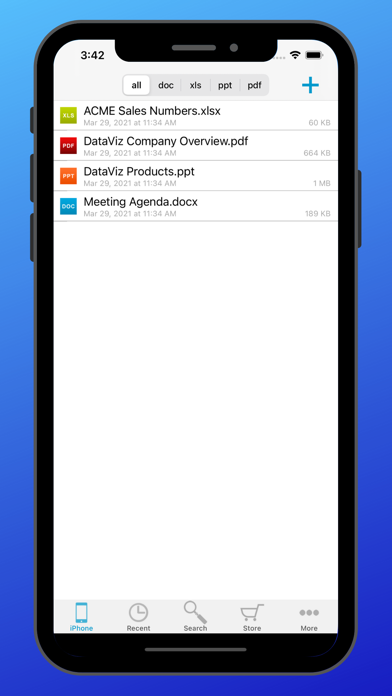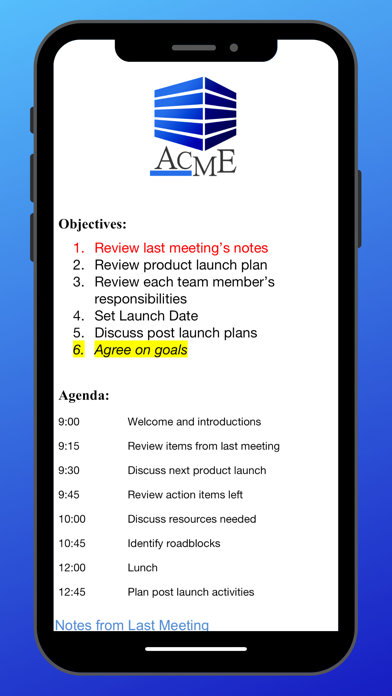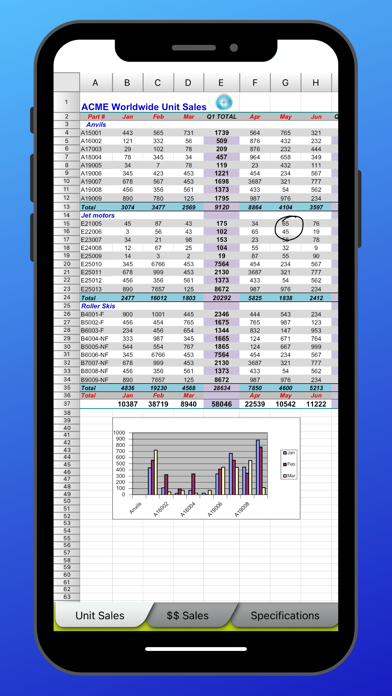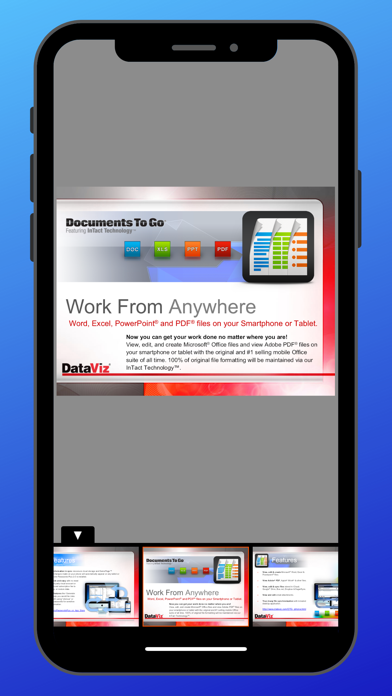Beschreibung
Wenn Sie zuvor eine Kopie der Dokumente erworben haben To Go Standard Edition, wird dieses Update keine Funktionalität zu entfernen. Wenn etwas scheint zu fehlen oder wenn Sie sehen, Anzeigen, tippen Sie einfach auf den "Mehr" Registerkarte, wählen Sie "Store", tippen Sie auf die "einlösen Käufe 'am unteren Rand des Bildschirms Kaufoptionen. Wenn Sie Schwierigkeiten haben erlös, gehen Sie bitte http://support.dataviz.com
Ortsunabhängig arbeiten: Anzeigen, Bearbeiten und Erstellen von Microsoft® Office-Dateien (Word, Excel, PowerPoint) und Anzeigen von Adobe® PDF-Dateien auf Ihrem iOS-Gerät.
Documents To Go® Free bietet kostenlos führende Funktionen zur Anzeige und Bearbeitung von Dokumenten. Optionen für die Verbindung mit verschiedenen Cloud-Speicherkonten, die Desktop-Dateisynchronisierung und das Öffnen passwortgeschützter Dateien sind über In-App-Käufe erhältlich.
DATAVIZ®: IHR VORTEIL
• DataViz wurde 1984 gegründet und entwickelt branchenführende mobile Office- und Produktivitätslösungen für iOS, Mac und andere Plattformen.
• Durch InTact Technology™ wird das ursprüngliche Dokumentenformat bearbeiteter Dateien beibehalten.
• Der technische Support wird per E-Mail von Mitarbeitern aus unserem Büro sowie über die robuste Wissensdatenbank auf DataViz.com bereitgestellt.
FUNKTIONEN DER STANDARDVERSION:
• Ein einziger Download umfasst sowohl die iPad- als auch die iPhone-Version.
• Anzeigen, Bearbeiten und Erstellen von MS Office-Dateien (97–2013).
• Anzeigen von PDF-, iWork-, Text- und RTF-Dateien.
• Senden und Empfangen von E-Mail-Anhängen in allen unterstützten Formaten mit der integrierten E-Mail-App.
• Öffnen und Bearbeiten von Dateien aus Drittanwendungen, die die iOS-Funktion „Öffnen in“ unterstützen, in Docs To Go.
• Dateisortierung (nach Namen, Änderungsdatum, Größe usw.).
• Unterstützung für iTunes File Sharing über USB-Kabel zum manuellen Verschieben von Dateien.
FUNKTIONEN VON WORD TO GO:
• Textformatierung: Schriftart, -grad und -farbe, Fett- und Kursivdruck, Unterstreichen und Hervorheben
• Originalgetreue Anzeige eingebetteter Grafiken, Tabellen, Kommentare, Fußnoten/Endnoten, Textfelder, Inhaltsverzeichnisse und Hyperlinks
• Ändern der Absatzausrichtung
• Bearbeiten und/oder Einfügen von Aufzählungszeichen und Nummerierungen
• Mehrfaches Rückgängigmachen/Wiederherstellen
• Suchen und Ersetzen
• Zählen von Wörtern
FUNKTIONEN VON SHEET TO GO:
• Anzeigen von Diagrammen und Bildern
• Fixieren von Fenstern
• Sortieren
• Umfangreiche Formatierungsoptionen für Zellen und Zahlen, darunter Schriftart, -grad, -farbe, Ausrichtung, Füllung, Hervorhebung, Kategorie und Dezimalstelle
• 111 unterstützte Funktionen
• Einfügen, Löschen, Anpassen, Ein- und Ausblenden von Spalten und Zeilen
• Umbenennen, Einfügen und Löschen von Arbeitsblättern
• Mehrfaches Rückgängigmachen/Wiederherstellen
• Suchen/Weitersuchen
FUNKTIONEN VON SLIDESHOW TO GO:
• PowerPoint-Bearbeitung direkt auf der Folie: Bearbeiten Sie die Inhalte und die Formatierung direkt auf der Folie statt in einer separaten Entwurfsansicht.
• Sortieren/Anzeigen von Miniaturansichten
• Originalgetreue PowerPoint-Ansicht für Diagramme, MS Office SmartArt und vieles mehr
• Anzeigen/Bearbeiten/Hinzufügen von Notizen
• Sortieren von Folien
• Neuordnen von Aufzählungspunkten
• Öffnen passwortgeschützter PowerPoint-Dateien (97–2018)
FUNKTIONEN VON PDF TO GO:
• Auf- und Zuziehen per Touch zur Anpassung von PDF-Dateien an die Seitenhöhe und -breite
• Öffnen passwortgeschützter PDF-Dateien
Ausblenden
Mehr anzeigen...