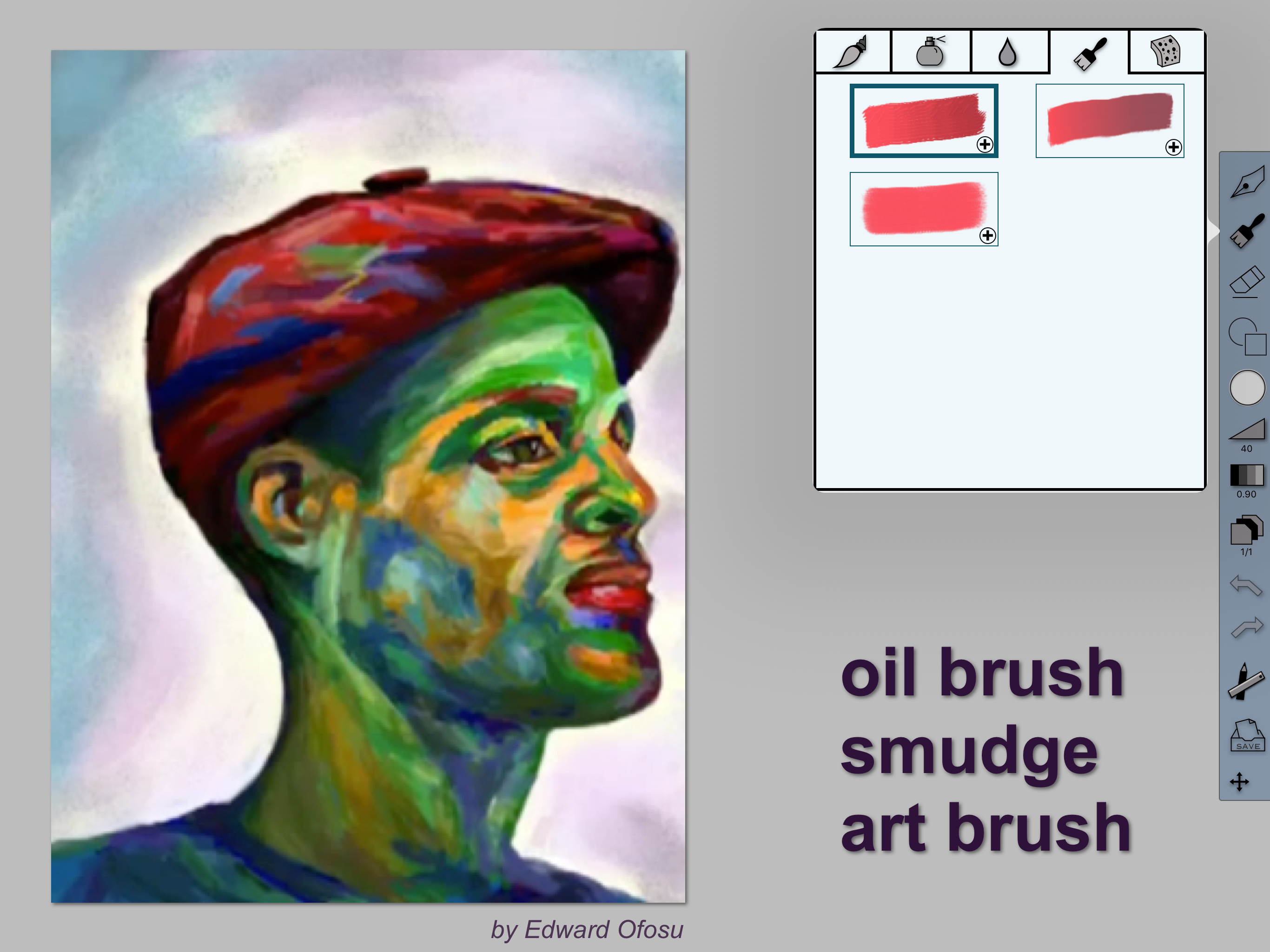Beschreibung
Drawing Box Pro is the best app for painting and designing on a mobile device. A complete artist necessary tool set, with gorgeous pencil and brush effects. The strong feeling of comfort and the variety of the painting tools are incomparably rich. The pencil has 3 different stroke styles and 9 exclusive hatching effects. Brush, airbrush, watercolor, oil painting and smudge complete the set of artist tools.
The excellent video replay of your paintings will show up your processes and techniques. This is the best tool for teaching, analyzing and sharing your artworks.
Special for Apple Pencil drawing on the iPad Pro:
The Apple Pencil brings new challenges to painting apps with the three totally new specifications: the pointed pencil tip, the tilt angle, and the pressure sensitivity. Drawing Box Pro will give more accuracy compared to the finger tip and other styluses, the painting tool size will produce a really smooth variation by simple tilt the angle of the pen, and the pressure will add dark and saturation to the colors.
The pencils, brushes and other painting tools were enhanced individually to take the biggest advantages from pressure sensitivity and tilt angle cognition. You will feel again the incredible natural way to use pencils, pens and brushes.
Drawing with the Apple Pencil means working with not less than 350 levels of color density without adjusting your tool. In the meantime, you will draw and paint with strokes which can be enlarged up to 7 times their initial size, always without any adjustment.
The necessary tools:
- Pencil
- Brush
- Eraser
- Color palettes
- Canvas
The artist basic digital features:
- Zoom and pan
- Multi-layers
- Undo and redo
- Gallery (storage place)
- Size and opacity adjustment
The extra art tools:
- Pencil: 3 styles + 9 hatching heads
- Inkpen: rounded and calligraphic heads
- Art brush: 30 awesome effects
- Airbrush: 9 rich styles
- Watercolor: 10 whooshy brushes
- Oil painting: 3 deep coloring effects
- Smudge: 3 different color merging methods
- Symmetrical drawing: vertical and horizontal orientations
- Shapes: lined, gradient and flat fill.
- Color mixer: create your personal colors.
- Wet effect on the canvas.
Bonus digital features:
- Pressure sensitivity control (compatible with the new Apple Pencil)
- Multi-layers options: duplication, merge down 2 layers, opacity control, layer transition and edition, fill layers with imported pictures from your device library, camera or the application gallery.
- Canvas: rich textures and colors.
- Multiple undos and redos for a faster work edition.
- The gallery artwork is organized by blocks of unlimited number of pages. You can almost create a digital book inside the app, then export it as pdf files. Supported exported formats: psd, png, pdf, video.
- Video replay and sharing of your artworks.
- Paintings can be mixed and duplicated into several blocks.
Ausblenden
Mehr anzeigen...