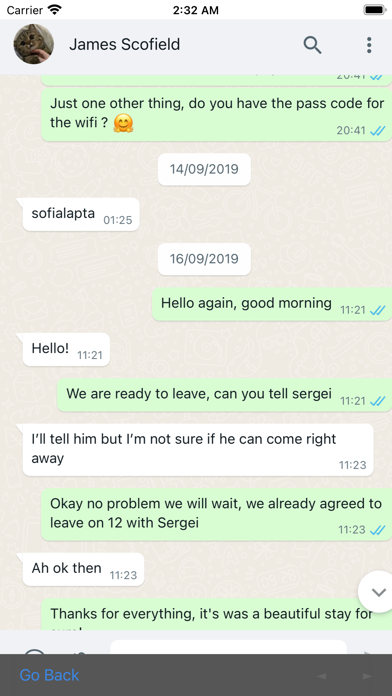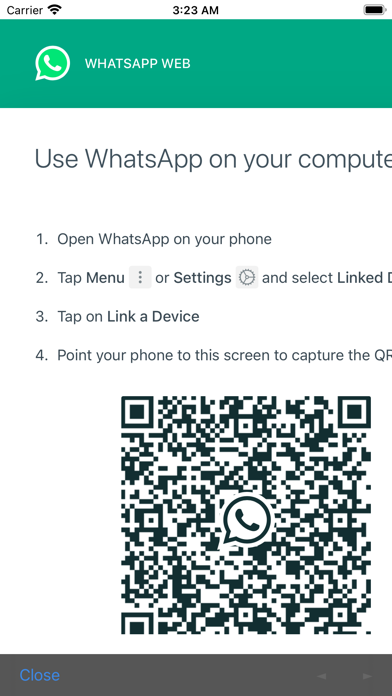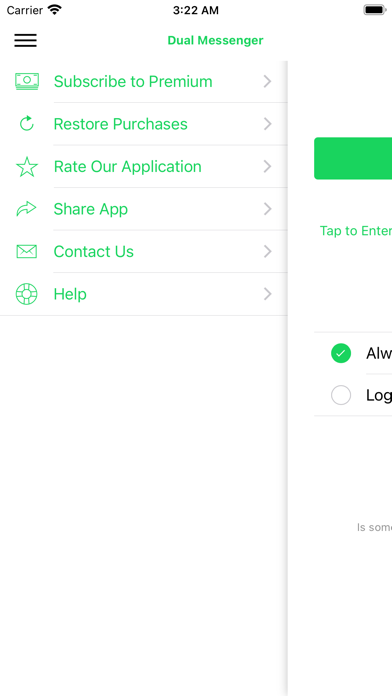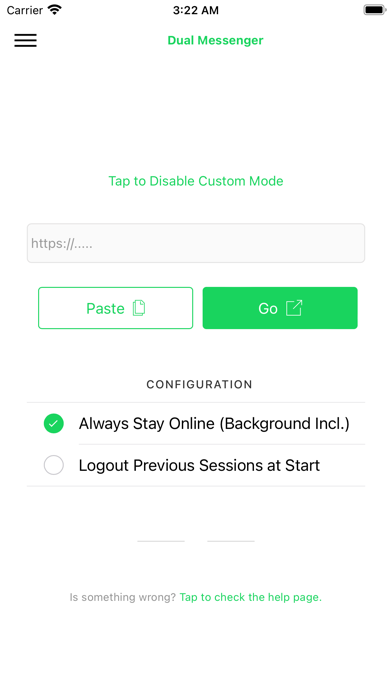Downloads
Umsatz
Beschreibung
Using Dual Messenger, you may have a second WhatsApp Account on your phone. Just start Dual Messenger and Tap Go, and after you read the QR shown from the device you will have your account logged in, your chat screen will simply open and you may use it just as you are on a desktop client.
Using Dual Messenger App, you may also stay online on WhatsApp as long as you want without an effort. All you need to do is to either select one of the platforms over the quick links or enter the url for other chat app or any other location you want to stay online and tap the button 'Go'. A browser window will open and you will be navigated to the login screen of the service. Login as you would login on any other desktop environment. And after you are logged-in, you may just swipe up and switch to other apps or lock your screen and leave the your phone away. You will stay online until you tap the button 'Done' or stop the app.
Dual Messenger Application is a browser that has the capability of acting as a Computer Browser, so the platforms you are logging in are recognizing you as a computer and they are not aware about you are online on a mobile device. Dual Messenger keeps running on the background when the browser is open so switching to the other apps or turning off your screen won't affect the app. Dual Messenger keeps you online by sending random mouse movements through the browser, so that you will stay active in the platform you logged in.
LEGAL Disclaimer:
Dual Messenger Application is an embedded browser with the capabilities described above. Dual Messenger application or Developer Halil Barutcu are not affiliated, associated, authorized, endorsed by, or in any way officially connected with the Slack, WhatsApp, Teams, Hive or any of their subsidiaries or its affiliates. The names Slack, Whatsapp, Teams, Hive as well as related names, marks, emblems and images are registered trademarks of their respective owners.
Terms of Service:
https://dualmessenger.iosapp.mobi/terms.html
Ausblenden
Mehr anzeigen...
Using Dual Messenger App, you may also stay online on WhatsApp as long as you want without an effort. All you need to do is to either select one of the platforms over the quick links or enter the url for other chat app or any other location you want to stay online and tap the button 'Go'. A browser window will open and you will be navigated to the login screen of the service. Login as you would login on any other desktop environment. And after you are logged-in, you may just swipe up and switch to other apps or lock your screen and leave the your phone away. You will stay online until you tap the button 'Done' or stop the app.
Dual Messenger Application is a browser that has the capability of acting as a Computer Browser, so the platforms you are logging in are recognizing you as a computer and they are not aware about you are online on a mobile device. Dual Messenger keeps running on the background when the browser is open so switching to the other apps or turning off your screen won't affect the app. Dual Messenger keeps you online by sending random mouse movements through the browser, so that you will stay active in the platform you logged in.
LEGAL Disclaimer:
Dual Messenger Application is an embedded browser with the capabilities described above. Dual Messenger application or Developer Halil Barutcu are not affiliated, associated, authorized, endorsed by, or in any way officially connected with the Slack, WhatsApp, Teams, Hive or any of their subsidiaries or its affiliates. The names Slack, Whatsapp, Teams, Hive as well as related names, marks, emblems and images are registered trademarks of their respective owners.
Terms of Service:
https://dualmessenger.iosapp.mobi/terms.html
Screenshots
Dual Messenger Häufige Fragen
-
Ist Dual Messenger kostenlos?
Ja, Dual Messenger ist komplett kostenlos und enthält keine In-App-Käufe oder Abonnements.
-
Ist Dual Messenger seriös?
Nicht genügend Bewertungen, um eine zuverlässige Einschätzung vorzunehmen. Die App benötigt mehr Nutzerfeedback.
Danke für die Stimme -
Wie viel kostet Dual Messenger?
Dual Messenger ist kostenlos.
-
Wie hoch ist der Umsatz von Dual Messenger?
Um geschätzte Einnahmen der Dual Messenger-App und weitere AppStore-Einblicke zu erhalten, können Sie sich bei der AppTail Mobile Analytics Platform anmelden.

Benutzerbewertung
Die App ist in Estland noch nicht bewertet.

Bewertungsverlauf
Dual Messenger Bewertungen
Keine Bewertungen in Estland
Die App hat noch keine Bewertungen in Estland.
Store-Rankings

Ranking-Verlauf
App-Ranking-Verlauf noch nicht verfügbar

Kategorien-Rankings
|
Diagramm
|
Kategorie
|
Rang
|
|---|---|---|
|
Top Umsatz
|

|
97
|
|
Top Kostenlos
|

|
114
|
|
Top Kostenlos
|

|
148
|
|
Top Kostenlos
|

|
153
|
|
Top Kostenlos
|

|
157
|
Dual Messenger for Web Installationen
Letzte 30 TageDual Messenger for Web Umsatz
Letzte 30 TageDual Messenger Einnahmen und Downloads
Gewinnen Sie wertvolle Einblicke in die Leistung von Dual Messenger for Web mit unserer Analytik.
Melden Sie sich jetzt an, um Zugriff auf Downloads, Einnahmen und mehr zu erhalten.
Melden Sie sich jetzt an, um Zugriff auf Downloads, Einnahmen und mehr zu erhalten.
App-Informationen
- Kategorie
- Social Networking
- Herausgeber
- Halil BARUTCU
- Sprachen
- English
- Letzte Veröffentlichung
- 4.4.1 (vor 5 Monaten )
- Veröffentlicht am
- Apr 13, 2023 (vor 1 Jahr )
- Auch verfügbar in
- Vereinigte Staaten, Indonesien, Brasilien, Indien, Mexiko, Türkei, Malaysia, Italien, Frankreich, Ägypten, Kolumbien, Sri Lanka, Pakistan, Russland, Saudi-Arabien, Peru, Dominikanische Republik, Aserbaidschan, Deutschland, Vereinigte Arabische Emirate, Spanien, Israel, Schweiz, Argentinien, Chile, Thailand, Österreich, Nigeria, Portugal, Vereinigtes Königreich, Kasachstan, Südkorea, Belgien, Nordmazedonien, Niederlande, Japan, Australien, Algerien, Slowakei, China, Polen, Kanada, Rumänien, Belarus, Brunei Darussalam, Schweden, Singapur, Slowenien, Philippinen, Bahrain, Tunesien, Bulgarien, Taiwan, Ukraine, Usbekistan, Vietnam, Südafrika, Madagaskar, Ungarn, Kroatien, Sonderverwaltungsregion Hongkong, Kuwait, Griechenland, Libanon, Finnland, Litauen, Lettland, Irland, Estland, Ecuador, Dänemark, Tschechien, Norwegen, Nepal, Neuseeland, Zypern
- Zuletzt aktualisiert
- vor 4 Tagen
- © 2024 AppTail.
- Unterstützung
- Privacy
- Terms
- All Apps