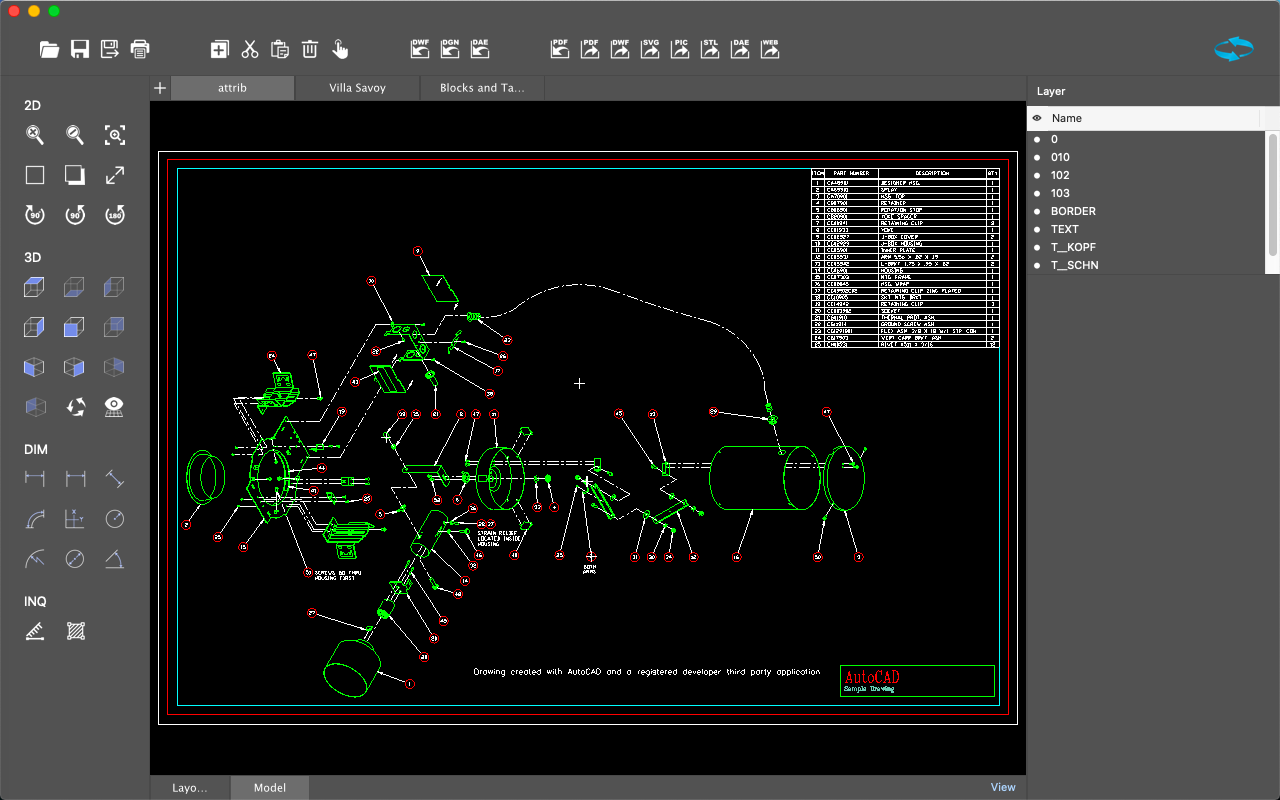Beschreibung
● Automatically identify and replace missing fonts.
● Measurement and dimensions, including linear, aligned, arc length, radius, angular, etc.
● Vector import, including PDF, DWF, DGN, SVG, DAE.
● 2D export, including PDF, DWF, SVG, Image.
● 3D export, including PDF, DWF, STL, DAE, ThreeJs.
Languages: English, Latin, Arabic, Cyrillic, Greek, Turkish, Hebrew, Baltic, Vietnamese, Thai, Japanese, simplified Chinese, traditional Chinese, Korean.
Features:
◆ View
1. Double-click to quickly open local drawings, supporting DWG, DXF, DGN, DWF, DAE.
2. Common 2D and 3D viewing operations, such as mouse drag, scroll zoom, 3D viewport, free dynamics, etc.
3. Drawing printing, window printing, paper selection.
4. Distance and area measurement.
◆ Modification
1. Object selection, copy, cut, paste and delete.
2. Add dimensions, including linear, aligned, ortho, arc length, coordinates, radius, jogged, diameter, angular.
3. Save drawings, support various CAD versions and formats.
◆ Conversion
1. Import DWG, DXF, PDF, DGN, SVG, DWF, DAE.
2. 2D export, including PDF, DWF, SVG, Image.
3. 3D export, including PDF, DWF, STL, DAE, ThreeJs.
4. Universal conversion, batch conversion of drawings in various formats.
Font instructions: By Default, DWG Tools selects a specific alternative font for different languages. Users can customize the alternative font in "Fonts Settings", or turn off the "Use Default Font" function, and manually select the alternative font for the missing font.
Note: If the text is scrambled, you can set the default alternative font in "Fonts Settings", and you must choose the language corresponding to CAD files. DWG Tools select the font of the language specified in "Fonts Settings" according to the CodePage of the CAD file. If you don't know which language to choose, you can try to set all the languages to the specified font, and "Reset" will help you restore the default font. If you need to reset the alternative font of the opened file, you need to restart DWG Tools.
We regularly update the product, if you have any questions or suggestions, please send a message to the mailbox([email protected]), or leave a message on our website.
If you are enjoying the app, please consider leaving a review or rating.
In-App-Käufe
- DWG Tools Pro ( 1 Year )
- 999.00 r
- DWG Tools Pro ( 1 Month )
- 129.00 r
Screenshots
DWG Tools Professional Häufige Fragen
-
Ist DWG Tools Professional kostenlos?
Ja, DWG Tools Professional ist kostenlos herunterzuladen, enthält jedoch In-App-Käufe oder Abonnements.
-
Ist DWG Tools Professional seriös?
Nicht genügend Bewertungen, um eine zuverlässige Einschätzung vorzunehmen. Die App benötigt mehr Nutzerfeedback.
Danke für die Stimme -
Wie viel kostet DWG Tools Professional?
DWG Tools Professional bietet mehrere In-App-Käufe/Abonnements, der durchschnittliche In-App-Preis beträgt 564.00 r.
-
Wie hoch ist der Umsatz von DWG Tools Professional?
Um geschätzte Einnahmen der DWG Tools Professional-App und weitere AppStore-Einblicke zu erhalten, können Sie sich bei der AppTail Mobile Analytics Platform anmelden.


DWG Tools Professional Bewertungen
Store-Rankings


|
Diagramm
|
Kategorie
|
Rang
|
|---|---|---|
|
Top Umsatz
|

|
57
|
|
Top Umsatz
|

|
63
|
|
Top Umsatz
|

|
69
|
DWG Tools Professional Installationen
Letzte 30 TageDWG Tools Professional Umsatz
Letzte 30 TageDWG Tools Professional Einnahmen und Downloads
Melden Sie sich jetzt an, um Zugriff auf Downloads, Einnahmen und mehr zu erhalten.
App-Informationen
- Kategorie
- Graphics Design
- Herausgeber
- 沦 彭
- Sprachen
- English, Chinese
- Letzte Veröffentlichung
- 7.0 (vor 3 Monaten )
- Veröffentlicht am
- Jun 16, 2020 (vor 5 Jahren )
- Auch verfügbar in
- Ukraine, Schweden, Kuwait, Rumänien, Kanada, Chile, Philippinen, Irland, Deutschland, Türkei, Vereinigtes Königreich, Südafrika, Nigeria, Israel, Dänemark, Peru, Russland, Schweiz, Italien, Tschechien, Argentinien, Vereinigte Arabische Emirate, Singapur, Ungarn, Südkorea, Norwegen, Indien, Dominikanische Republik, Australien, Brasilien, Polen, Ecuador, Neuseeland, Kolumbien, Taiwan, Kasachstan, Frankreich, Pakistan, Finnland, Griechenland, Österreich, Belarus, Aserbaidschan, Belgien, Vietnam, Spanien, Niederlande, Saudi-Arabien, Indonesien, Malaysia, Ägypten, Portugal, Mexiko, Thailand, Sonderverwaltungsregion Hongkong, Libanon, China
- Zuletzt aktualisiert
- vor 6 Stunden
- © 2025 AppTail.
- Unterstützung
- Privacy
- Terms
- All Apps