Terrible app
No use and just Ed wasted my $$$: it took2seconds to realize

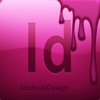

Ja, Easy To Use ist komplett kostenlos und enthält keine In-App-Käufe oder Abonnements.
⚠️ Die Easy To Use-App hat schlechte Bewertungen und negatives Feedback. Die Nutzer scheinen mit der Leistung oder den Funktionen unzufrieden zu sein.
Easy To Use ist kostenlos.
Um geschätzte Einnahmen der Easy To Use-App und weitere AppStore-Einblicke zu erhalten, können Sie sich bei der AppTail Mobile Analytics Platform anmelden.


No use and just Ed wasted my $$$: it took2seconds to realize
I can’t believe I just paid $7.99 for this stupid app missing the yellow print that this was for 400 Tutorials, but no app attached with it. In addition, I have searched through the App Store and I cannot find any Adobe InDesign Program/app anywhere on my iOS System. I want my money back, but something tells me that won’t happen…
Save your money
These video tutorials were published by Susan Franz. While the videos were made free by Susan, it is immoral to profit from someone else's work.
I wonder how many people have been conned out of $5 thinking this was a real version for their smart phones? Who do you call for a refund? Shame on you, Adobe!
Want my money back
Might be a good tutorial, but I have no sound.
Nowhere is this described as a tutorial. I was looking for the app. Developer support button does nothing. Would like my money back.
I want my money back!!! This is not useful in the least!!
I WANT MY MONEY BACK!! This app does nothing for me. I thought I could edit documents but it's only tutorial videos or worthless reading on how to's.


|
Diagramm
|
Kategorie
|
Rang
|
|---|---|---|
|
Top Bezahlt
|

|
354
|
|
Top Bezahlt
|

|
367
|
|
Top Bezahlt
|

|
368
|
|
Top Bezahlt
|

|
374
|
|
Top Bezahlt
|

|
400
|
