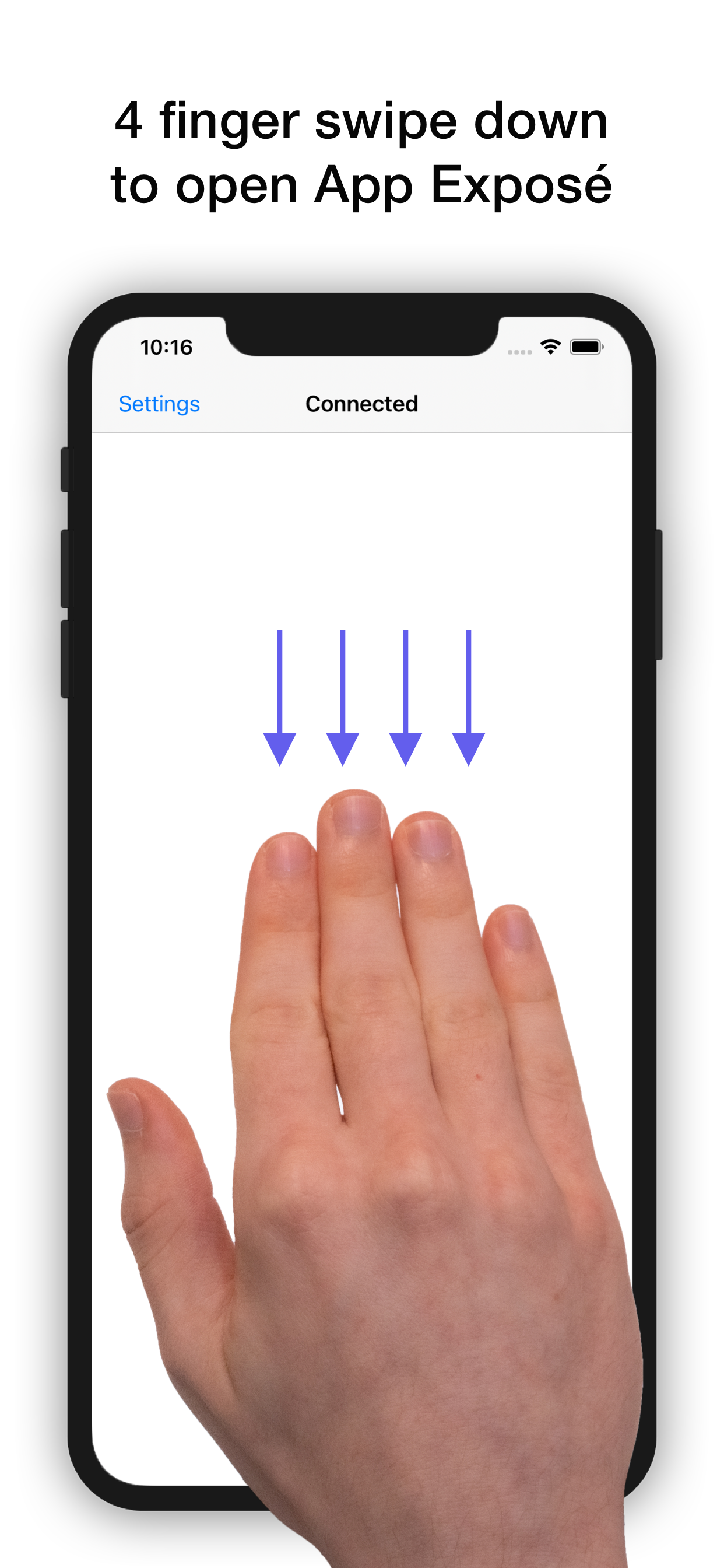Great App, Minor Errors
Update: No longer working as of 2024-10. M3 MacBook Pro running Sequoia OS makes the app pretty much non-functional. Swiping with two fingers to scroll up or down with even a little bit of side deviation always activates the brand new “desktop view” now implemented in the new OS. Looking for an app that could fully utilize my iPad’s screen as a trackpad. The trial idea was great and I used it for a week and was hooked. Pros: - Absolutely no lag at all due to cabled connection - Gestures work well for not having pressure sensing capability like the normal Mac trackpad, assuming it works nearly the same as Apple’s Magic Trackpad as I’ve seen online - 7 Day Trial really lets you experience the full app Cons: - In certain applications (for example, IntelliJ IDE), tap with two fingers for right click refuses to register (the same on the built in Mac trackpad works) - Very rarely some gestures will not register, probably due to finger detection on the iPad side