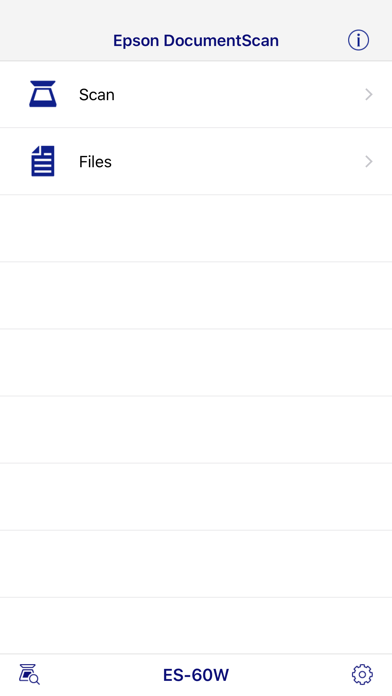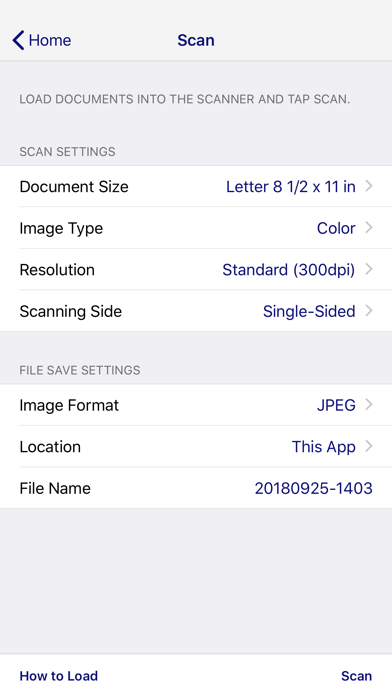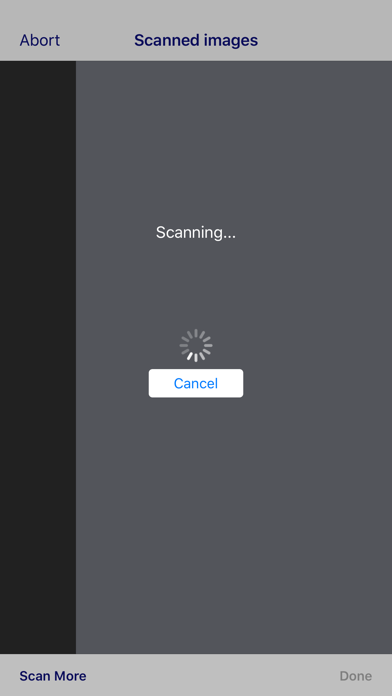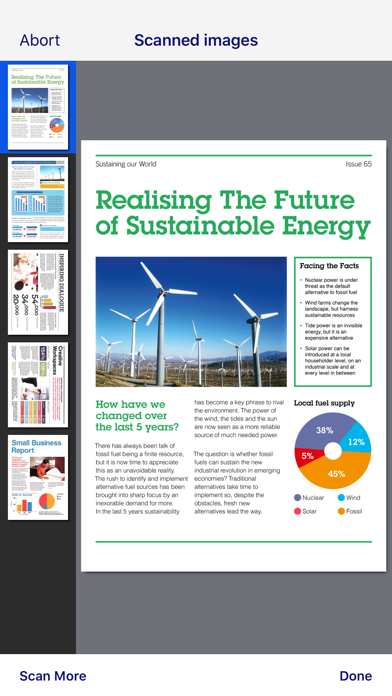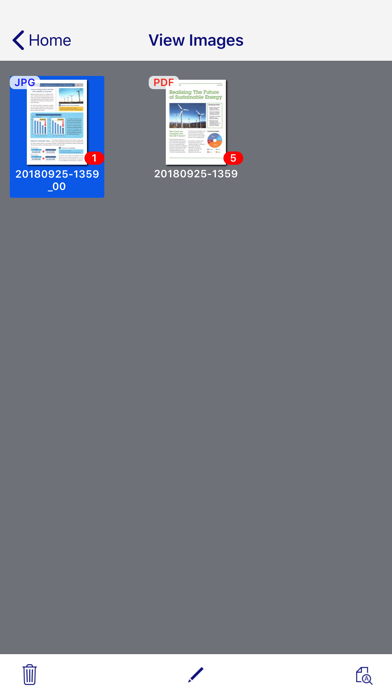Beschreibung
This app is only for Epson scanners. Make sure that your scanner is supported.
Scan documents directly to your iPhone®, iPod Touch® or iPad®. Epson DocumentScan will automatically find your Epson scanner on the same Wi-Fi network. Even without Wi-Fi® network, you can establish one-to-one direct connection between Epson scanner and your iPhone, iPod Touch or iPad. You can preview the scanned data and email it, send it directly to other applications, or to cloud storage services like Box, DropBox™, Evernote®, Google Drive™ and Microsoft® OneDrive.
Scanners Supported
https://support.epson.net/appinfo/documentscan/en/index.html
Key Features
- Directly scan to your iPhone, iPod Touch or iPad with various setting (Document Size, Image type, Resolution, Simplex/Duplex)
- Edit scanned image data, rotation and order change in multiple page data
- Send scanned files via email
- Send saved data to other applications, or to cloud storage services including Box, DropBox, Evernote, Google Drive and Microsoft OneDrive.
*Installing the applications to your iPhone, iPod Touch or iPad is necessary.
- Send saved data to your PC via iTunes
- Get help with a built-in FAQ section
Advanced features
- Auto size recognition, Auto image type recognition is available.
- Multiple page rotation and order change at once is available.
How to Connect
Follow the application guideline to establish the connection with your scanner without your PC.
- Wi-Fi Infrastructure Connection (Wi-Fi mode)
Connect your scanner and your iPhone, iPod Touch or iPad via Wi-Fi network.
- Direct Wi-Fi Connection (AP mode)
Connect your scanner and your iPhone, iPod Touch or iPad directly without external Wi-Fi network.
iPhone, iPod Touch and iPad are trademarks of Apple Inc., registered in the U.S. and other countries.
Dropbox and the Dropbox logo are trademarks of Dropbox, Inc
Wi-Fi is a registered mark of the Wi-Fi Alliance
EVERNOTE is a trademarks of Evernote Corporation
Google Drive is a trademark of Google Inc.
OneDrive is a registered trademark of Microsoft Inc.
Ausblenden
Mehr anzeigen...