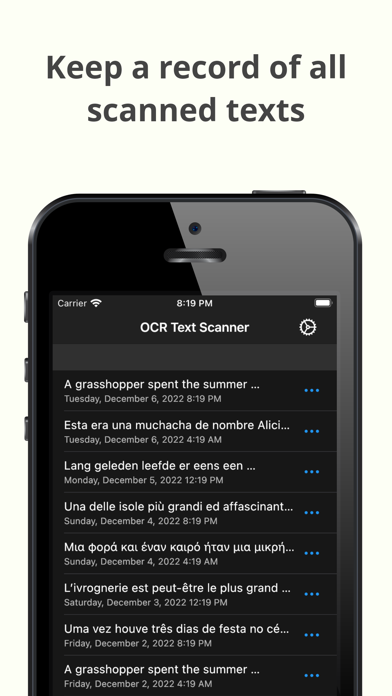Beschreibung
Features:
- Image to text: scan any text with the camera and get its digital representation
- You can also scan local images of your device to convert any picture to text
- Copy, edit, and share all the texts you have scanned
- Convert text scanned with the OCR reader to a PDF file
- Review any text previously recognized with the OCR scanner in the History section
> How does this application work?
To start text scanning, all you have to do is open the application, which by default will open with the camera scanner ready to scan text. From there you just have to point at the text you want to scan and press the “Scan” button. The app will show you a preview of the captured image, at this point you can choose to scan only a fraction of the taken image if you don't want to scan it all. The application will then proceed to perform text recognition and show you the recognized characters, allowing you to go from image to text quickly and easily.
> Can I convert an existing picture to text?
Of course! To do a photo to text conversion, go to the image scanning section and press the button to choose an image. A selector will open where you can choose which pre-existing image from your device you want to scan. From this point the process is exactly the same as when scanning with the camera: you will be shown a preview of the image where you can choose to scan it all or just a fraction, then the text recognition will start and you will be shown the recognized characters.
> What can I do with scanned texts?
After using the Text Scanner function to recognize text, it will be displayed on the screen. Here you can edit the recognized text to make any corrections you deem appropriate. You can then copy that text to use it in any other application on your device, as well as share it with other people or applications through the sharing option. Additionally, users who have subscribed to the Premium membership can also automatically convert scanned text into a PDF file.
> Is there any type of record of the scanned texts?
Yes. All texts that have been scanned with the Text Reader function, regardless of whether they were scanned with your device's camera or by image file recognition, are stored in the History section. Go to this section to see all these texts and click on any of them to see their details, copy it, share it, or export it to a file in PDF format. Here you can also delete texts that you no longer want to keep.
In short, OCR Text Scanner is your trusted OCR scanner that will allow you to convert any picture to text that you can capture with your camera or from any image you have, it will allow you to perform all the appropriate actions on them and give you all the power of digitization within your mobile device. Download now to start digitizing text!
In-App-Käufe
- Premium
- 7,99 €
- Premium Lifetime
- 99,99 €
Screenshots
OCR Text Scanner Häufige Fragen
-
Ist OCR Text Scanner kostenlos?
Ja, OCR Text Scanner ist kostenlos herunterzuladen, enthält jedoch In-App-Käufe oder Abonnements.
-
Ist OCR Text Scanner seriös?
Nicht genügend Bewertungen, um eine zuverlässige Einschätzung vorzunehmen. Die App benötigt mehr Nutzerfeedback.
Danke für die Stimme -
Wie viel kostet OCR Text Scanner?
OCR Text Scanner bietet mehrere In-App-Käufe/Abonnements, der durchschnittliche In-App-Preis beträgt €53.99.
-
Wie hoch ist der Umsatz von OCR Text Scanner?
Um geschätzte Einnahmen der OCR Text Scanner-App und weitere AppStore-Einblicke zu erhalten, können Sie sich bei der AppTail Mobile Analytics Platform anmelden.


OCR Text Scanner Bewertungen
Store-Rankings


Schlüsselwörter
OCR Text Scanner Konkurrenten
| Name | Downloads (30d) | Monatlicher Umsatz | Rezensionen | Bewertungen | Letzte Veröffentlichung | |
|---|---|---|---|---|---|---|
|
Doc Scan - OCR photo scanner
Skannaa asiakirja PDF-muotoon
|
Freischalten
|
Freischalten
|
0
|
|
vor 2 Monaten | |
|
Copy Text from Screen
Get Text from Screen
|
Freischalten
|
Freischalten
|
0
|
|
vor 2 Jahren | |
|
Text Scanner - OCR Scanner
Text Scanner OCR
|
Freischalten
|
Freischalten
|
1
|
|
vor 3 Monaten | |
|
OCRScanner - Text OCR Scanner
fast and accurate text scanner
|
Freischalten
|
Freischalten
|
0
|
|
vor 3 Jahren | |
|
Scanner OCR Extractor Text
OCR photo text scanner
|
Freischalten
|
Freischalten
|
0
|
|
vor 8 Monaten | |
|
Image to Text, OCR Scanner
QR Code, Doc, PDF, Cam scanner
|
Freischalten
|
Freischalten
|
0
|
|
vor 2 Jahren | |
|
Extract Text From Image
Extract Text From Image
|
Freischalten
|
Freischalten
|
0
|
|
vor 1 Monat | |
|
OCR : Ectract Text From Image
Resize Photo & Compress Images
|
Freischalten
|
Freischalten
|
0
|
|
vor 2 Jahren | |
|
TextScanner - scan text
|
Freischalten
|
Freischalten
|
0
|
|
vor 3 Jahren | |
|
Image to Text [OCR Scanner]
|
Freischalten
|
Freischalten
|
0
|
|
vor 2 Wochen |
Escáner de Texto OCR Installationen
Letzte 30 TageEscáner de Texto OCR Umsatz
Letzte 30 TageOCR Text Scanner Einnahmen und Downloads
Melden Sie sich jetzt an, um Zugriff auf Downloads, Einnahmen und mehr zu erhalten.
App-Informationen
- Kategorie
- Utilities
- Herausgeber
- David Serrano Canales
- Sprachen
- Catalan, English, French, German, Italian, Japanese, Korean, Portuguese, Spanish
- Letzte Veröffentlichung
- 1.12.0 (vor 3 Monaten )
- Veröffentlicht am
- Nov 17, 2021 (vor 2 Jahren )
- Auch verfügbar in
- Mexiko, Kolumbien, Vereinigtes Königreich, Peru, Portugal, Argentinien, Indien, Ecuador, Frankreich, Brasilien, Italien, Vietnam, Deutschland, Spanien, Chile, Kanada, Dominikanische Republik, Pakistan, Vereinigte Staaten, Aserbaidschan, Philippinen, Japan, Nigeria, Australien, Tunesien, Rumänien, Belgien, Usbekistan, Belarus, Saudi-Arabien, Sri Lanka, Indonesien, Schweiz, Lettland, Niederlande, Norwegen, Algerien, Neuseeland, Ägypten, Thailand, Polen, Russland, Schweden, Singapur, Slowenien, Slowakei, Südafrika, Türkei, Taiwan, Ukraine, Vereinigte Arabische Emirate, Ungarn, Armenien, Österreich, Bulgarien, Brunei Darussalam, China, Tschechien, Dänemark, Estland, Finnland, Griechenland, Kroatien, Malaysia, Irland, Israel, Island, Südkorea, Kuwait, Kasachstan, Libanon, Litauen, Madagaskar, Nordmazedonien, Malta
- Zuletzt aktualisiert
- vor 3 Wochen
- © 2024 AppTail.
- Unterstützung
- Privacy
- Terms
- All Apps