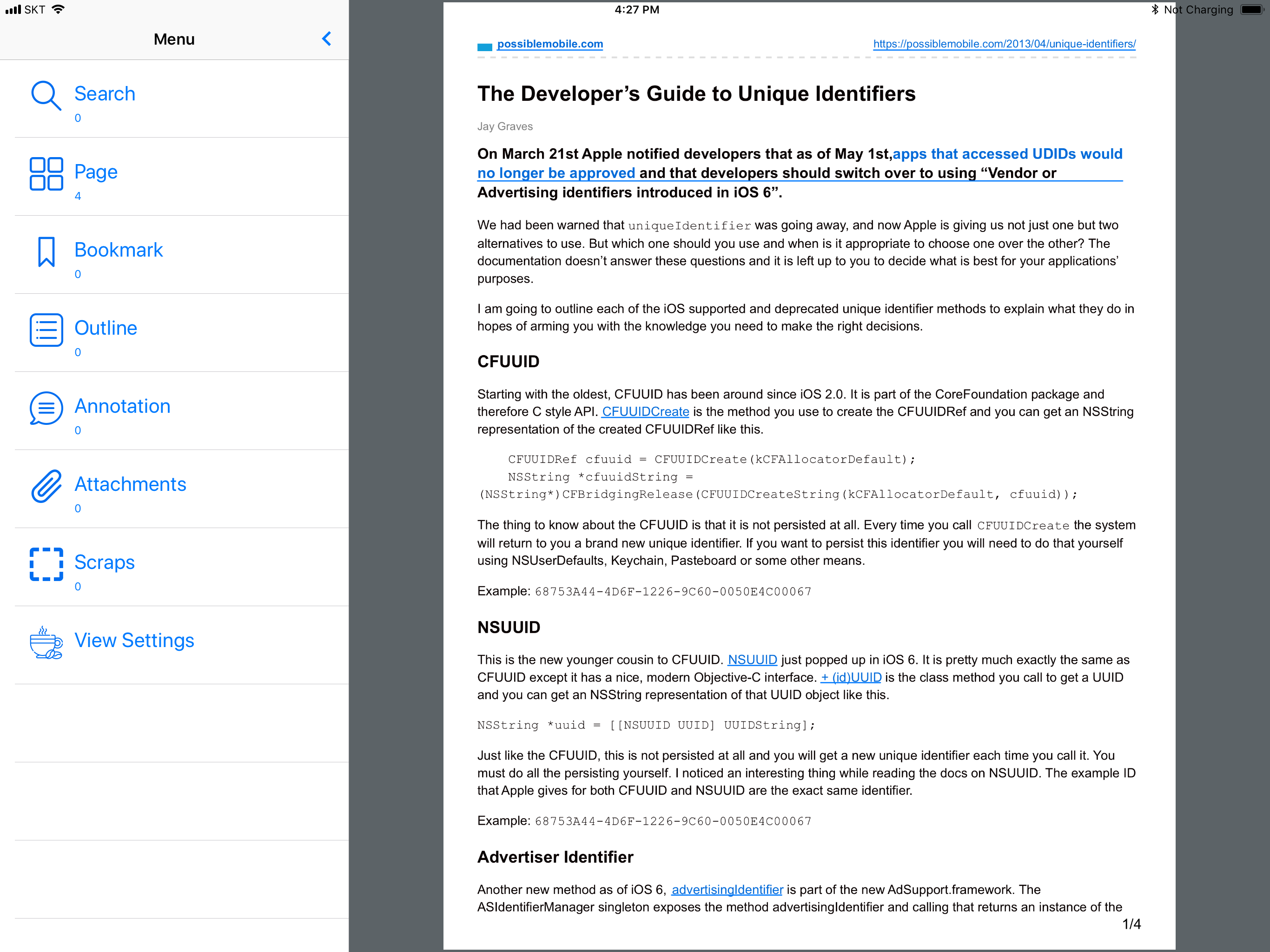ezPDF Reader is the world's first mobile PDF app with the embedded multimedia (audio & video) playing capability. Easy annotations and PDF form-filling are widely used features.
This renewed app now supports both the iPhone and iPad devices.
Now we have added new features of multimedia capability on PDF. Should you have any questions on creating this new type of PDF, pleases feel free to contact
[email protected]. For the business use of this advanced technology, content developments or interactive eBook productions, please contact us for our SDK library / API at
[email protected]
● Playing Audio, Video, and Animation from PDF
Embedded multimedia files can be played
- Play audio on text or marked areas
- Play video inside a frame or a full-screen
- Play GIF and APNG (Animated PNG file)
● Text-to-Speech (TTS)
Let the text has its own voice.
- TTS Feature is now included in the app. No need to pay this feature as an In-App Purchase
- More languages are supported
- Background mode playing is possible
● Annotation Features on PDF
A useful tool to add text, write and draw on PDF.
- Freestyle writing and drawing
- Line, rectangle, and oval shapes
- Add comments and insert images from the photo library or camera
- Mark up texts with highlight, underline and cross-outs.
- Change colors, opacity, and thickness
- Erase one by one or page at a time
- Flatten annotations
- Import, export and share annotation list
● PDF Form Filler
If the PDF file is designed with the PDF-form features, you can simply type in the form field and apply marks on buttons. Import and export data. Fill out your form, sign, flatten, and then send via email.
● Scrap
The Scrap is a new feature for this version. Just select an area from the PDF page with the scrapping tool. The selected area will be created in PDF and image. Texts and images can be stripped from the PDF when available. You can easily share them as you wish.
● Reflow View
Able to switch between PDF and Reflow View. Reflow view now supports images as well as text. Pinch zoom in to increase the text size and zoom out to make it smaller.
● Customized Viewing
Tap top or bottom area to show a navigation bar and toolbars.
Hide them by touching right below the navigation bar or right above the toolbars.
- Text search and highlighted result
- Thumbnail Pageview
- Create bookmarks and list them
- Support Table of Contents (Bookmarks in other PDF programs)
- Annotation List
- Attached File List
- Scraped File List
- Page read direction from left to right/from right to left
- Sing Page View or Double Page View (with or without front cover)
- Page scroll vertical/horizontal
- Page turning effect
- Duotone Mode with night reading mode
- Embedded hyperlinks are live (Go To Page and URLs)
● PDF Documents
- Open the standard password-protected PDF file
- Attach files
- Share PDF file
- Print
● Functions for File Management
We now support the Document Browser for the file management
Convenient file management - Folder Creation / Copy / Cut / Paste / Move / Delete / Rename
File list view and File cover for a recent view
File search by Name
Please share your thoughts in the review! Thank you.
twitter.com/ezpdf
facebook.com/ezpdf