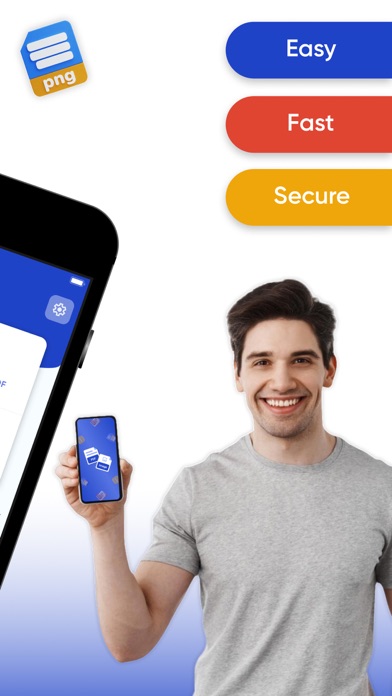File Converter - jpg, png, pdf
JPEG, HEIC & Image Compressor
Veröffentlicht von: Jasmatbhai Satashiya

Downloads
Umsatz
Beschreibung
Unlock the power of seamless file conversion with File Converter, a versatile and user-friendly app designed to effortlessly convert various image formats. Whether you need to convert JPG to PNG, PNG to JPG, transform images into PDFs, or extract images from PDFs, File Converter is your go-to solution for all your file conversion needs.
Key Features:
• JPG to PNG Conversion:
Easily convert your JPG images to PNG format with just a few taps. Preserve image quality and transparency, ensuring your pictures look their best in any application.
• PNG to JPG Conversion:
Switch between PNG and JPG effortlessly. Convert your PNG images to the widely supported JPG format without compromising on image quality.
• Image to PDF Conversion:
Transform your favorite images into a convenient PDF document. Combine multiple images into a single PDF file, making it easy to share and store your memories, documents, or presentations.
• PDF to Image Conversion:
Extract images from PDF files with precision. Choose the specific pages or extract all images from a PDF, allowing you to repurpose visuals for various projects.
• Intuitive and User-Friendly Interface:
File Converter boasts a simple and intuitive user interface, making it easy for users of all levels to navigate and perform conversions effortlessly.
• Batch Conversion:
Save time by converting multiple files at once. File Converter supports batch processing, allowing you to convert entire folders of images or PDFs in just a few clicks.
• High-Quality Output:
Enjoy high-quality output for your converted files. File Converter ensures that your images and PDFs maintain their original quality throughout the conversion process.
• Lightning-Fast Speed:
Experience quick and efficient file conversions. File Converter is optimized for speed, providing rapid results without compromising on accuracy.
• Secure and Private:
Your files are important, and File Converter prioritizes your privacy. All conversions are done locally on your device, ensuring that your files remain secure and confidential.
Upgrade your file conversion experience with File Converter – the all-in-one solution for transforming images and PDFs with ease. Download now and unlock a world of possibilities for your digital content!
Terms of Use: https://www.apple.com/legal/internet-services/itunes/dev/stdeula/
Privacy Policy: https://github.com/Writer-Sonic/AI-writer/blob/main/Privacy-Policy.md
Ausblenden
Mehr anzeigen...
Key Features:
• JPG to PNG Conversion:
Easily convert your JPG images to PNG format with just a few taps. Preserve image quality and transparency, ensuring your pictures look their best in any application.
• PNG to JPG Conversion:
Switch between PNG and JPG effortlessly. Convert your PNG images to the widely supported JPG format without compromising on image quality.
• Image to PDF Conversion:
Transform your favorite images into a convenient PDF document. Combine multiple images into a single PDF file, making it easy to share and store your memories, documents, or presentations.
• PDF to Image Conversion:
Extract images from PDF files with precision. Choose the specific pages or extract all images from a PDF, allowing you to repurpose visuals for various projects.
• Intuitive and User-Friendly Interface:
File Converter boasts a simple and intuitive user interface, making it easy for users of all levels to navigate and perform conversions effortlessly.
• Batch Conversion:
Save time by converting multiple files at once. File Converter supports batch processing, allowing you to convert entire folders of images or PDFs in just a few clicks.
• High-Quality Output:
Enjoy high-quality output for your converted files. File Converter ensures that your images and PDFs maintain their original quality throughout the conversion process.
• Lightning-Fast Speed:
Experience quick and efficient file conversions. File Converter is optimized for speed, providing rapid results without compromising on accuracy.
• Secure and Private:
Your files are important, and File Converter prioritizes your privacy. All conversions are done locally on your device, ensuring that your files remain secure and confidential.
Upgrade your file conversion experience with File Converter – the all-in-one solution for transforming images and PDFs with ease. Download now and unlock a world of possibilities for your digital content!
Terms of Use: https://www.apple.com/legal/internet-services/itunes/dev/stdeula/
Privacy Policy: https://github.com/Writer-Sonic/AI-writer/blob/main/Privacy-Policy.md
Screenshots
File Converter Häufige Fragen
-
Ist File Converter kostenlos?
Ja, File Converter ist komplett kostenlos und enthält keine In-App-Käufe oder Abonnements.
-
Ist File Converter seriös?
Nicht genügend Bewertungen, um eine zuverlässige Einschätzung vorzunehmen. Die App benötigt mehr Nutzerfeedback.
Danke für die Stimme -
Wie viel kostet File Converter?
File Converter ist kostenlos.
-
Wie hoch ist der Umsatz von File Converter?
Um geschätzte Einnahmen der File Converter-App und weitere AppStore-Einblicke zu erhalten, können Sie sich bei der AppTail Mobile Analytics Platform anmelden.

Benutzerbewertung
Die App ist in Nepal noch nicht bewertet.

Bewertungsverlauf
File Converter Bewertungen
Keine Bewertungen in Nepal
Die App hat noch keine Bewertungen in Nepal.
Store-Rankings

Ranking-Verlauf
App-Ranking-Verlauf noch nicht verfügbar

Kategorien-Rankings
App ist noch nicht gerankt
File Converter Installationen
Letzte 30 TageFile Converter Umsatz
Letzte 30 TageFile Converter Einnahmen und Downloads
Gewinnen Sie wertvolle Einblicke in die Leistung von File Converter mit unserer Analytik.
Melden Sie sich jetzt an, um Zugriff auf Downloads, Einnahmen und mehr zu erhalten.
Melden Sie sich jetzt an, um Zugriff auf Downloads, Einnahmen und mehr zu erhalten.
App-Informationen
- Kategorie
- Utilities
- Herausgeber
-
Jasmatbhai Satashiya
- Sprachen
- English
- Letzte Veröffentlichung
- 1.0 (vor 8 Monaten )
- Veröffentlicht am
- Feb 20, 2024 (vor 8 Monaten )
- Auch verfügbar in
- Brasilien, Indien, Nigeria, Deutschland, Australien, Vereinigte Staaten, Algerien, Bulgarien, Dominikanische Republik, Malta, Mexiko, Nepal, Pakistan, Neuseeland, Peru, Philippinen, Libanon, Norwegen, Niederlande, Malaysia, Madagaskar, Lettland, Litauen, Sri Lanka, Italien, Slowakei, Südafrika, Vietnam, Usbekistan, Ukraine, Taiwan, Türkei, Tunesien, Thailand, Polen, Slowenien, Singapur, Schweden, Saudi-Arabien, Russland, Rumänien, Portugal, Schweiz, Estland, Ecuador, Dänemark, Tschechien, Zypern, Kolumbien, China, Chile, Ägypten, Kanada, Belarus, Brunei Darussalam, Belgien, Aserbaidschan, Österreich, Argentinien, Armenien, Ungarn, Kuwait, Südkorea, Japan, Vereinigte Arabische Emirate, Island, Israel, Irland, Indonesien, Kasachstan, Kroatien, Sonderverwaltungsregion Hongkong, Griechenland, Vereinigtes Königreich, Frankreich, Finnland, Spanien
- Zuletzt aktualisiert
- vor 1 Tag
- © 2024 AppTail.
- Unterstützung
- Privacy
- Terms
- All Apps