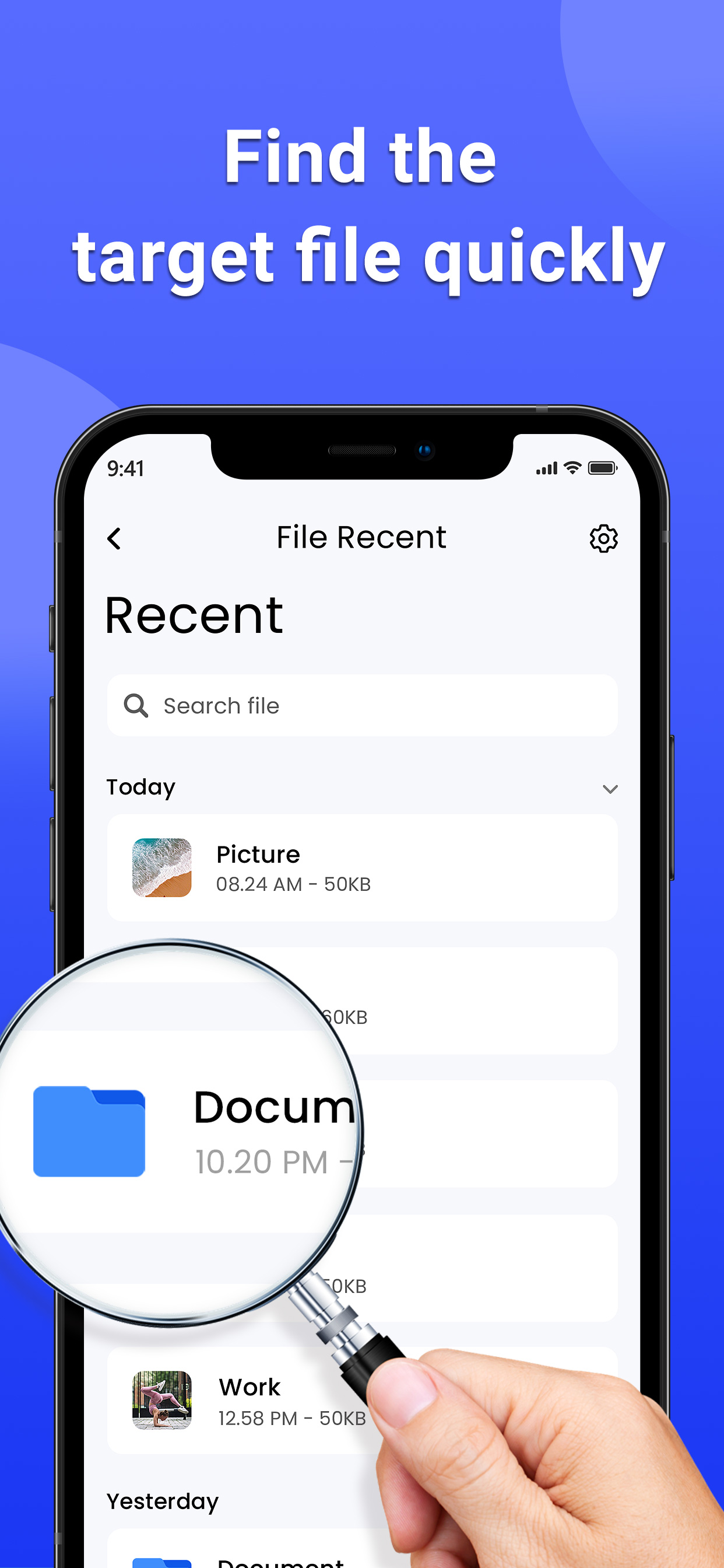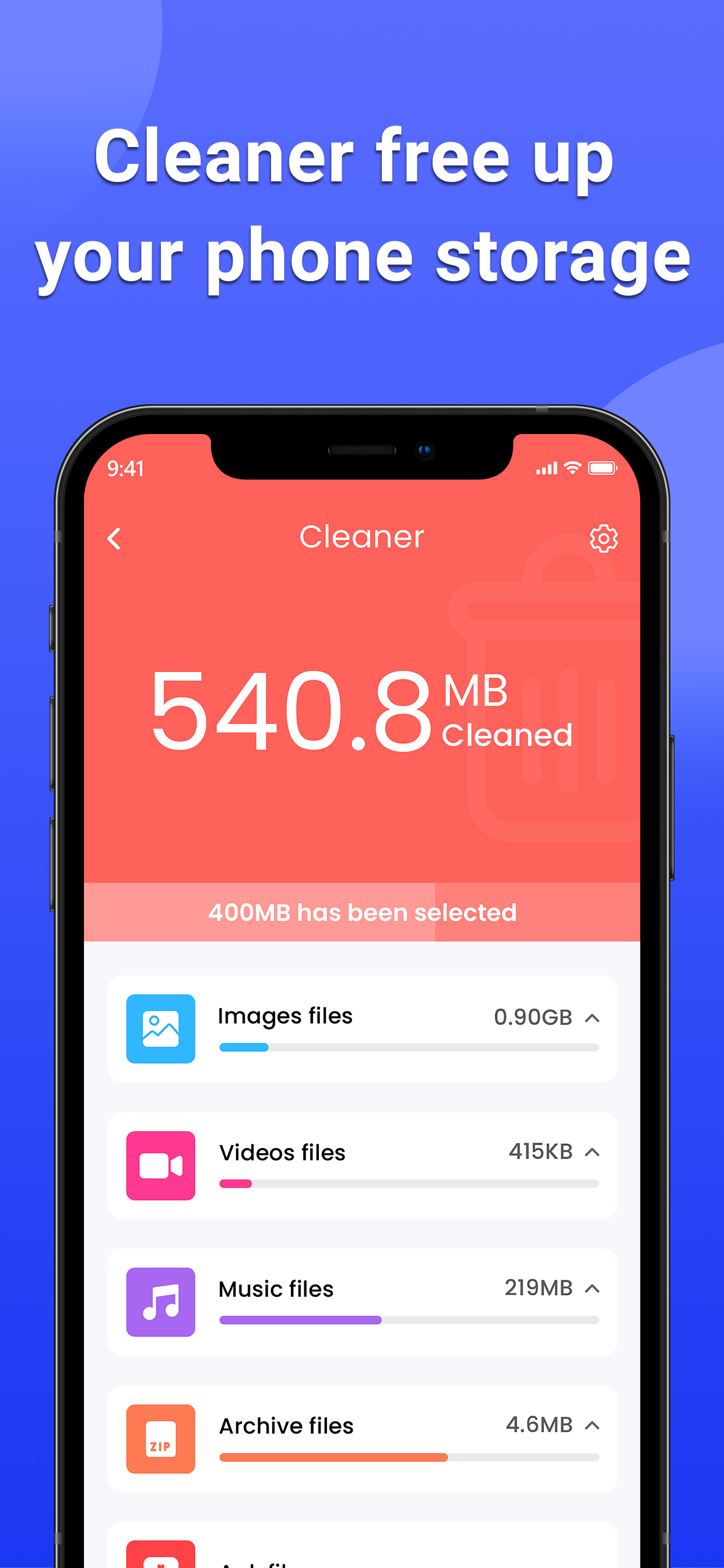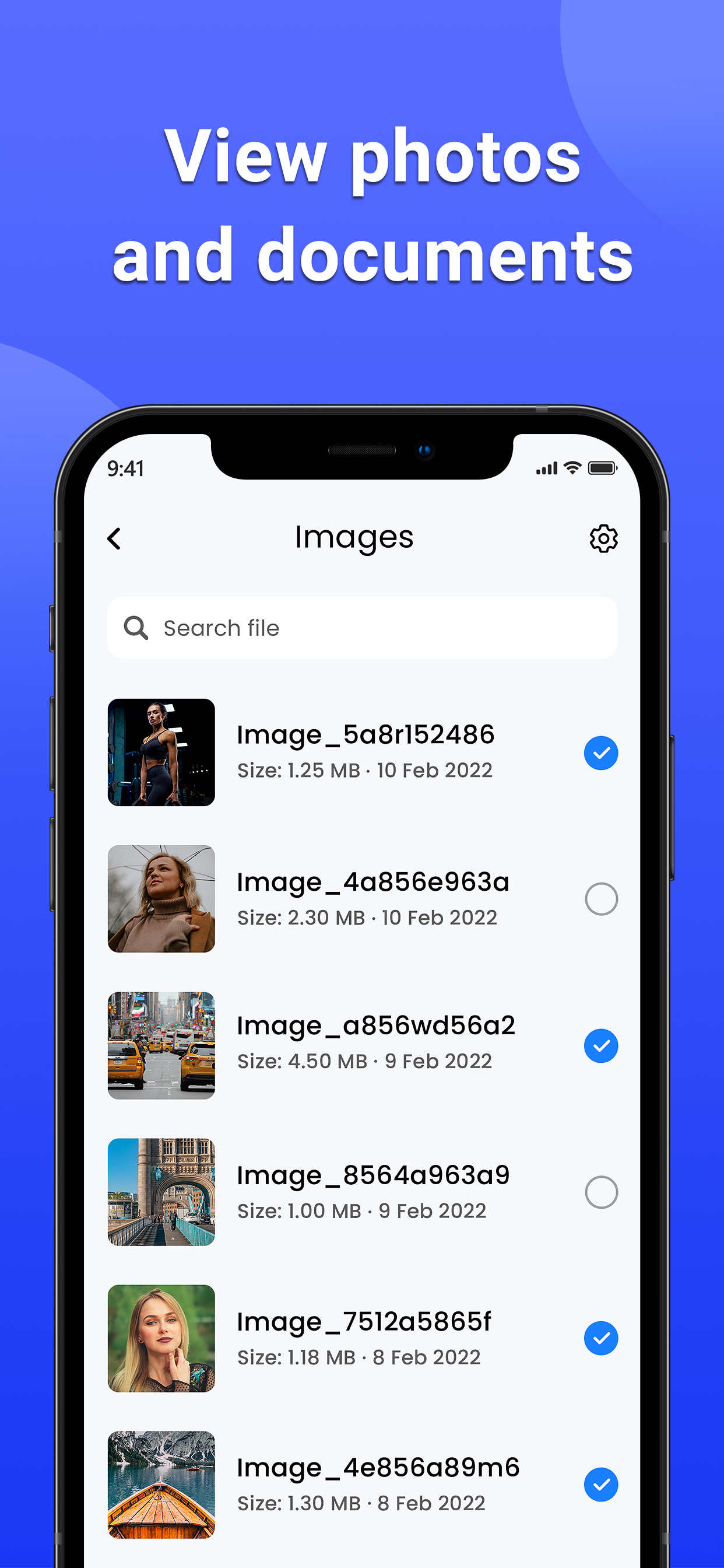App ist vorübergehend nicht verfügbar

Downloads
Umsatz
Beschreibung
File Manager is a powerful, simple interface file manager that supports multiple routine operations. Supports the exclusive file classification of Whatsapp, Messenger, Facebook and Instagram, as well as music, video, images, documents, etc, to help you manage your phone. At the same time, we support professional cleaning functions that can help you free up your phone space.
Full Featured File Manager (File Explorer) It is a Super File Manager that provides all features of file management including (open, search, navigate directory, copy and paste, cut, delete, rename, compress, decompress, transfer, download, bookmark, and organize) for various file formats including media and files.
Documents - File Manager App is a file management app that helps you:
- Free up space with cleaning recommendations
- Find files faster with search and simple browsing
- Share files offline with others, fast and without data
- Back up files to the cloud to save you space on device
File Master - document manager features:
* Easy access to local files:
All files are no longer hidden in the mobile system. File manager will help you find file, categorize file easily. File Manager Pro App also supports tons of cool features: global search, moving, deleting, opening, and sharing files, as well as renaming, unzipping, and copy-paste.
* File compression:
Compress and decompress ZIP/RAR archives.
* Smart Recommandation:
Get helpful suggestions of files to erase before you run out of space. The recommendation from Files app get smarter the more you use it.
* Global Search Bar:
Files: File Manager for iPhone - Search what files you want in your mobile phone with a few clicks.
* Back up Files to Cloud:
If you want to keep a file forever, select it from the Files menu and back it up to Google Drive or any other cloud storage app. Save them forever without taking space in your phone. Cloud Storage Manager All files in Cloud Storage such as a Dropbox, GDrive, OneDrive, iCloud services for remote file storage.
* Organize Documents:
The intuitive user interface is amazing and makes organizing your content just a breeze. The app combines traditional file browsing with a truly touch enabled interface. In detail the app allows you to:
Print, Zip and unzip, Copy files, Move documents, Create new folders, Rename files, Email files, downloader.
* File Manager & Browser:
Share your pictures, videos, documents, or apps with others nearby who also have the app. Supports iTunes USB File Sharing, Transfer files from your PC/Mac using Wi-Fi. Network File Manager Transfer files with FTP Server from phone to PC. All you have to do is open the IP address in the browser and all your files on the phone are easily accessible. You can also share files from your phone using bluetooth, wifi direct other social networking apps etc. You can also browse FTP/ FTPS connection now.
* Encrypted File Sharing
Files downloader is secured with WPA2 encryption, providing a more secure file transfer. Files app uses Bluetooth to set up encrypted and direct fast wifi connection, so that you can transfer large files in seconds, send videos or pictures to your friends. Safe and secure.
While taking very little storage on your device, Files does three things in one:
1) Free up space - Clean junk files and cache, boost your mobile phone or tablet as you clean up the phone memory and optimize your smartphone performance.
2) Find files fast - Browse your storage and find everything fast without being expert in file management.
3) Share files - Share files with friends who are nearby connecting to the Internet. For print Docs/file share to printer.
Access and organize your files no matter where they’re located — on your device, in the cloud, on an external drive or file server— with apps manager.
Smart File Manager is a free download manager, secure tool that helps you find file faster, manage files easily and share them offline with others.
Download and experience "Smart File Manager" now.
Ausblenden
Mehr anzeigen...
Full Featured File Manager (File Explorer) It is a Super File Manager that provides all features of file management including (open, search, navigate directory, copy and paste, cut, delete, rename, compress, decompress, transfer, download, bookmark, and organize) for various file formats including media and files.
Documents - File Manager App is a file management app that helps you:
- Free up space with cleaning recommendations
- Find files faster with search and simple browsing
- Share files offline with others, fast and without data
- Back up files to the cloud to save you space on device
File Master - document manager features:
* Easy access to local files:
All files are no longer hidden in the mobile system. File manager will help you find file, categorize file easily. File Manager Pro App also supports tons of cool features: global search, moving, deleting, opening, and sharing files, as well as renaming, unzipping, and copy-paste.
* File compression:
Compress and decompress ZIP/RAR archives.
* Smart Recommandation:
Get helpful suggestions of files to erase before you run out of space. The recommendation from Files app get smarter the more you use it.
* Global Search Bar:
Files: File Manager for iPhone - Search what files you want in your mobile phone with a few clicks.
* Back up Files to Cloud:
If you want to keep a file forever, select it from the Files menu and back it up to Google Drive or any other cloud storage app. Save them forever without taking space in your phone. Cloud Storage Manager All files in Cloud Storage such as a Dropbox, GDrive, OneDrive, iCloud services for remote file storage.
* Organize Documents:
The intuitive user interface is amazing and makes organizing your content just a breeze. The app combines traditional file browsing with a truly touch enabled interface. In detail the app allows you to:
Print, Zip and unzip, Copy files, Move documents, Create new folders, Rename files, Email files, downloader.
* File Manager & Browser:
Share your pictures, videos, documents, or apps with others nearby who also have the app. Supports iTunes USB File Sharing, Transfer files from your PC/Mac using Wi-Fi. Network File Manager Transfer files with FTP Server from phone to PC. All you have to do is open the IP address in the browser and all your files on the phone are easily accessible. You can also share files from your phone using bluetooth, wifi direct other social networking apps etc. You can also browse FTP/ FTPS connection now.
* Encrypted File Sharing
Files downloader is secured with WPA2 encryption, providing a more secure file transfer. Files app uses Bluetooth to set up encrypted and direct fast wifi connection, so that you can transfer large files in seconds, send videos or pictures to your friends. Safe and secure.
While taking very little storage on your device, Files does three things in one:
1) Free up space - Clean junk files and cache, boost your mobile phone or tablet as you clean up the phone memory and optimize your smartphone performance.
2) Find files fast - Browse your storage and find everything fast without being expert in file management.
3) Share files - Share files with friends who are nearby connecting to the Internet. For print Docs/file share to printer.
Access and organize your files no matter where they’re located — on your device, in the cloud, on an external drive or file server— with apps manager.
Smart File Manager is a free download manager, secure tool that helps you find file faster, manage files easily and share them offline with others.
Download and experience "Smart File Manager" now.
Screenshots
File manager Häufige Fragen
-
Ist File manager kostenlos?
Ja, File manager ist komplett kostenlos und enthält keine In-App-Käufe oder Abonnements.
-
Ist File manager seriös?
Nicht genügend Bewertungen, um eine zuverlässige Einschätzung vorzunehmen. Die App benötigt mehr Nutzerfeedback.
Danke für die Stimme -
Wie viel kostet File manager?
File manager ist kostenlos.
-
Wie hoch ist der Umsatz von File manager?
Um geschätzte Einnahmen der File manager-App und weitere AppStore-Einblicke zu erhalten, können Sie sich bei der AppTail Mobile Analytics Platform anmelden.

Benutzerbewertung
Die App ist in Dominikanische Republik noch nicht bewertet.

Bewertungsverlauf
File manager Bewertungen
Keine Bewertungen in Dominikanische Republik
Die App hat noch keine Bewertungen in Dominikanische Republik.
File manager Installationen
Letzte 30 TageFile manager Umsatz
Letzte 30 TageFile manager Einnahmen und Downloads
Gewinnen Sie wertvolle Einblicke in die Leistung von File manager mit unserer Analytik.
Melden Sie sich jetzt an, um Zugriff auf Downloads, Einnahmen und mehr zu erhalten.
Melden Sie sich jetzt an, um Zugriff auf Downloads, Einnahmen und mehr zu erhalten.
App-Informationen
- Kategorie
- Utilities
- Herausgeber
- Unknown
- Sprachen
- English
- Letzte Veröffentlichung
- 1.3 (vor 1 Jahr )
- Veröffentlicht am
- Nov 25, 2022 (vor 2 Jahren )
- Auch verfügbar in
- Indien , Vereinigte Staaten , Ukraine , Türkei , Thailand , Russland , Rumänien , Pakistan , Japan , Italien , Irland , Ungarn , Vereinigtes Königreich , Frankreich , Deutschland , Tschechien , Kanada , Brasilien , Belgien , Australien , Argentinien , Ecuador , Mexiko , Niederlande , Dominikanische Republik , Polen
- Zuletzt aktualisiert
- vor 1 Jahr
This page includes copyrighted content from third parties, shared solely for commentary and research in accordance with fair use under applicable copyright laws. All trademarks, including product, service, and company names or logos, remain the property of their respective owners. Their use here falls under nominative fair use as outlined by trademark laws and does not suggest any affiliation with or endorsement by the trademark holders.
- © 2024 AppTail.
- Unterstützung
- Privacy
- Terms
- All Apps