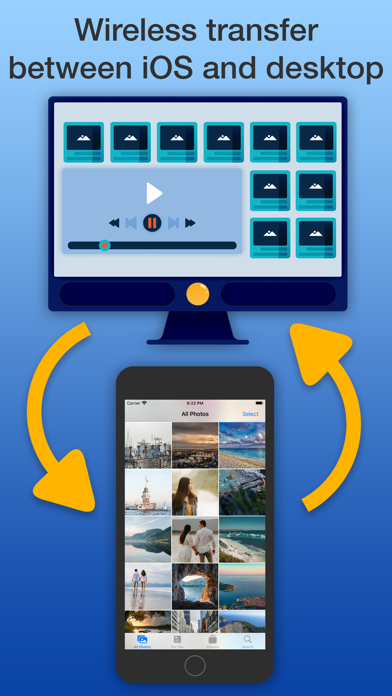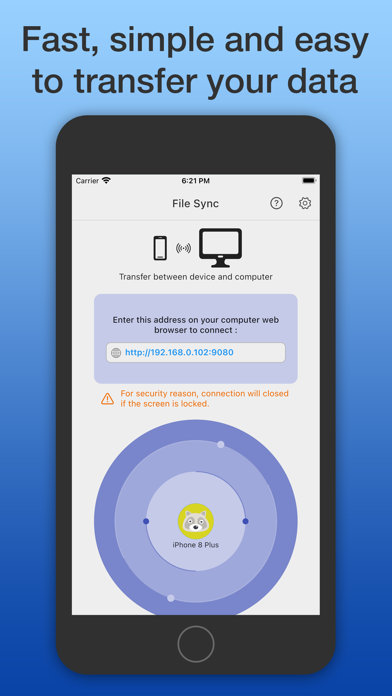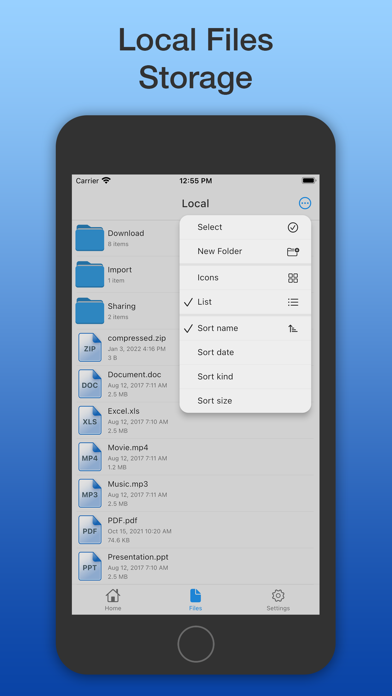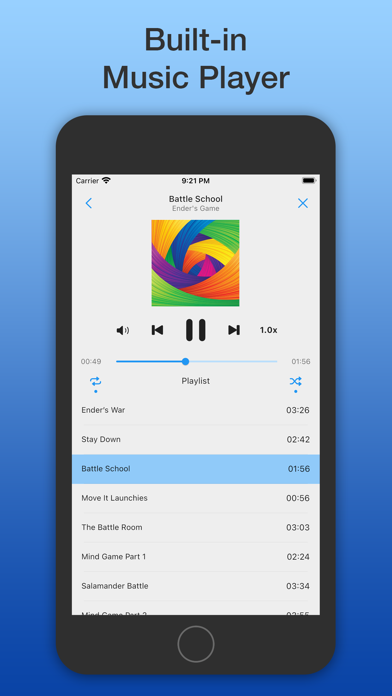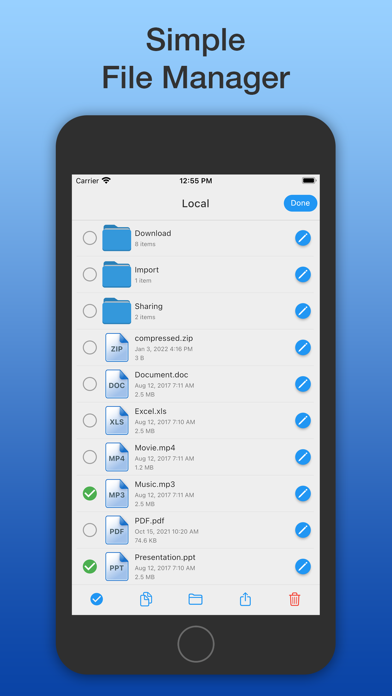Beschreibung
File Sync is the fastest and easiest way of transferring your files, documents, music, photos and videos to computer using the most advanced technology. It can also convert HEIC photos to JPG, HEVC videos to MP4 and Live Photos to videos. With latest update File Sync now can store documents, audio or music files into the app and you can then view, play music, manage and share files to others.
-- KEY FEATURES --
• Easily transfer photos and videos from your iPhone or iPad to your Windows PC or Mac Computer.
• Nearby P2P file sharing to iOS device.
• Preserves photo metadata in all transfer directions (EXIF information, location, etc).
• Transfer photos in full resolution, no quality loss.
• Transfer photo files in RAW formats from iPhone or iPad to desktop and vice versa.
• Local file storage and file manager.
• Built-in music player.
• Support file operation copy, move, rename, delete and sharing.
• Use any web browser on your computer to quickly transfer between your device and your computer.
• Works with web browsers running in Windows, Mac, and Linux computers and it's fast!
• Your files, documents, music, photos and videos are transferred directly from device to device using your local WiFi network. They are not stored in an external server and they never leave your local WiFi network keeping your photos safe.
• Export photos as JPG or HEIC.
• Export videos as MP4 or MOV (H.264 format).
• Export Live Photos to video or photo+video.
• Fast upload and download via wireless local WiFi or USB cable.
• Developed for both iPhone and iPad so you only have to buy it once.
• Simple and easy to use interface .
• Support dark mode.
Download File Sync now and you can be sure that how convenience and fast to transfer files between iOS and your desktop.
Auto-Renewable subscription payment will be charged to iTunes Account at confirmation of purchase. Unless auto-renew is turned off at least 24-hours before the end of the current period, your account will be charged for renewal within 24 hours prior to the end of the current period.
Visit us at –
Website : https://sixbytes.io
Twitter: https://twitter.com/SixbytesApp
Facebook: https://www.facebook.com/sixbytesapp
Read more about our Terms of Service and Privacy Policy here:
• Terms of service: https://sixbytes.io/assets/terms-of-service.pdf
• Privacy policy: https://sixbytes.io/assets/privacy-policy.pdf
Screenshots
File Sync Häufige Fragen
-
Ist File Sync kostenlos?
Ja, File Sync ist komplett kostenlos und enthält keine In-App-Käufe oder Abonnements.
-
Ist File Sync seriös?
Nicht genügend Bewertungen, um eine zuverlässige Einschätzung vorzunehmen. Die App benötigt mehr Nutzerfeedback.
Danke für die Stimme -
Wie viel kostet File Sync?
File Sync ist kostenlos.
-
Wie hoch ist der Umsatz von File Sync?
Um geschätzte Einnahmen der File Sync-App und weitere AppStore-Einblicke zu erhalten, können Sie sich bei der AppTail Mobile Analytics Platform anmelden.

3.5 von 5
2 Bewertungen in Deutschland

File Sync Bewertungen
Store-Rankings


Schlüsselwörter
File Sync Installationen
Letzte 30 TageFile Sync Umsatz
Letzte 30 TageFile Sync Einnahmen und Downloads
Melden Sie sich jetzt an, um Zugriff auf Downloads, Einnahmen und mehr zu erhalten.
App-Informationen
- Kategorie
- Photo Video
- Herausgeber
- Sixbytes PLT
- Sprachen
- English
- Letzte Veröffentlichung
- 1.10.4 (vor 5 Monaten )
- Veröffentlicht am
- Oct 11, 2021 (vor 3 Jahren )
- Auch verfügbar in
- Indien , Vereinigte Staaten , Saudi-Arabien , China , Philippinen , Ägypten , Vereinigtes Königreich , Deutschland , Griechenland , Algerien , Dänemark , Italien , Kanada , Japan , Vereinigte Arabische Emirate , Sri Lanka , Australien , Luxemburg , Südafrika , Peru , Neuseeland , Norwegen , Niederlande , Nigeria , Lettland , Madagaskar , Nordmazedonien , Malaysia , Malta , Mexiko , Pakistan , Polen , Portugal , Rumänien , Russland , Schweden , Singapur , Slowenien , Slowakei , Thailand , Tunesien , Türkei , Taiwan , Ukraine , Usbekistan , Vietnam , Ecuador , Armenien , Argentinien , Österreich , Aserbaidschan , Belgien , Bulgarien , Brunei Darussalam , Brasilien , Belarus , Schweiz , Chile , Kolumbien , Zypern , Tschechien , Dominikanische Republik , Litauen , Estland , Spanien , Finnland , Frankreich , Sonderverwaltungsregion Hongkong , Kroatien , Ungarn , Indonesien , Irland , Israel , Island , Südkorea , Kuwait , Kasachstan , Libanon
- Zuletzt aktualisiert
- vor 1 Monat
- © 2025 AppTail.
- Unterstützung
- Privacy
- Terms
- All Apps