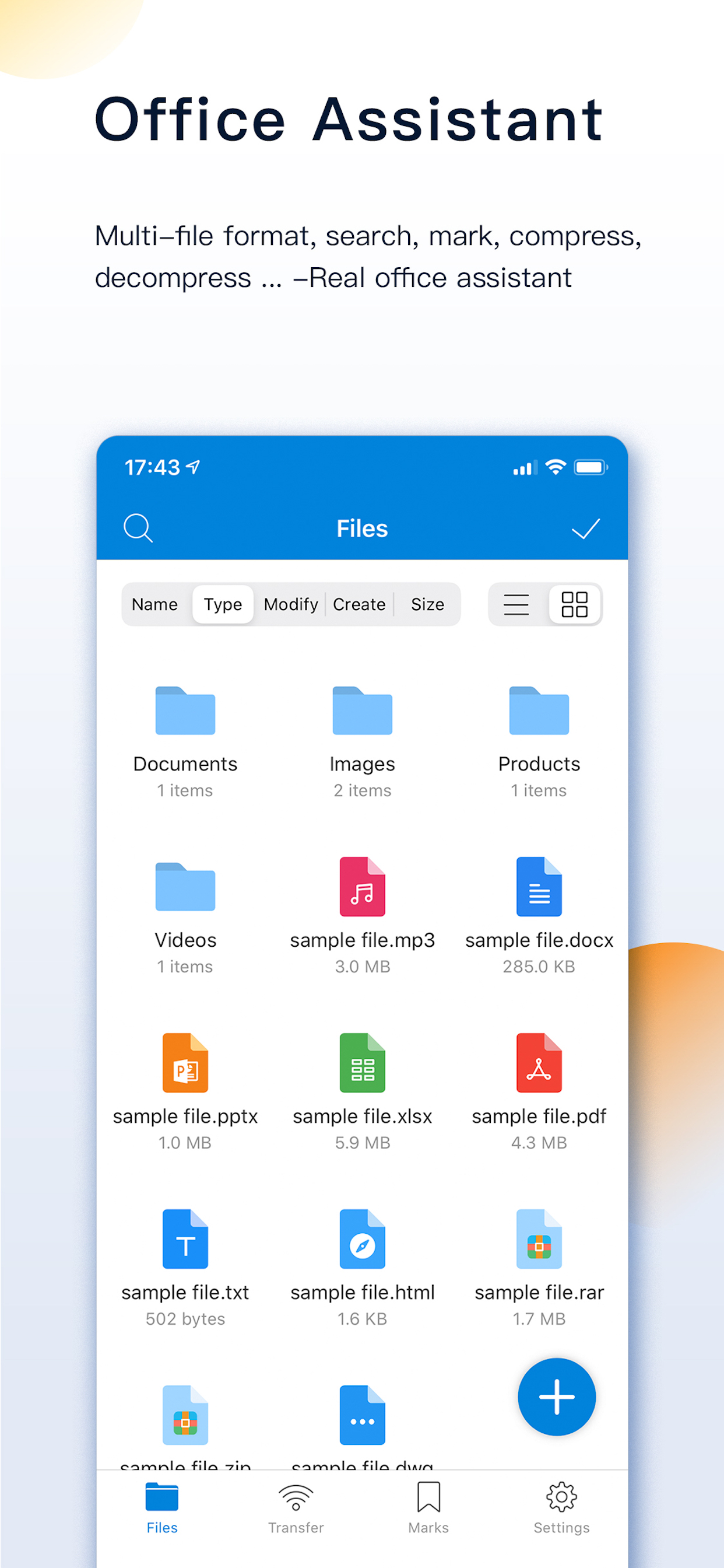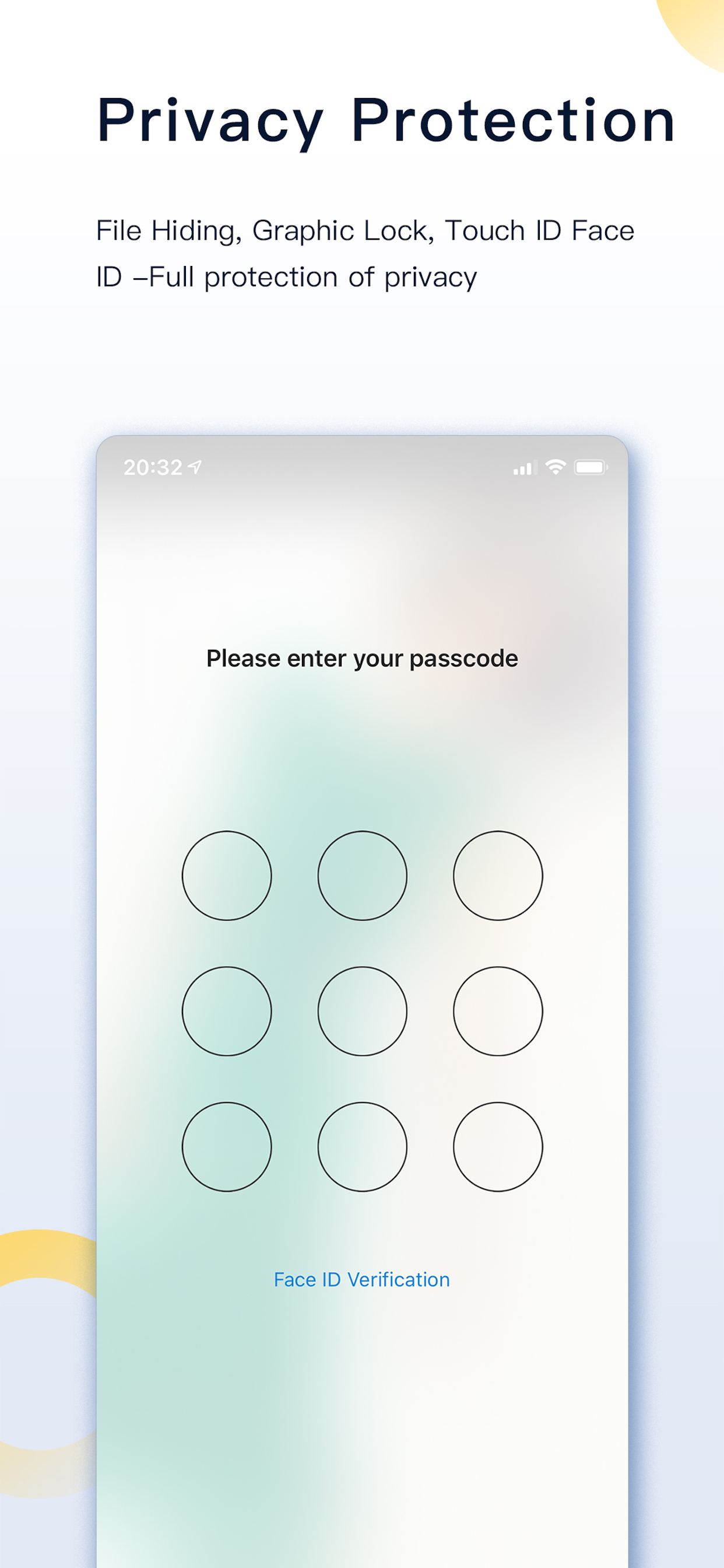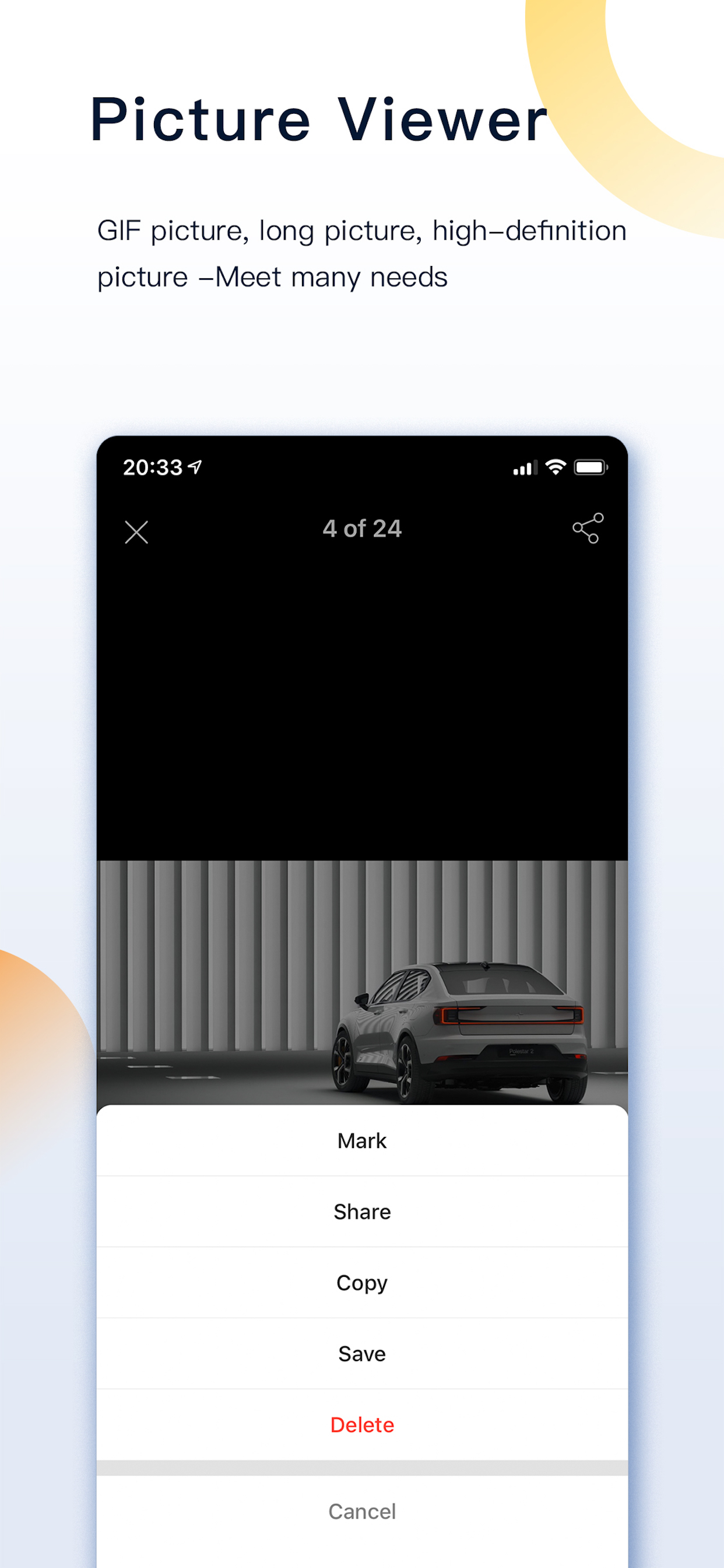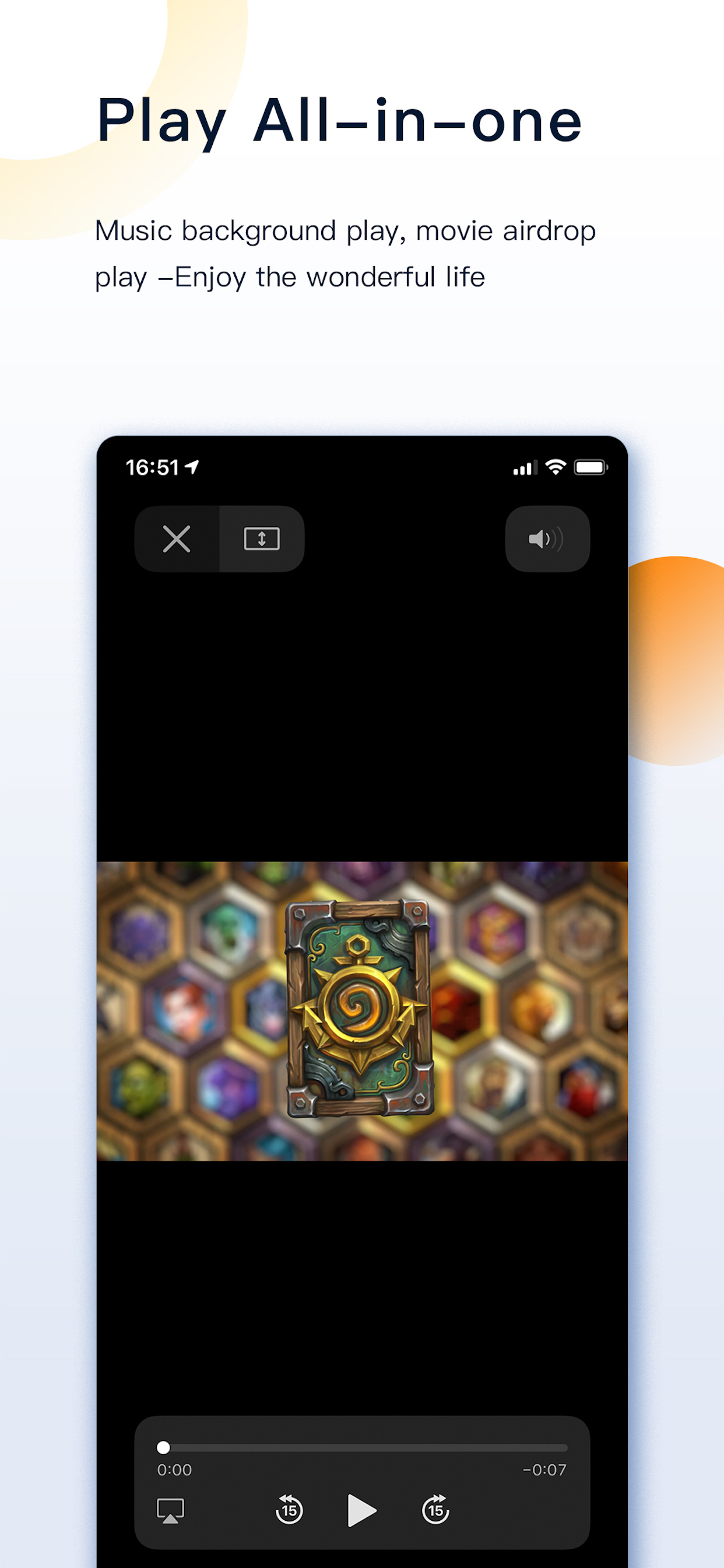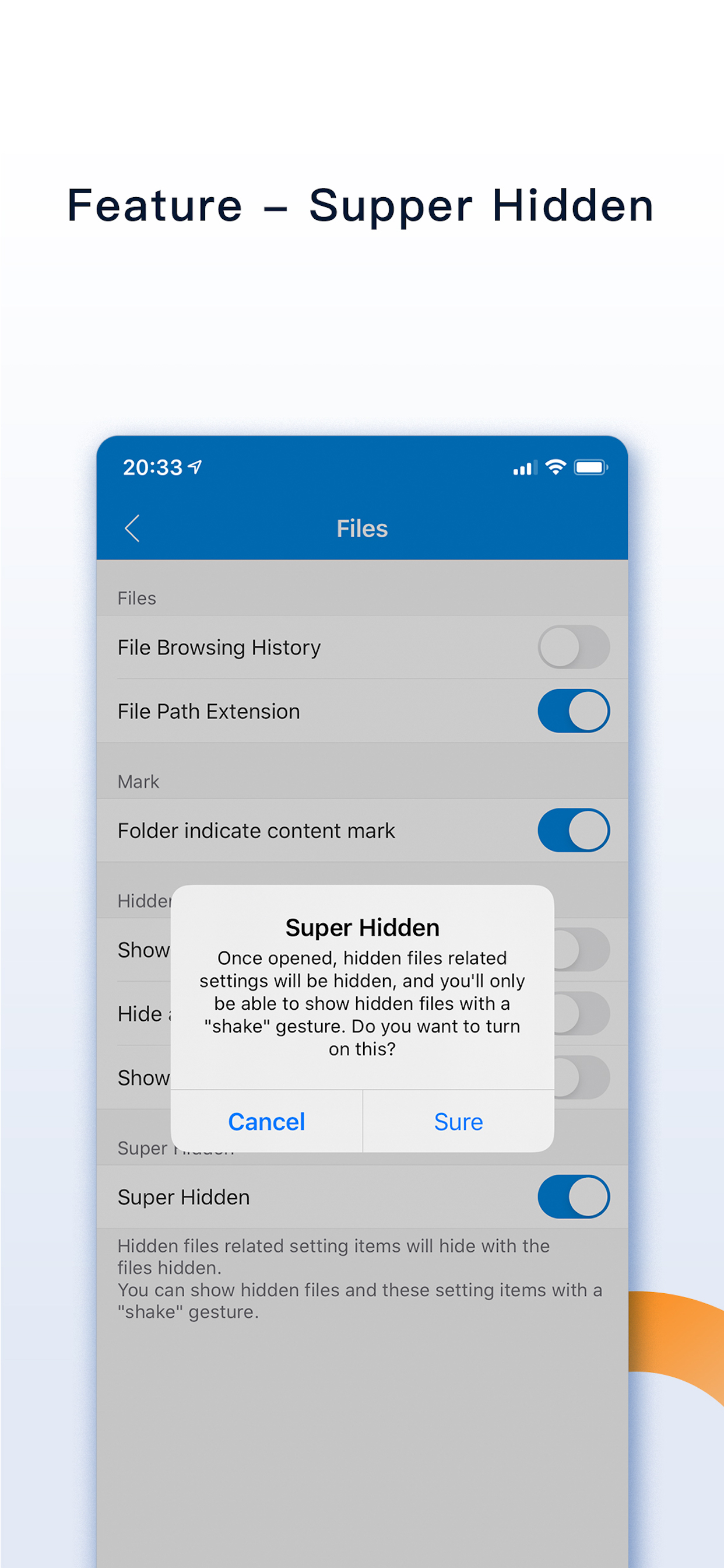Downloads
Umsatz
Beschreibung
FileMate is a local file management tool that can help you easily manage your phone files.
[Core functions]
- Browse: Allows you to view documents, browse pictures, and play videos conveniently and quickly.
- Management: Provide you with a wealth of operations, allowing you to easily manage local files.
- Privacy protection: your private files are hidden inside the APP, and your private files are isolated outside the APP.
[Introduction to use]
1. Add files
You can create folders, text files, photos, videos in the APP;
Import files from the system [Photos], [Files] or other APP;
Share files between PC and iphone via [WiFi];
Share files between Mac and iphone through [Finder] and [iTunes].
2. Browse files
You can browse various Office files and pdf files;
Browse and edit various text files, such as txt, json, js, log, java, php, swift, xml;
Browse pictures in various formats, including long vertical screenshots and high-resolution large pictures;
Use efficient and low-power players to play audio and video files.
3. Manage files
You can create new directories, rename, copy, move, delete, view attributes, and set hidden files;
Sort by name, type, time, size;
4. Archive and unarchive
You can archive and unarchive files in 7z, rar, zip, tar format, with passwords.
5. Mark the file
You can mark important and frequently viewed files and display them in different sorting types.
6. Search for files
You can quickly find the file you want through fuzzy search and multi-keyword combination search.
7. Hidden files
You can set private files as hidden files. Hidden files are not displayed by default, and you can display them when you need them.
8. Password lock
You can open the password lock, and only enter the correct password to enter the APP;
Set the Face ID, Touch ID unlock, and authentication-free time intervals to make it more convenient for you to enter.
9. Super hidden
You can hide all the setting items related to hidden files in the APP, and finally only you know what hidden functions the APP has.
10. Other functions
Sharing panel: through the sharing panel, batch share files into the APP or out-to other APP;
Theme setting: modify the theme, folder, menu structure, text size and other styles of the APP;
Unread reminder: Set a reminder time for unread files to remind you to check files in time;
[Contact and feedback]
If you have any questions or suggestions about the product, please feel free to contact us
Email: [email protected]
QQ group: 398168949
[Auto-renewable subscription service]
1. Service: All Access, Removing Ad (1 Month)
2. Period: 1 Month
3. Price: $0.99 / Month
4. Payment will be charged to iTunes Account at confirmation of purchase
5. Subscription automatically renews unless auto-renew is turned off at least 24-hours before the end of the current period
6. Account will be charged for renewal within 24-hours prior to the end of the current period, and identify the cost of the renewal
7. Subscriptions may be managed by the user and auto-renewal may be turned off by going to the user's Account Settings after purchase
8. Terms of Use: http://www.orangestall.com/folder/subscription.html
9. Privacy Policy: http://www.orangestall.com/legal/privacy.html
1. Service: All Access, Removing Ad (1 Year)
2. Period: 1 Year
3. Price: $9.99 / Year
4. Payment will be charged to iTunes Account at confirmation of purchase
5. Subscription automatically renews unless auto-renew is turned off at least 24-hours before the end of the current period
6. Account will be charged for renewal within 24-hours prior to the end of the current period, and identify the cost of the renewal
7. Subscriptions may be managed by the user and auto-renewal may be turned off by going to the user's Account Settings after purchase
8. Terms of Use: http://www.orangestall.com/folder/subscription.html
9. Privacy Policy: http://www.orangestall.com/legal/privacy.html
Ausblenden
Mehr anzeigen...
[Core functions]
- Browse: Allows you to view documents, browse pictures, and play videos conveniently and quickly.
- Management: Provide you with a wealth of operations, allowing you to easily manage local files.
- Privacy protection: your private files are hidden inside the APP, and your private files are isolated outside the APP.
[Introduction to use]
1. Add files
You can create folders, text files, photos, videos in the APP;
Import files from the system [Photos], [Files] or other APP;
Share files between PC and iphone via [WiFi];
Share files between Mac and iphone through [Finder] and [iTunes].
2. Browse files
You can browse various Office files and pdf files;
Browse and edit various text files, such as txt, json, js, log, java, php, swift, xml;
Browse pictures in various formats, including long vertical screenshots and high-resolution large pictures;
Use efficient and low-power players to play audio and video files.
3. Manage files
You can create new directories, rename, copy, move, delete, view attributes, and set hidden files;
Sort by name, type, time, size;
4. Archive and unarchive
You can archive and unarchive files in 7z, rar, zip, tar format, with passwords.
5. Mark the file
You can mark important and frequently viewed files and display them in different sorting types.
6. Search for files
You can quickly find the file you want through fuzzy search and multi-keyword combination search.
7. Hidden files
You can set private files as hidden files. Hidden files are not displayed by default, and you can display them when you need them.
8. Password lock
You can open the password lock, and only enter the correct password to enter the APP;
Set the Face ID, Touch ID unlock, and authentication-free time intervals to make it more convenient for you to enter.
9. Super hidden
You can hide all the setting items related to hidden files in the APP, and finally only you know what hidden functions the APP has.
10. Other functions
Sharing panel: through the sharing panel, batch share files into the APP or out-to other APP;
Theme setting: modify the theme, folder, menu structure, text size and other styles of the APP;
Unread reminder: Set a reminder time for unread files to remind you to check files in time;
[Contact and feedback]
If you have any questions or suggestions about the product, please feel free to contact us
Email: [email protected]
QQ group: 398168949
[Auto-renewable subscription service]
1. Service: All Access, Removing Ad (1 Month)
2. Period: 1 Month
3. Price: $0.99 / Month
4. Payment will be charged to iTunes Account at confirmation of purchase
5. Subscription automatically renews unless auto-renew is turned off at least 24-hours before the end of the current period
6. Account will be charged for renewal within 24-hours prior to the end of the current period, and identify the cost of the renewal
7. Subscriptions may be managed by the user and auto-renewal may be turned off by going to the user's Account Settings after purchase
8. Terms of Use: http://www.orangestall.com/folder/subscription.html
9. Privacy Policy: http://www.orangestall.com/legal/privacy.html
1. Service: All Access, Removing Ad (1 Year)
2. Period: 1 Year
3. Price: $9.99 / Year
4. Payment will be charged to iTunes Account at confirmation of purchase
5. Subscription automatically renews unless auto-renew is turned off at least 24-hours before the end of the current period
6. Account will be charged for renewal within 24-hours prior to the end of the current period, and identify the cost of the renewal
7. Subscriptions may be managed by the user and auto-renewal may be turned off by going to the user's Account Settings after purchase
8. Terms of Use: http://www.orangestall.com/folder/subscription.html
9. Privacy Policy: http://www.orangestall.com/legal/privacy.html
In-App-Käufe
- Removing Ad
- $9.99
- Super Hidden
- $9.99
- Passcode Lock
- $9.99
- All Access, Removing Ad
- $0.99
- All Features & Removing Ad
- $41.99
- Theme, Folder and Night Mode
- $9.99
Screenshots
FileMate Häufige Fragen
-
Ist FileMate kostenlos?
Ja, FileMate ist kostenlos herunterzuladen, enthält jedoch In-App-Käufe oder Abonnements.
-
Ist FileMate seriös?
Nicht genügend Bewertungen, um eine zuverlässige Einschätzung vorzunehmen. Die App benötigt mehr Nutzerfeedback.
Danke für die Stimme -
Wie viel kostet FileMate?
FileMate bietet mehrere In-App-Käufe/Abonnements, der durchschnittliche In-App-Preis beträgt $13.82.
-
Wie hoch ist der Umsatz von FileMate?
Um geschätzte Einnahmen der FileMate-App und weitere AppStore-Einblicke zu erhalten, können Sie sich bei der AppTail Mobile Analytics Platform anmelden.

Benutzerbewertung
Die App ist in Algerien noch nicht bewertet.

Bewertungsverlauf
FileMate Bewertungen
Keine Bewertungen in Algerien
Die App hat noch keine Bewertungen in Algerien.
Store-Rankings

Ranking-Verlauf
App-Ranking-Verlauf noch nicht verfügbar

Kategorien-Rankings
|
Diagramm
|
Kategorie
|
Rang
|
|---|---|---|
|
Top Kostenlos
|

|
210
|
|
Top Kostenlos
|

|
233
|
|
Top Kostenlos
|

|
494
|
FileMate Konkurrenten
| Name | Downloads (30d) | Monatlicher Umsatz | Rezensionen | Bewertungen | Letzte Veröffentlichung | |
|---|---|---|---|---|---|---|
|
Nutstore-Cloud Storage&Backup
Secure file sync, share
|
Freischalten
|
Freischalten
|
0
|
|
vor 1 Monat | |
|
Owlfiles - File Manager
Access SMB WebDAV FTP and S3
|
Freischalten
|
Freischalten
|
0
|
|
vor 3 Wochen | |
|
FileMaster-Privacy Protection
|
Freischalten
|
Freischalten
|
0
|
|
vor 1 Jahr | |
|
解压专家 - DZIP ZIP RAR 7Z 快速解压和压缩
|
Freischalten
|
Freischalten
|
0
|
15
|
vor 6 Stunden | |
|
ES File Explorer
|
Freischalten
|
Freischalten
|
0
|
|
vor 4 Wochen | |
|
PC浏览器 - 浏览PC版
浏览电脑版网页
|
Freischalten
|
Freischalten
|
0
|
|
vor 3 Jahren | |
|
Ctfile
|
Freischalten
|
Freischalten
|
0
|
|
vor 7 Monaten | |
|
比特球网盘-宅磁力,链接下载,云端播放器
手机云存储助手软件
|
Freischalten
|
Freischalten
|
0
|
|
vor 1 Monat | |
|
本地视频播放器
|
Freischalten
|
Freischalten
|
0
|
|
vor 3 Jahren | |
|
Documents : Media File Manager
Web Browser, Movie Player
|
Freischalten
|
Freischalten
|
0
|
|
vor 2 Jahren |
文件夹 Installationen
Letzte 30 Tage文件夹 Umsatz
Letzte 30 TageFileMate Einnahmen und Downloads
Gewinnen Sie wertvolle Einblicke in die Leistung von 文件夹 mit unserer Analytik.
Melden Sie sich jetzt an, um Zugriff auf Downloads, Einnahmen und mehr zu erhalten.
Melden Sie sich jetzt an, um Zugriff auf Downloads, Einnahmen und mehr zu erhalten.
App-Informationen
- Kategorie
- Productivity
- Herausgeber
- 俊波 贾
- Sprachen
- English, French, German, Hindi, Italian, Japanese, Korean, Portuguese, Chinese, Spanish, Chinese
- Letzte Veröffentlichung
- 12.5 (vor 1 Monat )
- Veröffentlicht am
- Apr 18, 2015 (vor 9 Jahren )
- Auch verfügbar in
- China , Vereinigte Staaten , Sonderverwaltungsregion Hongkong , Taiwan , Frankreich , Deutschland , Japan , Mexiko , Kanada , Vietnam , Brasilien , Thailand , Singapur , Vereinigtes Königreich , Malaysia , Ukraine , Australien , Russland , Südkorea , Indien , Spanien , Belgien , Italien , Pakistan , Philippinen , Indonesien , Vereinigte Arabische Emirate , Kolumbien , Usbekistan , Argentinien , Ägypten , Saudi-Arabien , Libanon , Kasachstan , Neuseeland , Polen , Rumänien , Türkei , Südafrika , Schweiz , Dominikanische Republik , Zypern , Irland , Finnland , Israel , Dänemark , Schweden , Niederlande , Nigeria , Tunesien , Bahrain , Aserbaidschan , Österreich , Armenien , Slowakei , Island , Belarus , Brunei Darussalam , Slowenien , Chile , Bulgarien , Tschechien , Malta , Kuwait , Ungarn , Kroatien , Sri Lanka , Litauen , Lettland , Madagaskar , Nordmazedonien , Portugal , Griechenland , Norwegen , Nepal , Estland , Peru , Ecuador , Algerien
- Zuletzt aktualisiert
- vor 1 Tag
This page includes copyrighted content from third parties, shared solely for commentary and research in accordance with fair use under applicable copyright laws. All trademarks, including product, service, and company names or logos, remain the property of their respective owners. Their use here falls under nominative fair use as outlined by trademark laws and does not suggest any affiliation with or endorsement by the trademark holders.
- © 2025 AppTail.
- Unterstützung
- Privacy
- Terms
- All Apps