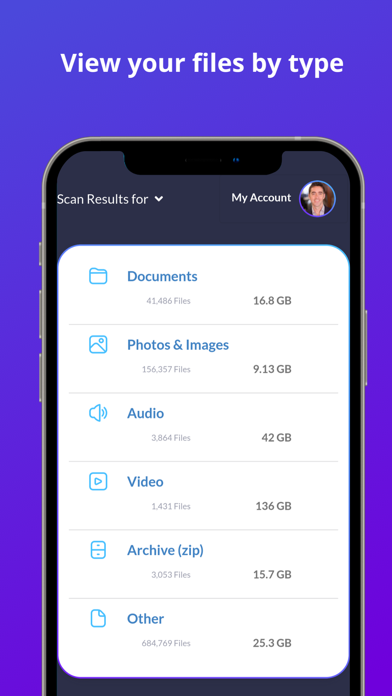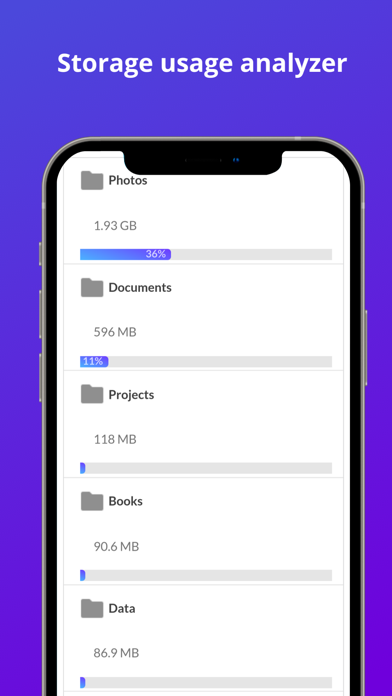Beschreibung
When you first log in to the Filerev app with your Google account the software will scan your files and then present you with a report of how your storage is being used. The software will show your duplicate files, large files, hidden files, large folders, empty folders and let you browse files by specific file types. You can use filters to further drill down to specific files and folders. It can also bulk delete files and folders, making tasks like removing thousands of duplicate files a breeze.
After your scan is complete you will be presented with a report of your storage usage. You will see a graph showing your storage usage by Google Drive, Gmail and Google Photos as well as the number of files and folders that exist in your account.
Then you will see your files in specific categories such as:
- Duplicate Files
- Hidden Files
- Empty Files
- Files Larger than X MB
- Files Older than X years
- Files not owned by me
- Temporary Files
- Files by Extension
- Custom Files, where you can view files by custom criteria.
- Google Drive Trash
In each category, you will see the total storage space that your files are consuming and how many files are in the category.
Below the files there is another category for your folders where you will see:
- Folders Larger than X MB
- Empty Folders
- Custom Folders where you can filter folders by custom criteria.
You can also browse your files by specific file types. The file types are first broken down into high-level types such as:
- Documents
- Photos & Images**
- Audio
- Video
- Archive (zip)
- Other
** Please note, you can find and remove photos that exist in Google Drive but Filerev does not currently find files in Google Photos.
When you view any one of these categories you will see your files further broken down into categories for specific file types (Microsoft Word, PDF, JPG, Excel, Google Sheets, Powerpoint, etc).
When you view your files or folders in any of the categories listed above you will be presented with information about each file and folder. You can easily clear the clutter from your Google Drive account by selecting specific files or folders. You can also use the bulk delete feature to remove specific files or folders with a simple click.
* PRICING *
With the free plan, you can scan up to 1 million files in your Google Drive account and view how your storage is being used. You can see the number of duplicate files, empty folders, large folders and more that are taking up space in your Google Drive account. Then each month, you can delete up to 100 files and folders.
Upgrade to a paid plan that starts for as little as 4 per month (paid annually) to unlock more features. The paid plans have additional features, and you can scan more files, delete more files and view large folders and empty folders.
* SECURE & PRIVATE *
We care about the privacy of your data and are committed to protecting it. Our motivation is to help you organize your Google Drive account, and we will not use your information for anything other than that. Everything is transferred over a secure SSL connection, and we encrypt any account information that we store. You can read more about this in our Privacy Policy (https://filerev.com/privacy) and our terms (https://filerev.com/terms).
We also submit Filerev to security reviews and audits to ensure your data stays safe.
In-App-Käufe
- Basic Plan
- €10.00
- Premium Plan
- €35.00
- Standard Plan
- €22.00
Screenshots
Filerev for Google Drive Häufige Fragen
-
Ist Filerev for Google Drive kostenlos?
Ja, Filerev for Google Drive ist kostenlos herunterzuladen, enthält jedoch In-App-Käufe oder Abonnements.
-
Ist Filerev for Google Drive seriös?
Nicht genügend Bewertungen, um eine zuverlässige Einschätzung vorzunehmen. Die App benötigt mehr Nutzerfeedback.
Danke für die Stimme -
Wie viel kostet Filerev for Google Drive?
Filerev for Google Drive bietet mehrere In-App-Käufe/Abonnements, der durchschnittliche In-App-Preis beträgt €22.33.
-
Wie hoch ist der Umsatz von Filerev for Google Drive?
Um geschätzte Einnahmen der Filerev for Google Drive-App und weitere AppStore-Einblicke zu erhalten, können Sie sich bei der AppTail Mobile Analytics Platform anmelden.


Filerev for Google Drive Bewertungen
Store-Rankings


Filerev for Google Drive Konkurrenten
| Name | Downloads (30d) | Monatlicher Umsatz | Rezensionen | Bewertungen | Letzte Veröffentlichung | |
|---|---|---|---|---|---|---|
|
EasyLink LED
|
Freischalten
|
Freischalten
|
0
|
|
vor 2 Jahren | |
|
Files Transfer
Professional file transfer
|
Freischalten
|
Freischalten
|
0
|
|
vor 1 Jahr | |
|
Axion Photo Editor
|
Freischalten
|
Freischalten
|
0
|
|
vor 1 Jahr | |
|
Rate My House
|
Freischalten
|
Freischalten
|
0
|
|
vor 1 Jahr | |
|
3N!gm@
Any memorable word 2 password
|
Freischalten
|
Freischalten
|
0
|
|
vor 4 Monaten | |
|
N/V
Electricity Usage Calculator
|
Freischalten
|
Freischalten
|
0
|
|
vor 11 Monaten | |
|
Clean My Tabs: save, organise
Declutter and clear browser
|
Freischalten
|
Freischalten
|
0
|
|
vor 1 Jahr | |
|
WebDAV Manager
Native iOS WebDAV Manager
|
Freischalten
|
Freischalten
|
0
|
|
vor 3 Monaten | |
|
Duplicate Photos Cleaner Pro
phone booster, cleanup storage
|
Freischalten
|
Freischalten
|
0
|
|
vor 10 Monaten | |
|
Desktop mini @ your Homescreen
PC-like shortcuts, copy, paste
|
Freischalten
|
Freischalten
|
0
|
|
vor 3 Monaten |
Filerev for Google Drive Installationen
Letzte 30 TageFilerev for Google Drive Umsatz
Letzte 30 TageFilerev for Google Drive Einnahmen und Downloads
Melden Sie sich jetzt an, um Zugriff auf Downloads, Einnahmen und mehr zu erhalten.
App-Informationen
- Kategorie
- Utilities
- Herausgeber
- Filerev
- Sprachen
- English
- Letzte Veröffentlichung
- 3.647.0 (vor 1 Monat )
- Veröffentlicht am
- Oct 31, 2023 (vor 1 Jahr )
- Auch verfügbar in
- Vereinigte Staaten , Island , Irland , Litauen , Luxemburg , Lettland , Nordmazedonien , Malta , Niederlande , Norwegen , Polen , Portugal , Russland , Schweden , Slowenien , Slowakei , Türkei , Ukraine , Dänemark , Belgien , Bulgarien , Belarus , Kanada , Schweiz , Zypern , Tschechien , Deutschland , Österreich , Estland , Spanien , Finnland , Frankreich , Vereinigtes Königreich , Griechenland , Kroatien
- Zuletzt aktualisiert
- vor 1 Woche
- © 2024 AppTail.
- Unterstützung
- Privacy
- Terms
- All Apps