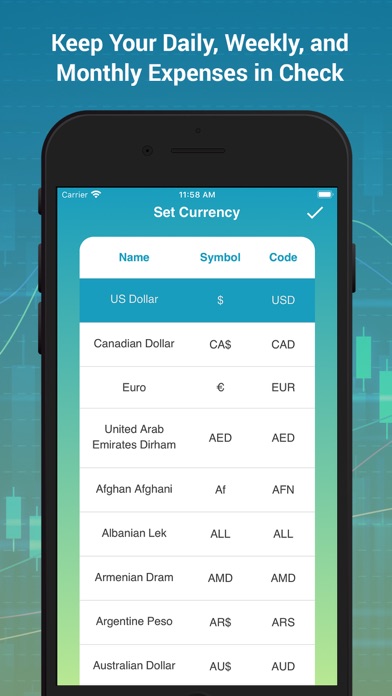Downloads
Umsatz
Beschreibung
The Expense Tracker is the ideal app for those of you who wish to keep their daily, weekly, or even monthly expenses in check. With this app, you can manually add expenses with the time and date, set the alarm on the added expense, get month wise expense reports, and receive expense forecast based on future, recurring or miscellaneous expenses. You can receive the reports by the 28th of every month. Adding and deleting the expenses is not an issue with Expense Tracker. Moreover, you can choose the currency from the settings as well. In case your database size exceeds the set limit, you can save it in another format. It is available to download for free on the App Store.
Add Expense with Expense Tracker
Adding expense in Expense Tracker is as easy as pie. You can manually add the expense in a separate view. While adding, you can set date, time and even an alarm as a reminder. The phone will ring on your set time and day and notification will appear on the top banner of your phone’s screen.
Get Monthly Reports with Expense Tracker
Expense Trackers facilitates you with monthly expense reports so you can keep track of your expenditures. By the 28th of every month, you’ll get a popup indicating your monthly expenditure report. The reports consist of an AI-based calculated amount. Moreover, you are notified about an expense forecast based on your recurring and miscellaneous expenses. This way, you can better manage and calculate your next month’s expenses.
Add Expense Requirements with Expense Tracker
You can easily select expense head, for instance, medical, utility, etc. you can add details to your expense like description, date and the currency in which you’ll be spending and save them. This way, you can easily manage your expenses and budget. The AI-based calculation helps in specifying the average of the total amount spent. It calculates the amount by keeping count of the past 6 months’ expense and misusing it from the recurring expense each month.
1- Set Alarm
2- Add Expense (Alarm)
3- Add Expense (Manual)
4- Add Future Expense with Alarm
5- Delete Expense
6- Reports
7- Misc. Settings
8- Delete DB Data
Ausblenden
Mehr anzeigen...
Add Expense with Expense Tracker
Adding expense in Expense Tracker is as easy as pie. You can manually add the expense in a separate view. While adding, you can set date, time and even an alarm as a reminder. The phone will ring on your set time and day and notification will appear on the top banner of your phone’s screen.
Get Monthly Reports with Expense Tracker
Expense Trackers facilitates you with monthly expense reports so you can keep track of your expenditures. By the 28th of every month, you’ll get a popup indicating your monthly expenditure report. The reports consist of an AI-based calculated amount. Moreover, you are notified about an expense forecast based on your recurring and miscellaneous expenses. This way, you can better manage and calculate your next month’s expenses.
Add Expense Requirements with Expense Tracker
You can easily select expense head, for instance, medical, utility, etc. you can add details to your expense like description, date and the currency in which you’ll be spending and save them. This way, you can easily manage your expenses and budget. The AI-based calculation helps in specifying the average of the total amount spent. It calculates the amount by keeping count of the past 6 months’ expense and misusing it from the recurring expense each month.
1- Set Alarm
2- Add Expense (Alarm)
3- Add Expense (Manual)
4- Add Future Expense with Alarm
5- Delete Expense
6- Reports
7- Misc. Settings
8- Delete DB Data
Screenshots
Finance Tracker Häufige Fragen
-
Ist Finance Tracker kostenlos?
Ja, Finance Tracker ist komplett kostenlos und enthält keine In-App-Käufe oder Abonnements.
-
Ist Finance Tracker seriös?
Nicht genügend Bewertungen, um eine zuverlässige Einschätzung vorzunehmen. Die App benötigt mehr Nutzerfeedback.
Danke für die Stimme -
Wie viel kostet Finance Tracker?
Finance Tracker ist kostenlos.
-
Wie hoch ist der Umsatz von Finance Tracker?
Um geschätzte Einnahmen der Finance Tracker-App und weitere AppStore-Einblicke zu erhalten, können Sie sich bei der AppTail Mobile Analytics Platform anmelden.

Benutzerbewertung
Die App ist in Kasachstan noch nicht bewertet.

Bewertungsverlauf
Finance Tracker Bewertungen
Keine Bewertungen in Kasachstan
Die App hat noch keine Bewertungen in Kasachstan.
Store-Rankings

Ranking-Verlauf
App-Ranking-Verlauf noch nicht verfügbar

Kategorien-Rankings
App ist noch nicht gerankt
Finance Tracker Installationen
Letzte 30 TageFinance Tracker Umsatz
Letzte 30 TageFinance Tracker Einnahmen und Downloads
Gewinnen Sie wertvolle Einblicke in die Leistung von Finance Tracker mit unserer Analytik.
Melden Sie sich jetzt an, um Zugriff auf Downloads, Einnahmen und mehr zu erhalten.
Melden Sie sich jetzt an, um Zugriff auf Downloads, Einnahmen und mehr zu erhalten.
App-Informationen
- Kategorie
- Finance
- Herausgeber
- APPSACE
- Sprachen
- English
- Letzte Veröffentlichung
- 1.0 (vor 4 Jahren )
- Veröffentlicht am
- Sep 21, 2020 (vor 4 Jahren )
- Auch verfügbar in
- Nigeria , Malta , Philippinen , Peru , Neuseeland , Norwegen , Niederlande , Malaysia , Mexiko , Pakistan , Nordmazedonien , Lettland , Sri Lanka , Libanon , Kasachstan , Kuwait , Südkorea , Slowenien , Südafrika , Vietnam , Vereinigte Staaten , Ukraine , Taiwan , Türkei , Tunesien , Thailand , Japan , Singapur , Schweden , Saudi-Arabien , Russland , Rumänien , Portugal , Polen , Brasilien , Deutschland , Tschechien , Kolumbien , China , Chile , Schweiz , Kanada , Belarus , Dänemark , Brunei Darussalam , Belgien , Aserbaidschan , Australien , Österreich , Argentinien , Armenien , Vereinigtes Königreich , Italien , Island , Indien , Israel , Irland , Indonesien , Ungarn , Griechenland , Vereinigte Arabische Emirate , Frankreich , Finnland , Spanien , Ägypten , Ecuador , Algerien , Dominikanische Republik
- Zuletzt aktualisiert
- vor 2 Tagen
This page includes copyrighted content from third parties, shared solely for commentary and research in accordance with fair use under applicable copyright laws. All trademarks, including product, service, and company names or logos, remain the property of their respective owners. Their use here falls under nominative fair use as outlined by trademark laws and does not suggest any affiliation with or endorsement by the trademark holders.
- © 2024 AppTail.
- Unterstützung
- Privacy
- Terms
- All Apps