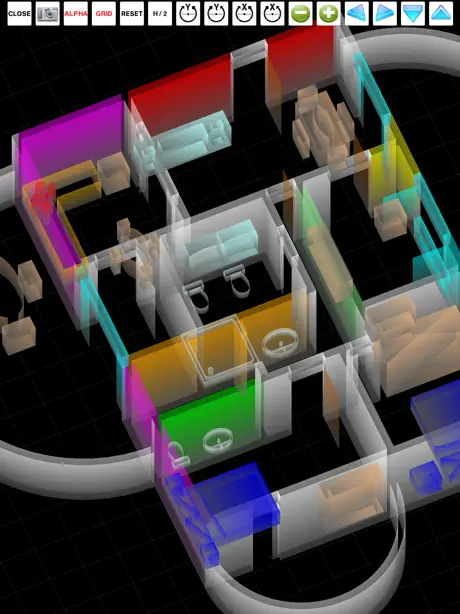Beschreibung
MODIFY, COPY AND MOVE for CAD objects (also from one layer to another one).
AUTOMATIC CALCULATION OF THE MEASUREMENT OF THE AREA OF A GENERIC POLYGONAL 3D SURFACE.
Virtual Reality Exploration: you can walk in the 3D model and observe it using first person view (Finger3D HD + FingerCAD HD).
HIGH PRECISION OF DRAWING: using the “under finger dynamic drawing preview “ you can see exactly where for example the initial / final point of a line will be placed (observing the preview window that shows the area of drawing not visible under the finger).
AUTO-PAN for work area: if you reach the border of the screen, FingerCAD shifts automatically the work area so you can continue to draw longest lines - you have not to use the "zoom out" to draw long lines.
.OBJ 2D and 3D export routine: export the CAD design for 3D modeling softwares such as Finger3D HD, Blender, Maya 3D, etc... or print it using 3D printers
DXF export/import for AutoCad, qCad, SolidWorks, etc...
PDF export.
File formats conversions:
- from DXF to OBJ
- from DXF to PDF
- from DXF to IMAGE (JPG,PNG)
3D models can be displayed directly using the "FingerCAD 3D VIEWER".
DROPBOX / iCloud Drive file sharing (IN and OUT)
Ability to import DXF files from a WEB LINK and/or from an EMAIL ATTACHMENT.
Ability to PRINT the design (using AirPrint).
Other features:
- CAD (computer assisted design)
- Walls with adjustable thickness
- Snap to control points
- Free text
- UNDO/REDO for the graphics objects, from last to first
- Selection and ability to transform/move/delete selected objects
- Autosave
- Grid
- Snap to grid
- Adjustable grid
- Labels indicating the finger position on the cad area
- Many selectable unit of measurement
- Design multi-layer and multi-floor
- The selected objects can be moved or copied from one layer to another layer or from a floor to another floor
- Preview of other layers in the current layer
- Scale and rotate
- Extend
- Trim
- Mirror
- Send with an email the generated .dxf, .obj, .pdf files
- Ability to share .dxf, .obj, .pdf with other installed apps
- DXF part library (architecture, communication, electrical, electronics, mechanical, misc, processing, templates, zipf_libs)
Screenshots
FingerCAD HD Häufige Fragen
-
Ist FingerCAD HD kostenlos?
Ja, FingerCAD HD ist komplett kostenlos und enthält keine In-App-Käufe oder Abonnements.
-
Ist FingerCAD HD seriös?
Nicht genügend Bewertungen, um eine zuverlässige Einschätzung vorzunehmen. Die App benötigt mehr Nutzerfeedback.
Danke für die Stimme -
Wie viel kostet FingerCAD HD?
FingerCAD HD ist kostenlos.
-
Wie hoch ist der Umsatz von FingerCAD HD?
Um geschätzte Einnahmen der FingerCAD HD-App und weitere AppStore-Einblicke zu erhalten, können Sie sich bei der AppTail Mobile Analytics Platform anmelden.

2 von 5
1 Bewertungen in Vereinigtes Königreich

FingerCAD HD Bewertungen
Store-Rankings


FingerCAD HD Konkurrenten
FingerCAD HD Installationen
Letzte 30 TageFingerCAD HD Umsatz
Letzte 30 TageFingerCAD HD Einnahmen und Downloads
Melden Sie sich jetzt an, um Zugriff auf Downloads, Einnahmen und mehr zu erhalten.
App-Informationen
- Kategorie
- Productivity
- Herausgeber
-
Gianluca Natalini
- Sprachen
- English
- Letzte Veröffentlichung
- 4.0 (vor 2 Jahren )
- Veröffentlicht am
- Jul 7, 2010 (vor 14 Jahren )
- Auch verfügbar in
- Italien, Schweiz, Norwegen, Frankreich, Vereinigtes Königreich, Ungarn, Indonesien, Irland, Indien, Japan, Mexiko, Niederlande, Argentinien, Neuseeland, Portugal, Rumänien, Russland, Saudi-Arabien, Türkei, Vereinigte Staaten, Vietnam, Spanien, Kanada, Deutschland, Australien, Österreich, Ägypten, Vereinigte Arabische Emirate, Schweden, Südafrika, Philippinen, Pakistan, Polen, Belarus, Brasilien, Belgien, Aserbaidschan, Singapur, Slowenien, Thailand, Finnland, Taiwan, Ukraine, Südkorea, Griechenland, Sonderverwaltungsregion Hongkong, Ecuador, Algerien, Dominikanische Republik, Israel, Dänemark, Tschechien, Peru, Kuwait, Kasachstan, Libanon, Kolumbien, Malaysia, Nigeria, China, Chile
- Zuletzt aktualisiert
- vor 2 Wochen
- © 2025 AppTail.
- Unterstützung
- Privacy
- Terms
- All Apps